Theme Update Notification
Step 1
Option1
Subscribe our newsletter
You can opt-in to our mailing list that we will send you a notification about new updates and our special offers.
Option2
Get Notified from ThemeForest
When logged into your Themeforest.net account, you can visit your Downloads tab and find your theme purchase. Below it is a check box that says “Get notified by email if this item is updated”. Please check that box and you will be notified when we submit a new theme update.
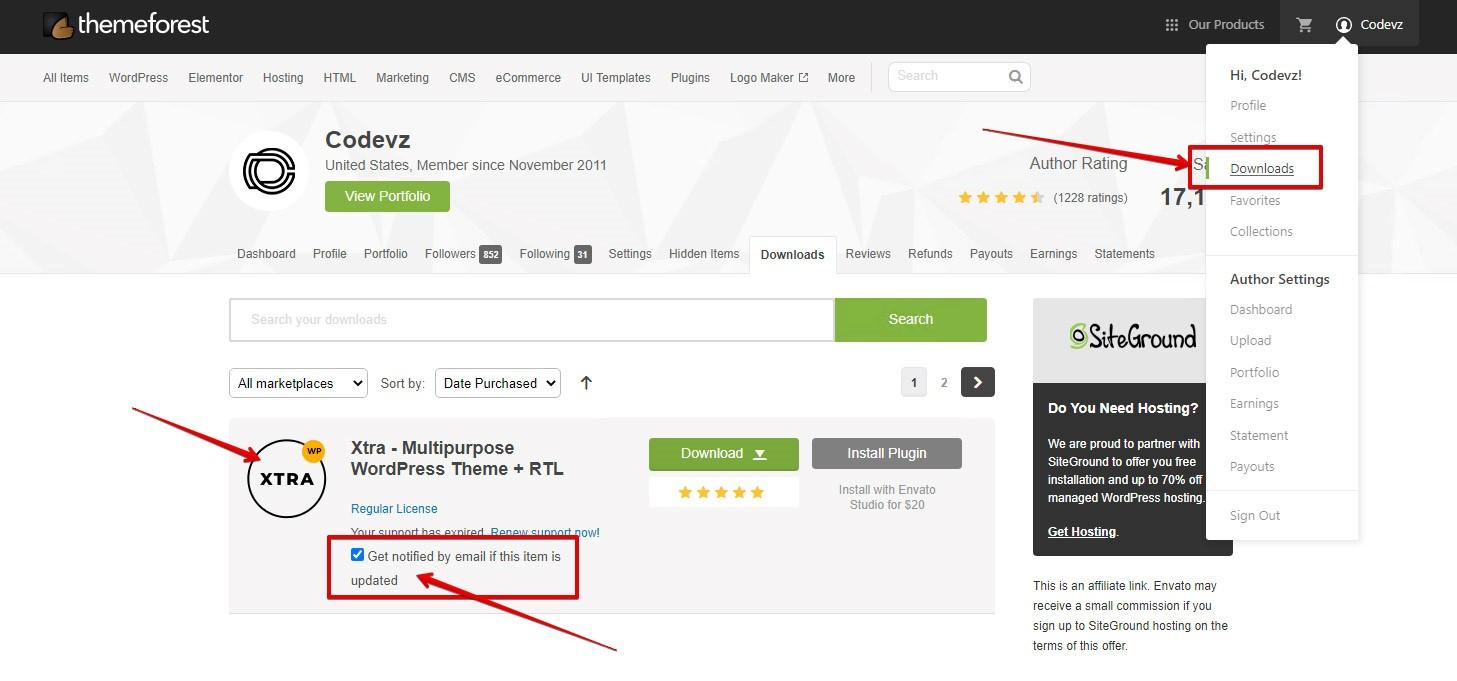
No comment