Right section is page content that you can edit it via Page Builder, Go to Pages and edit Home page
Or in your site front page, in the admin bar find Edit Page ( Back-end Editor ) or Edit with WPBakery Page Builder ( Front-end Editor )
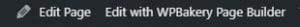
Or in your site front page, in the admin bar find Edit Page ( Back-end Editor ) or Edit with WPBakery Page Builder ( Front-end Editor )
This is Gallery and Instagram element, you can find and edit it in Page Builder with ease.
For changing Logo go to Theme Options > Header > Logo
For changing size and margin, go to Theme Options > Header > Fixed Side > Logo element
For changing size and margin, go to Theme Options > Header > Fixed Side > Logo element
For editing or removing Back to Top or Quick Contact items go to Theme Options > Footer > More
Instead Quick Contact also you can create any page and assign it.
Instead Quick Contact also you can create any page and assign it.
For changing Copyright text go to Theme Options > Footer > Bottom of Footer > Icon and Text Element
For editing menus items go to Appearance > Menus
For editing menu navigation settings go to Theme Options > Header > Fixed Side > Menu Element
And for styling menus go to Theme Options > Header > Fixed Side > Menu Styles of this Row
For editing menu navigation settings go to Theme Options > Header > Fixed Side > Menu Element
And for styling menus go to Theme Options > Header > Fixed Side > Menu Styles of this Row
for editing the Social Icons go to Theme Options > Header > Social Icons
you can set the hover FX and styling the icons via options and Stylekits there
For changing margin (Position), go to Theme Options > Header > Fixed Side > Social
you can set the hover FX and styling the icons via options and Stylekits there
For changing margin (Position), go to Theme Options > Header > Fixed Side > Social
