Description and Screenshot
Step 1
XTRA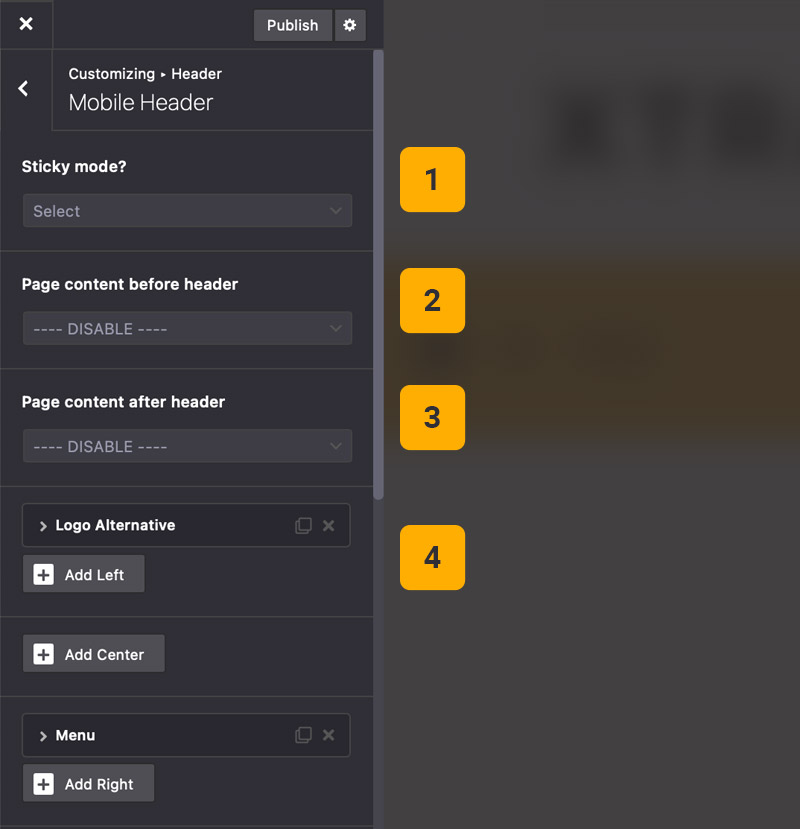
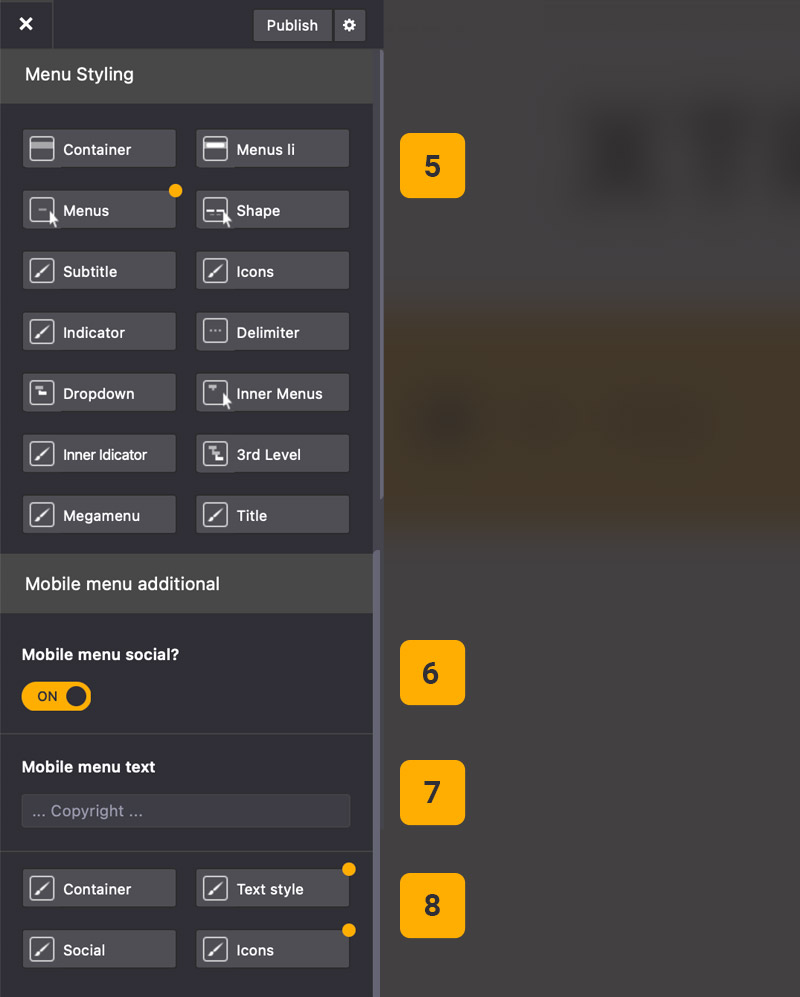
Mobile Header settings
Under Theme Options > Header > Mobile Header you can find mobile header elements, settings and StyleKits.
- Sticky mode – Enable/disable sticky mode for mobile header
- Content Before Header – Create custom page and assign its content before header
- Content After Header – Create custom page and assign its content after header
- Add Elements – Add or remove new custom elements for mobile header
- Menu StyleKits – You can customize menu styling for mobile header
- Mobile Menu Social – Enable/disable mobile OffCanvas menu social icons
- Mobile Menu Text – Add custom text below social icons in mobile OffCanvas menu
- Additional StyleKits – Customize social icons and text in mobile OffCanvas menu
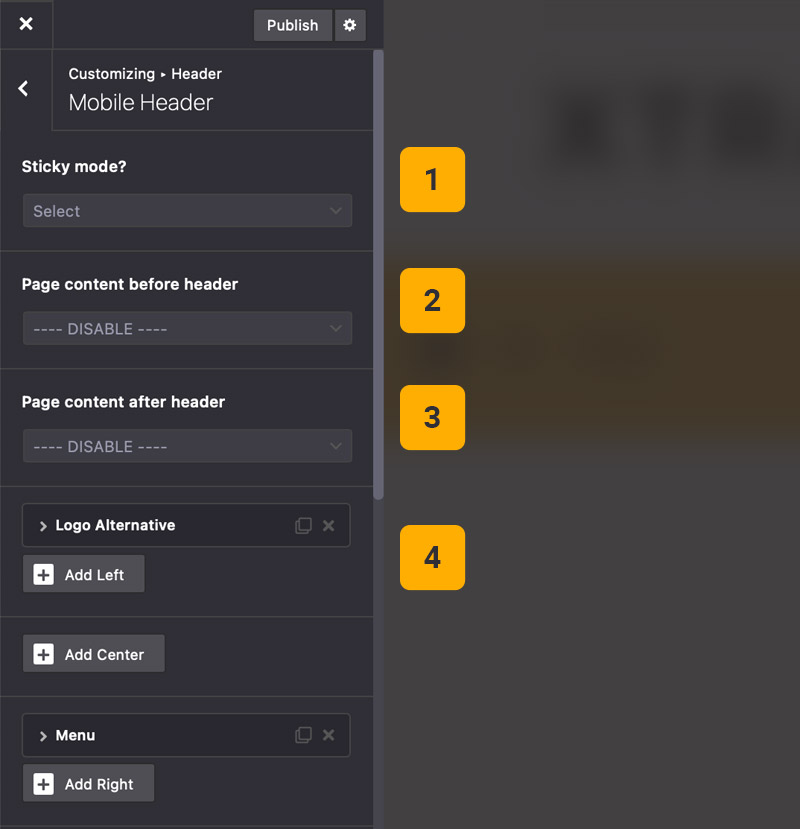
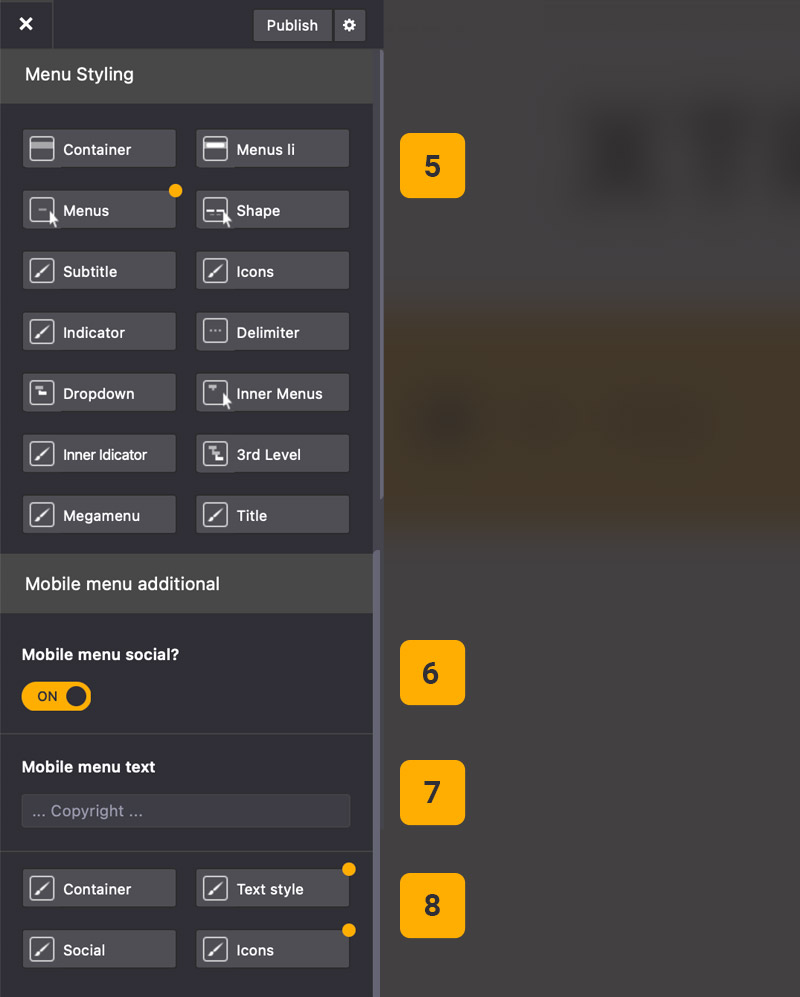
Tips
You may want to know …
- Mobile Menu – You can create custom menu from Appearance > Menus and assign its location to mobile, then in mobile header elements you can set location to mobile menu.
- Content Before/After – From Dashboard > Pages you can create a custom page and then in mobile header setting select it before or after header and theme will show that page content in mobile only.
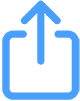 then 'Add to home screen'
then 'Add to home screen'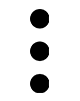 then 'Add to home screen'
then 'Add to home screen'
No comment