Description and Screenshot
Step 1
XTRA

WordPress Menus options
Under Theme Options > Menus you can find and customize your website menus and menu items, add or remove menu items.
- Created Menus – Here you can see your site created menus panel.
- Create New Menu – By clicking on this button you can create new empty menu.
- View All Locations – You can view and change all available menus location.
- Menu Name – Insert your custom menu name for use in elements.
- Add items – Reorder or add new menu item to current menu.
- Menu Location – Set current menu location to one of available menu locations.
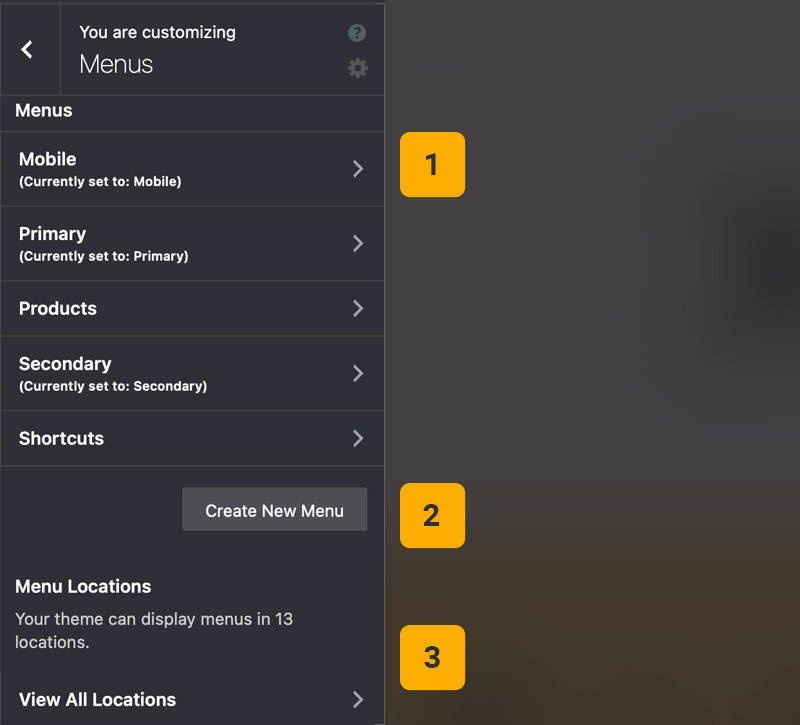
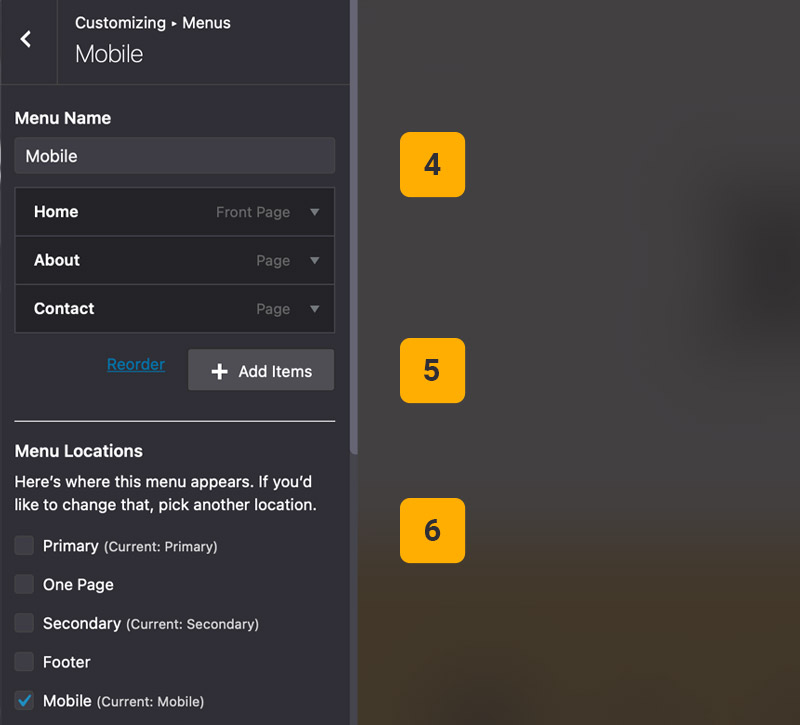
Tips
You may want to know …
- Other way – Also from Appearance > Menus you can find and customize your menus and menu items, add or remove items, etc.
- How add Menu in header? Go to Theme Options > Header > Header or other rows, then add new elements in left, center or right place and choose Menu element.
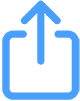 then 'Add to home screen'
then 'Add to home screen'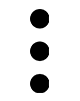 then 'Add to home screen'
then 'Add to home screen'
No comment