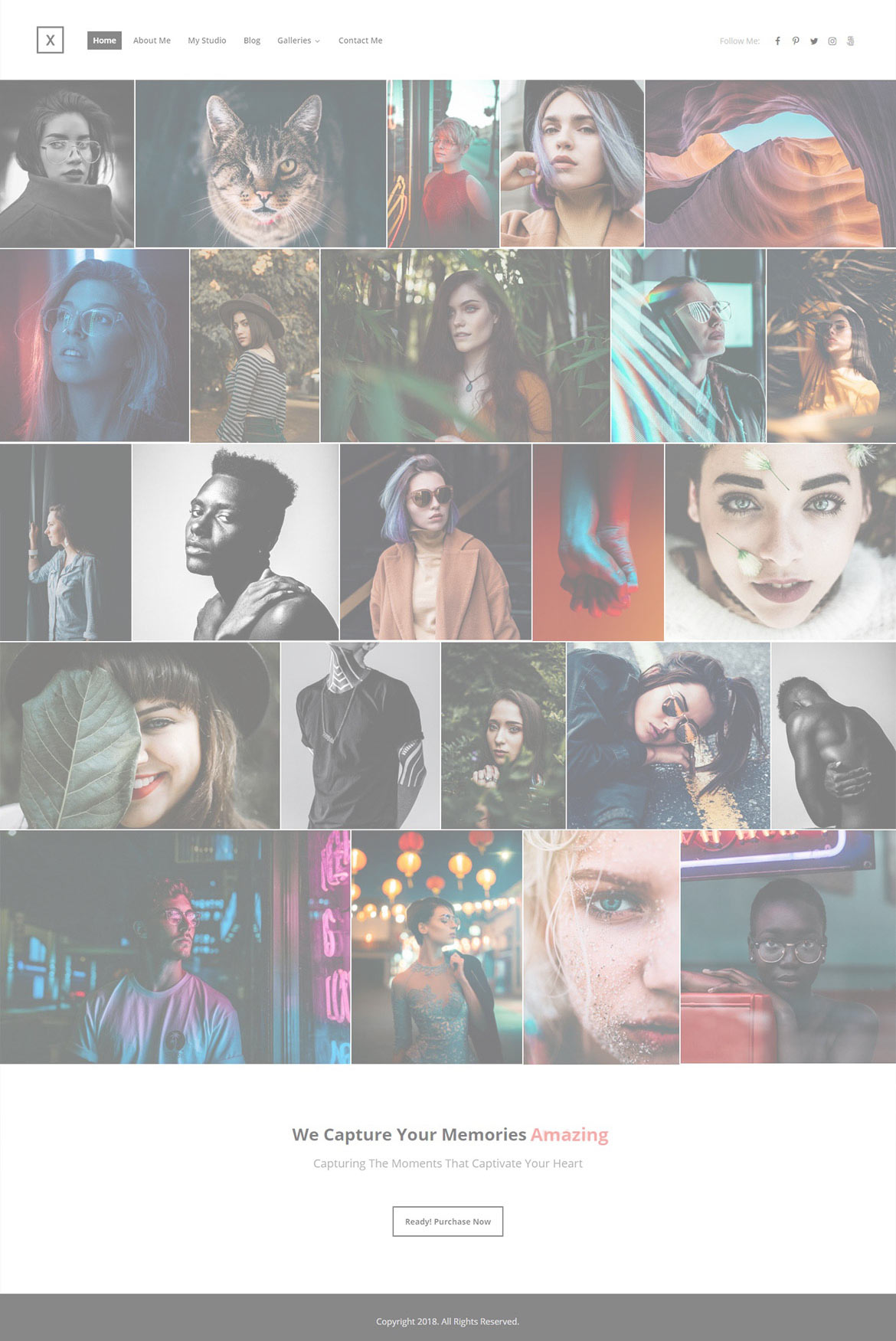For changing Logo go to Theme Options > Header > Logo
For changing size and margin, go to Theme Options > Header > Header > Logo element
For adding, removing and styling social icons go to Theme Options > Header > Social Icons
And for changing margins go to Theme Options > Header > Header bottom bar > Social Element
This is Gallery Element, You can edit it and delete images and upload your own images.
For editing or removing Back to Top or Quick Contact items go to Theme Options > Footer > More
Instead Quick Contact also you can create any page and assign it.
For changing Copyright text go to Theme Options > Footer > Bottom of Footer > Icon and Text Element
For changing Background color of this row go to Theme Options > Footer > Bottom of Footer > Container Style Kit
This is custom Button element and everything is customizable such as color, border, etc.
This is Animated Text element you can edit and insert your own words or customize styling such as color.
For editing menus items go to Appearance > Menus
For editing menu navigation settings go to Theme Options > Header > Header bottom bar > Menu Element
And for styling menus go to Theme Options > Header > Header bottom bar > Menu Styles of this Row
For editing mobile and tablet header go to Theme Options > Header > Mobile, Tablet Header