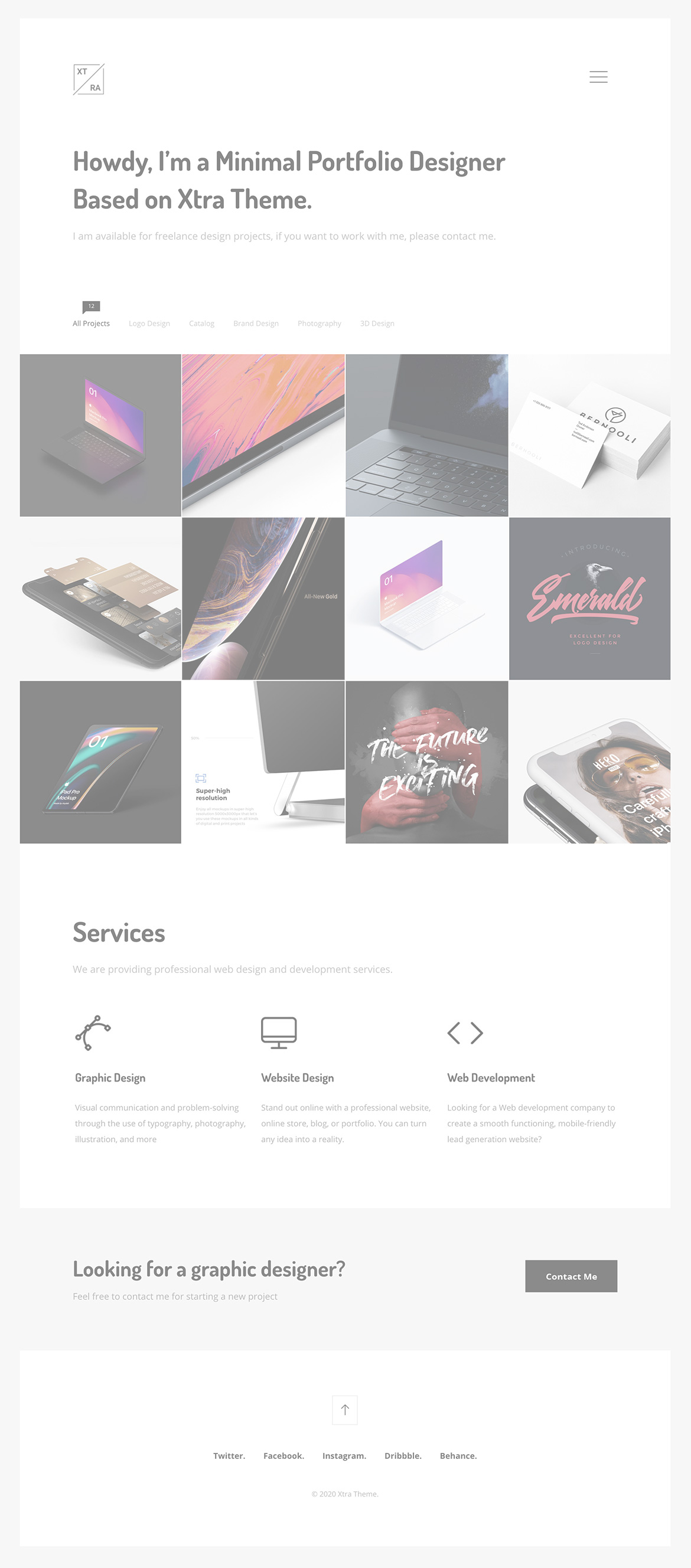This is Posts Grid element and showing latest Works post type items, You can edit its query, settings, filters, styling, etc.
For adding or removing Works, Go to Dashboard > Works
For changing Body background go to Theme Options > General > Colors > Body StyleKit
For changing Logo go to Theme Options > Header > Logo
For changing size and margin, go to Theme Options > Header > Header > Logo element
This is a Description and you can simply edit its text and size.
This is a H2 title and you can simply edit its text and size.
This is a Title and Text element and you can edit its Icon, Title, Text and Shape on hover. Each part have separate tabs. For example under Icon tab you can change Icon Image.
For changing Background color, Edit this row and under Design tab you can find Background color field.
This is a Title and Text element you can edit its text and size easily.
This is a Button element and you can edit its title and styling.
This is a Title and Text element you can edit its text and size easily.
For changing Icon and removing it, Go to Theme Options > Footer > Top Bar and find First Icon and Text element.
This is footer menu, Go to Dashboard > Appearance > Menus and find footer menu and edit it.
For changing styles of Mobile menu, go to Theme Options > Header > Mobile Header
For add/remove Menus go to Dashboard > Appearance > Menus
For changing icon, size and margin, go to Theme Options > Header > Header > Menu Element and scroll down to see menu StyleKits
For editing or removing Back to Top or Quick Contact items go to Theme Options > Footer > More
Instead Quick Contact also you can create any page and assign it.
For changing Copyright text go to Theme Options > Footer > Bottom of Footer > Icon and Text Element