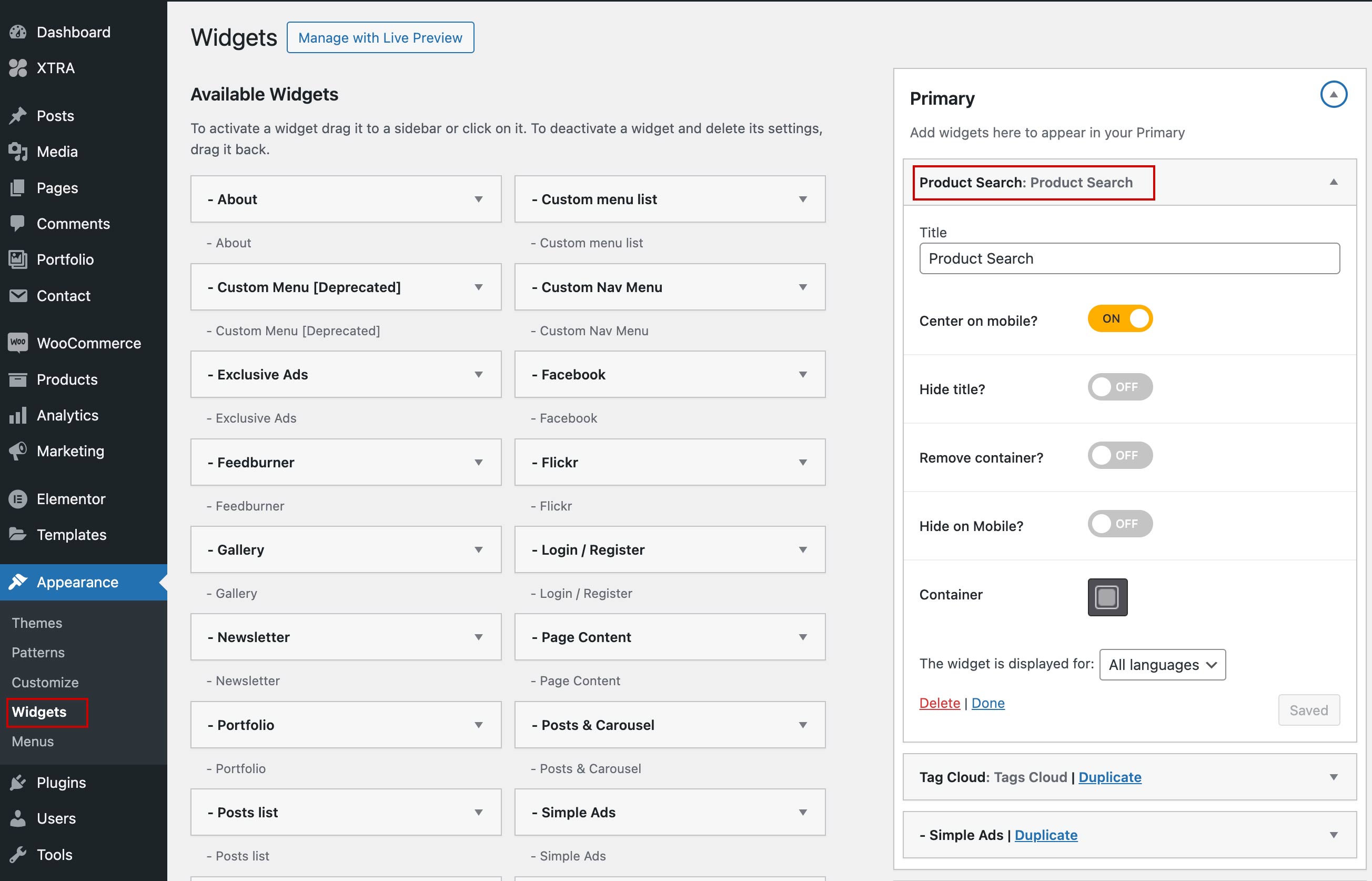Add a Product-Specific Search Form
Step 1
Xtra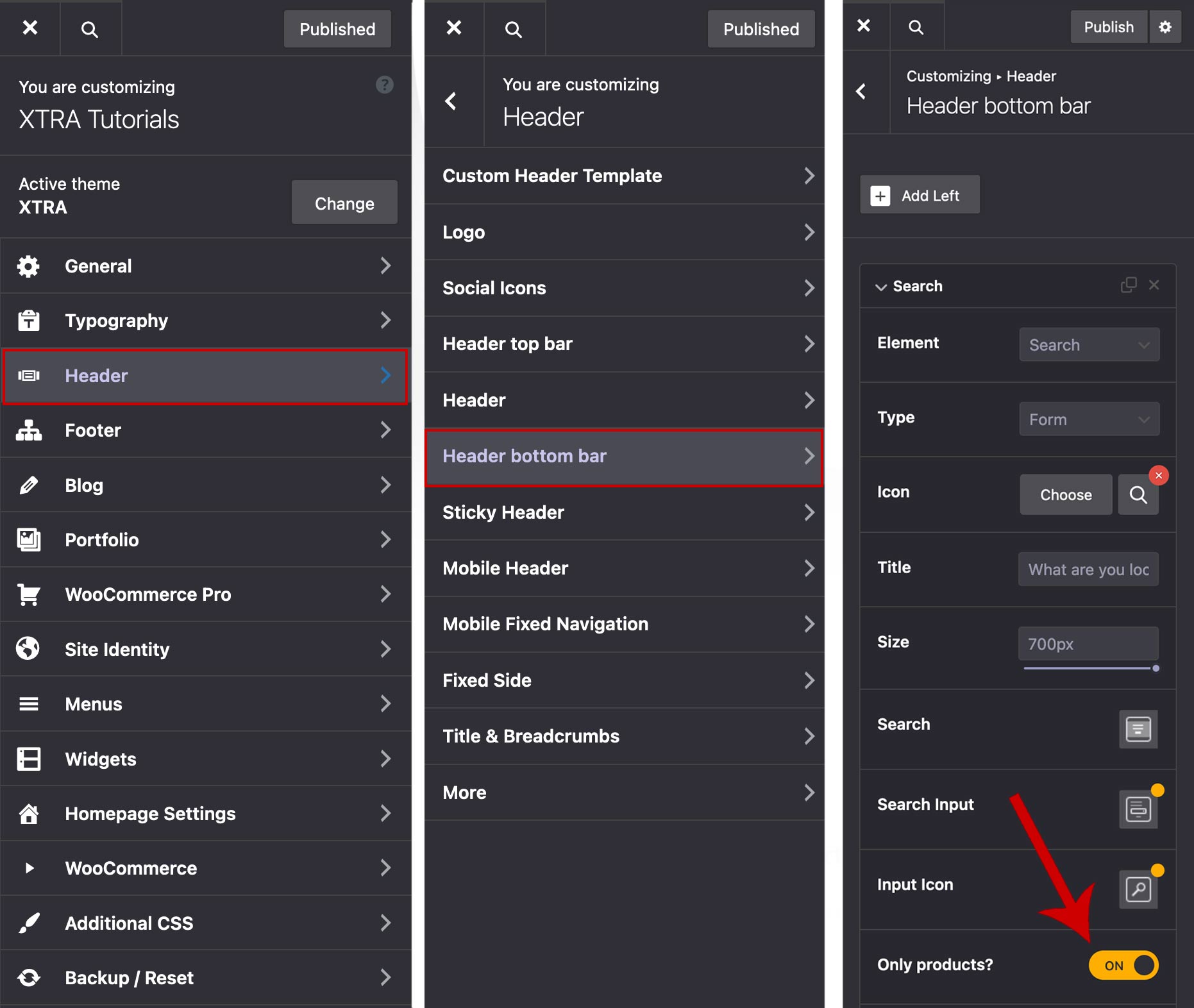
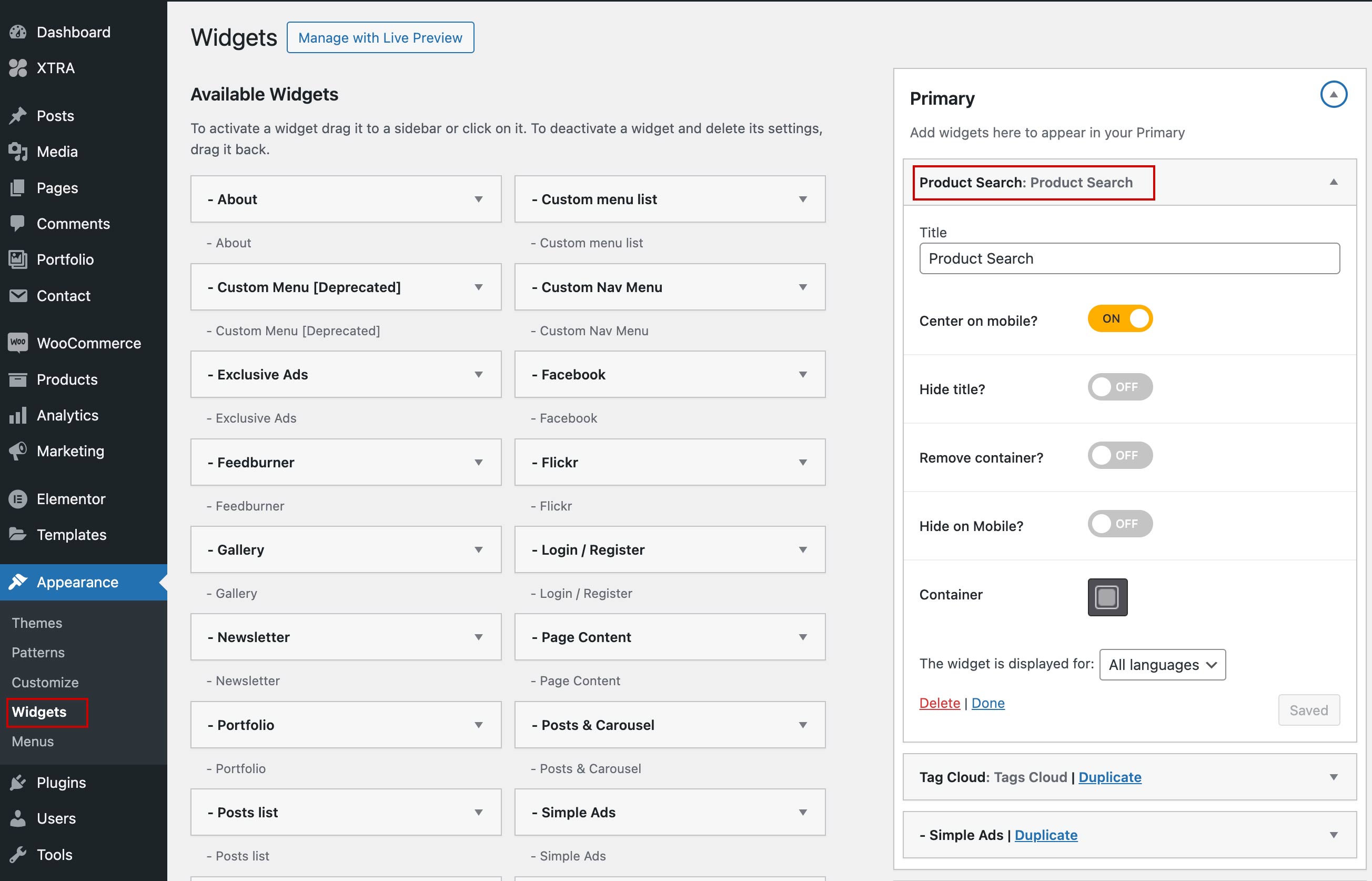
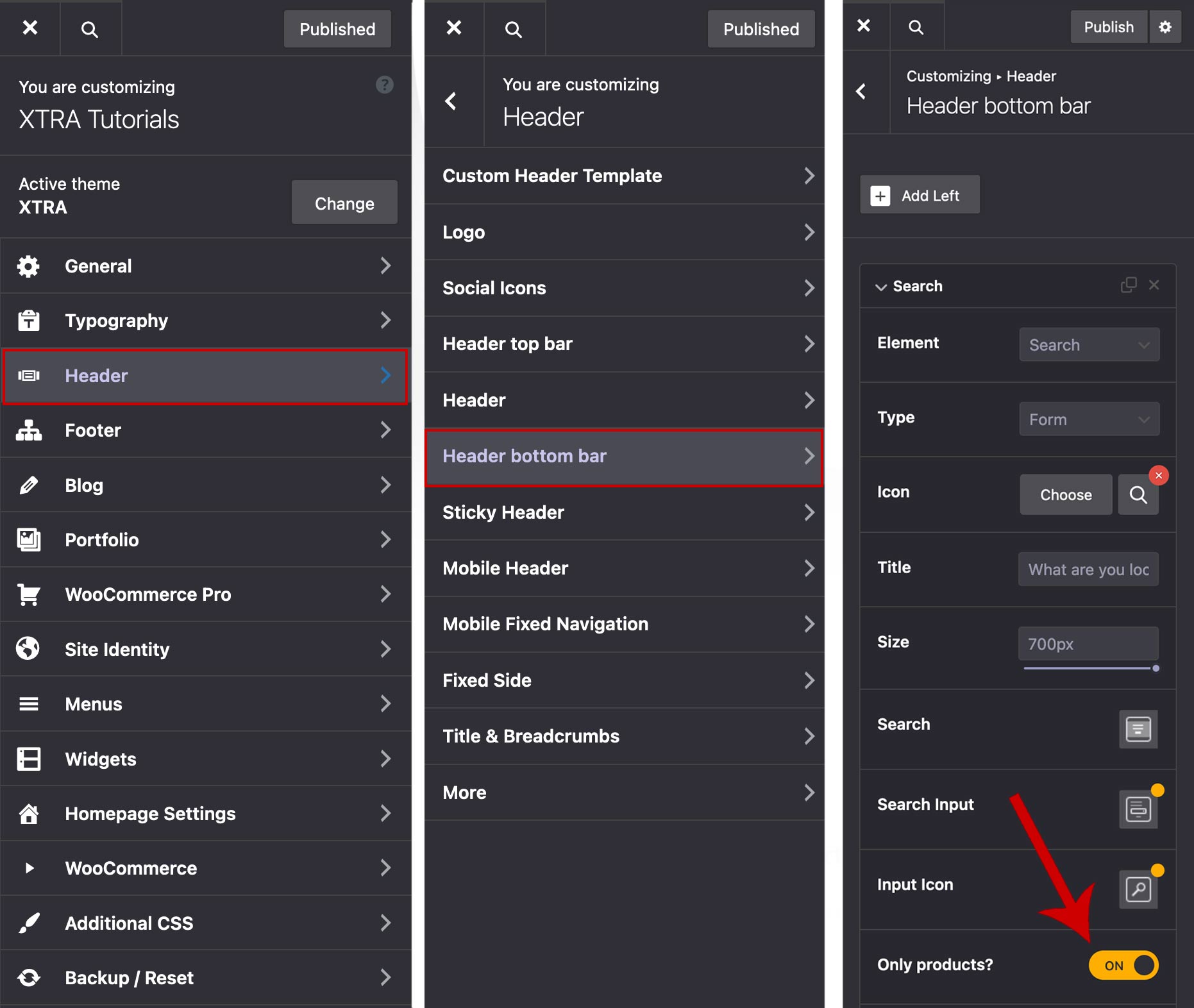
There is another option where you can place the search form in a widget, which is explained step-by-step in the tutorial below:
Go to Dashboard > Appearance > Widgets > Find Product Search widget then drag and drop this to a Sidebar.