Description and Screenshot
Step 1
XTRA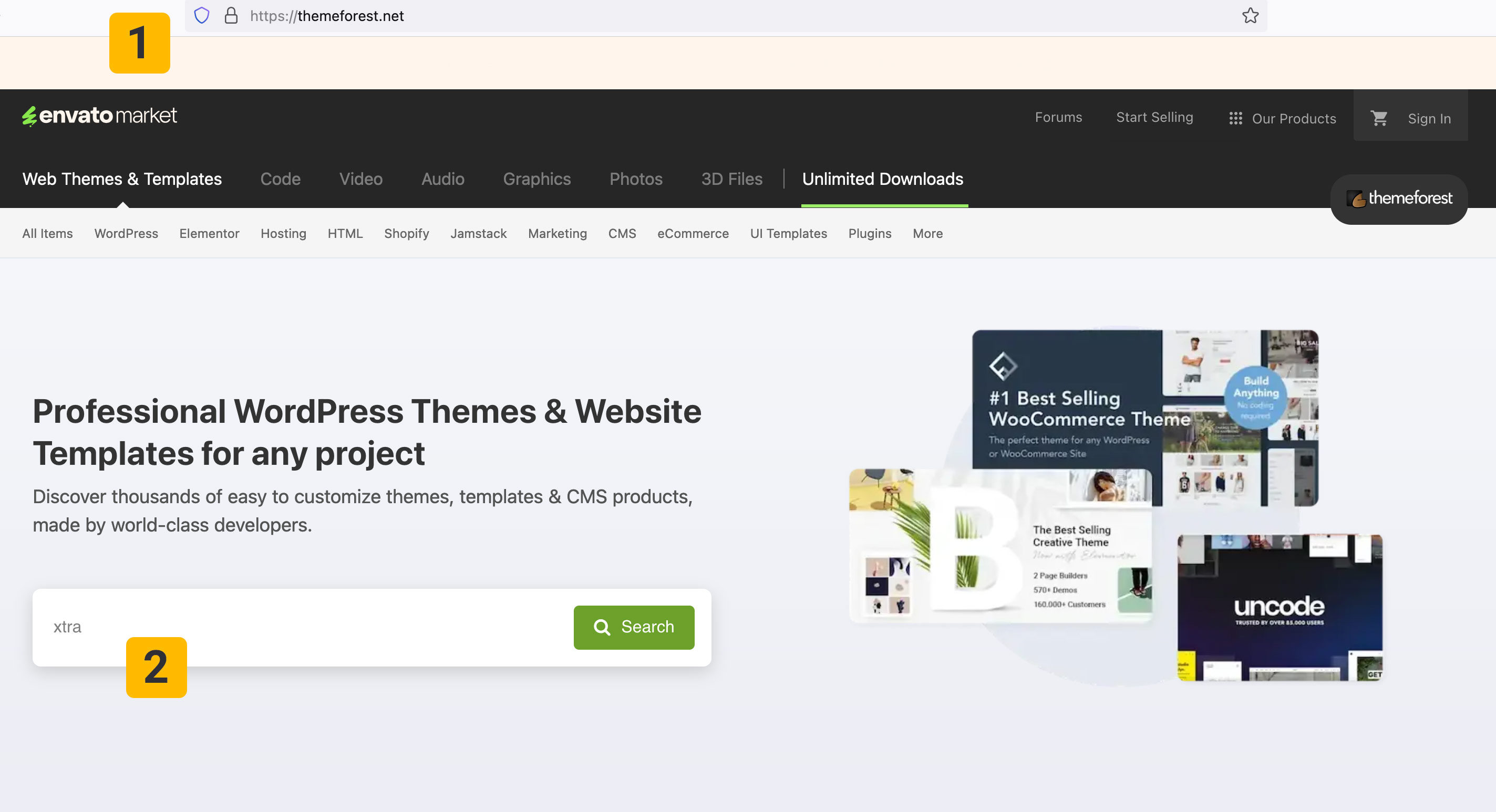
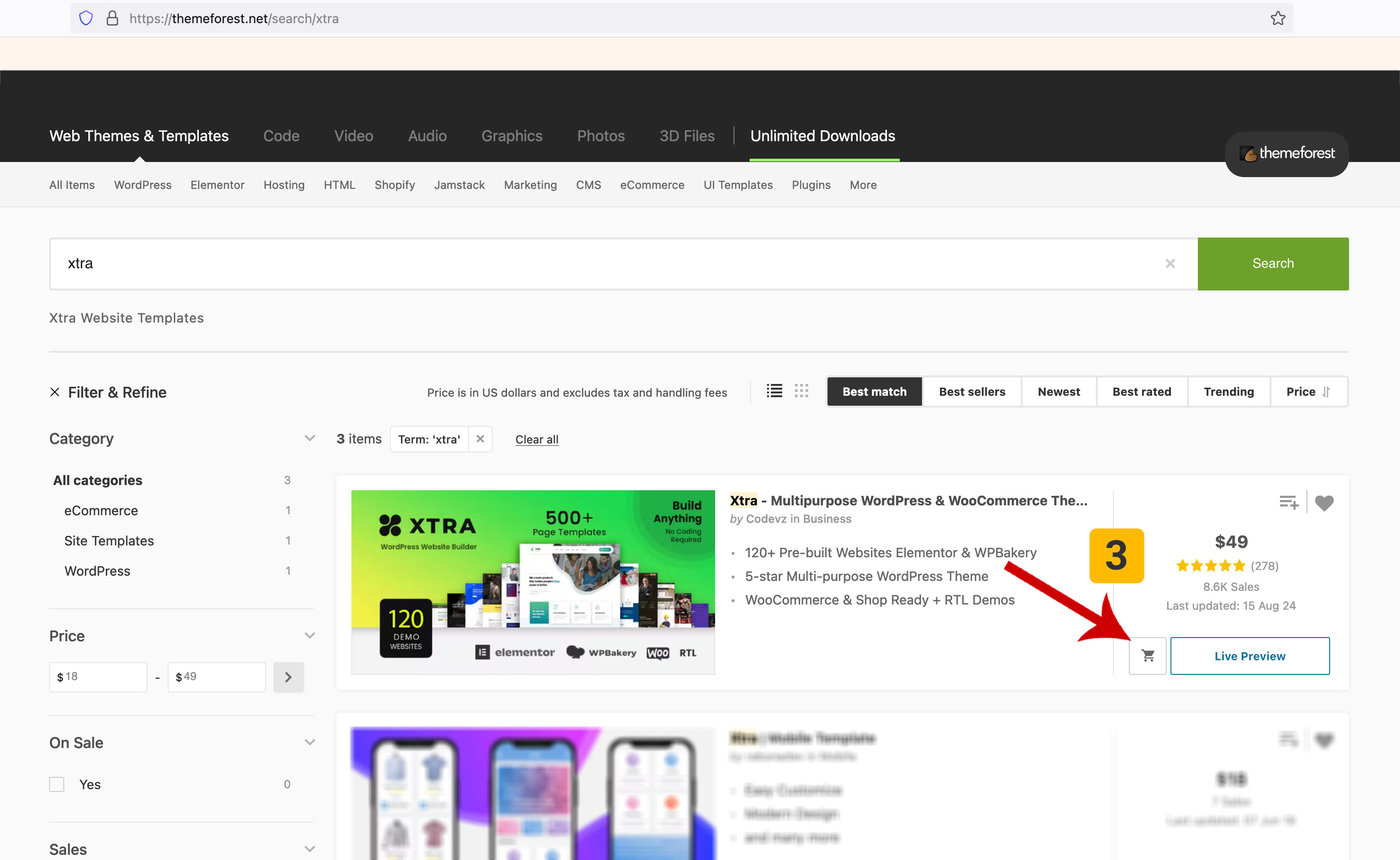
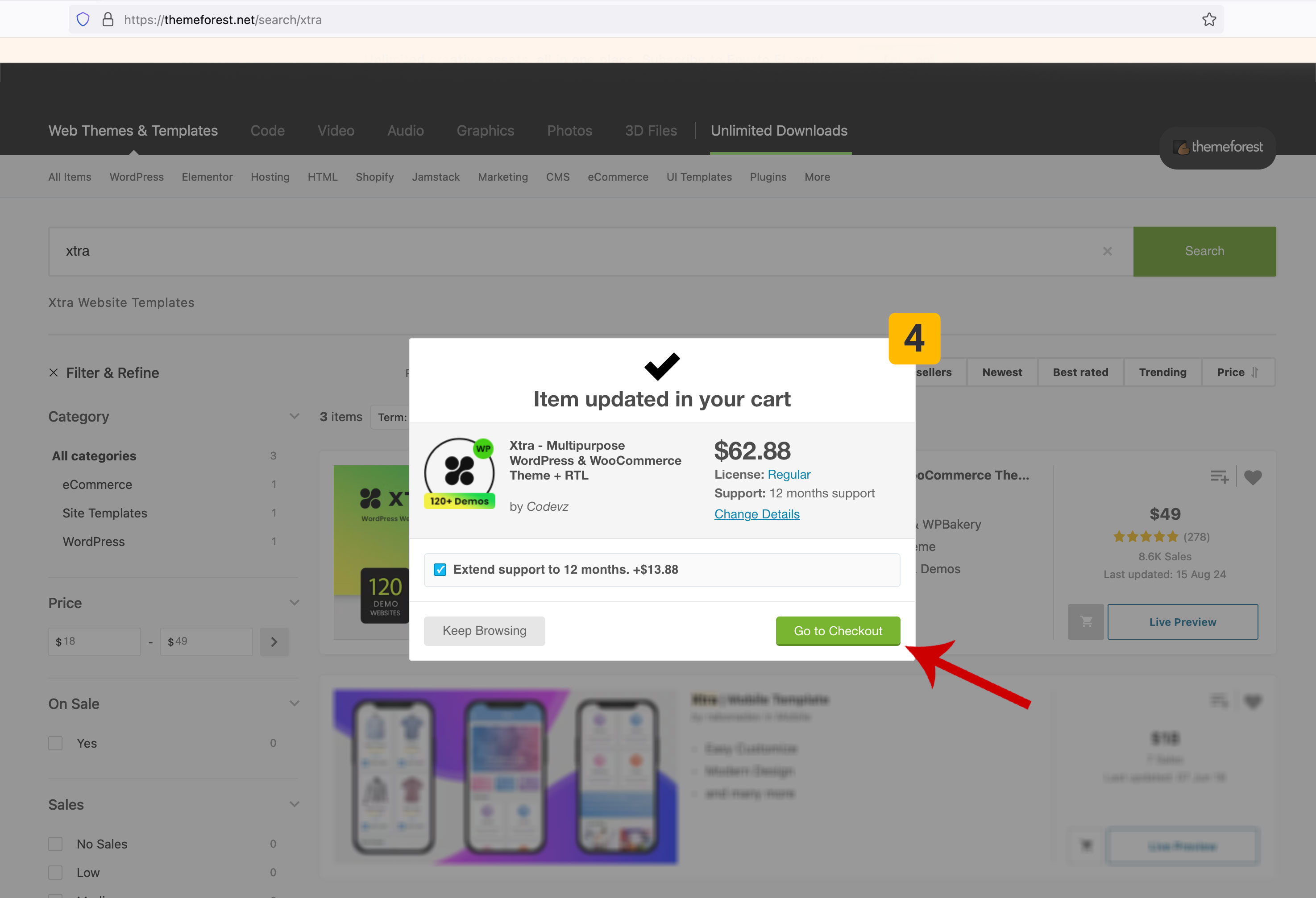
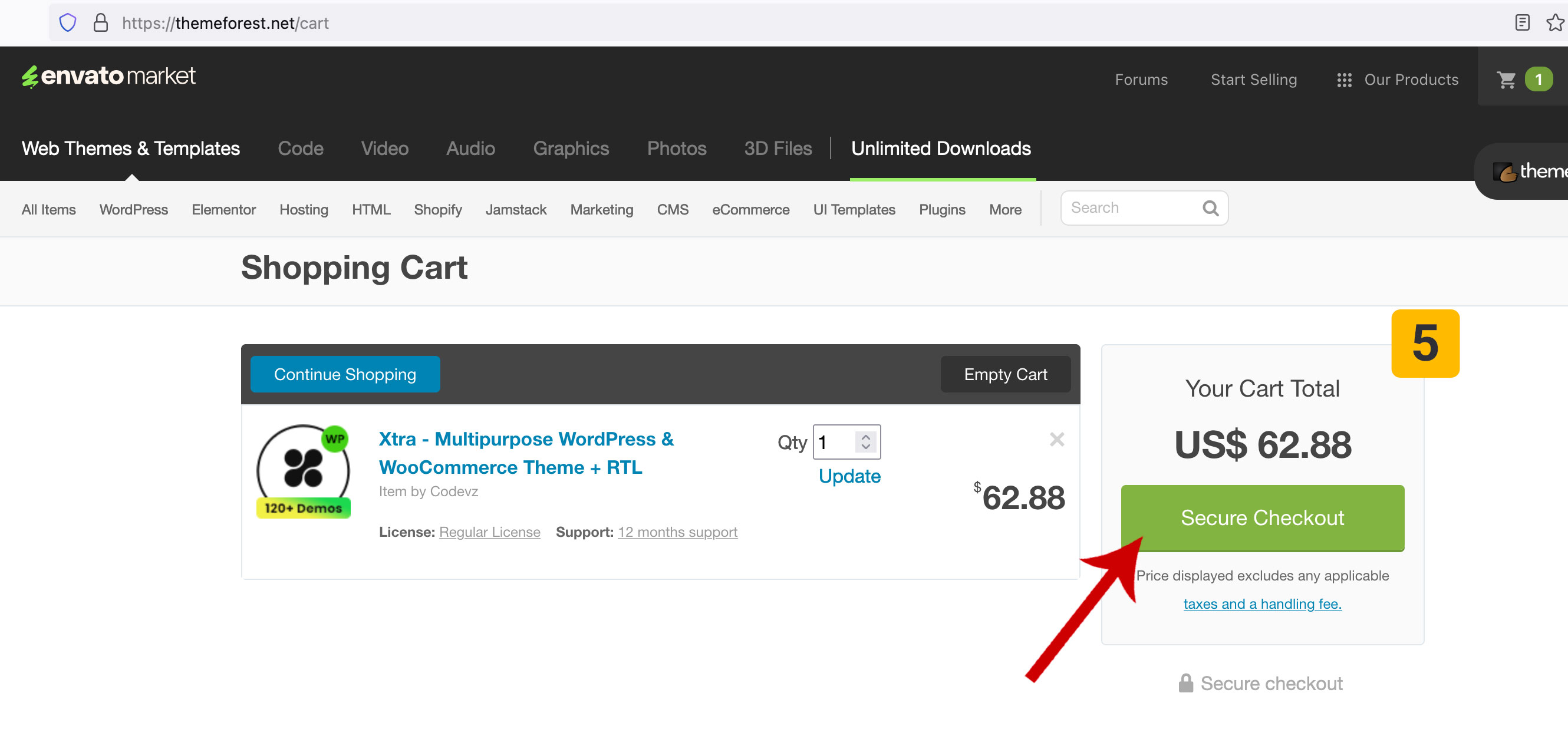
Buy the original version of the WordPress Xtra Theme
The original WordPress Xtra Theme is only sold on the Themeforest.com , and in this tutorial we want to explain the steps to purchase the WordPress Xtra Theme from the Themeforest.net website.
- Go to Themeforest.net website
- Search ‘Xtra‘ and go to product page
- Click on the shopping cart icon
- Click on the ‘Go to Checkout’ button
- Click on ‘Secure Checkout’ and choose a payment method and complete the payment
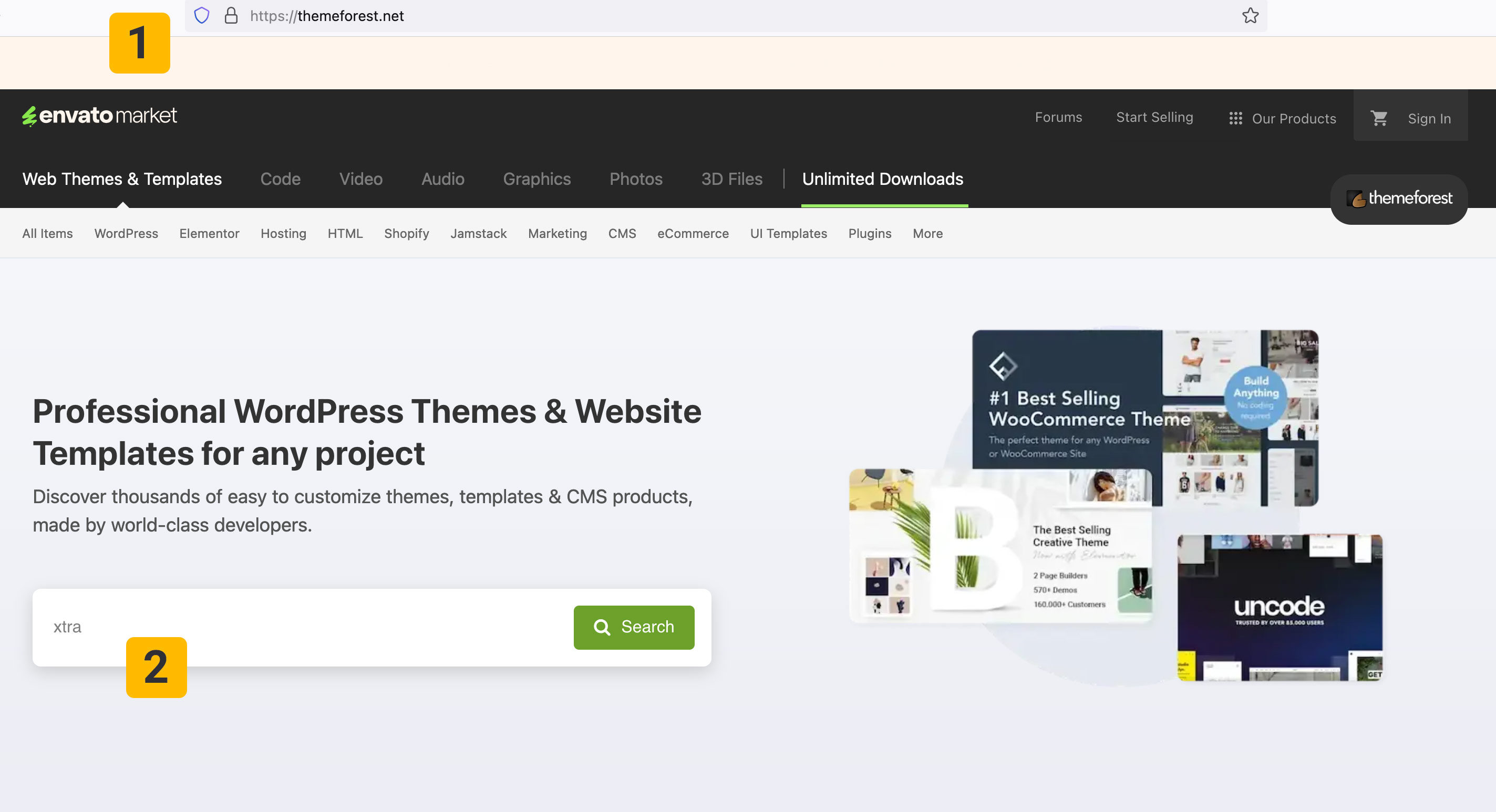
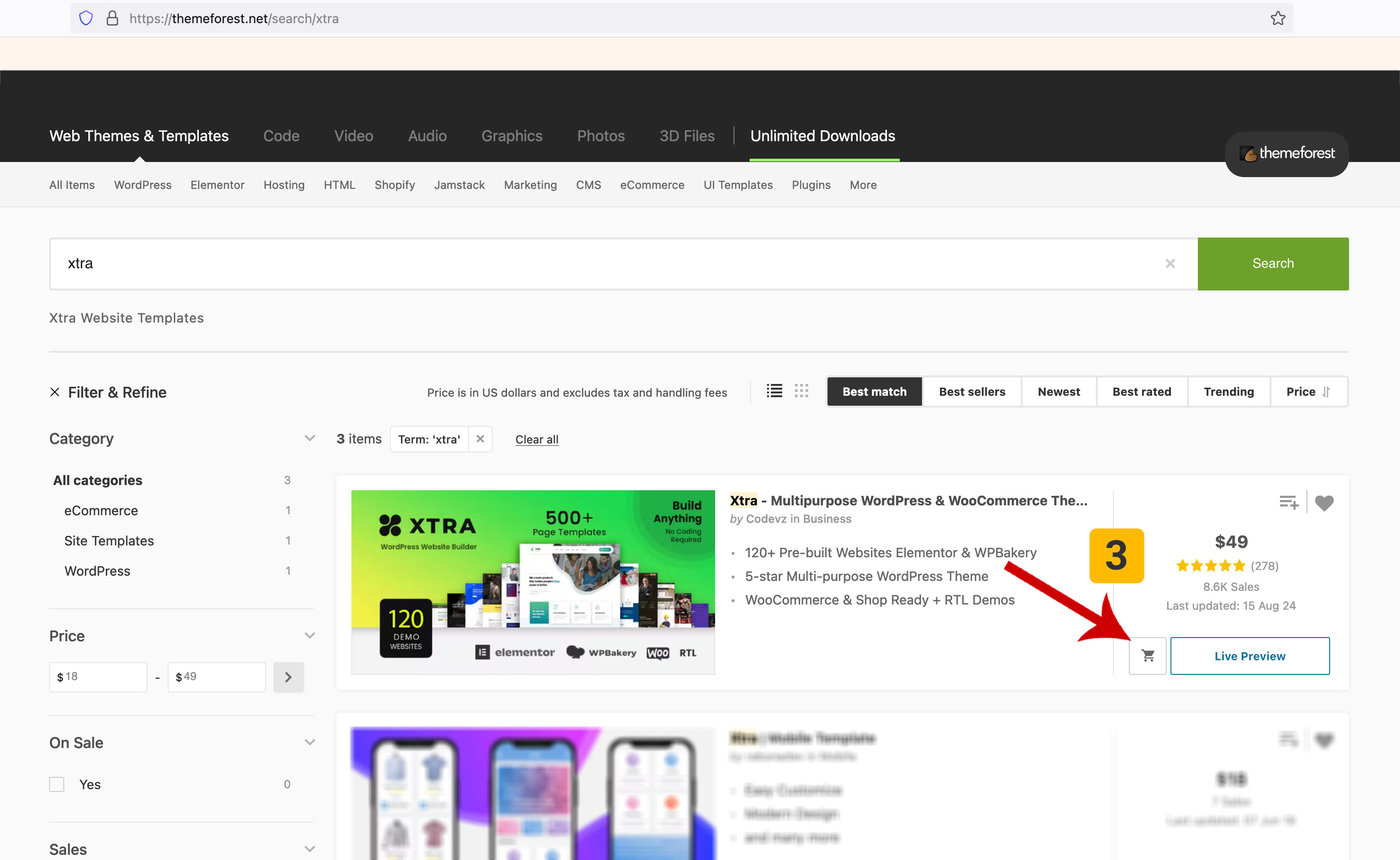
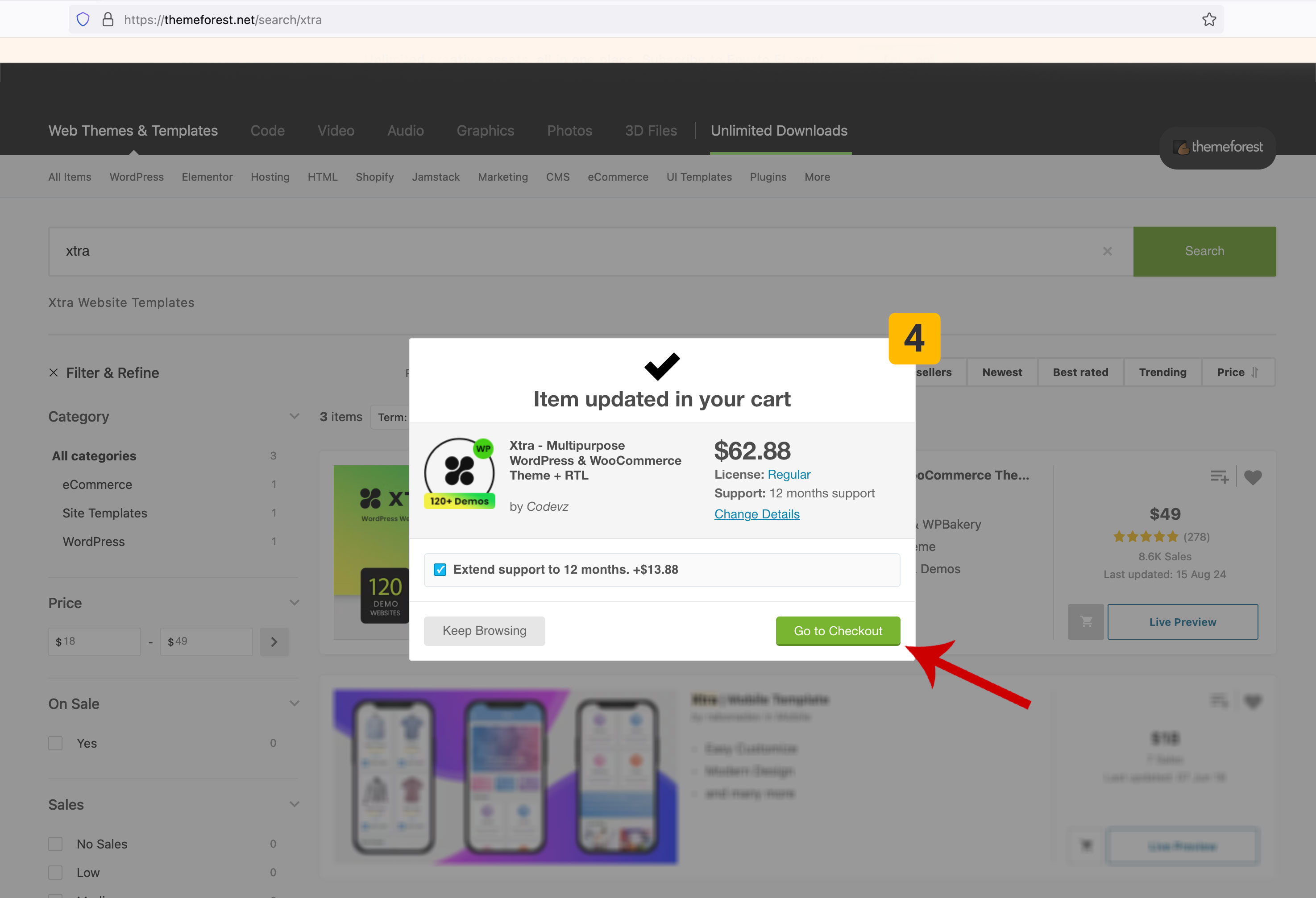
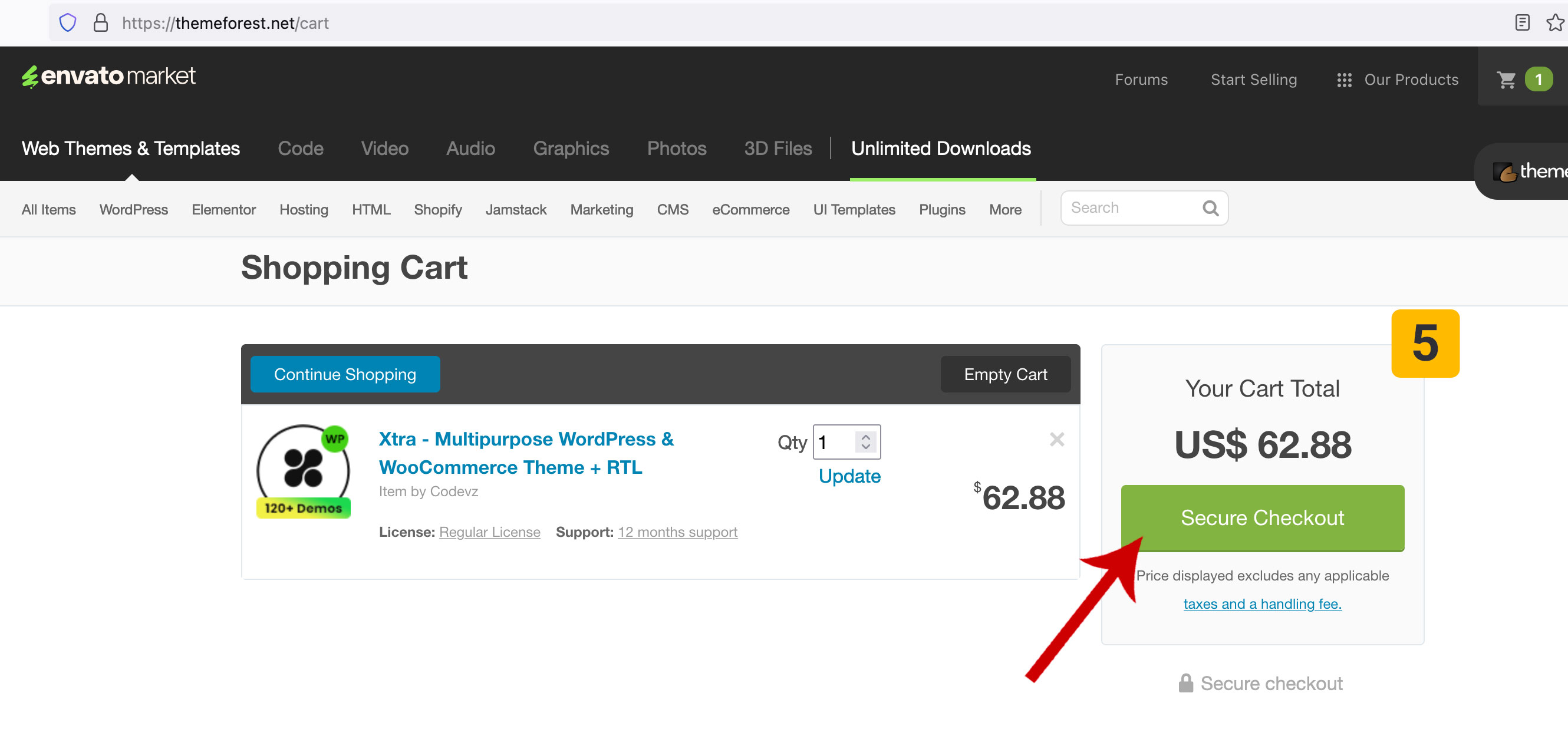
Tip
You may want to know that…
To contact the support of the WordPress Xtra Theme, you must contact us from the Ticksy website at the following address : www.codevz.ticksy.com/tickets