Description and Screenshot
Step 1
XTRA
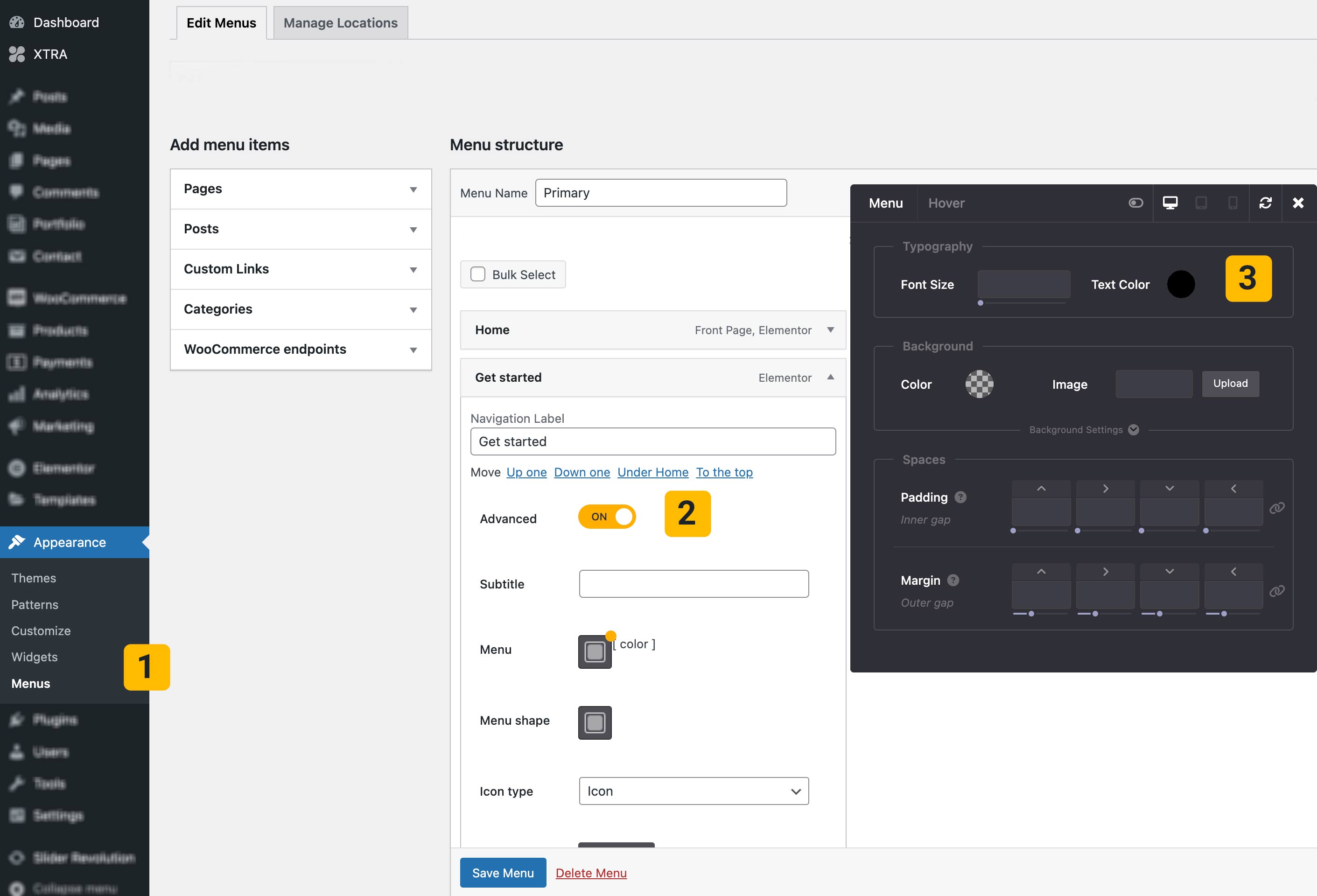
Change the color of one of the menu items

Using a different color for a menu item is a strategic design choice that serves to highlight, differentiate, and guide user actions, making navigation more intuitive and improving the overall user experience.
The steps for changing the color of a menu item from the menu list in Xtra WordPress Theme are provided below:
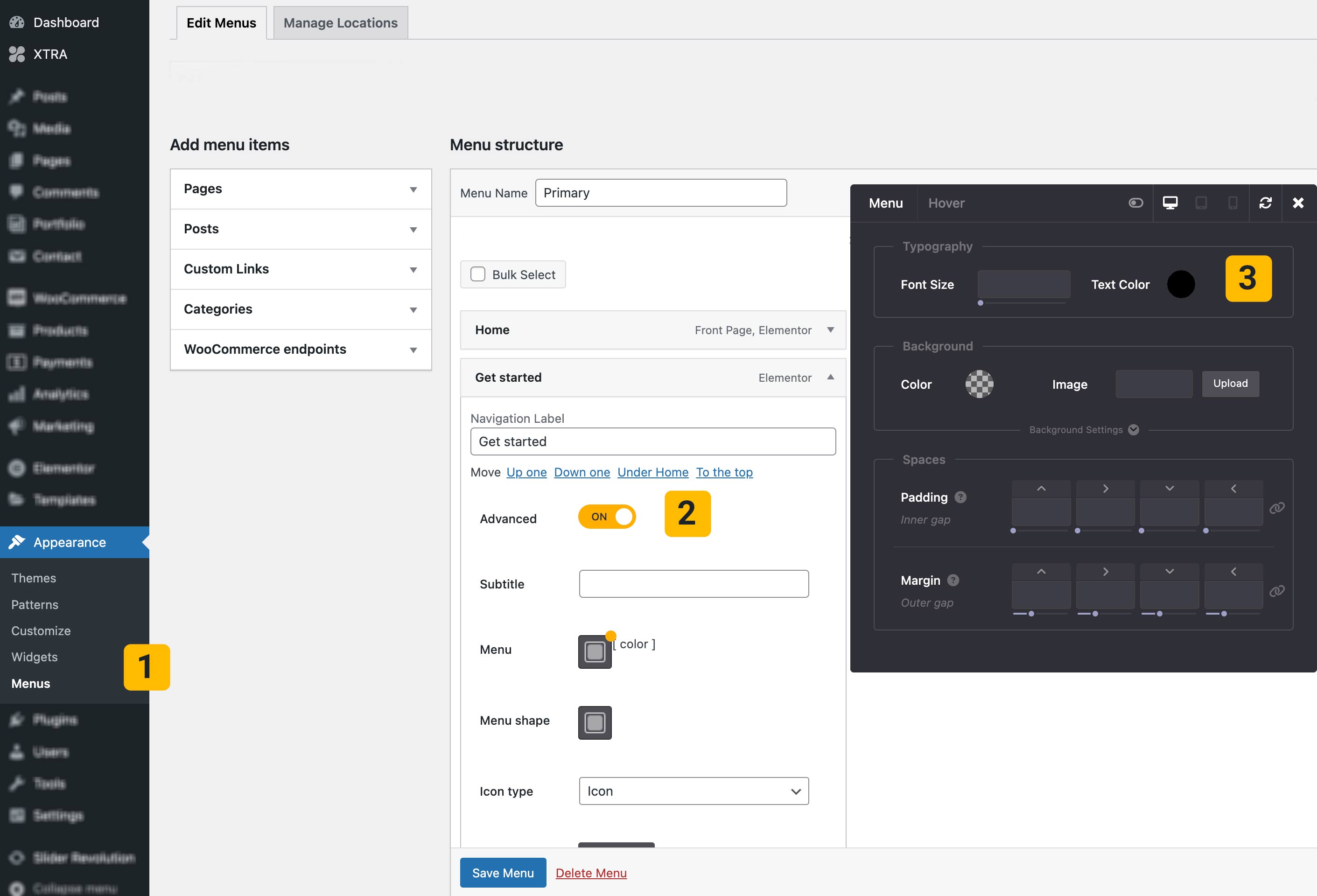
- Go to Dashboard > Appearance > Menus > Choose Your Menu > Choose an Item of Menu
- Turn on Advanced button
- Use the StyleKit to change the text color
- Click on save menu button