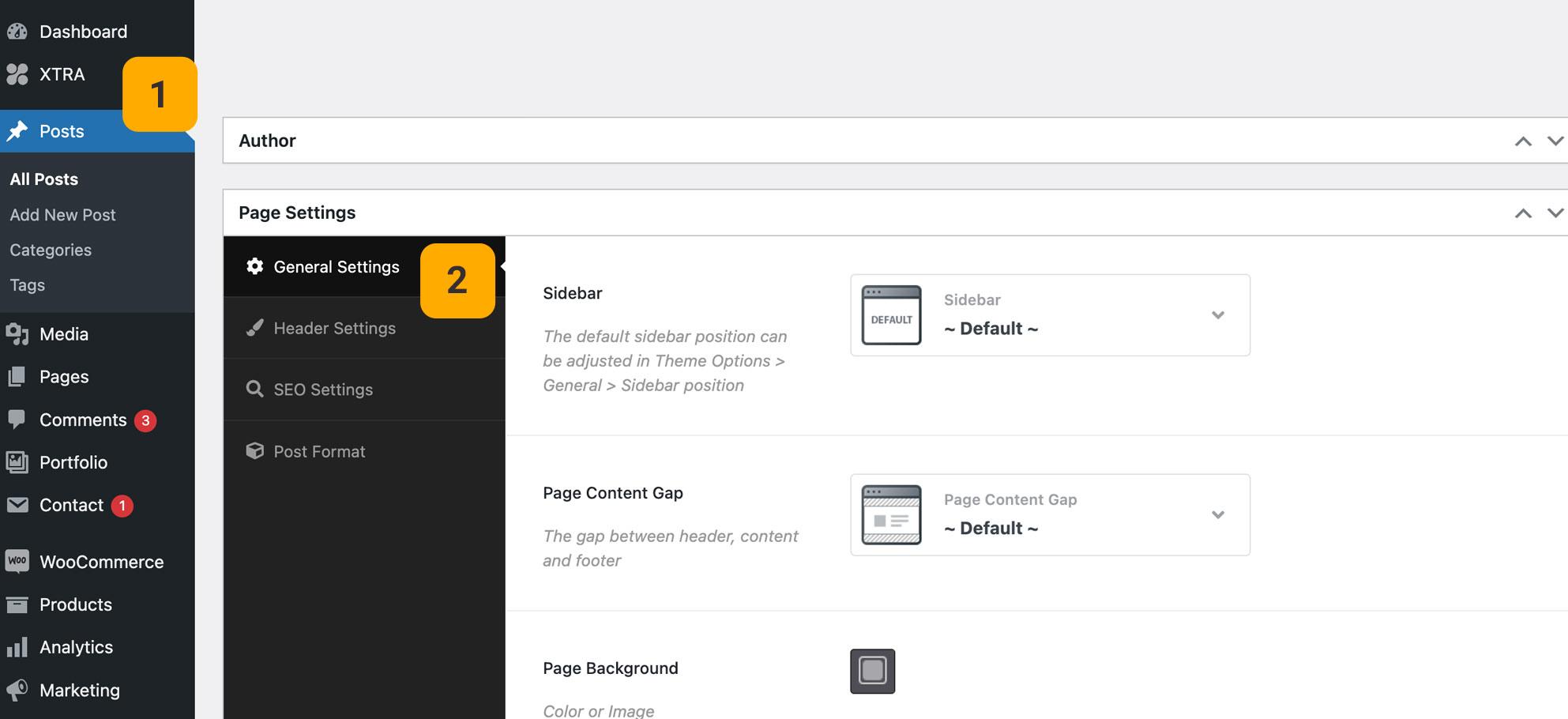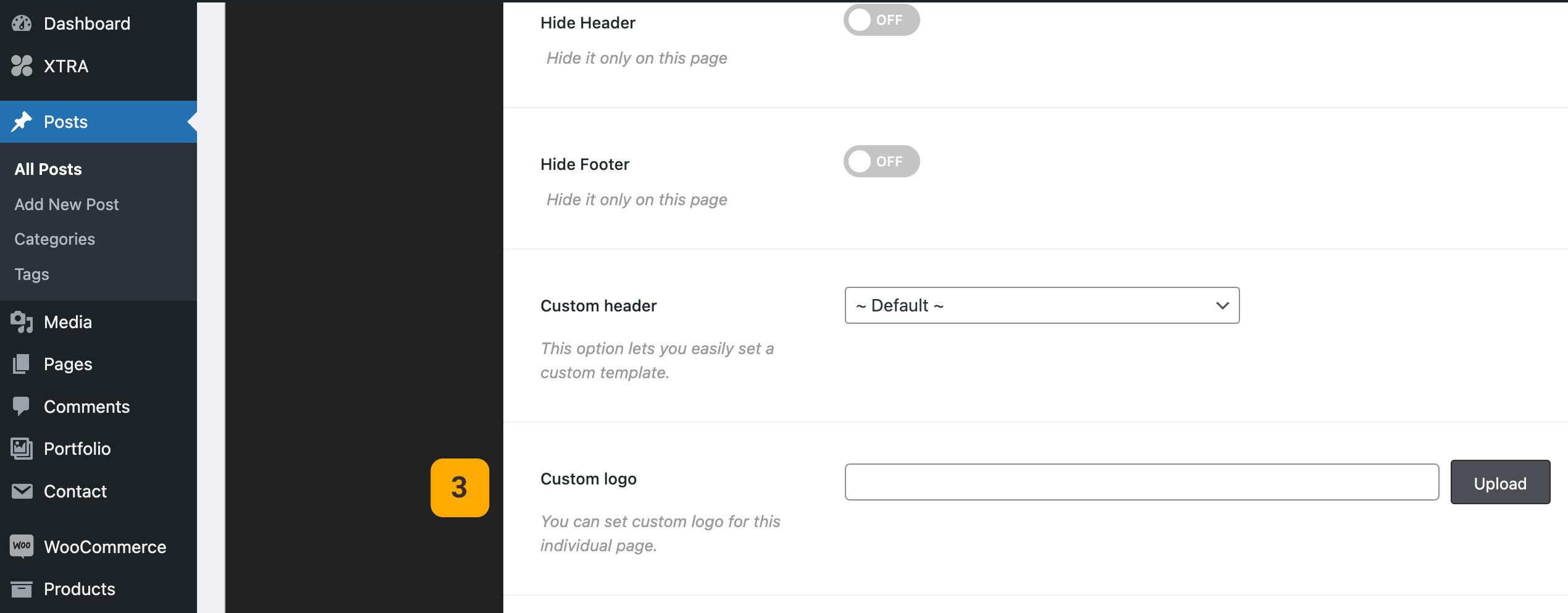Description and Screenshot
Step 1
XTRA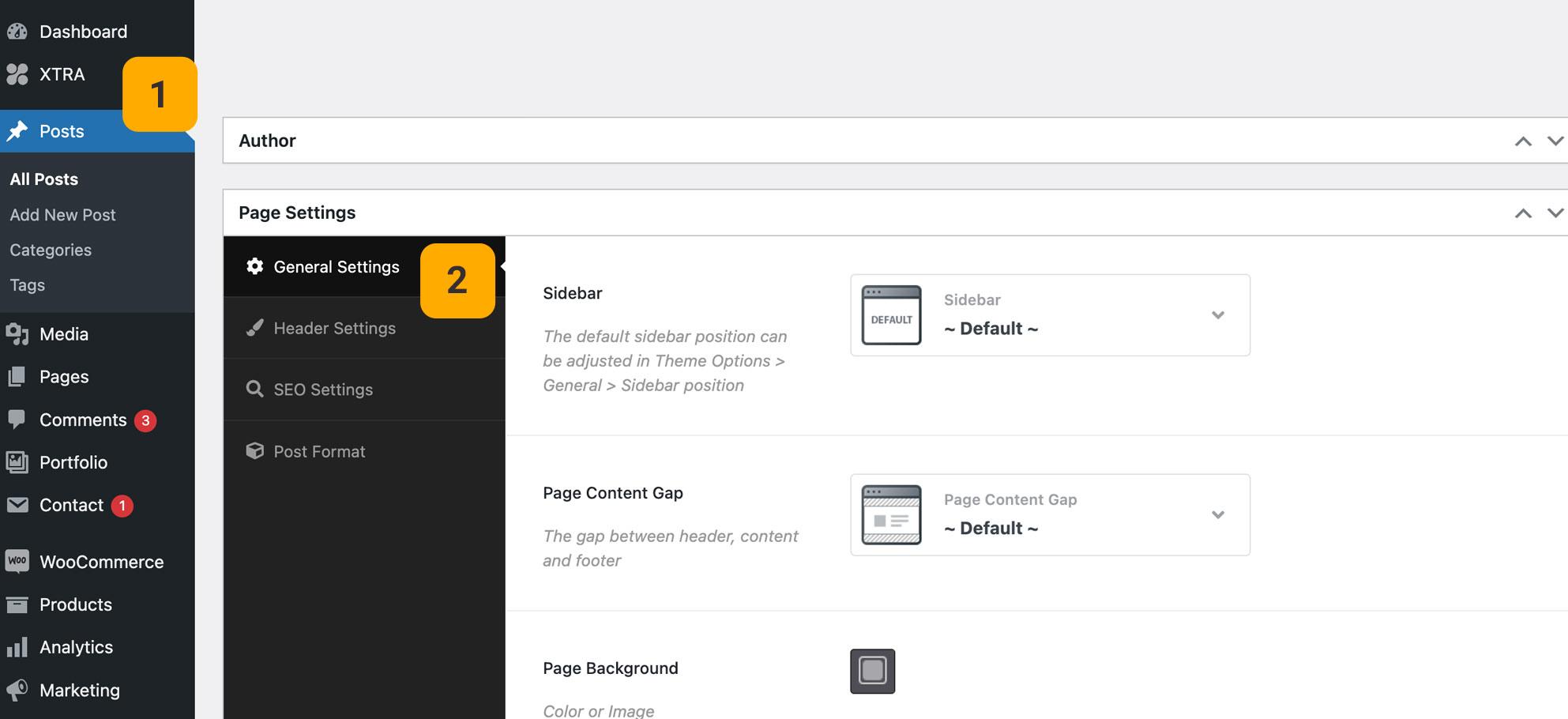
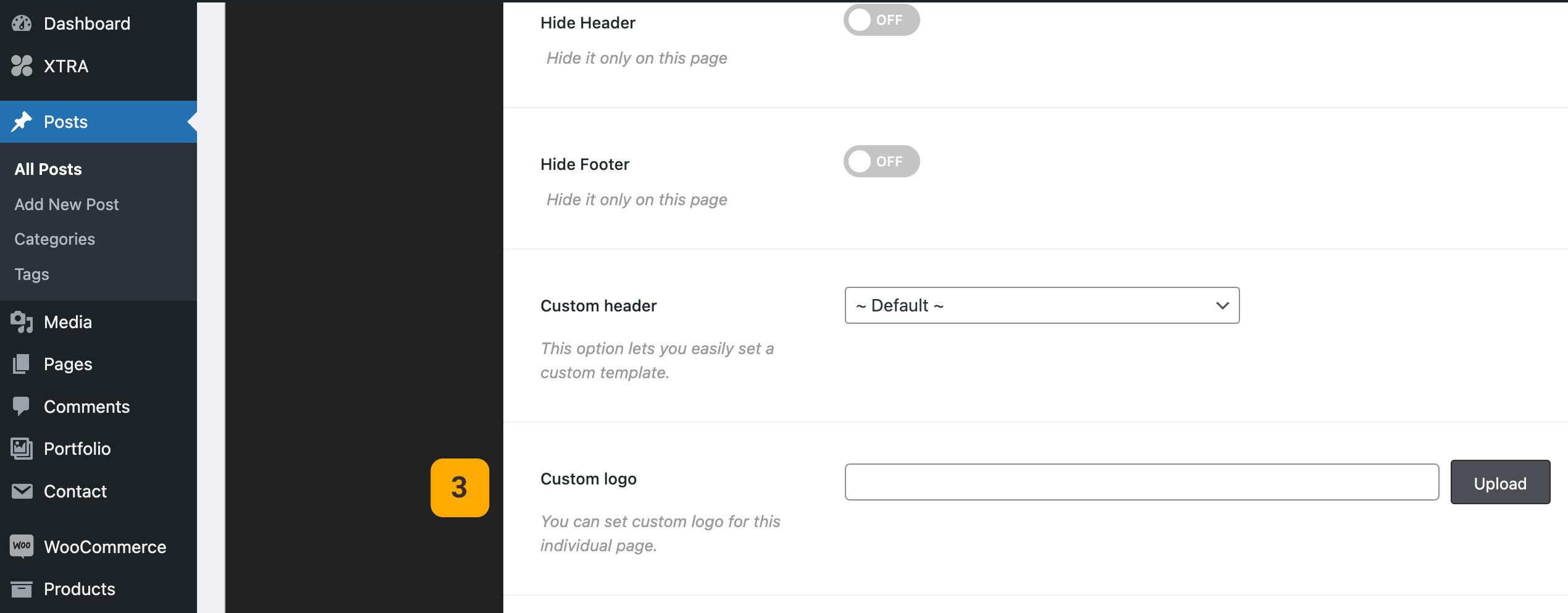
Page Settings Overview
In XTRA WordPress theme you can change some important settings in specific custom pages, for example if you want to have separate logo for a specific page, you can set a separate logo from the following path.
- Edit Post/Page – From WordPress Dashboard > Posts/Pages > All Posts/Pages > Edit Post/Page
- Page Settings – It is at the bottom of the page.
- General Settings – You can set custom logo for this individual page from Custom logo section.