Description and Screenshot
Step 1
Xtra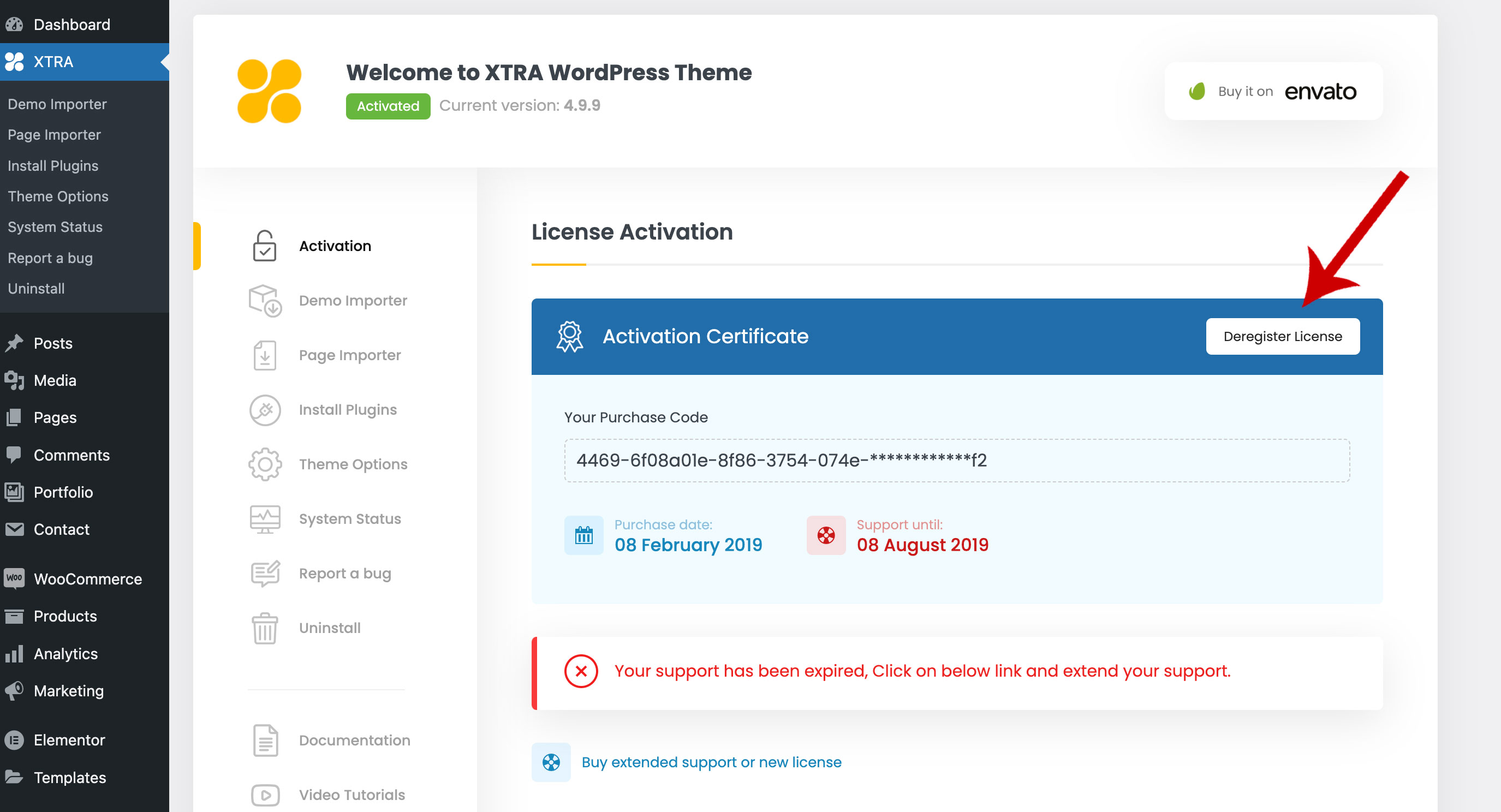
Deactivate the WordPress Theme license
To deactivate the WordPress theme license that is activated for a specific domain name, go to the WordPress Dashboard > XTRA > Activation, and click the Deregister License button.
Then for activation of the same license for a new domain using the following path, install the WordPress theme on your new WordPress website and then activate the theme license again for that new domain, navigate to Dashboard > XTRA > Go Pro > Insert the license
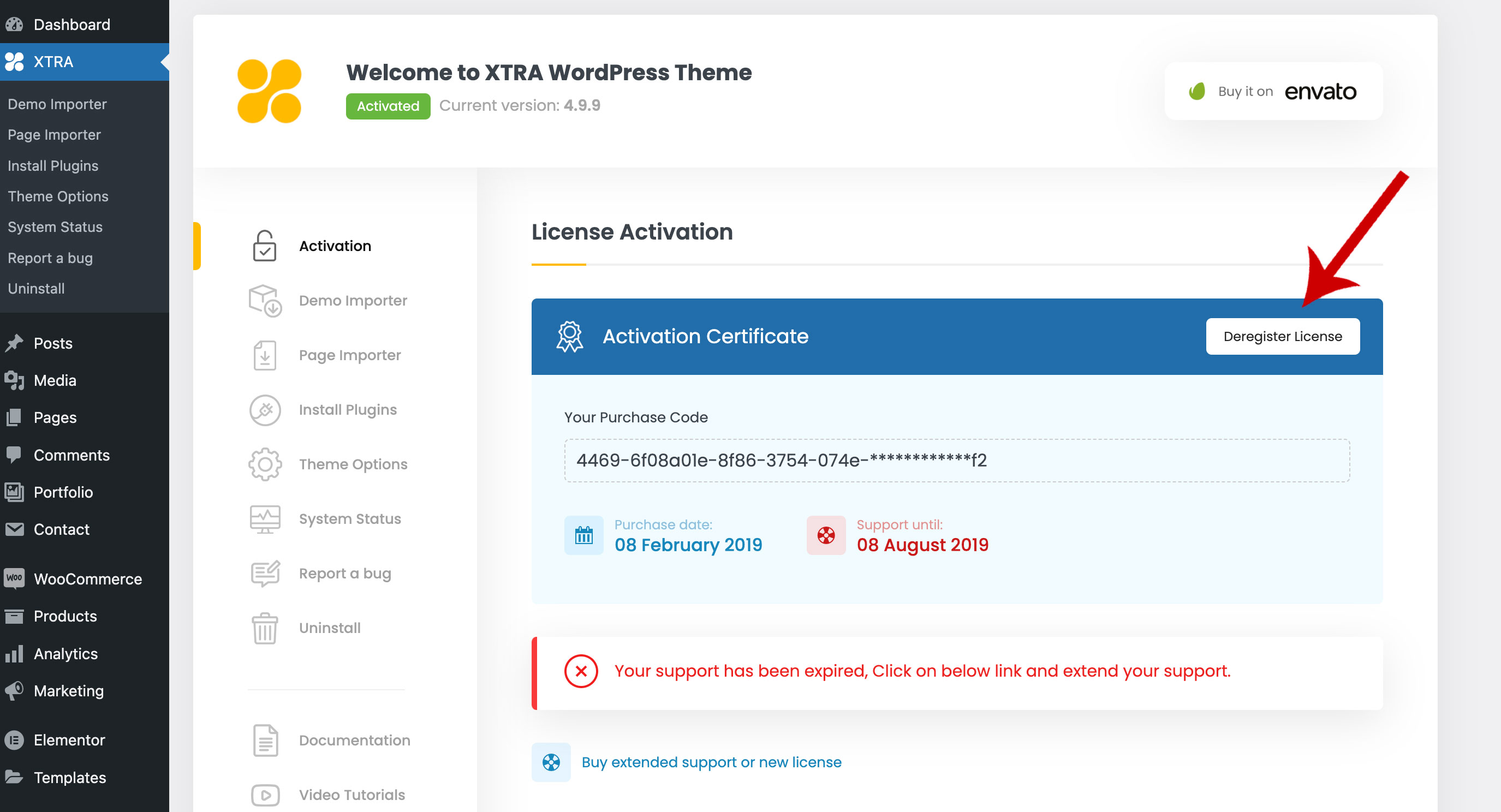
Tip
It’s better to know that…
Each domain requires a separate license, which must be purchased for the it, unless you deactivate the license for one domain and activate it for another domain.