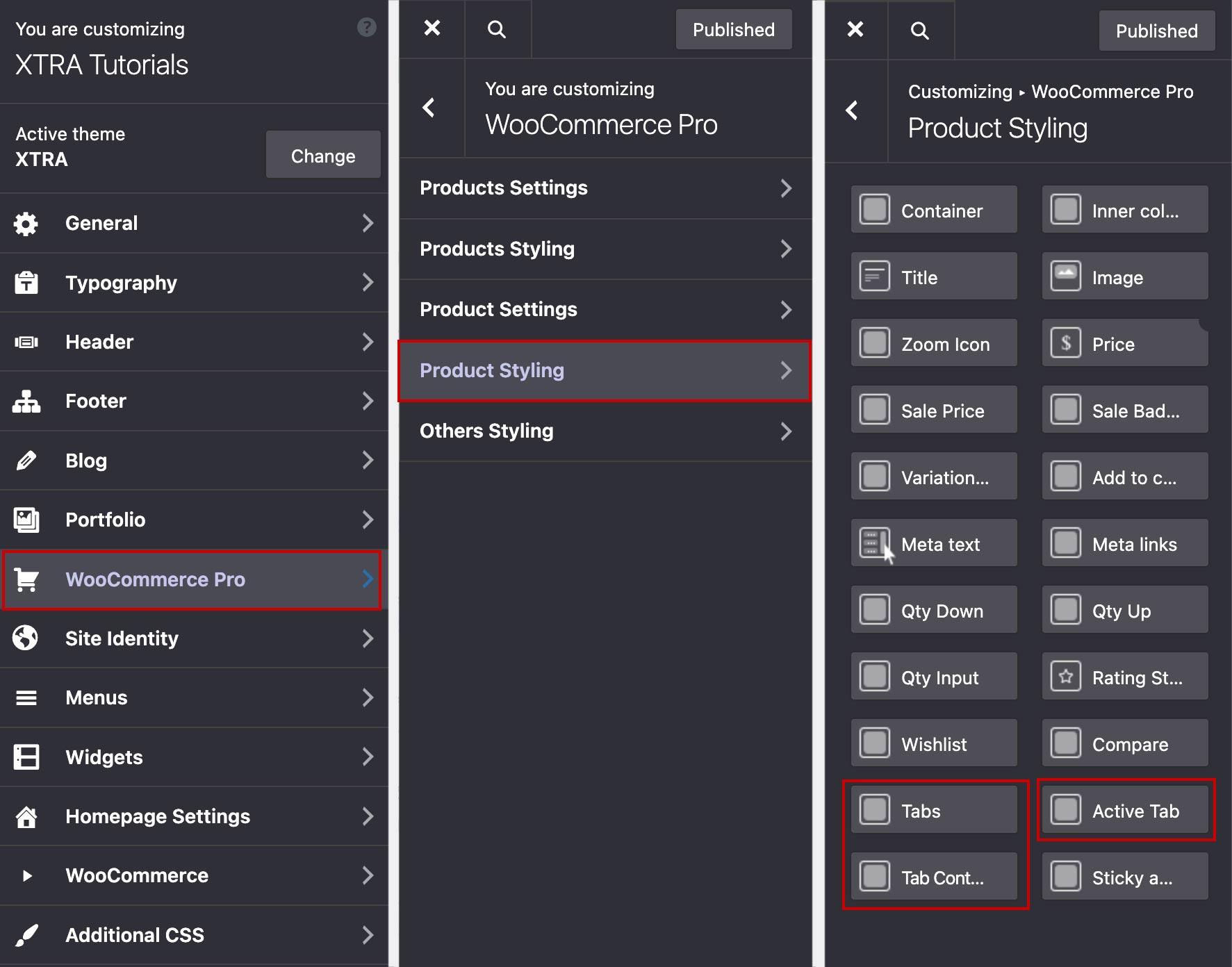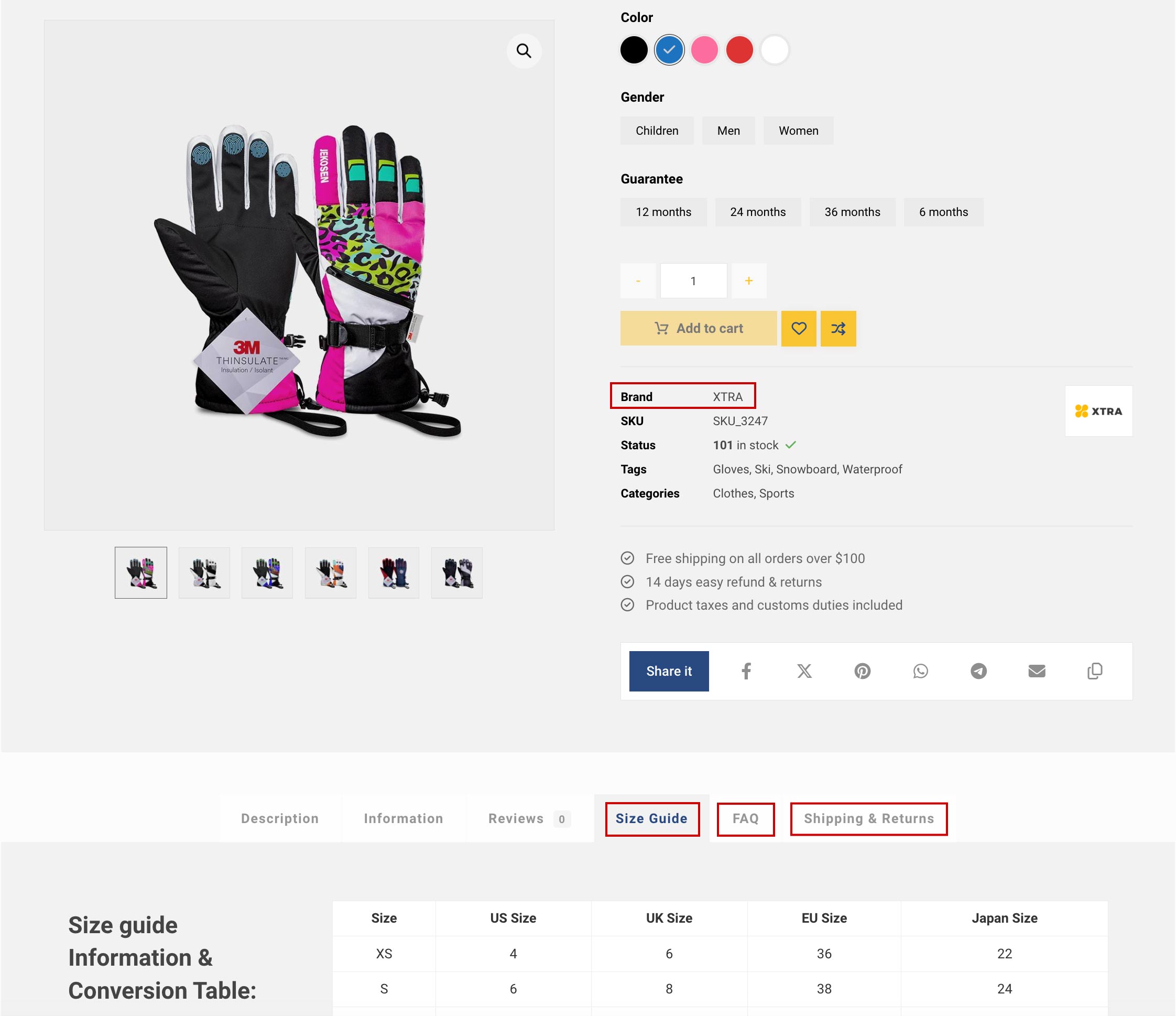Edit Product Tabs in WooCommerce
Step 1
Xtra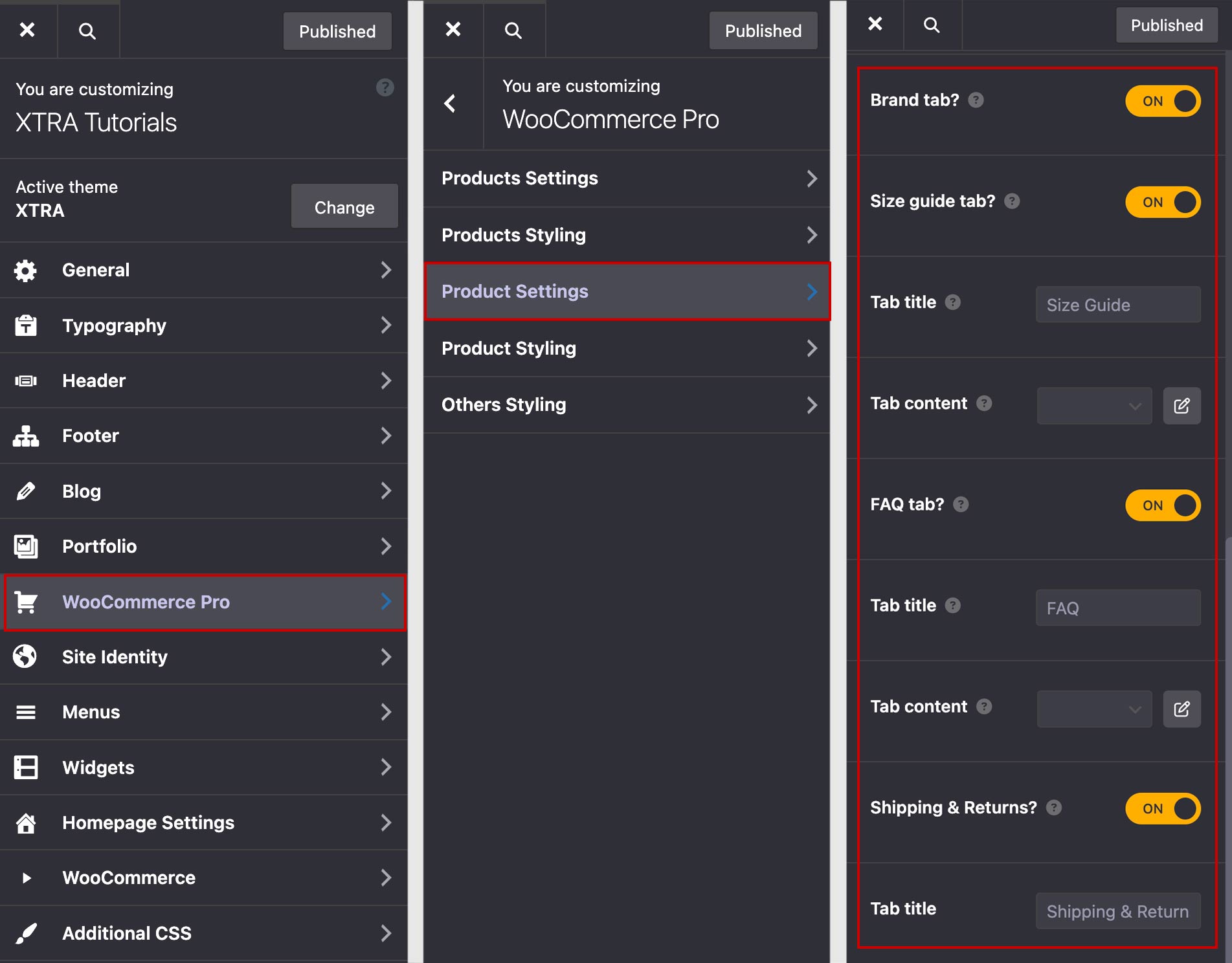
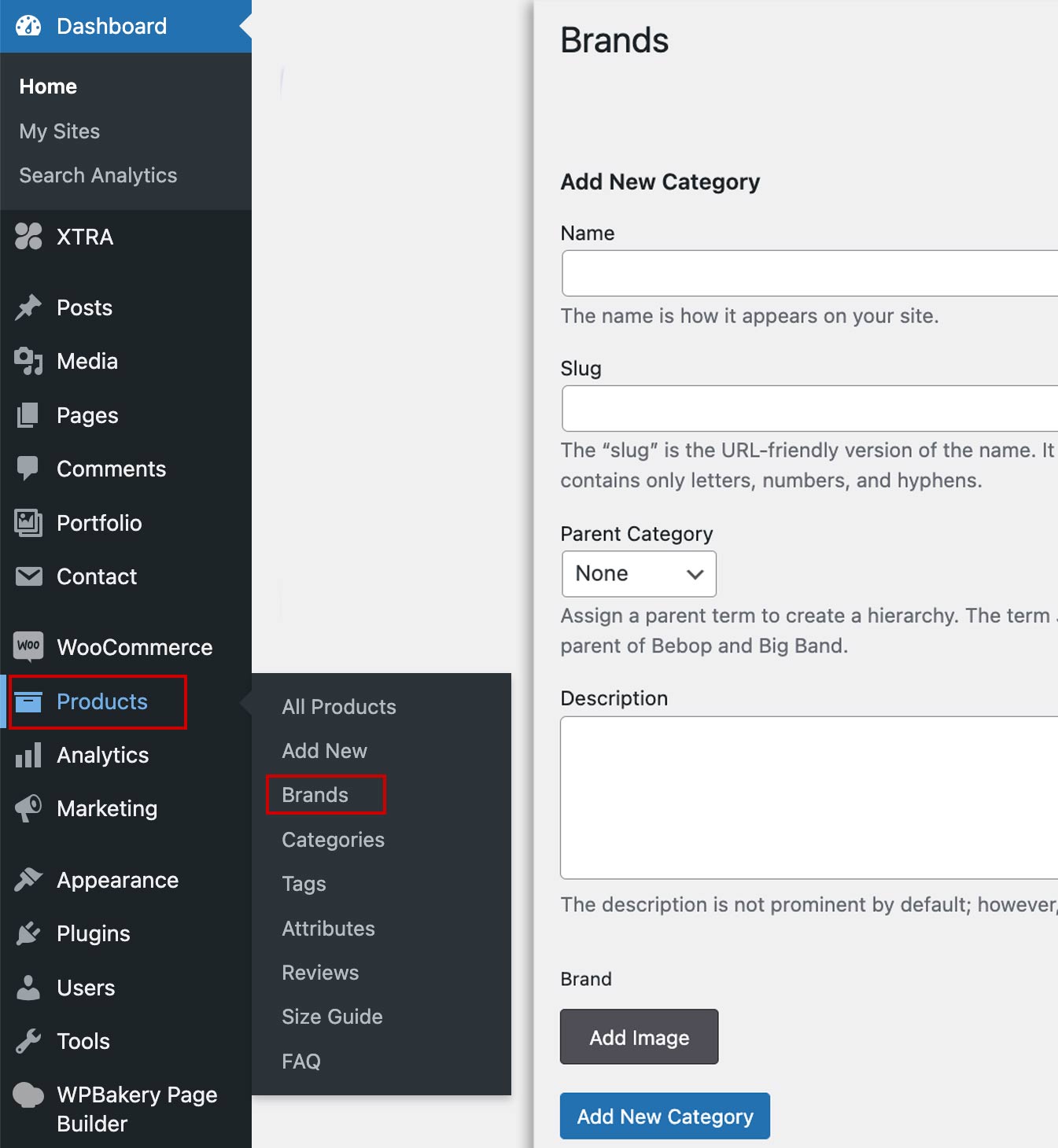
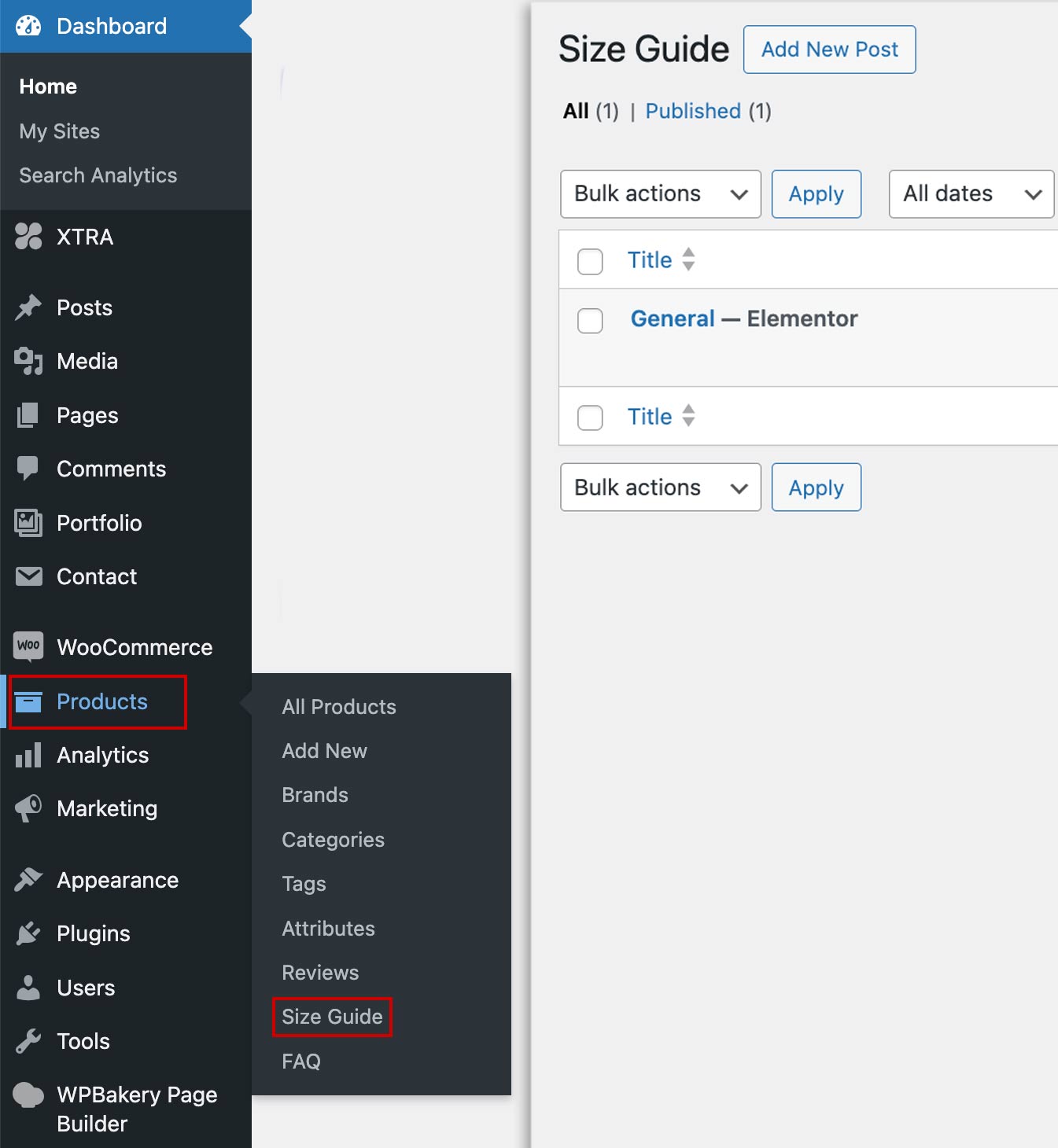
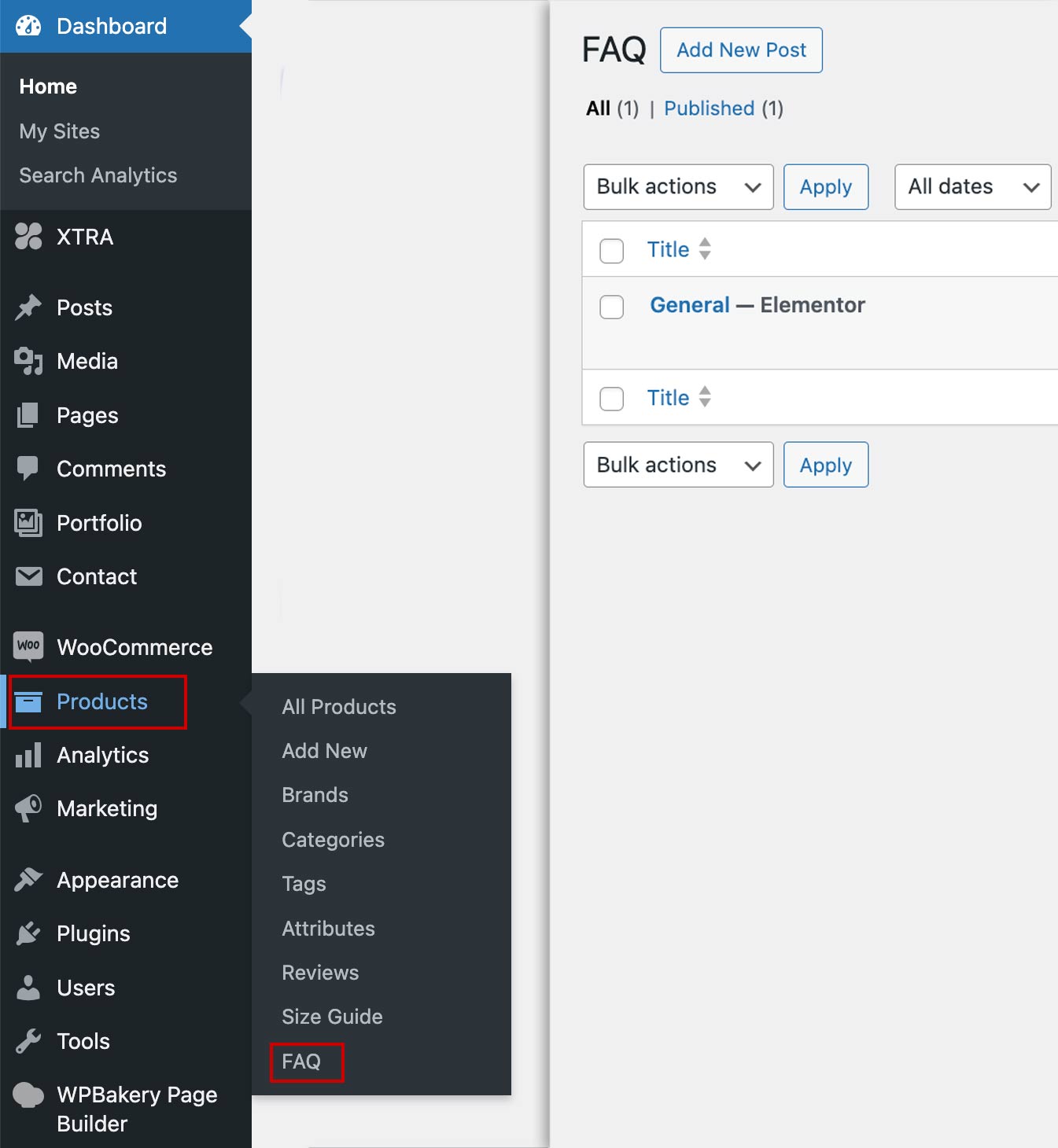
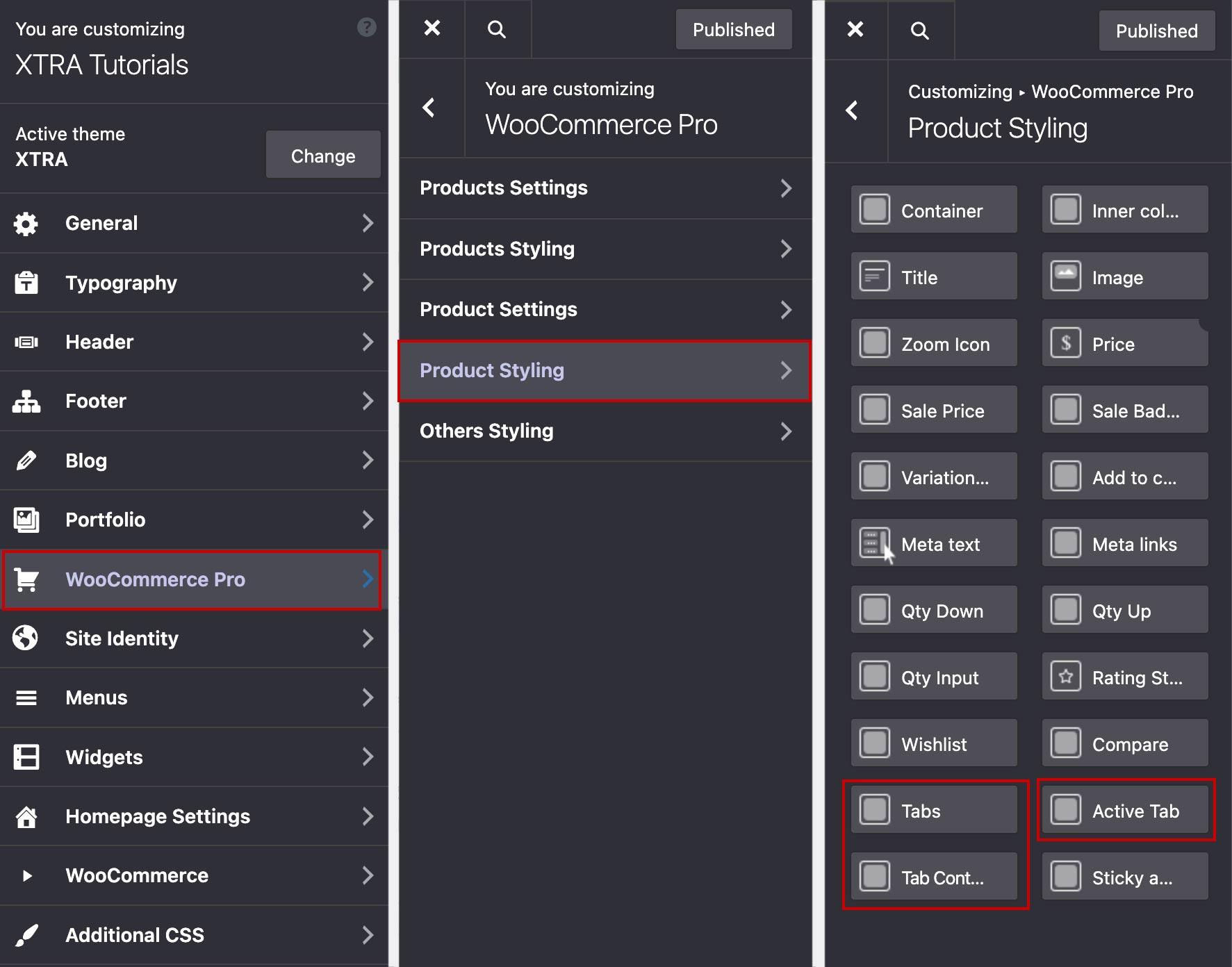
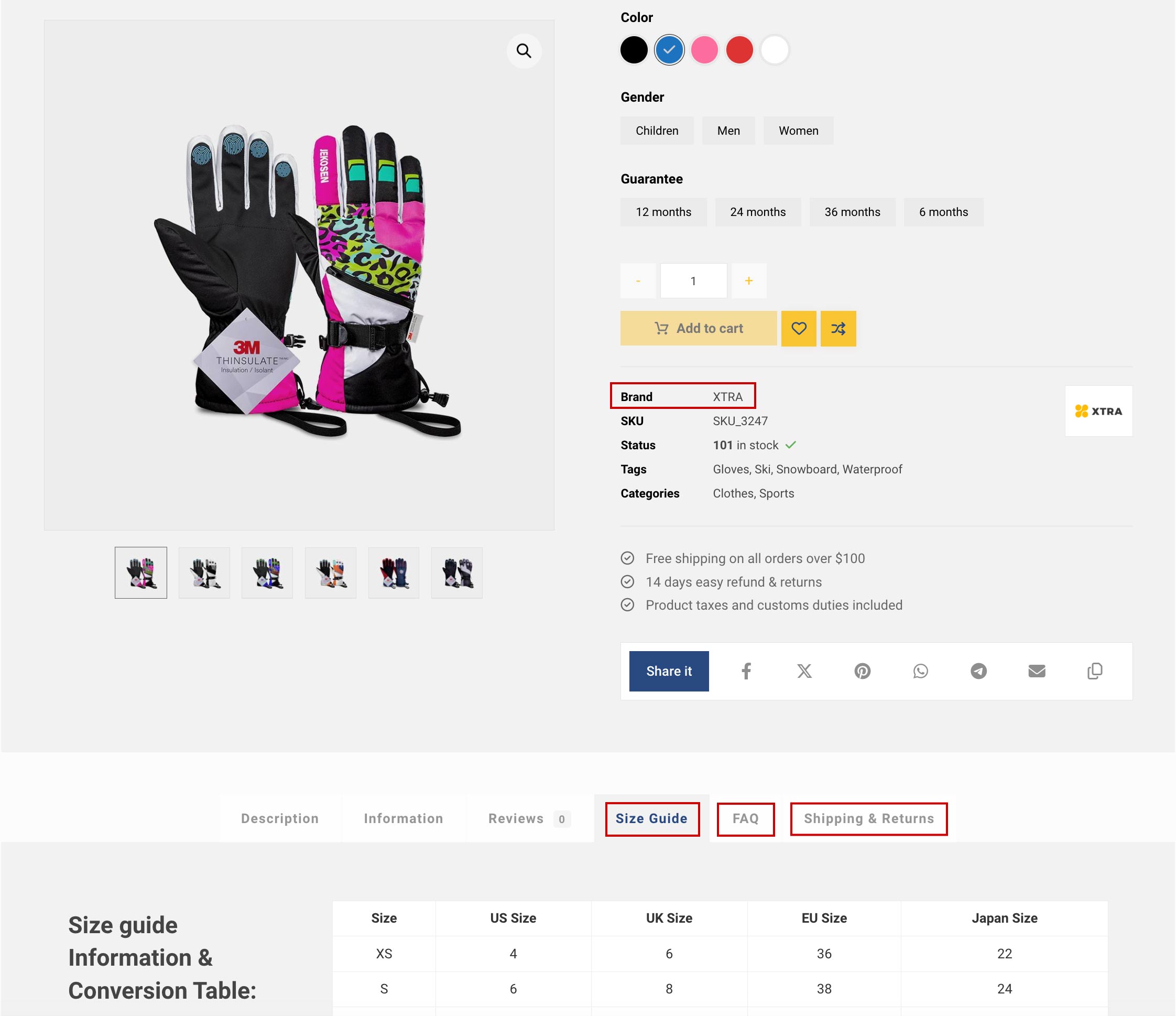
To edit the tabs, Navigate to Theme Options > WooCommerce Pro > Product Settings
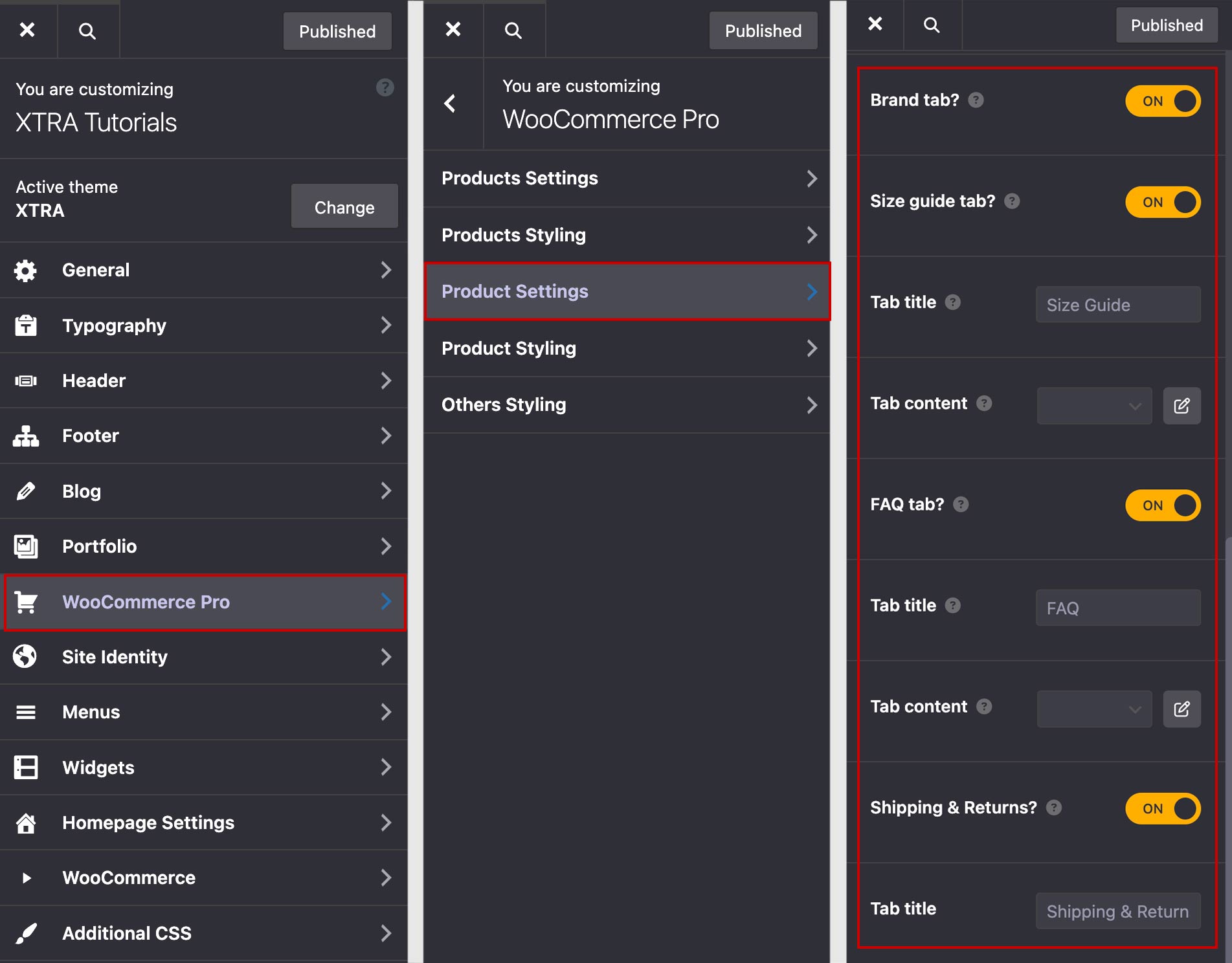
The content of the Brand, Size Guide, and FAQ tabs can be edited via the:
Dashboard > Products > Brand/Size Guide/FAQ, as shown in the screenshots below:
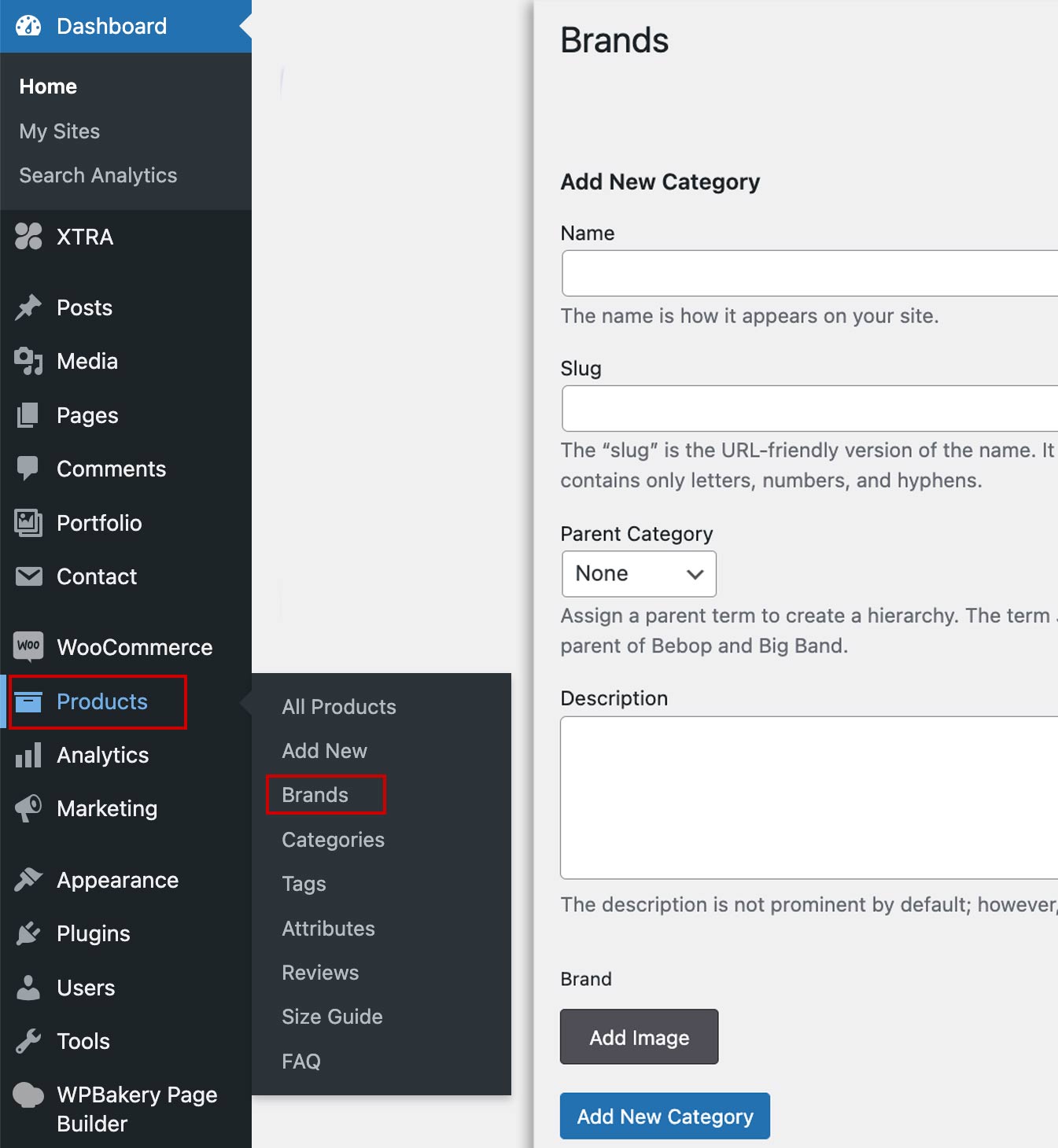
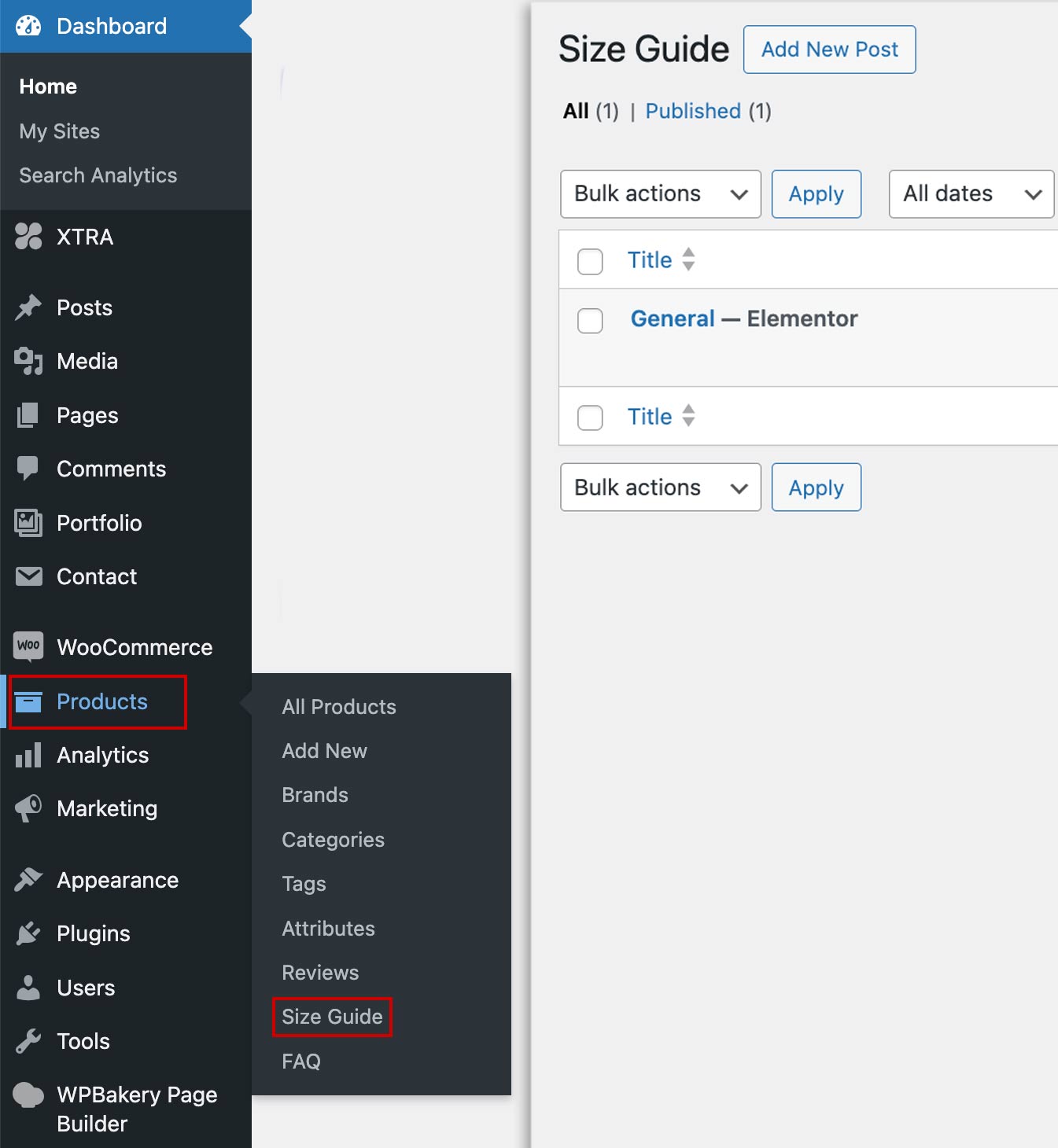
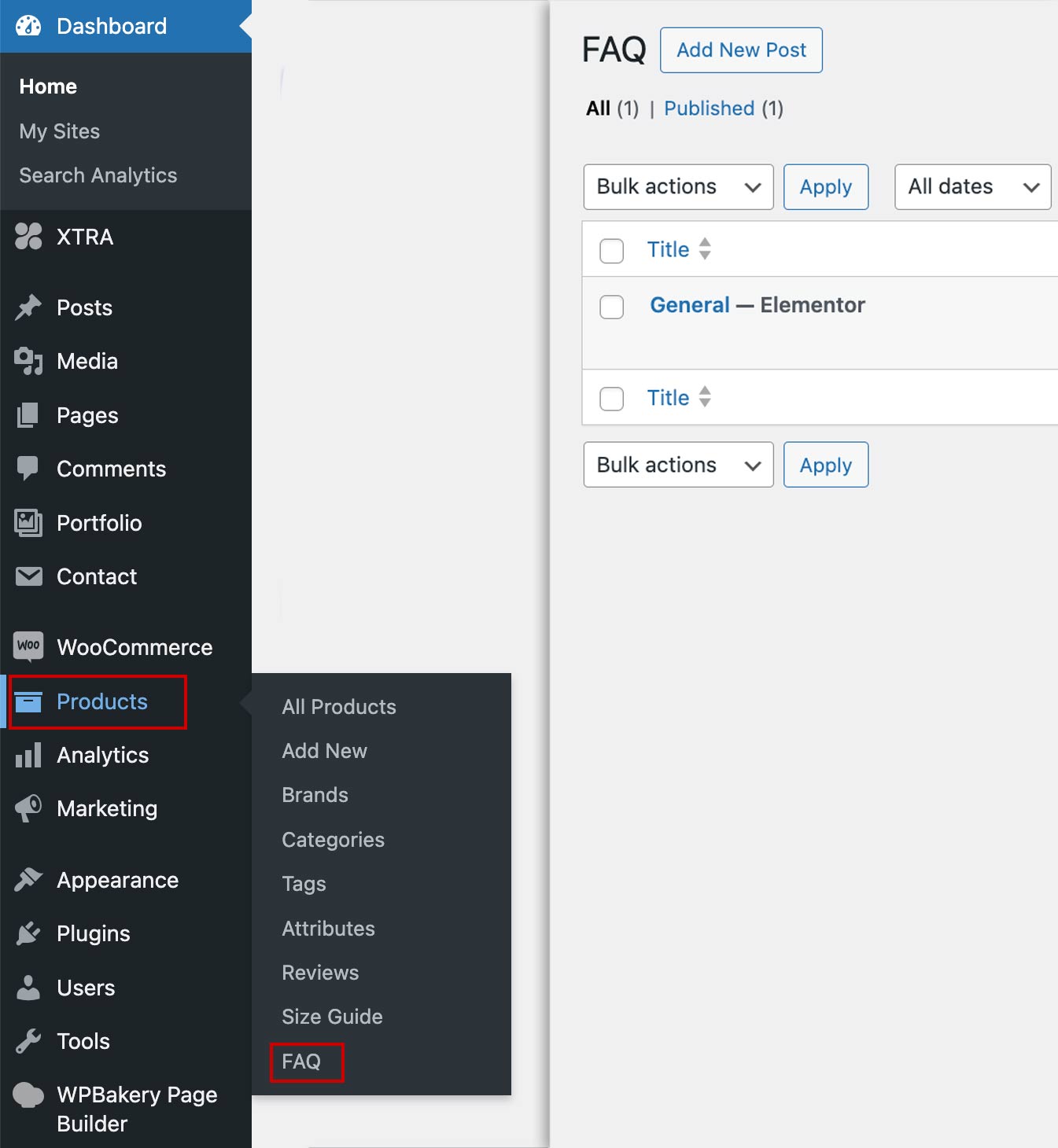
To customize the style of the tabs, you can follow the path below:
Theme Options > WooCommerce Pro > Product Styling > StyleKit of Tabs, Tab content, Active Tab.
As shown in the screenshot below: