Description and Steps
Step 1
XTRA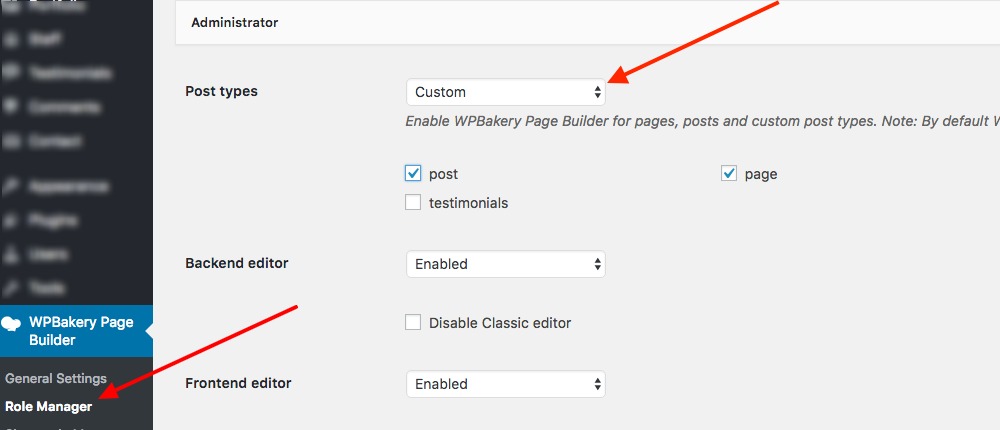
Enable or disable WPBakery post types
To enable or disable the WPBakery Page Builder (formerly known as Visual Composer) for your website custom post types simply go to Dashboard > WPBakery Page Builder > Role Manager and under the user role you want to set the post types, click on Custom from the drop down then check all the post types you want to use the Page Builder on.
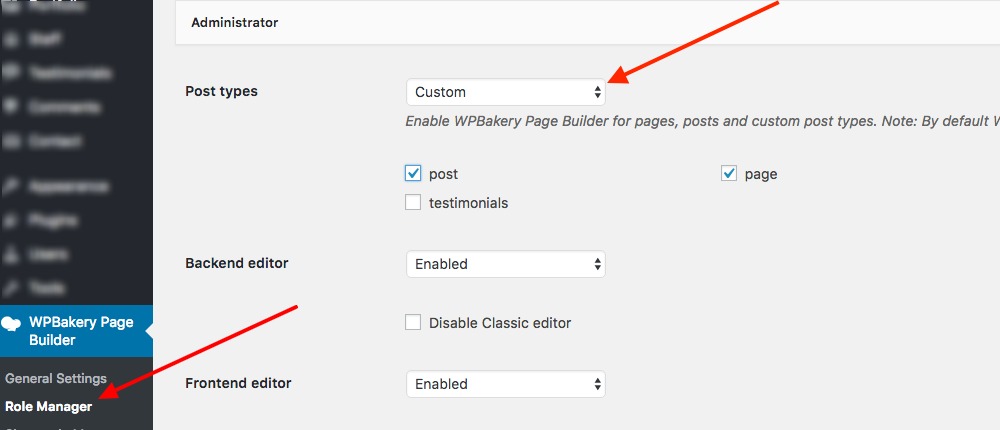
Tips
You may want to know …
- Can’t see your post type – Deactivate all plugins and first enable your post type plugin then activate WPBakery plugin and now you should see your post type.