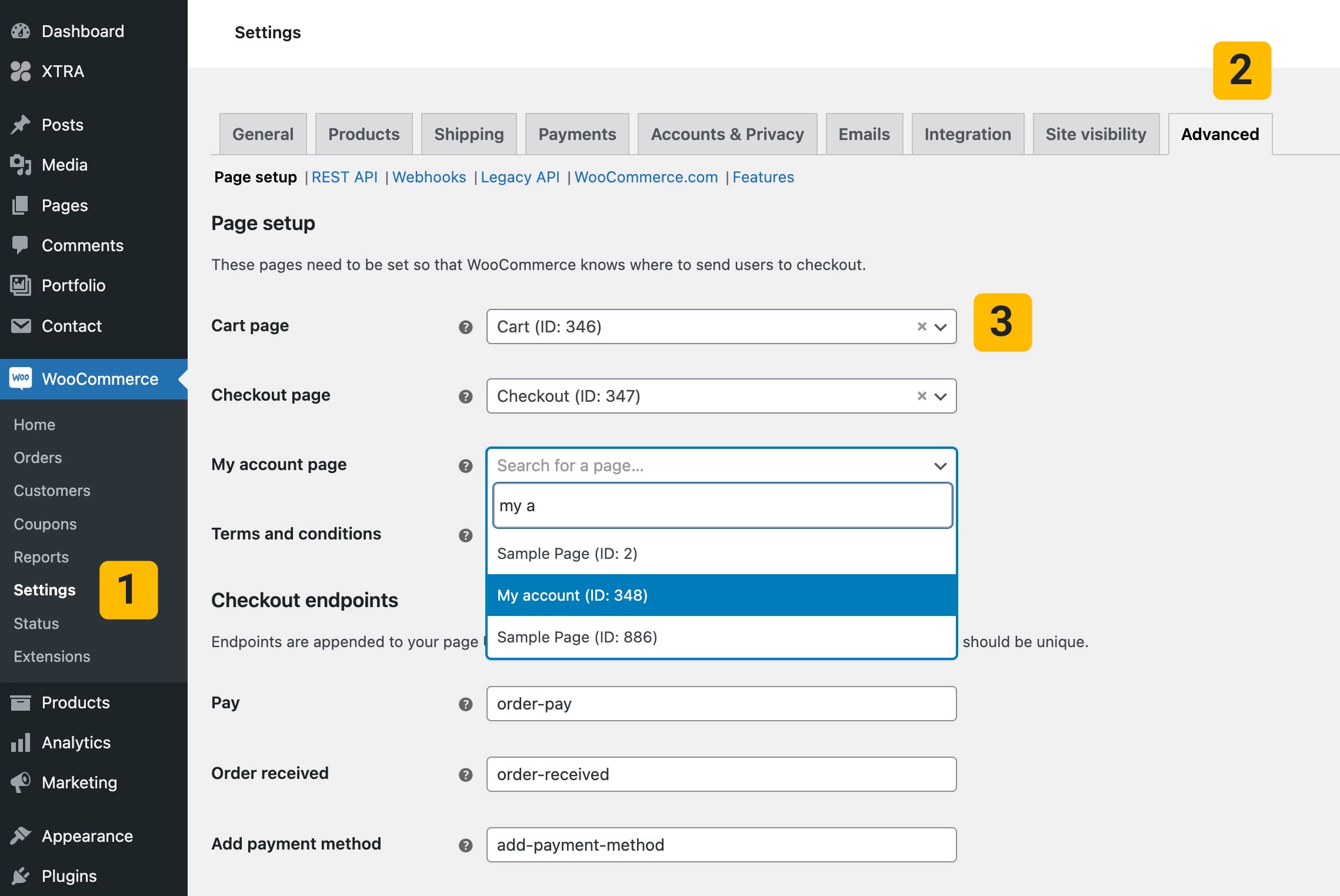Description and Screenshot
Step 1
Xtra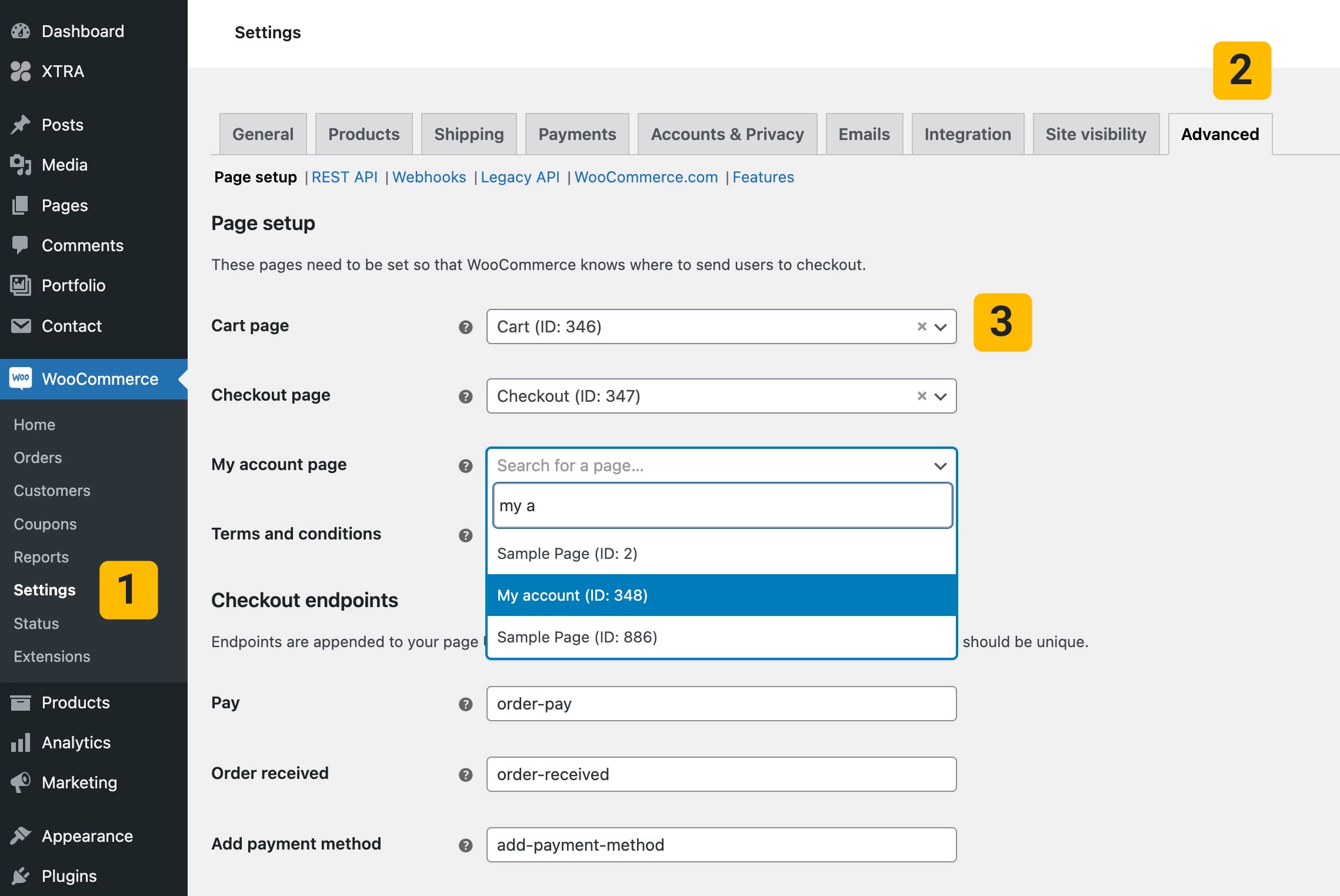
Fixing the Cart and Checkout page do not working in WooCommerce
To fix the issue of the Cart and Checkout links not working in WooCommerce, follow these steps:
- Check WooCommerce Page Settings: Go to the Dashboard > WooCommerce > Settings.
- Then navigate to the Advanced tab. In this section, you can check and configure the page links for essential WooCommerce pages like Cart, Checkout, and My Account.
- Verify Assigned Pages: Under the Page Setup section in the Advanced tab, make sure that the correct pages are assigned for Cart, Checkout, and My Account. If these pages are not assigned correctly, WooCommerce may not function as expected.
and
Reassign Pages If Necessary: If you notice that the Cart or Checkout pages are not properly set, select the appropriate pages from the dropdown list or create new pages if they are missing, and then assign them.
Save Changes: Once you’ve made sure the correct pages are assigned, click Save Changes at the bottom of the page to apply the settings.
This should fix the issue, ensuring that the Cart and Checkout pages work properly again. If the issue persists, you may want to check for conflicts with themes or plugins that could be affecting the functionality.