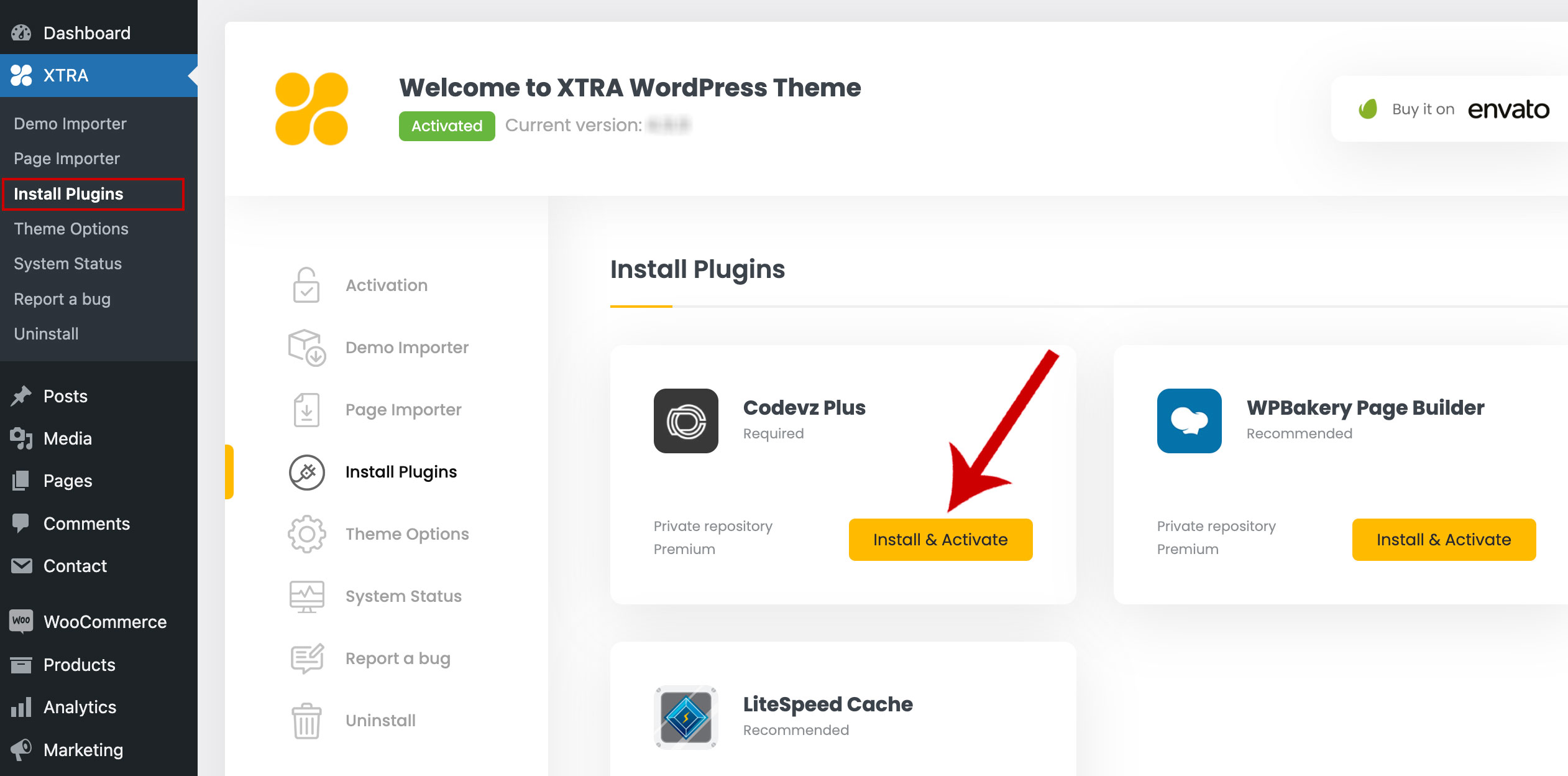Description and Screenshot
Step 1
Xtra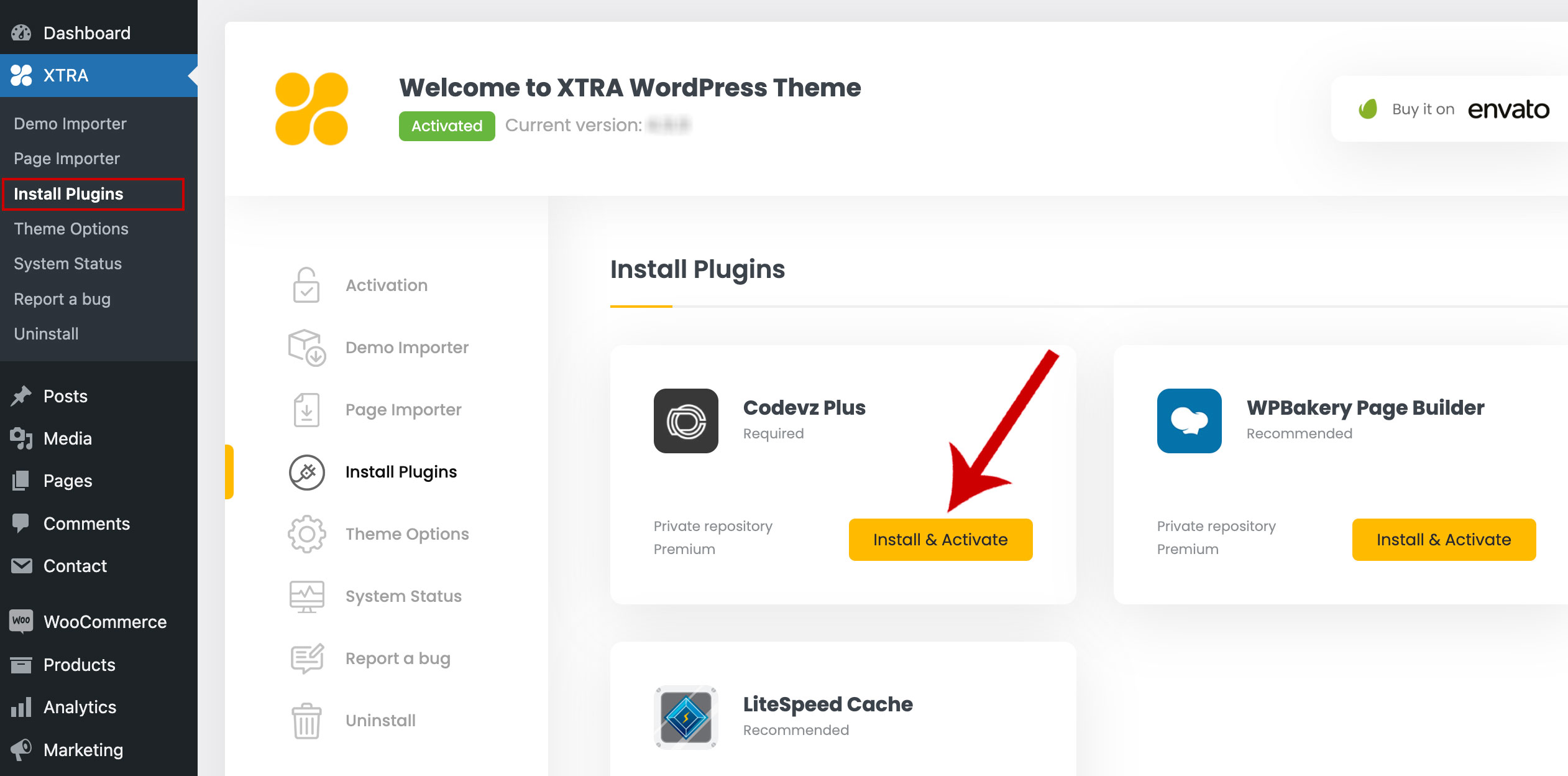
Install Codevz Plus
If you were unable to install the Codevz Plus WordPress plugin, you can go to the your website WordPress Dashboard > XTRA > Install Plugins, there you will see list of available plugins. You can install and activate the plugin from there. If the plugin was installed incompletely, you can remove it via plugins menu or FTP and reinstall it from the install plugins menu.
Additionally, you can submit a support Ticket to the theme support center, and they will send you the download link for the files, so you can manually install the Codevz WordPress plugin.