Fixing the Issue of Desktop Menu Displaying in Mobile Format
Step 1
Step 01
The menu on the desktop may appear like the mobile version, and you might not know what the issue is. To fix this problem, follow the solutions below:
Disable all third-party plugins and check that WordPress, the Xtra theme, and the Codevz Plus plugin are up to date
Step 02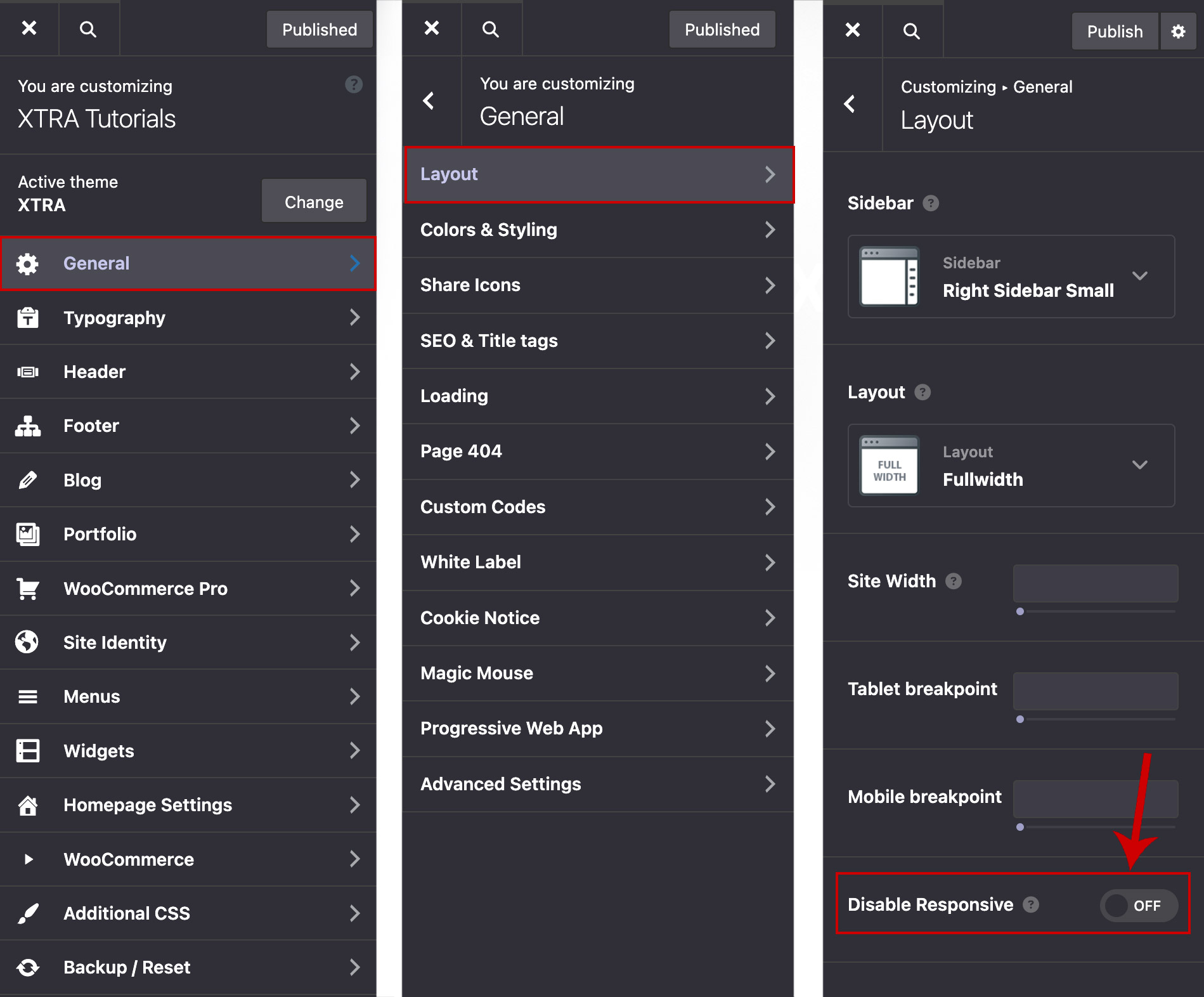
In the next step go to the:
Theme Options > General > Layoutand make sure responsive is disable.
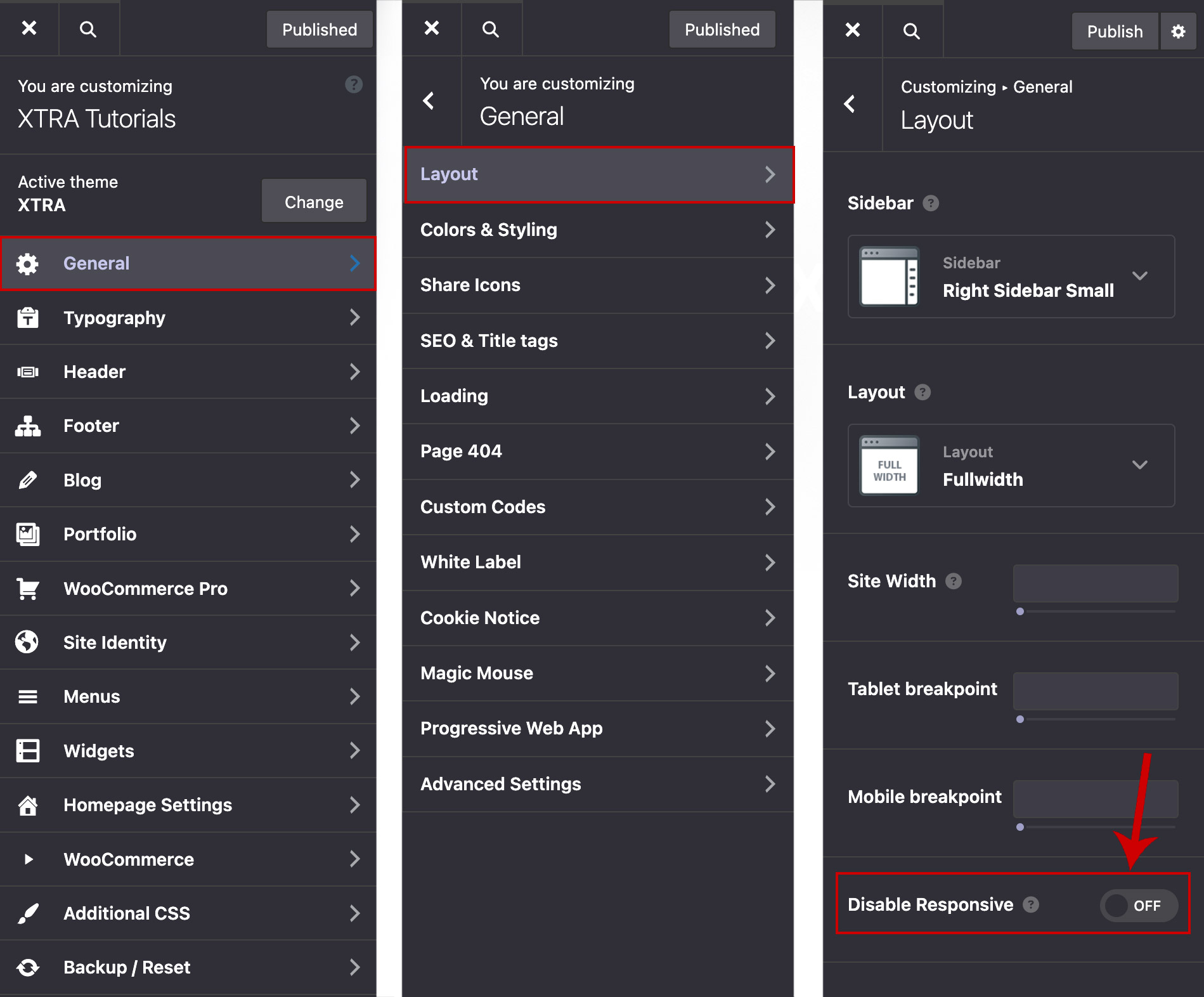
Step 03
Clear your browser cache completely and test to see if the issue is resolved.
If the issue is not resolved, contact the theme support team