Solution for Background Image Issues in Slider Revolution
Step 1
Xtra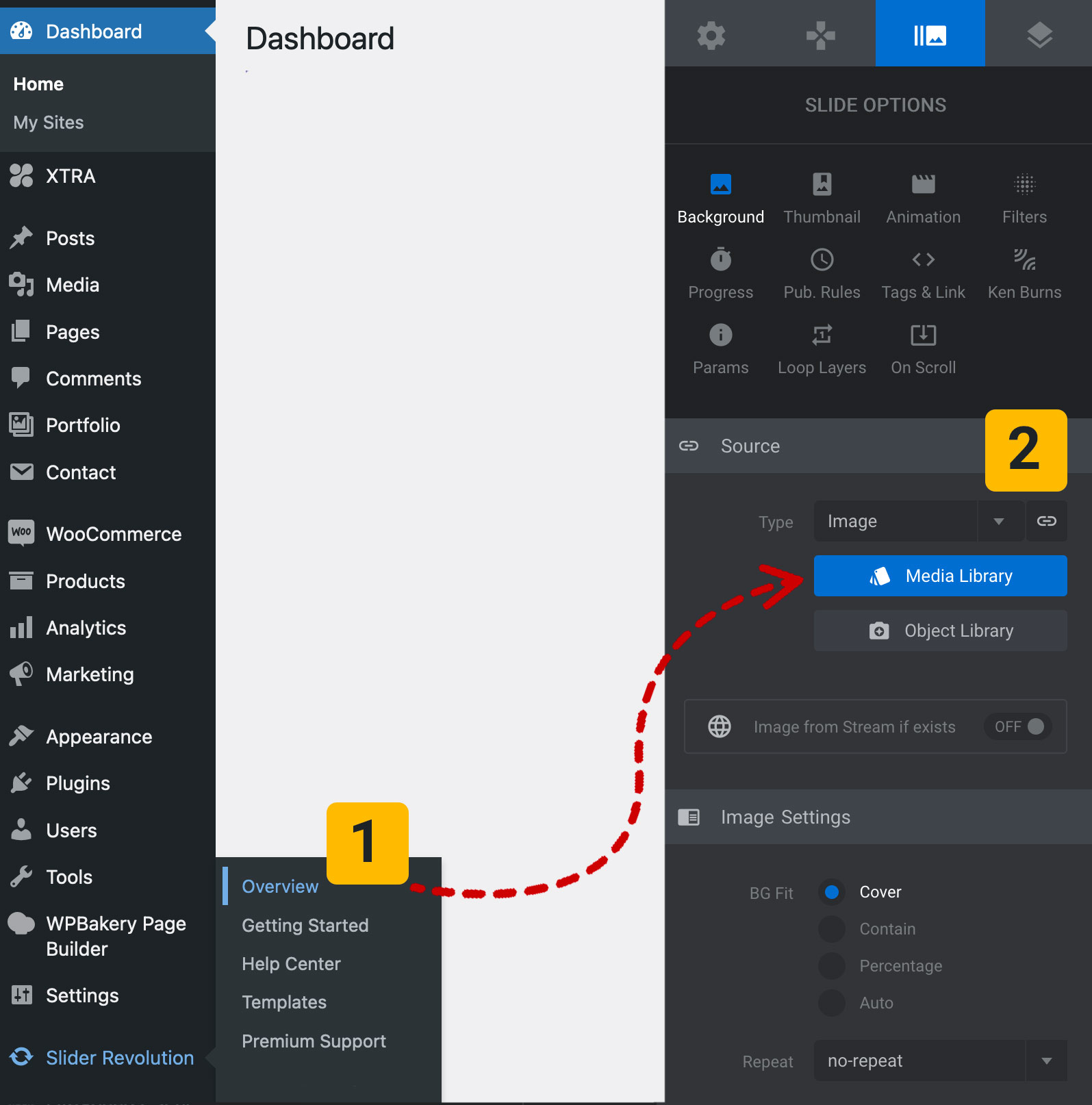
Upload a low-size, smaller-dimension image as the slider background.
Clear your browser cache and test to see if the issue is resolved.
- Go to Dashboard > Slider Revolution > Overview > Select the Slider
- Then Go to SLIDE OPTIONS > Source > Media Library > Choose a new small image > Click on the Save Button
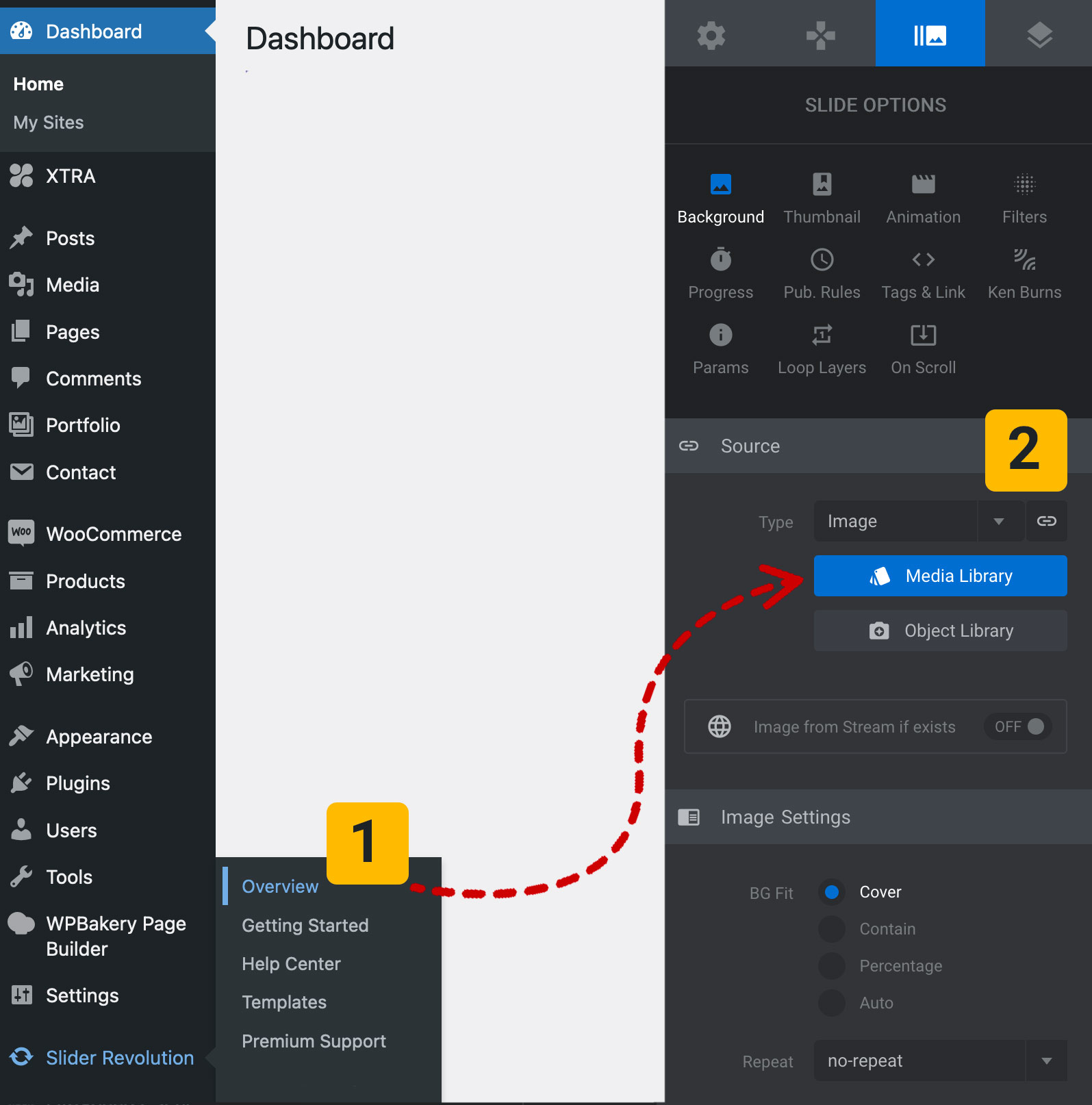
This method usually solves the problem, as it often arises due to the size and volume of the background image.
If the issue persists:
- Deactivate all plugins.
- Check to ensure that the Xtra Theme, Slider Revolution plugin, Codevz Plus Plugin, and WordPress are all up to date.
- Clear your browser cache again and check once more.