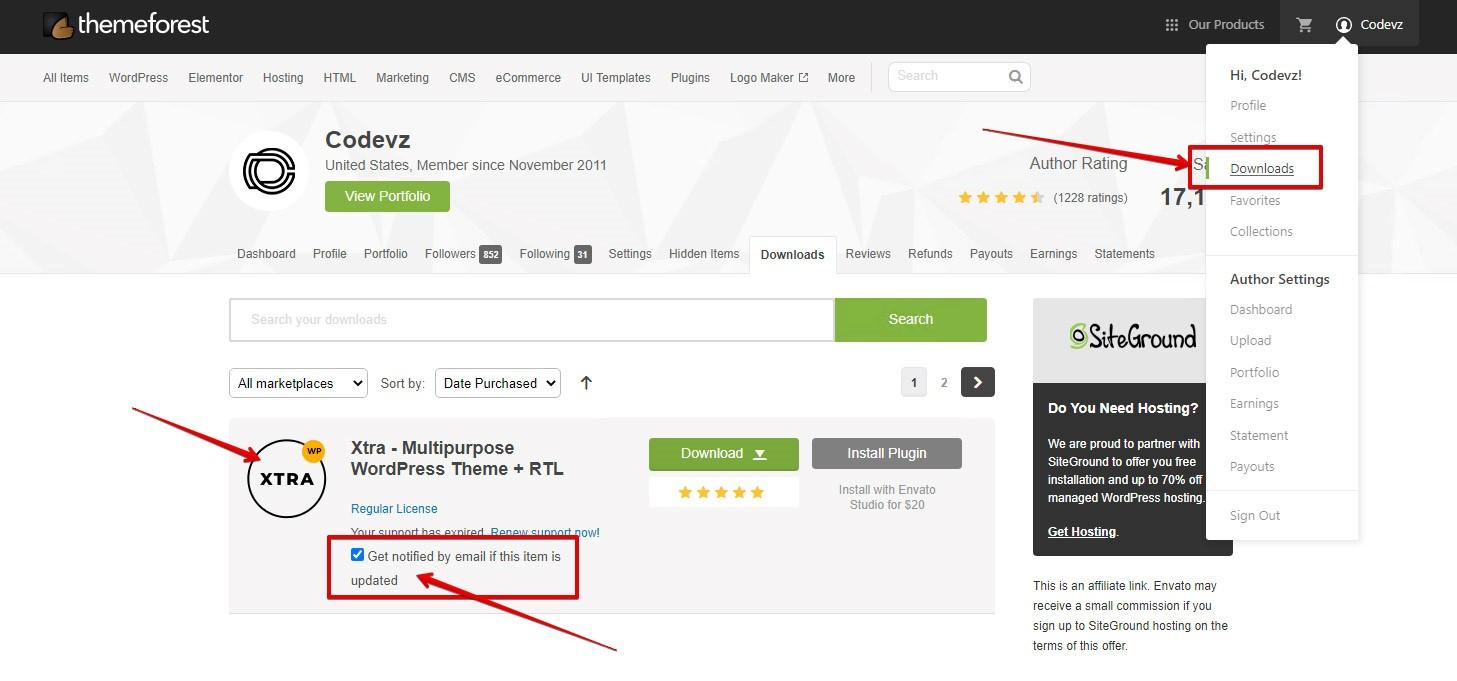Theme Update Notification
Step 1
Option1
Get automatic updates
In your WordPress website admin page, go to Dashboard > Updates and click on check updates, then if there be an updates, you will get notification for it. Other solution is download package again from themeforest.
Option2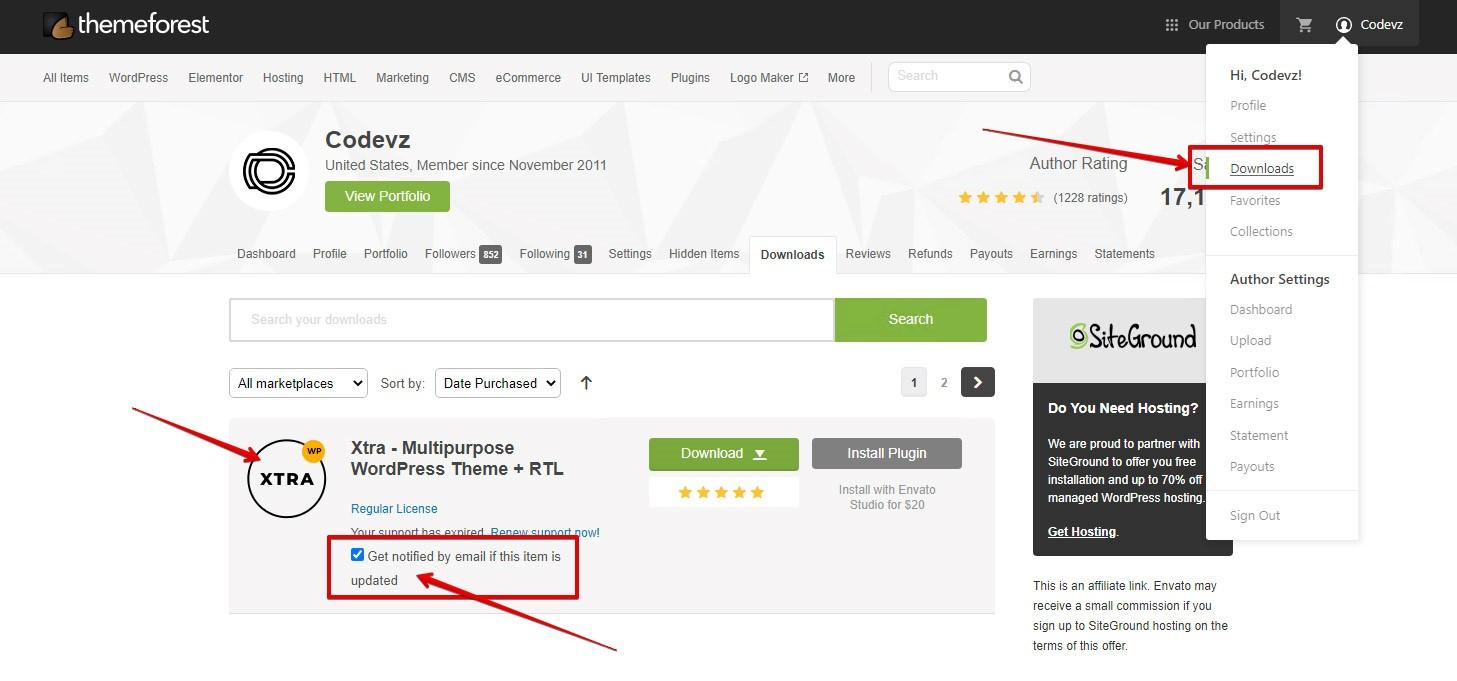
Get Notified from ThemeForest
When logged into your Themeforest.net account, you can visit your Downloads tab and find your theme purchase. Below it is a check box that says “Get notified by email if this item is updated”. Please check that box and you will be notified when we submit a new theme update.