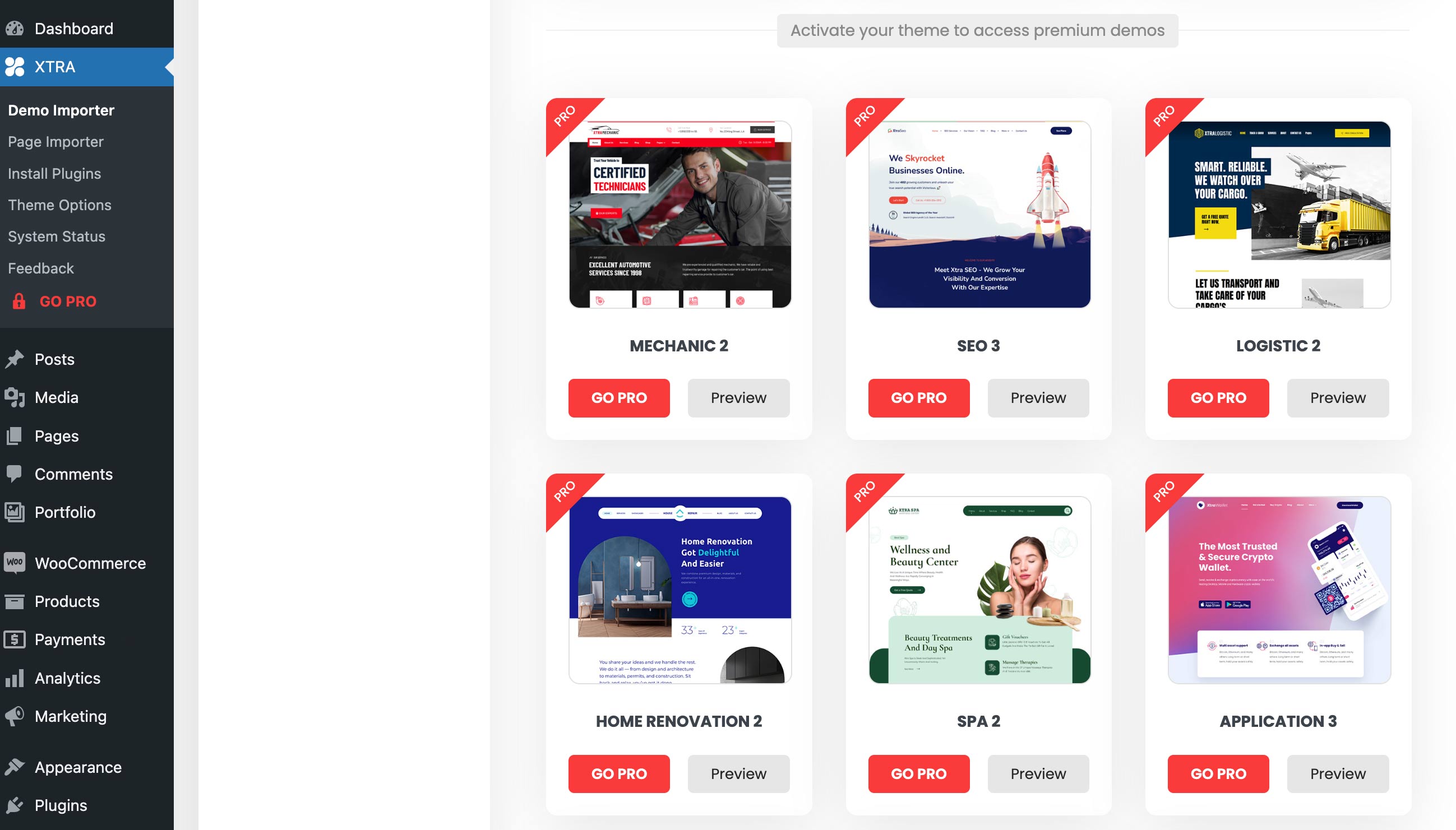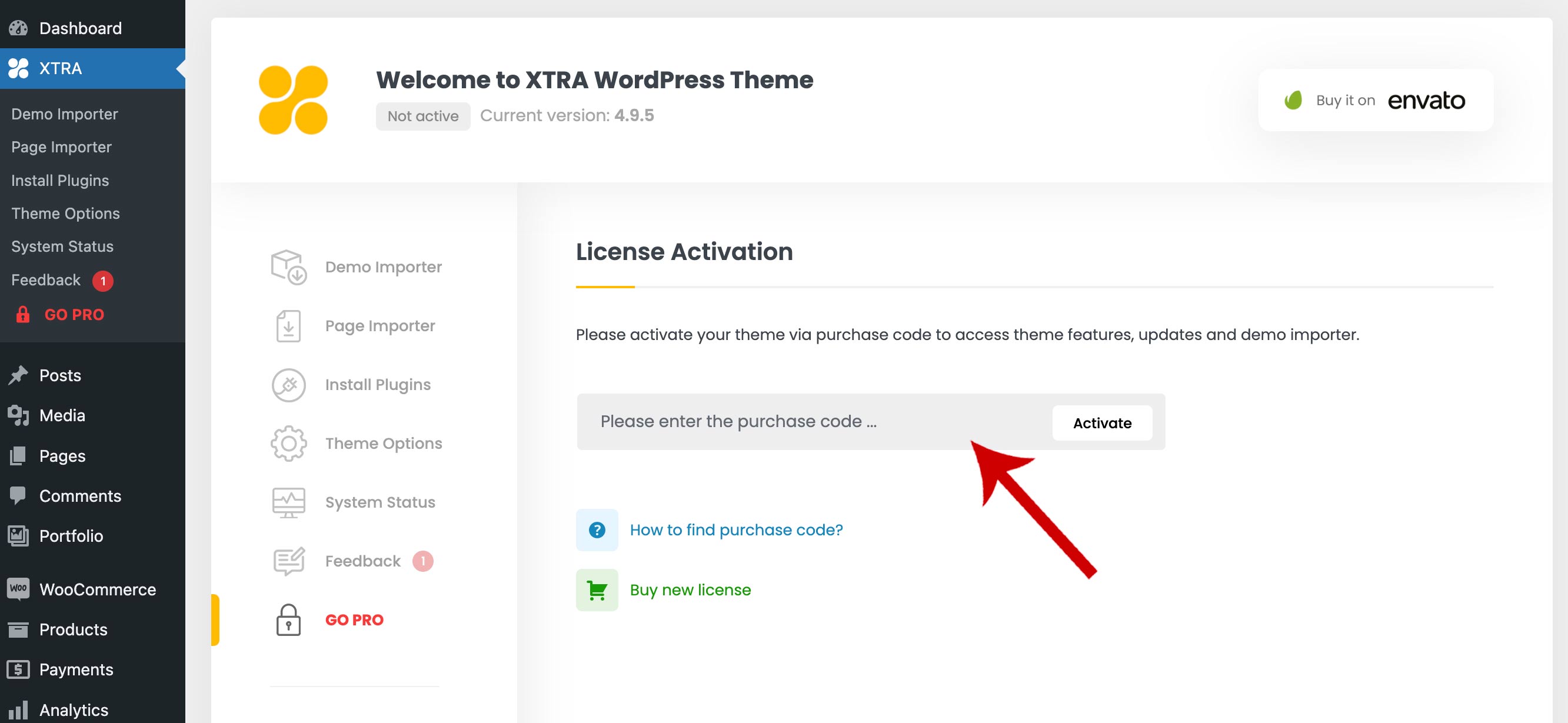Description and Screenshot
Step 1
XTRA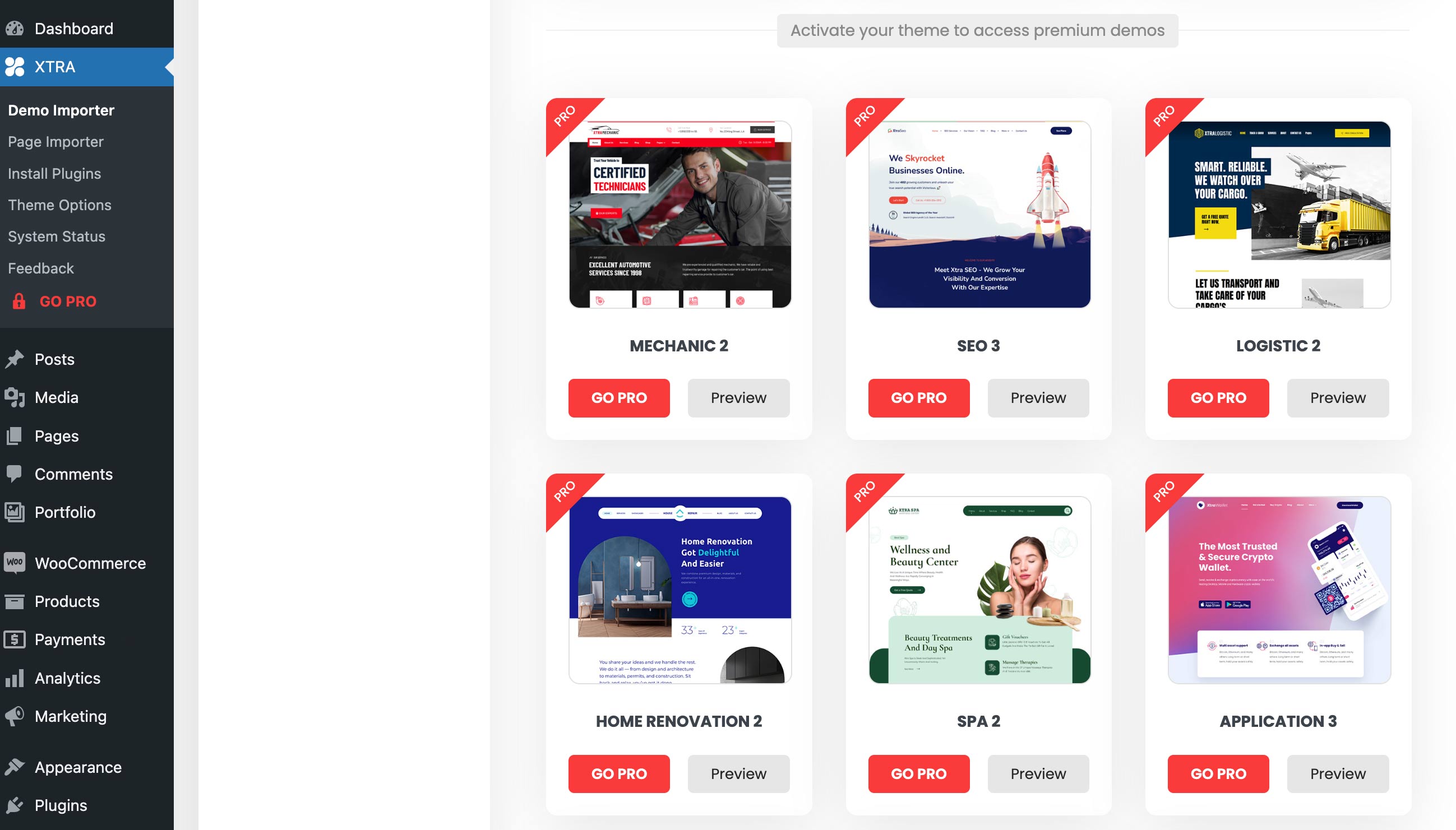
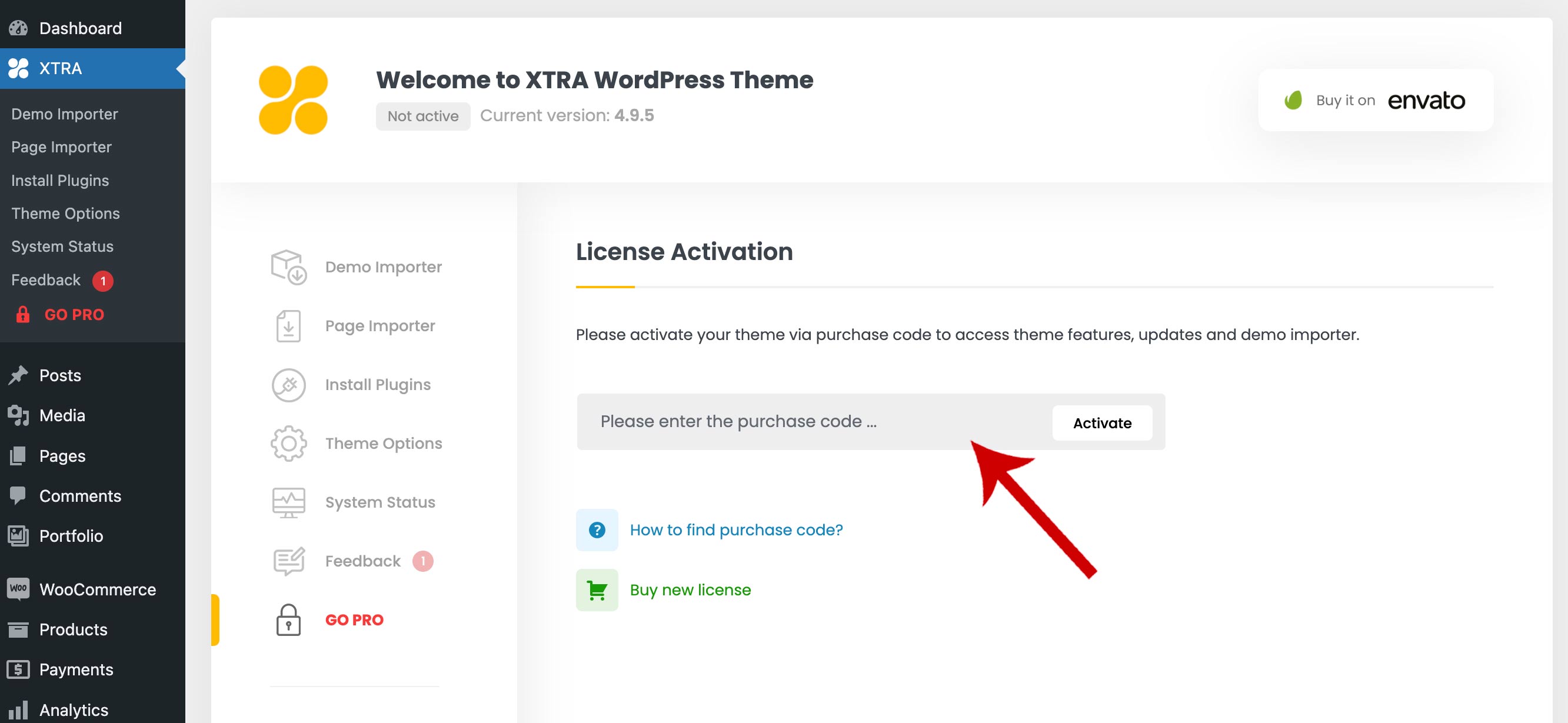
Hide Go Pro badge
If you haven’t entered the product license yet to activate your WordPress theme, you’ll see the “Go Pro” label on the demos, and not all the theme features will be available. To hide this label and unlock all the theme’s features, you need to enter the purchased license in the designated license field, which we’ve explained in the screenshot provided.