Set a Different Font for Multiple Languages
Step 1
Xtra
To set a different font for the second language in a WordPress website, you can follow these steps.
This assumes you’re using a multilingual plugin like WPML, Polylang, or similar, which allows you to manage multiple languages.
Using Custom CSS
1.Identify the language code for your second language. For example, if your second language is French, the language code might be fr, and for German, it might be de.
2.Go to the WordPress Dashboard:
- Navigate to Theme Options > General > Custom Codes > CSS.
3.Add custom CSS for the second language:
- Use the language code as a class to apply specific styles to the second language. Here’s an example for French (
fr):
html[lang=“fr”] body { font-family: “Courier New”, Courier, monospace; }
In this example, whenever the page is in French, the font will change to “Courier New”. You can replace this with any font you prefer.
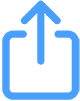 then 'Add to home screen'
then 'Add to home screen'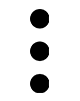 then 'Add to home screen'
then 'Add to home screen'
No comment