Video Tutorial
Description and Screenshot
Step 1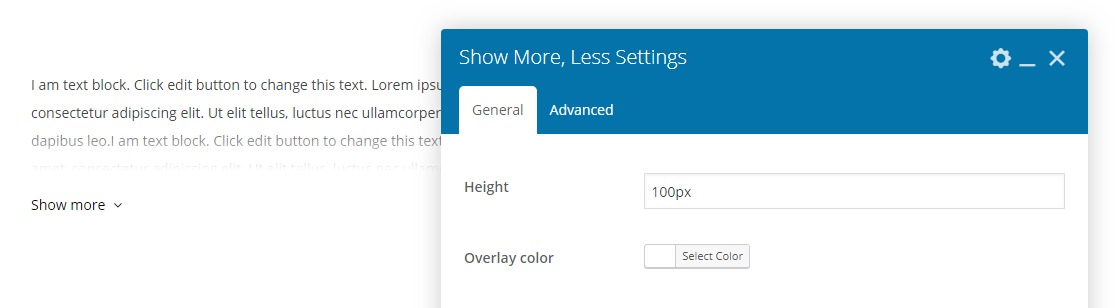
You can show a part of content or text or elements and by click on Show More, you can see full text and content, This item is really useful for large text or content.
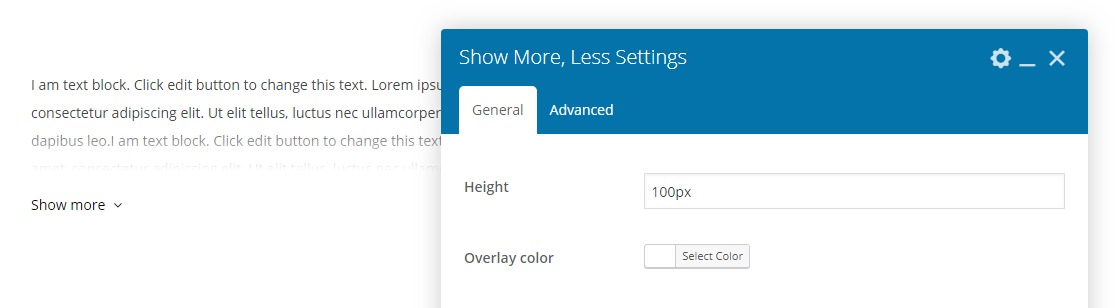
- Height – Default height of viewable area
- Overlay Color – Overlay color for inner content
- Show More – Show more button title
- Icon More – Show more choose icon from library
- Show Less – Show less button title
- Icon Less – Show less choose icon from library
- Styling – Button styling color, background, etc.
- Advanced tab – Responsive, Animation, Parallax, etc.