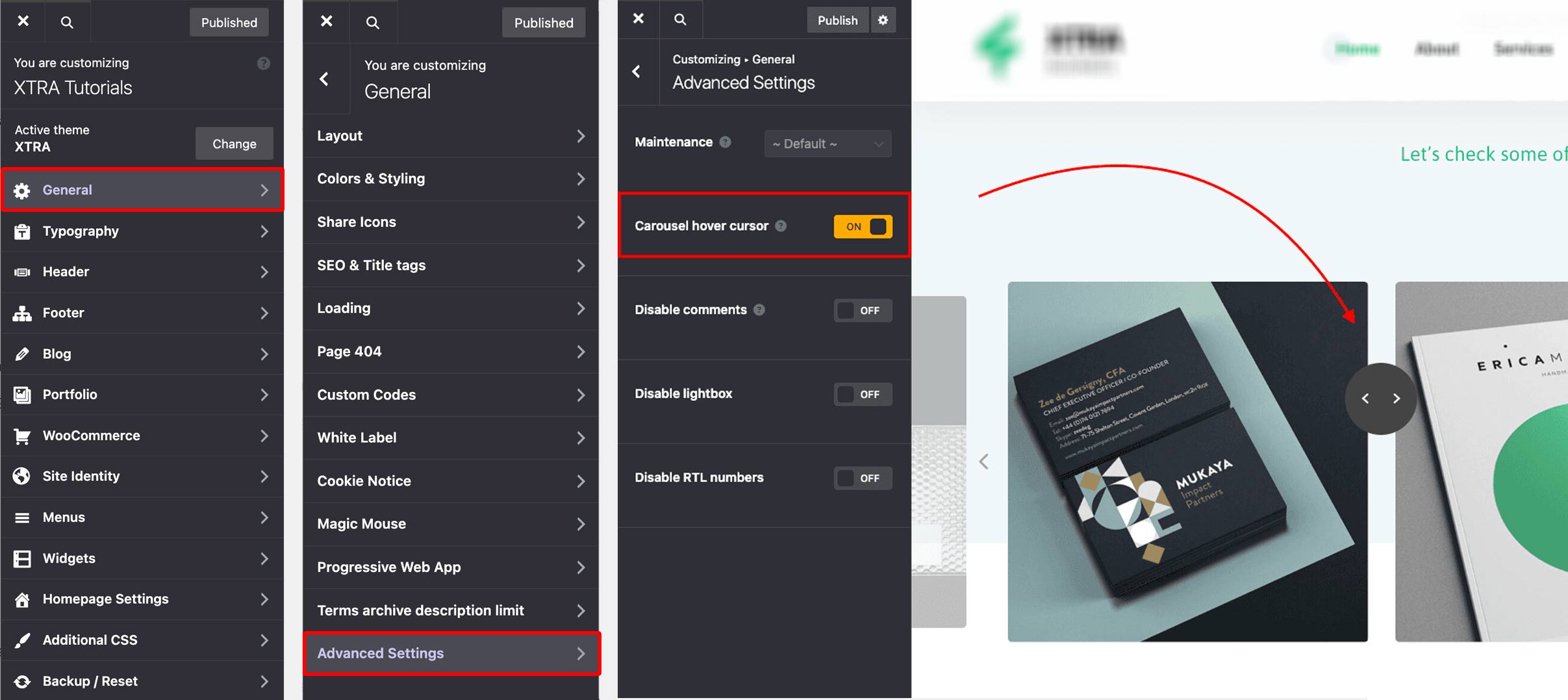Add an Animated SVG Cursor to Your Carousel on Hover
Step 1
XTRA
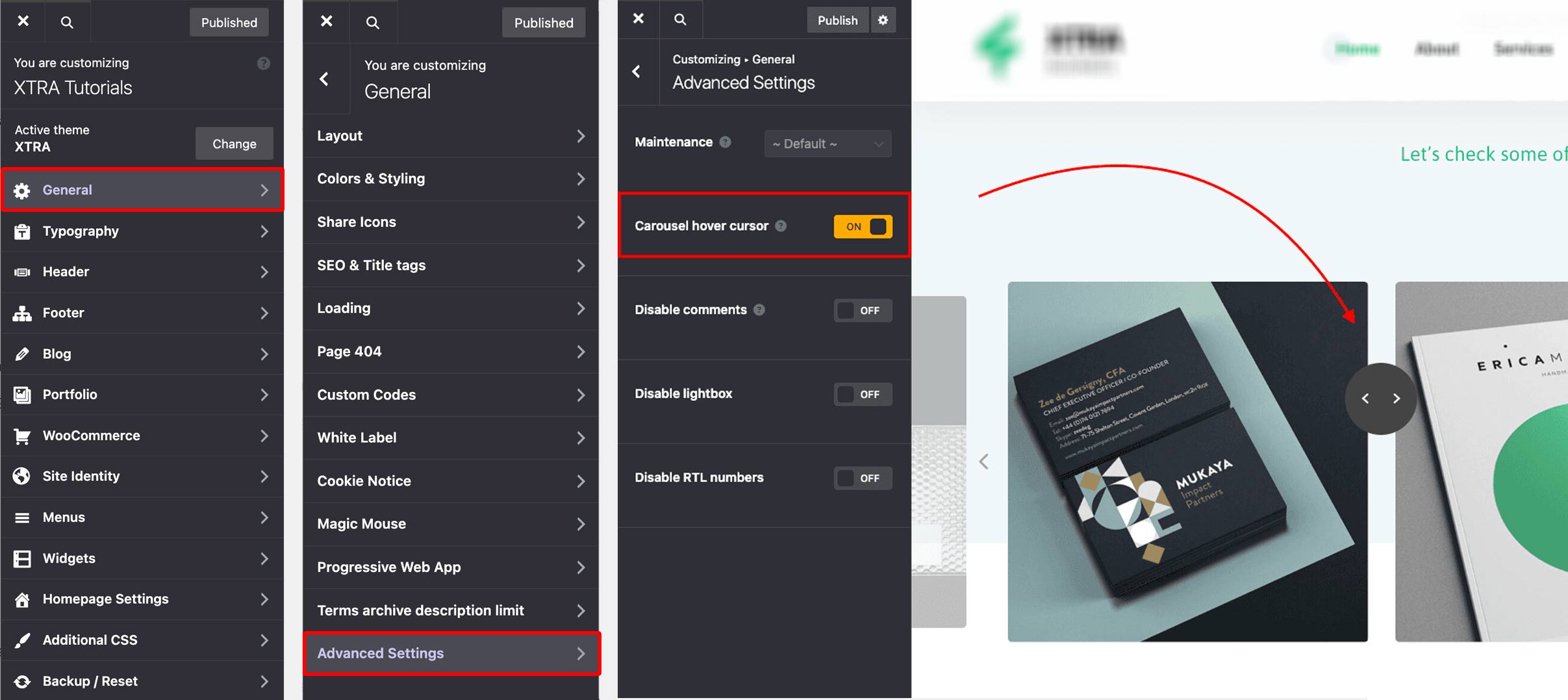
A new option has been added to enhance user interaction on carousels: SVG cursor on mouse hover. Instead of using the default pointer, you can now apply a custom SVG cursor that appears specifically when users hover over carousel elements.
Navigate to:
Theme Options > General > Advanced > Carousel Hover Cursor
This feature is perfect for adding a modern, creative touch to your sliders—whether you want a stylish arrow, animated icon, or any custom-designed SVG. It helps create a more immersive and branded experience, especially for design-forward websites or minimal layouts. A small detail, but one that makes your UI feel sharper and more engaging.