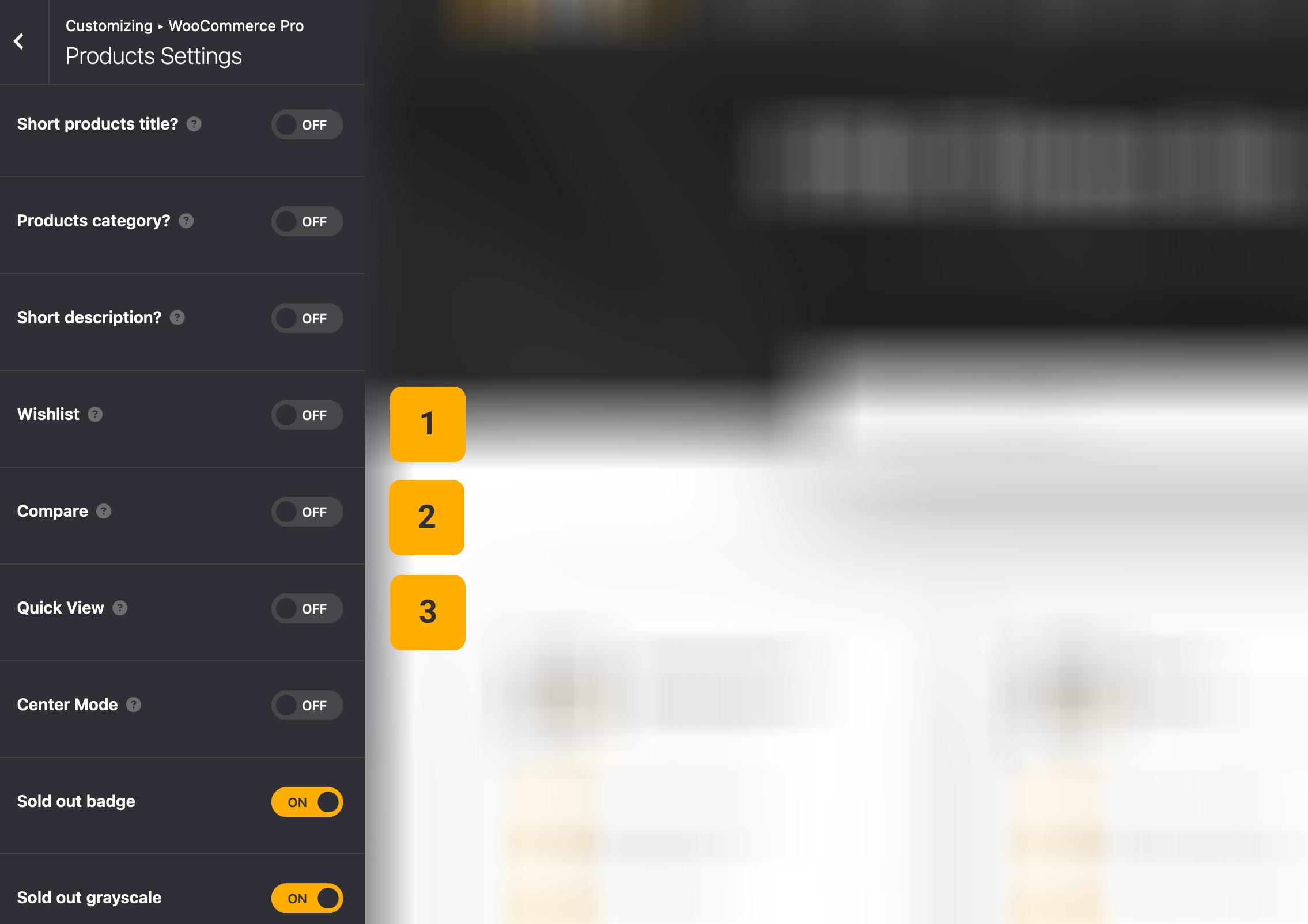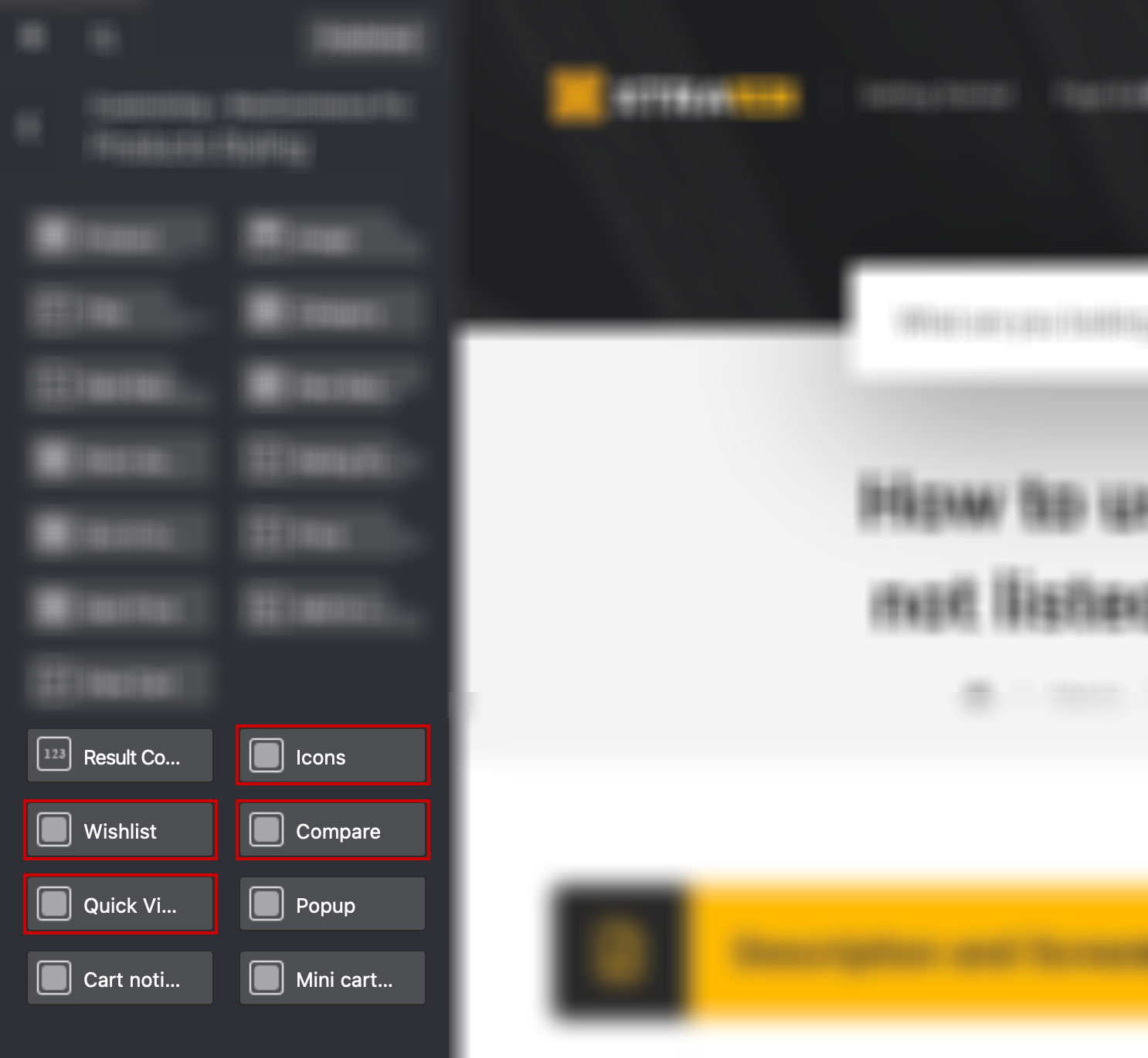Description and Screenshot
Step 1
XTRA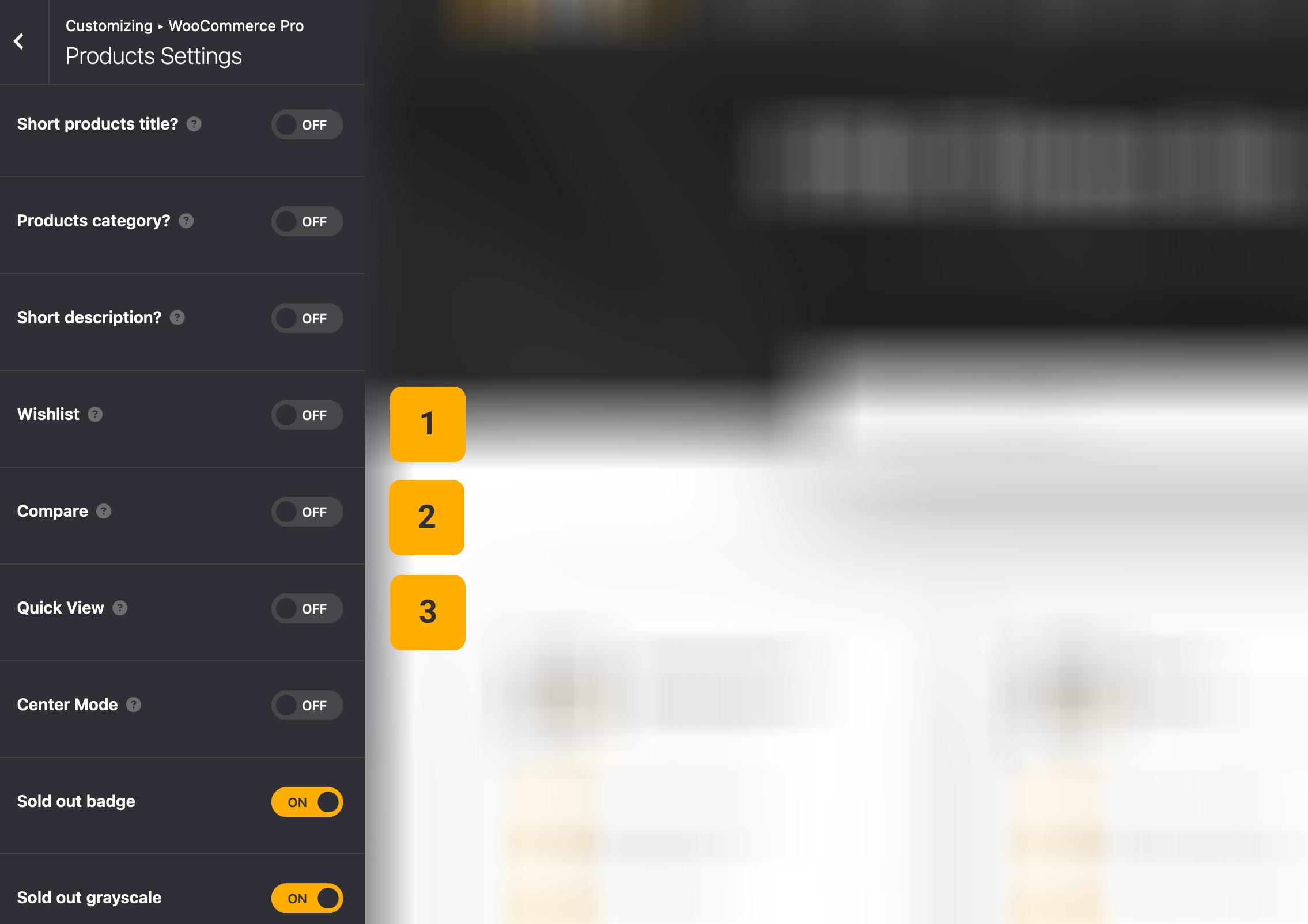
WooCommerce Products settings
Under Theme Options > WooCommerce Pro > Products Settings you can find and manage your WooCommerce products hover icons.
- Wishlist – It allows guests and customers to create and add products to an unlimited number of Wishlists.
- Compare – WooCommerce compare allows guests and customers to compare products between each others.
- Quick View –The quick view is a button to show product details in a lightbox when clicked.