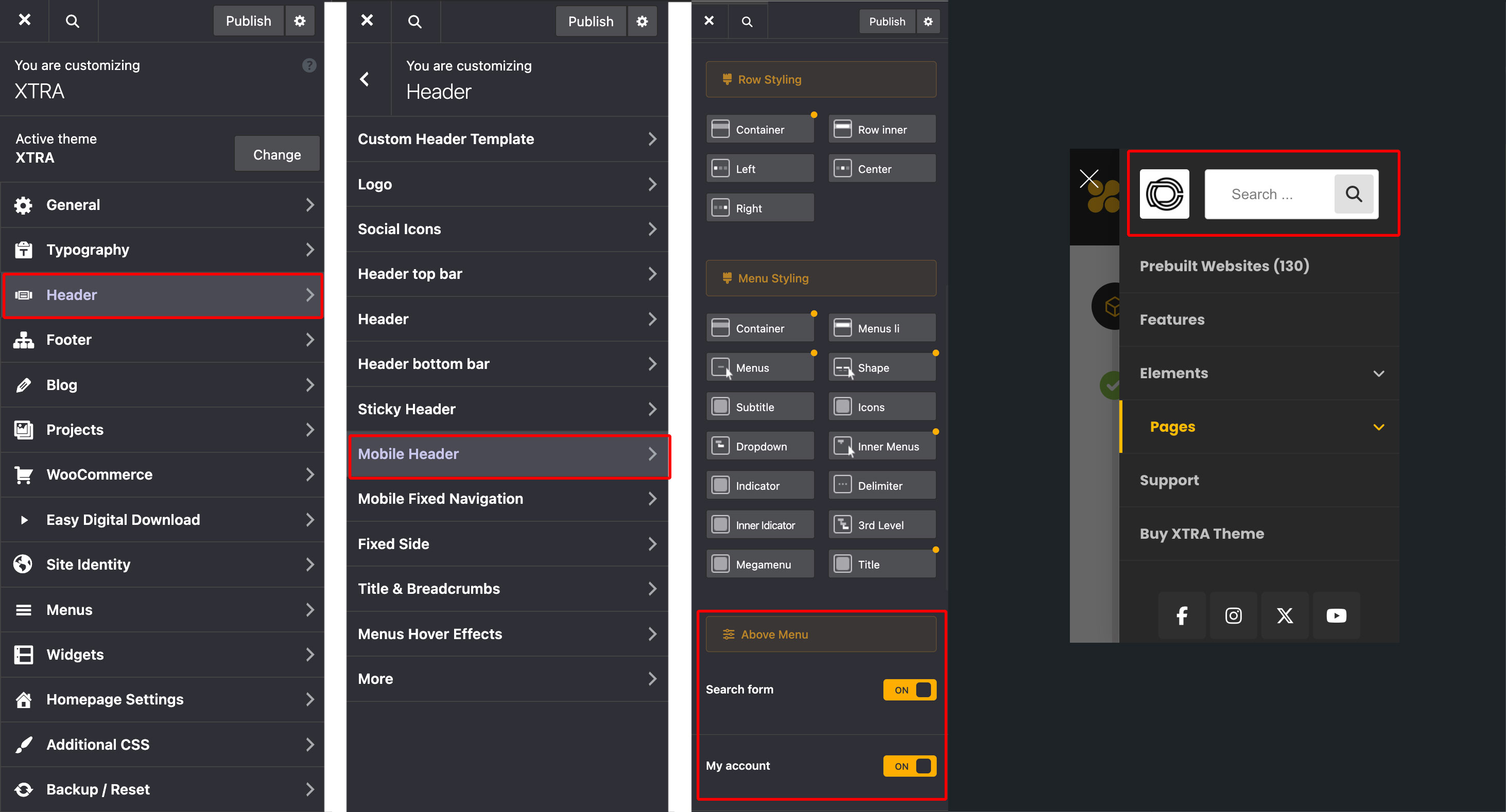Displaying Search and Account Icons Above the Mobile Menu
Step 1
XTRA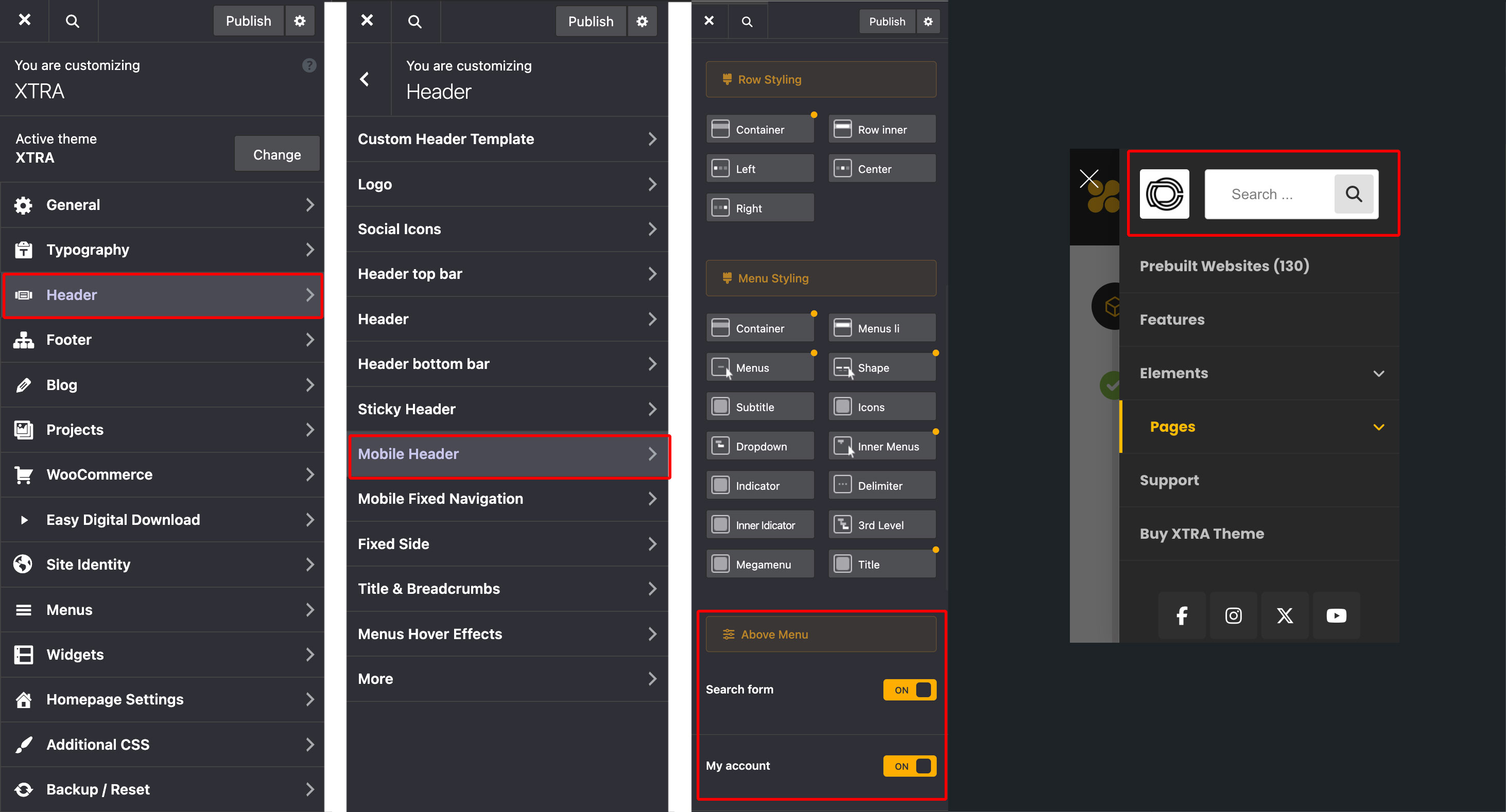
You can now place a search form and user account icon directly above the off-canvas mobile menu. This layout improves accessibility by giving mobile users quick access to search and login functionalities.
You can access the settings at:
Theme Options > Header > Mobile Header > Above Menu
When enabled, your mobile menu will display a clean search bar along with an optional account/login icon. This setup is especially useful for eCommerce sites, blogs, and content-rich websites where fast navigation matters.
This user interface adjustment enhances the mobile experience by streamlining interactions and improving overall usability on small screens.