Description and Screenshot
Step 1
XTRA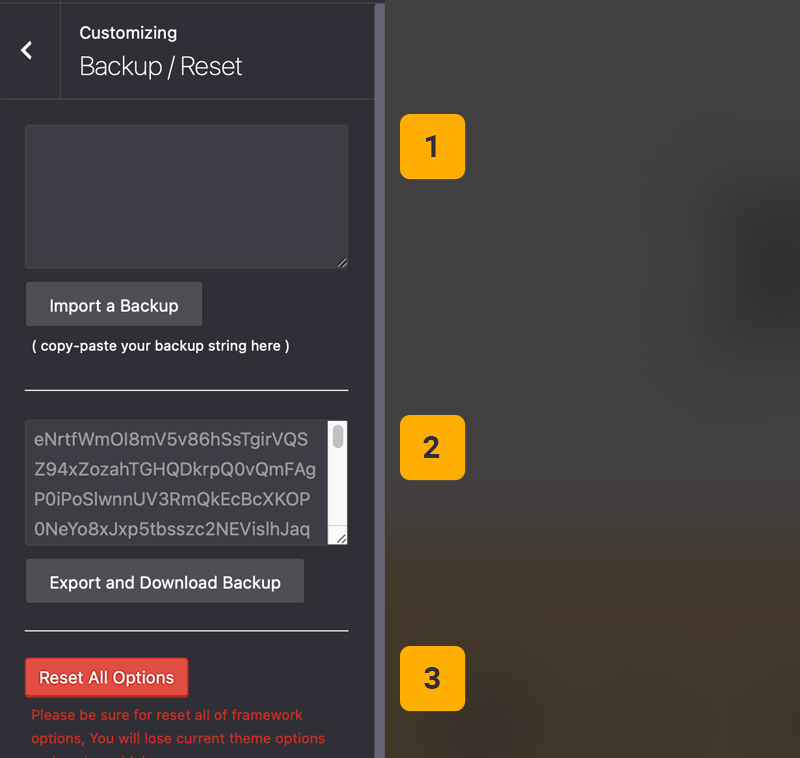
Backup and Reset options
Under Theme Options > Backup / Restore you can reset theme options or download backup and save it for import in future or on another website.
- Import a Backup – Paste your theme options encoded data and click on button.
- Export and Download – You can download backup or copy encoded text and save it.
- Reset All Options – Will reset all theme options and there is no undo button.
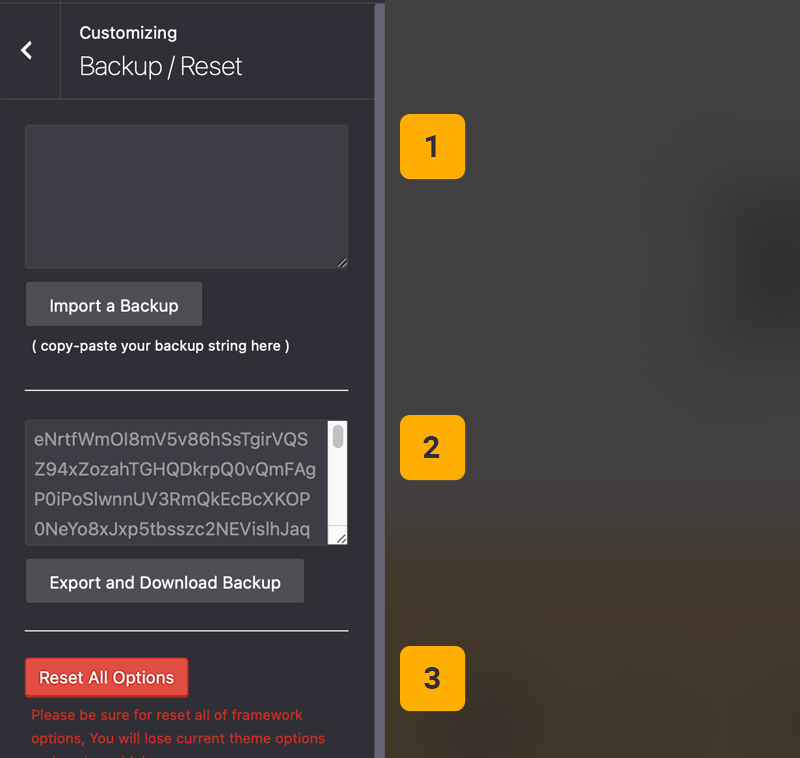
Tips
You may want to know …
- Reset Theme Options – Before reset theme options, this highly recommended to export and download your current theme options backup or save encoded backup text.