Description and Screenshot
Step 1
XTRA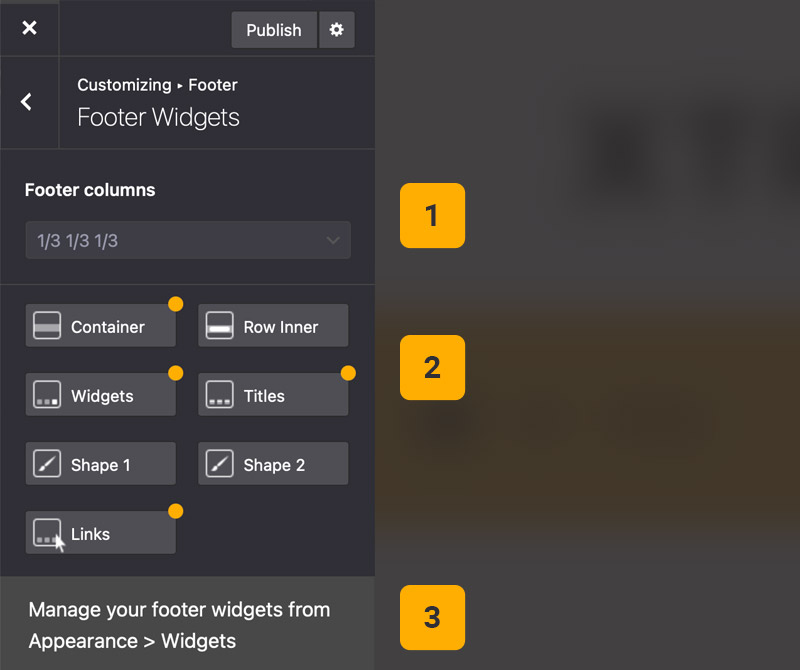
Footer Widgets settings
Under Theme Options > Footer > Footer Widgets you can find and change footer widgets layout and also customize footer widgets styling.
- Footer Columns – Select footer columns layout
- Styling – Customize container, widgets, titles and links for widgets.
- Customize Widgets – From Appearance > Widgets you can find / add / remove widgets
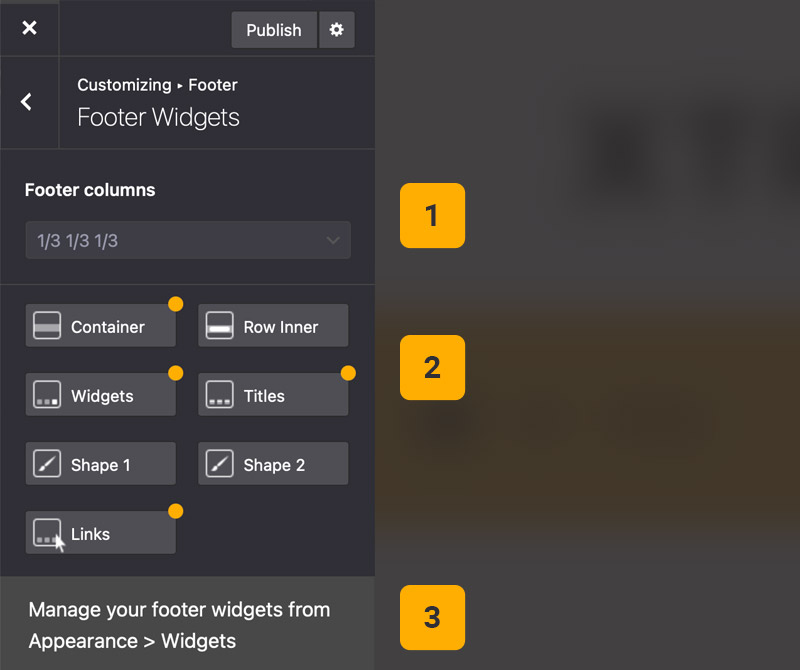
Tips
You may want to know …
- Custom page content – From Appearance > Widgets you can add Custom Page Content widget in footer 1 then choose your custom page. From Theme Options > Footer > Widgets also you can change layout to 1 column.