Description and Screenshot
Step 1
XTRA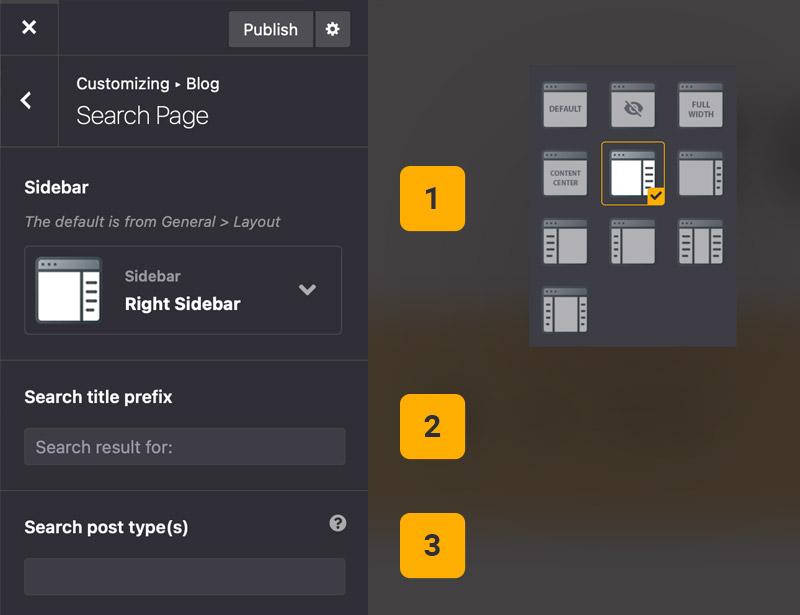
Search Page settings
Under Theme Options > Blog > Search Settings you can find and manage your search page settings such as sidebar position and post types.
- Sidebar – Change sidebar position only for search page
- Search Title Prefix – Translation of search result title prefix
- Search Post Types – You can filter post types for search results
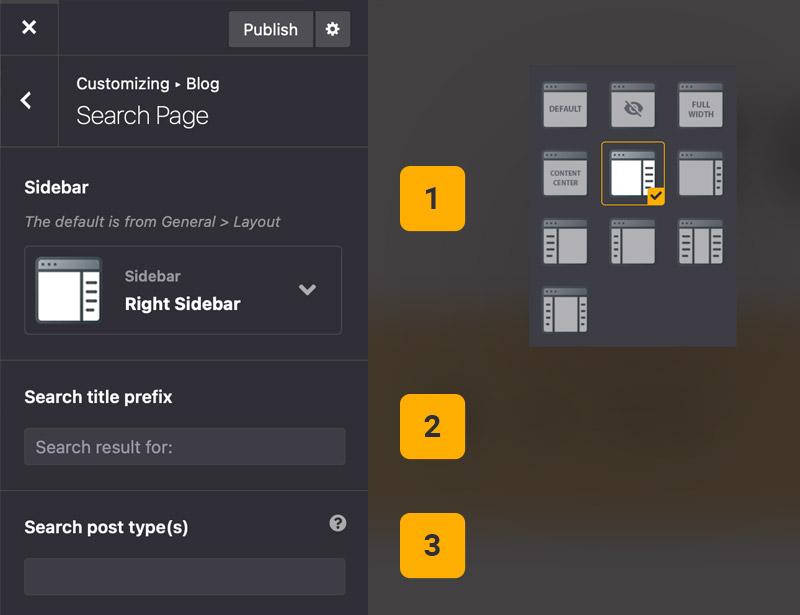
Tips
You may want to know …
- Post Type(s) – You can add single or multiple post types, for e.g. post,portfolio,product