Description and Screenshot
Step 1
XTRA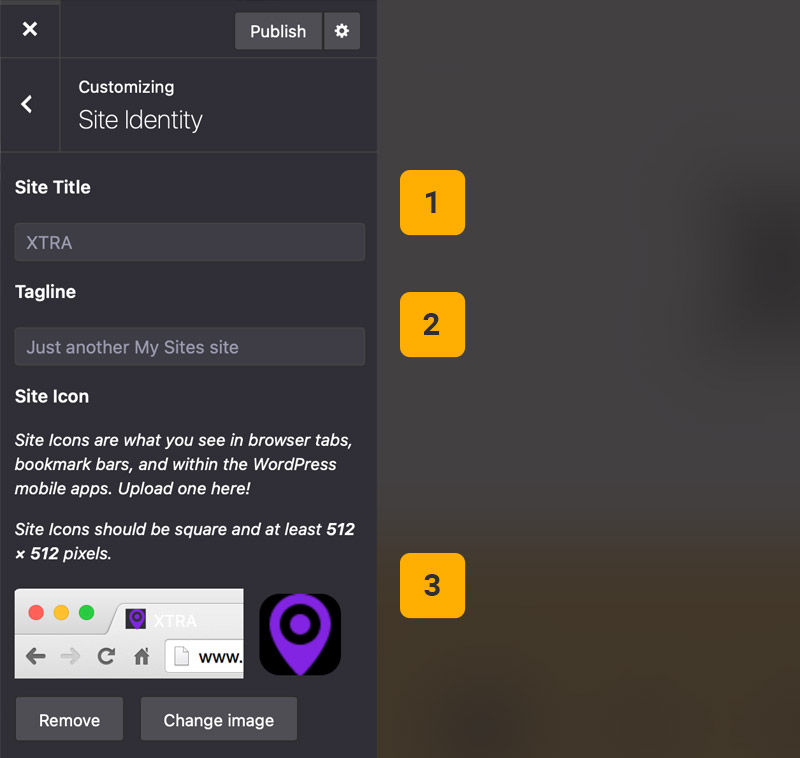
Website Identity settings
Under Theme Options > Site Identity you can find and change your site title, tagline description, and site icon (favicon)
- Site Title – You can change your website title here
- Tagline – Insert your site tagline description, its good for SEO
- Site Icon – You can upload your site favicon PNG or ICO
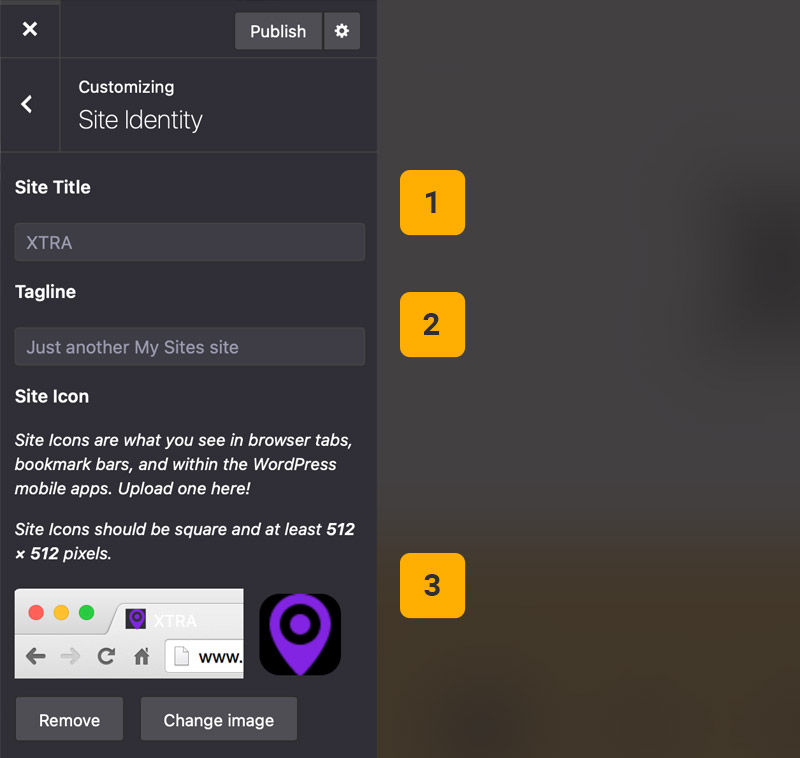
Tips
You may want to know …
- Site Title – Keep its length between 285 pixels and 575 pixels (± 30 and 60 characters respectively), Place the most important keywords at the beginning of the title and Make sure that the title is easy to read, and that they are unique across your entire website