Description and Screenshot
Step 1
XTRA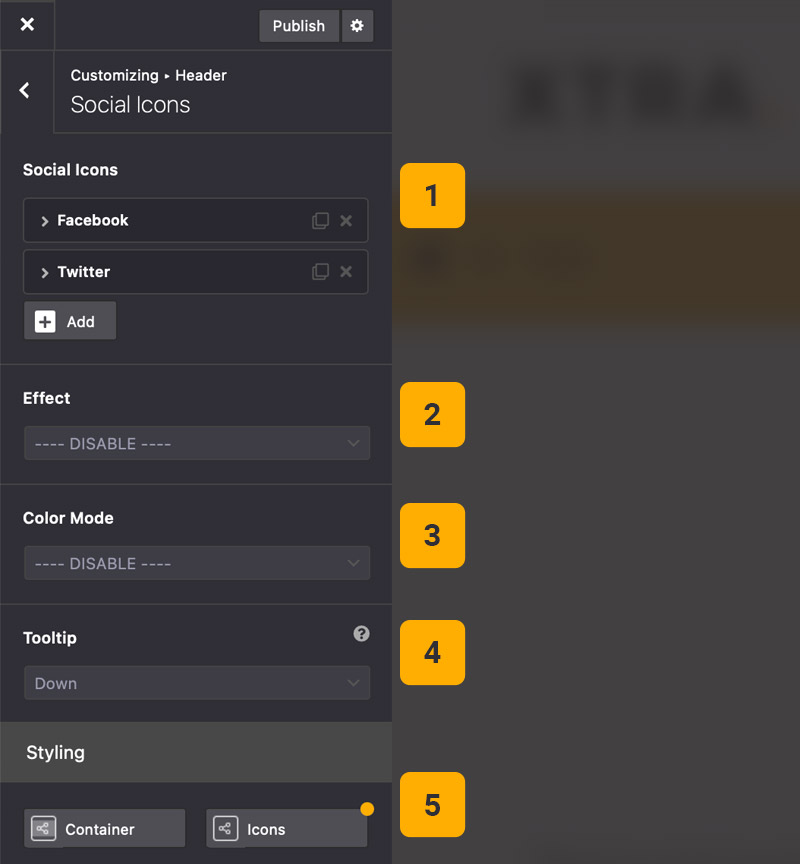
Social Icons settings
Under Theme Options > Header > Social Icons you can find and add you social network icons for header, fixed side and footer usage.
- Social Icons – Add/remove social icons from icons library
- Effect – Set custom hover effect for icons
- Color Mode – Choose brand color or custom color for icons
- Tooltip – Enable tooltip on hover for social icons
- StyleKits – You customize container and social icons styling
Tips
You may want to know …
- Icons Library – You can search and find your favorite icon from over 1000 icons in library.
- Styling – There is no limitation on styling for container and icons and you can customize it in any way you want.