Description and Screenshot
Step 1
XTRA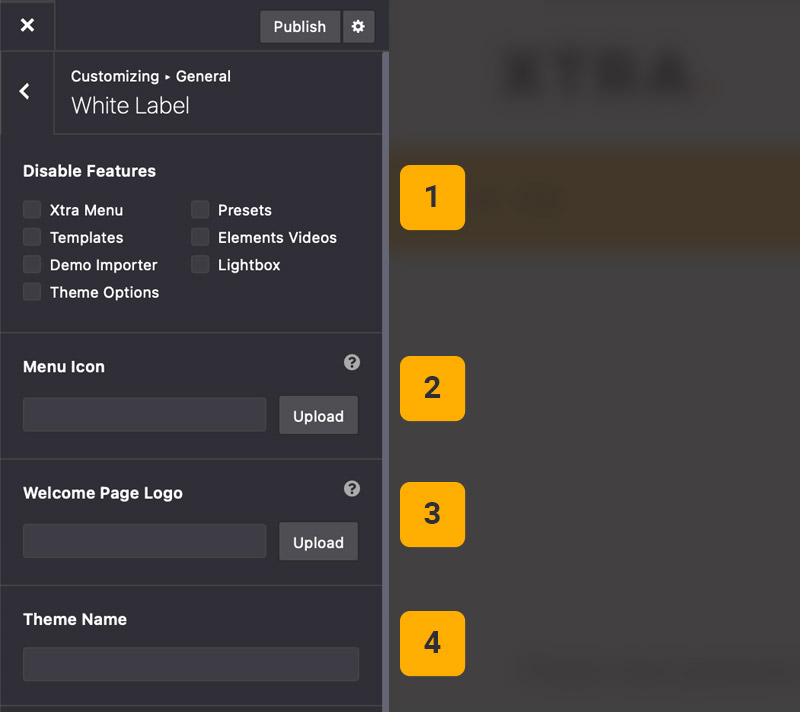
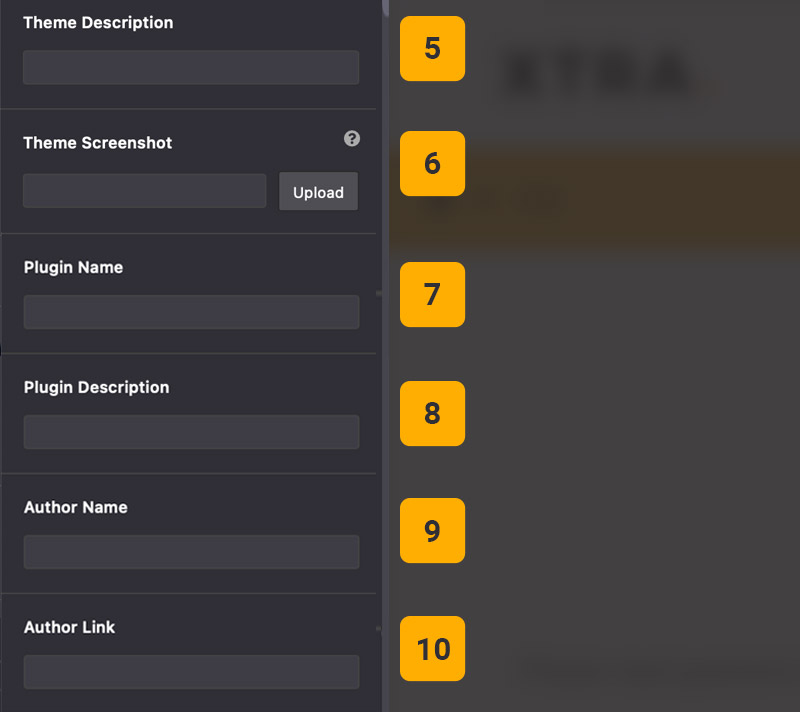
White label settings
Under General > White Label you can change XTRA theme brand names and set your own names for Theme and core plugin.
- Disable Features – You can disable some of theme features
- Menu Icon – You can change XTRA theme admin menu icon
- Welcome Page Logo – XTRA theme welcome page logo replacement
- Theme Name – Replace XTRA theme name in style.css and folder
- Theme Screenshot – Replace XTRA theme screenshot image
- Plugin Name – Replace Codevz plus plugin name in admin pages
- Plugin Description – Replace Codevz plus plugin description text
- Author Name – Author name for Theme and Codevz plus plugin
- Author Link – Author website link for Theme and Codevz plus plugin
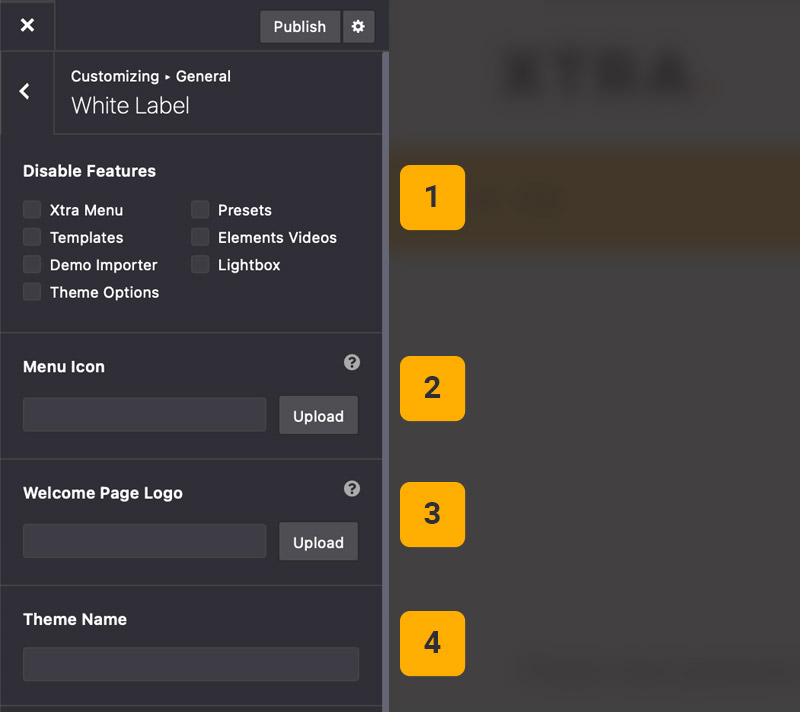
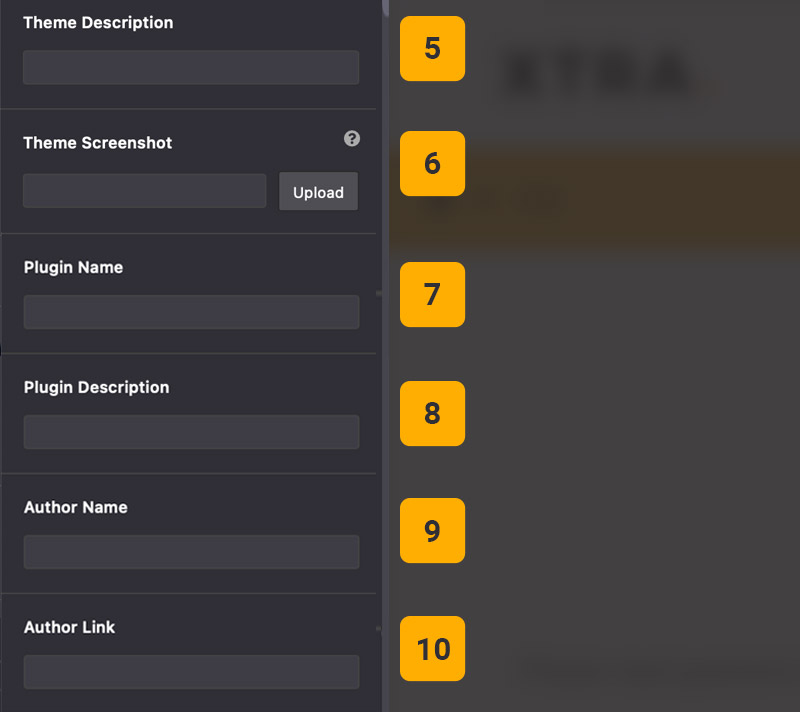
Tips
You may want to know …
- Theme Name – By replacing theme name, your website theme name, style.css and theme folder name will change.
- Plugin Name – Will only affects on admin page and not plugin files.
- Disable Features – By disabling some of theme features, your backend will have faster speed.