Description and Screenshot
Step 1
XTRA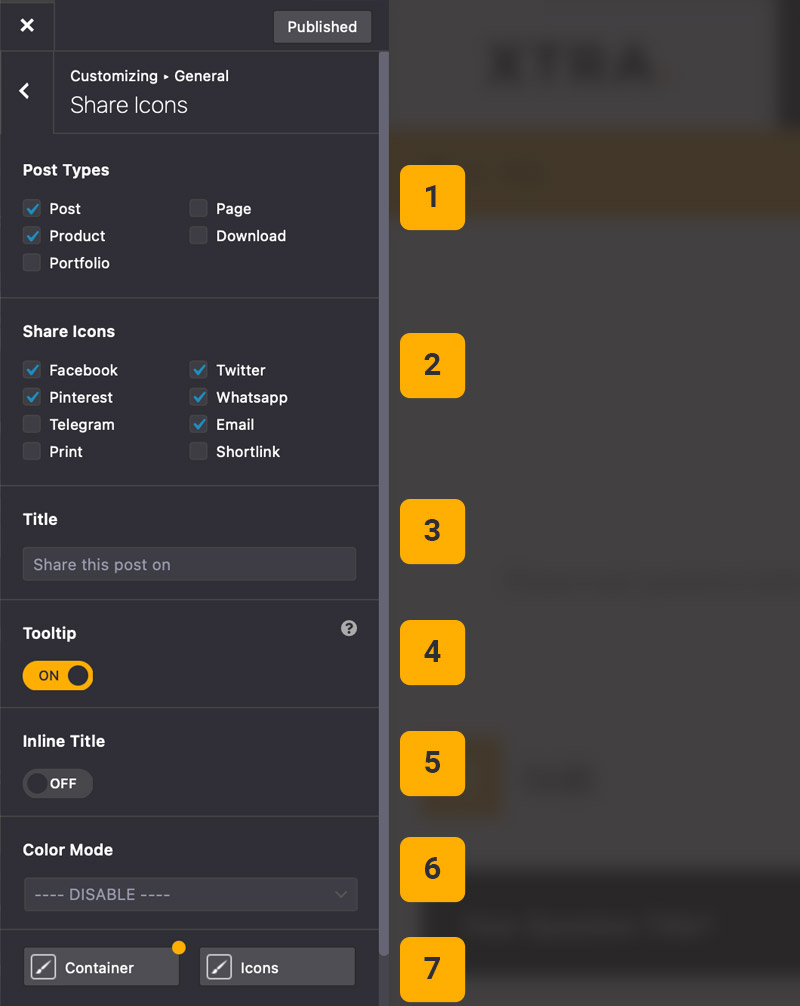
Social Share Icons
Under General > Share Icons section you can enable or disable social share icons for single pages and posts.
- Post Types – Enable/disable share box in any post types
- Share Icons – You can enable/disable share, copy and print icons
- Share Box Title – Add title for share box e.g. Share this post
- Tooltip – Enable tooltip feature for social share icons on hover
- Inline Title – Enable social share icons inline title
- Color Mode – Enable social share icons brand color mode
- StyleKits – Customize styling of container, social share icons and box title
Tips
You may want to know …
- Post Types – If you have custom post types added by third party plugins then you can see your new post type name here.
- Tooltip – If you want to change tooltips styling such as colors, size and background, then go to Theme Options > General > Colors & Styling