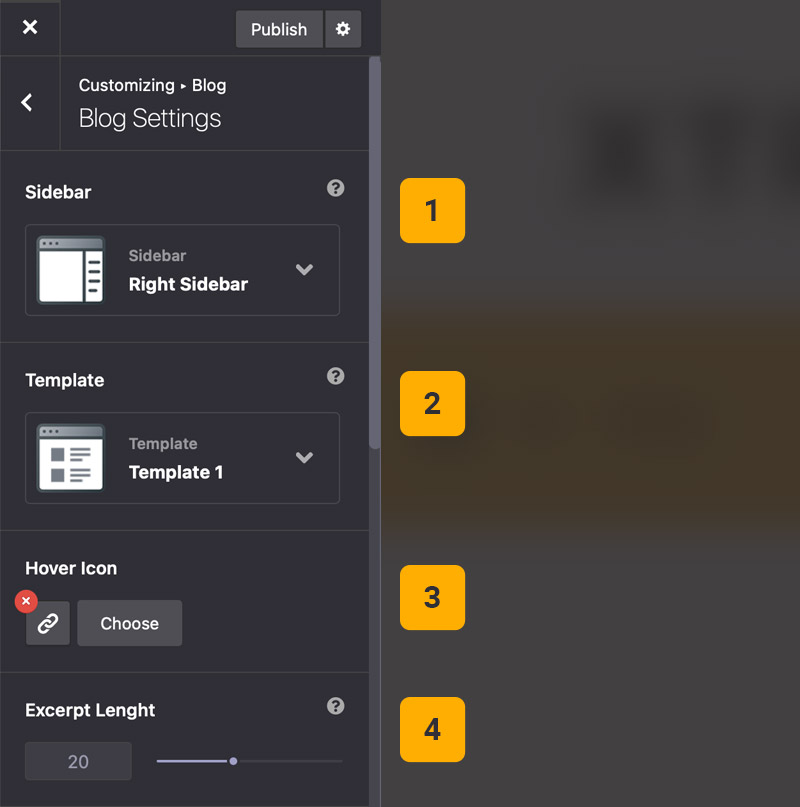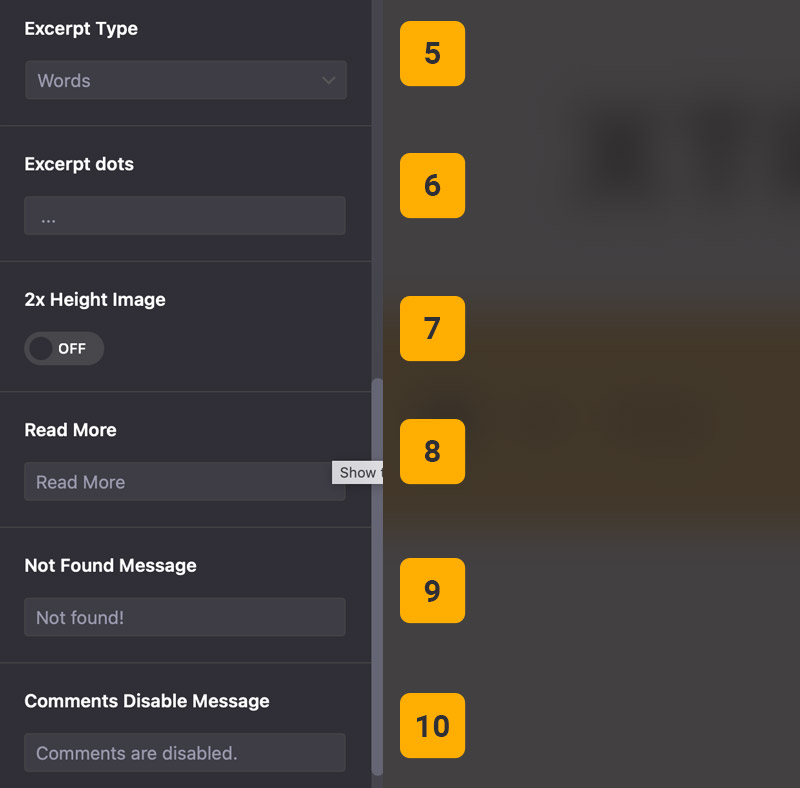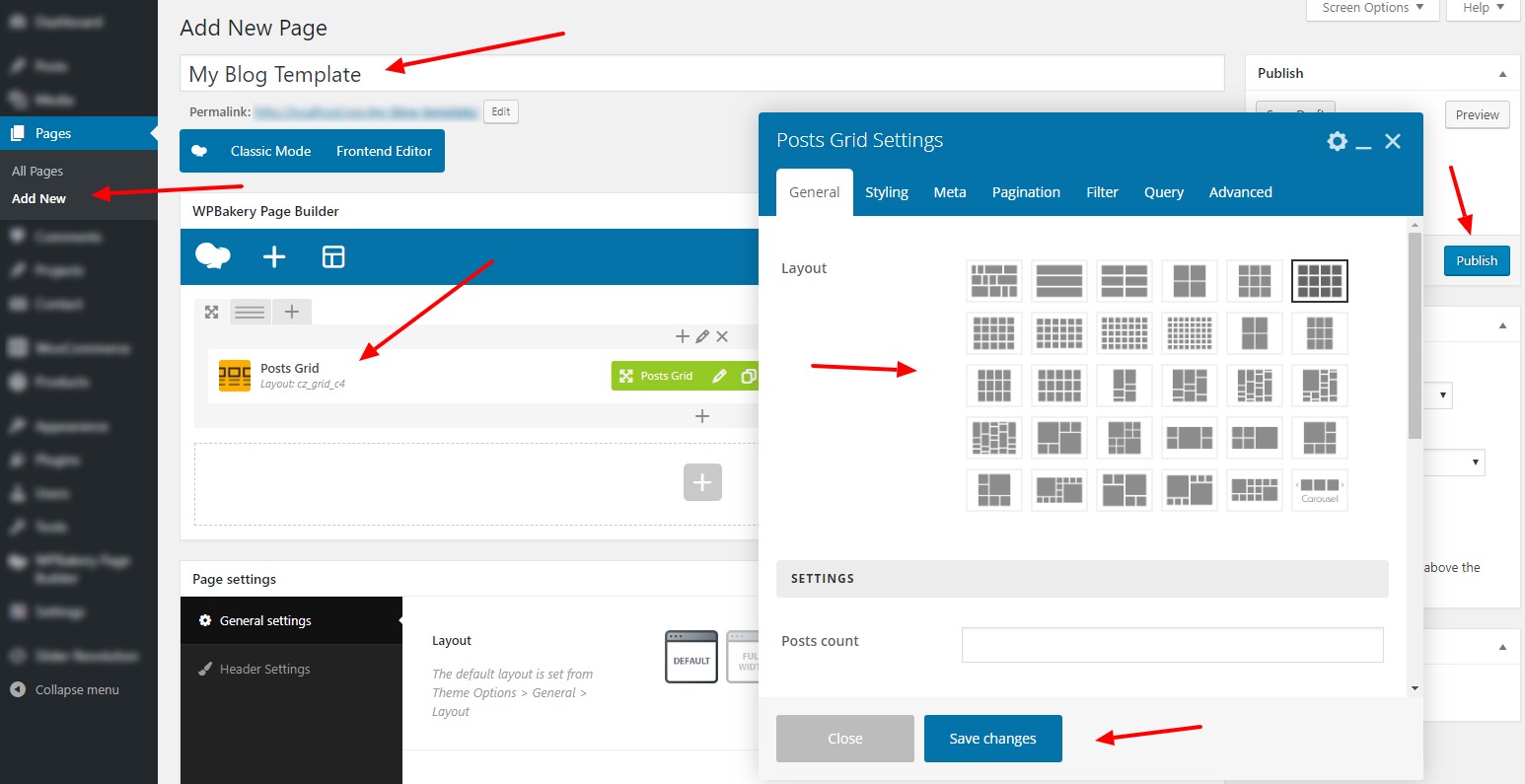Description and Screenshot
Step 1
XTRA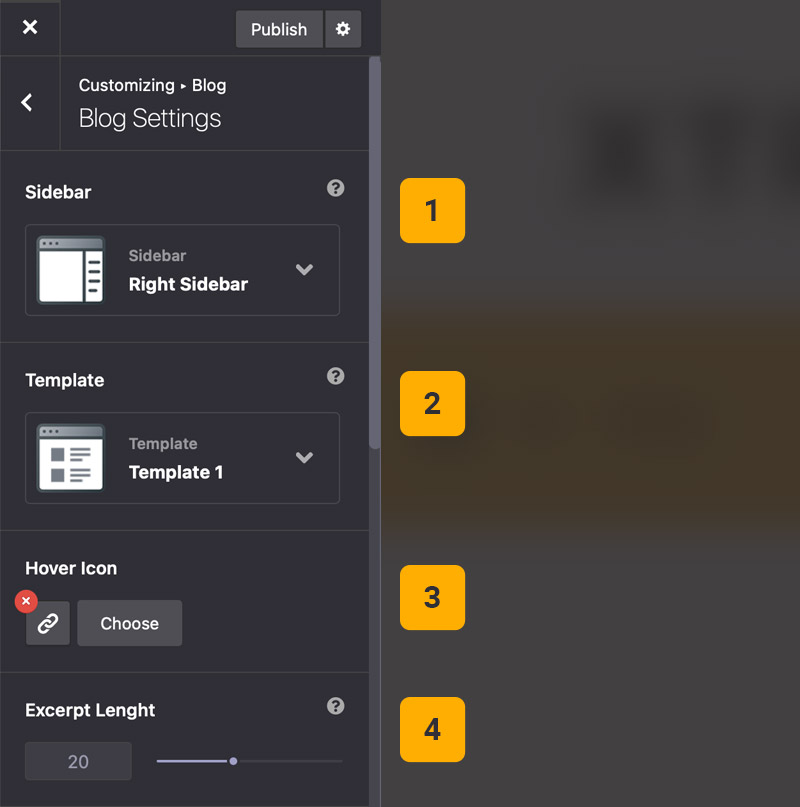
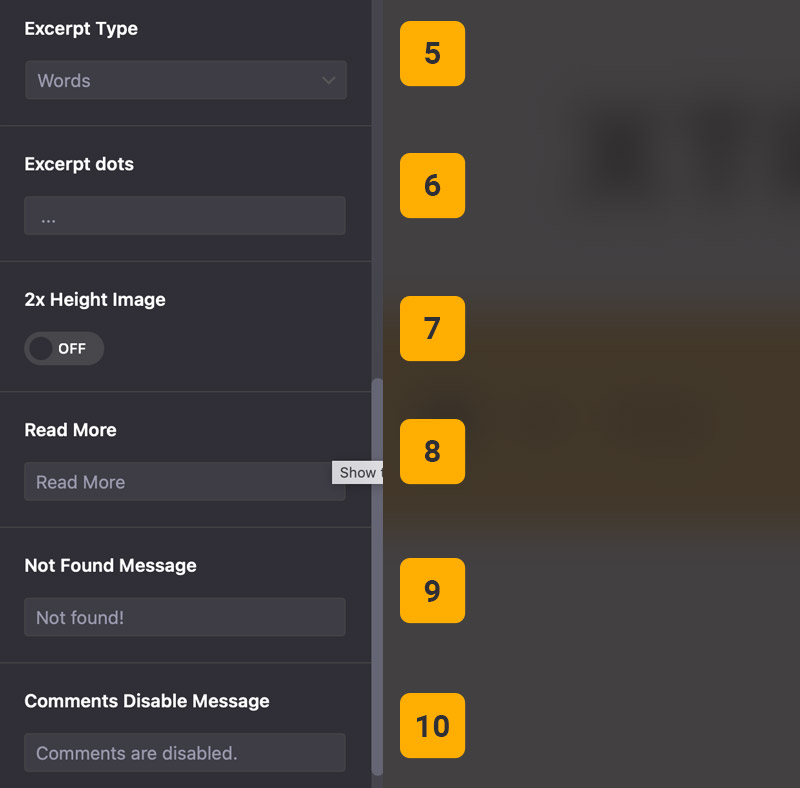
Blog Posts settings
Under Theme Options > Blog > Blog Settings you can find and manage your blog posts settings, template, excerpt length, excerpt type, etc..
- Sidebar – Choose sidebar position for archive and single blog pages
- Template – Choose archive blog posts template
- Hover Icon – Will show icon on mouse hover over posts image
- Excerpt Length – Limit characters or words for post description
- Excerpt Type – You can change excerpt length type by characters or words
- Excerpt Dots – Post excerpt continue, default is three dots
- 2x Height Image – Will change post featured image height size 2x bigger
- Read More – Translation for read more button title
- Not Found Message – Translation for posts not found messages
- Comments Disable Message – Translation of when comments are disabled