Description and Screenshot
Step 1
XTRA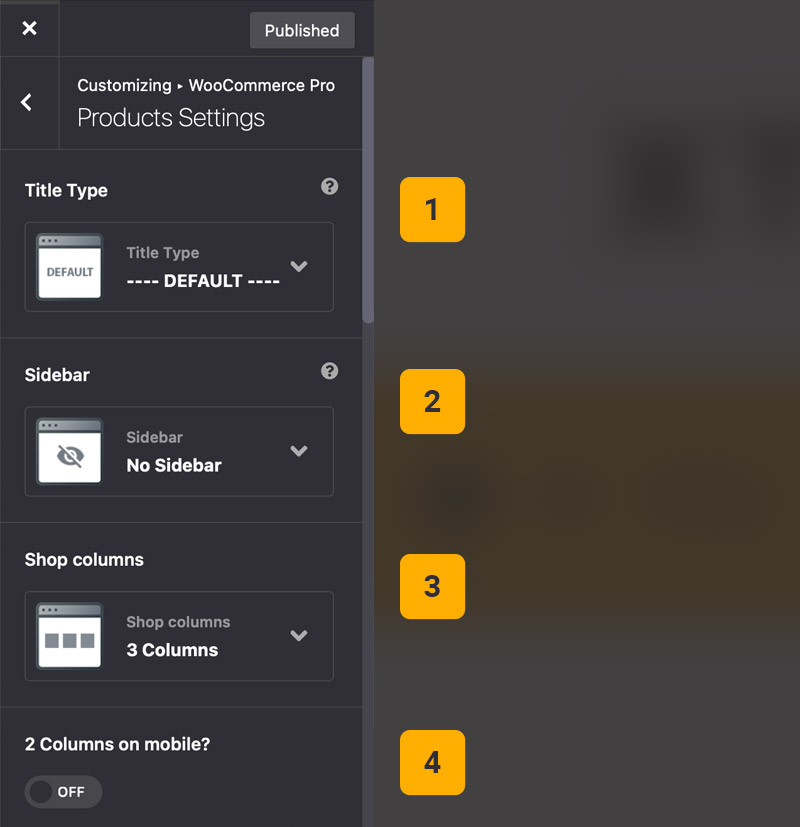
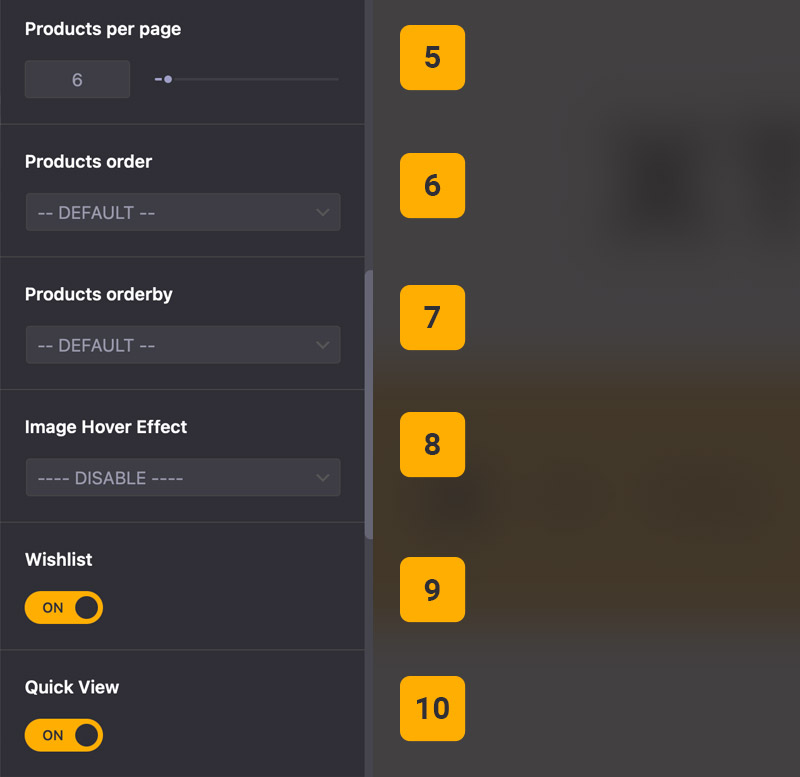
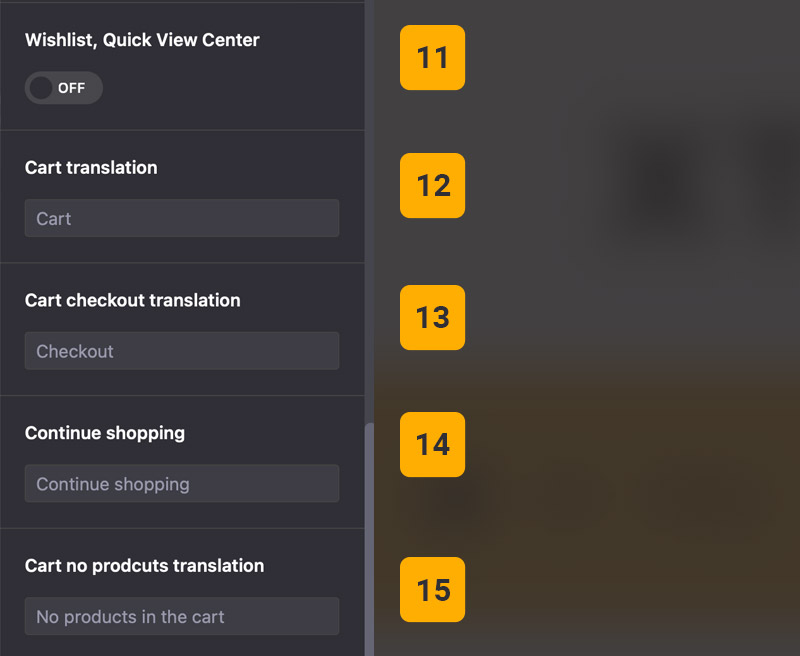
WooCommerce Products settings
Under Theme Options > WooCommerce Pro > Products Settings you can find and manage your WooCommerce shop products archive pages, sidebar, columns, effect, quick view, wishlist, etc.
- Title Type – You can change default general title type for shop pages.
- Sidebar – With this option you can change sidebar position for shop products pages.
- Shop Columns – Number of columns for archive of products.
- Two columns on mobile – Keep products as 2 columns in mobile devices.
- Related Columns – Number of columns for related portfolio items.
- Products Per Page – Number of products per archive and taxonomy pages.
- Products Order – You can change products ascending or descending order in shop.
- Products Order By – You can change products order by date, random, title, etc.
- Image Hover Effect – If products have two images then enable this hover effect.
- Wishlist – Showing wishlist icon by mouse hover on products image
- Quick View – Showing quick view icon by mouse hover on products image
- Center Mode – Make center wishlist and quick view icons on products image
- Cart – Translate cart button word on mini shopping cart
- Checkout – Translate checkout button word on mini shopping cart
- Continue Shopping – Translate continue shopping button word on mini shopping cart
- Cart Without products – Translate cart without products message
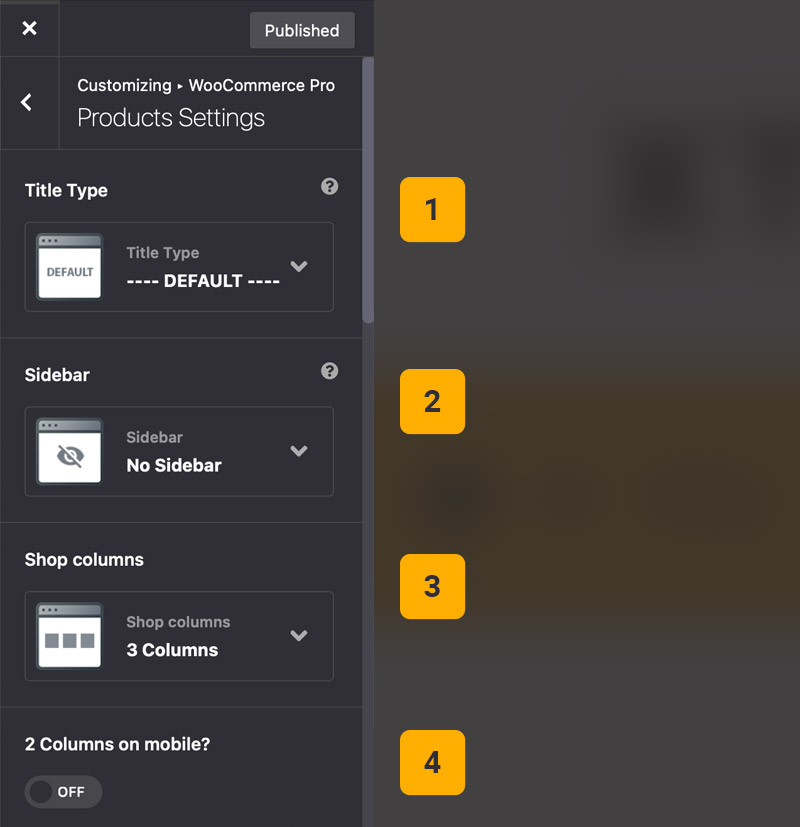
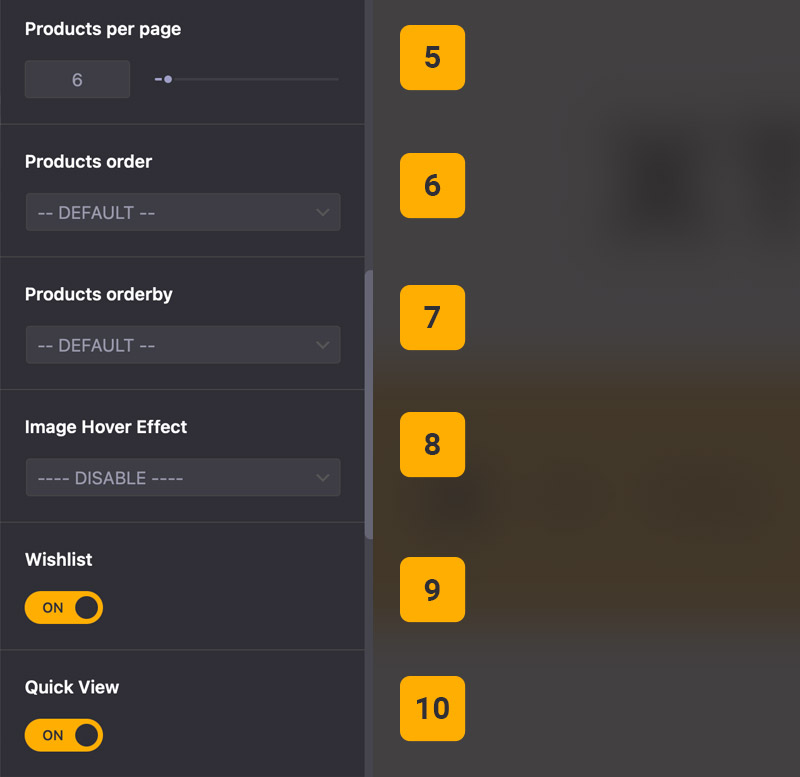
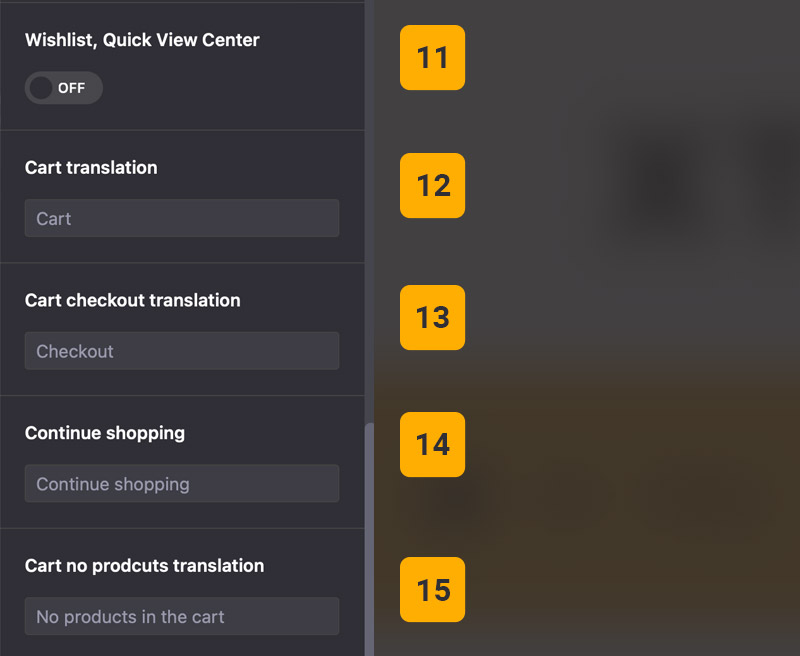
Tips
You may want to know …
- Image Hover Effect – Enable this option by choosing one of the hover effects, then edit your products and add second image in product gallery under product thumbnail.