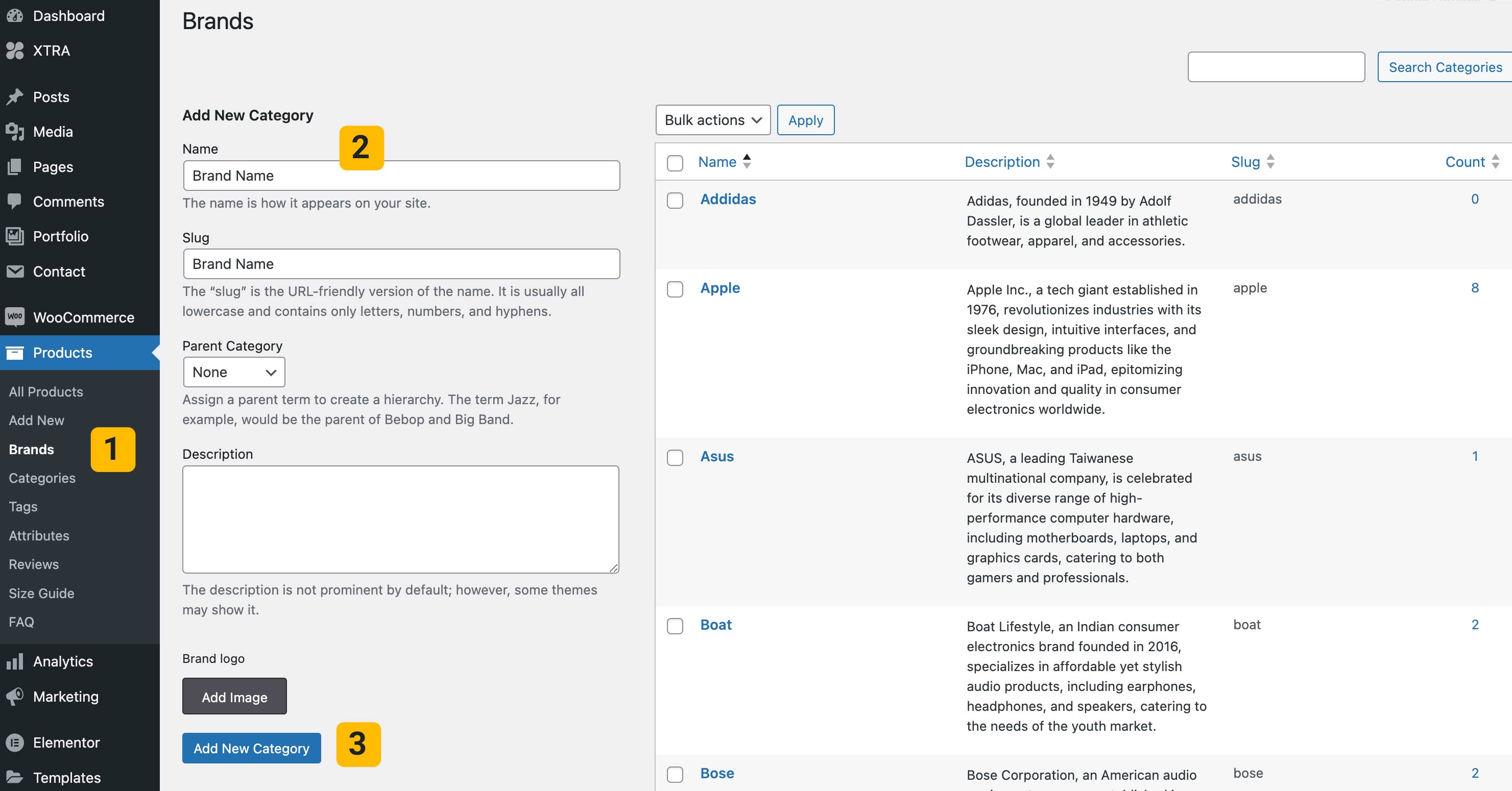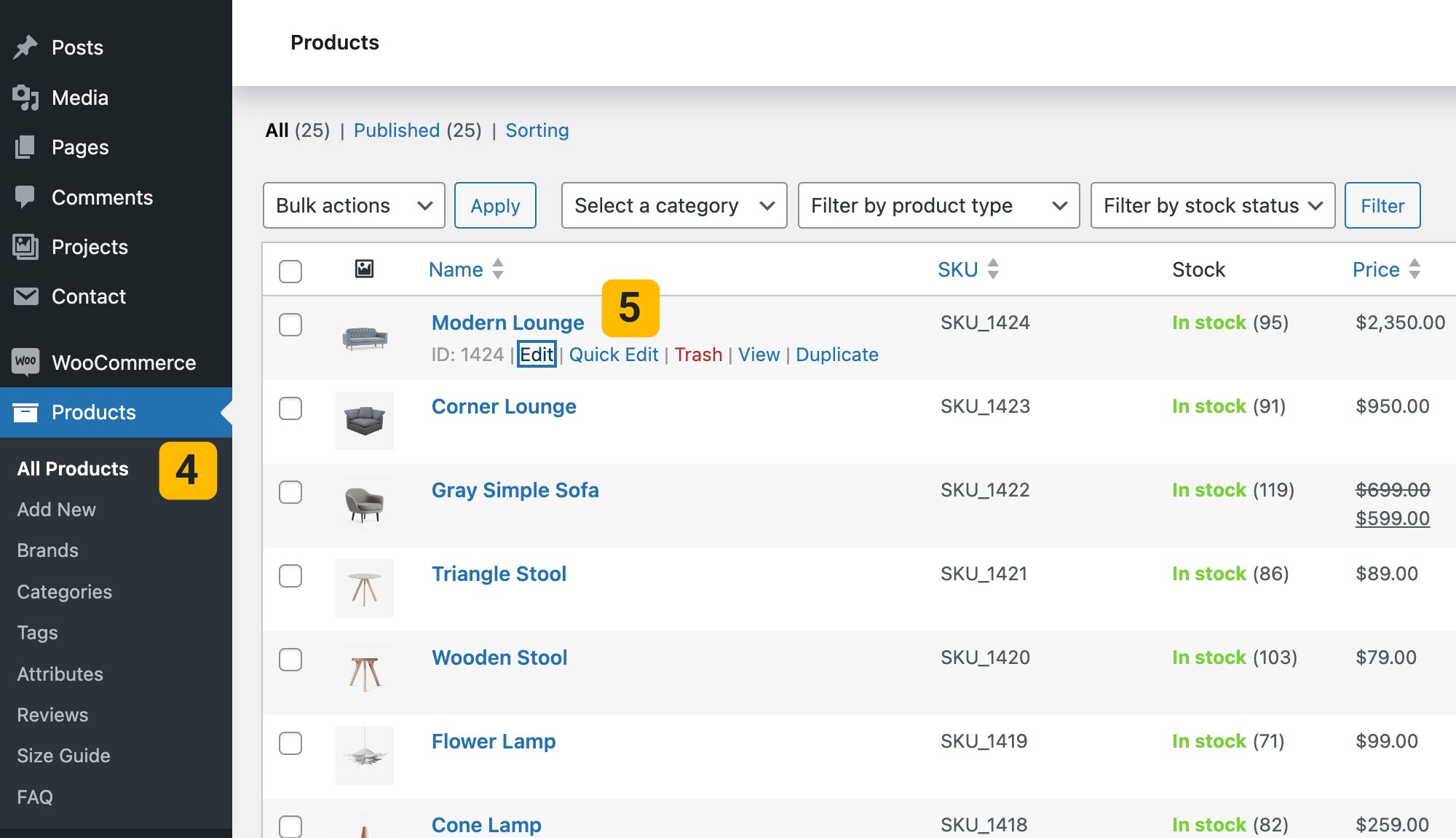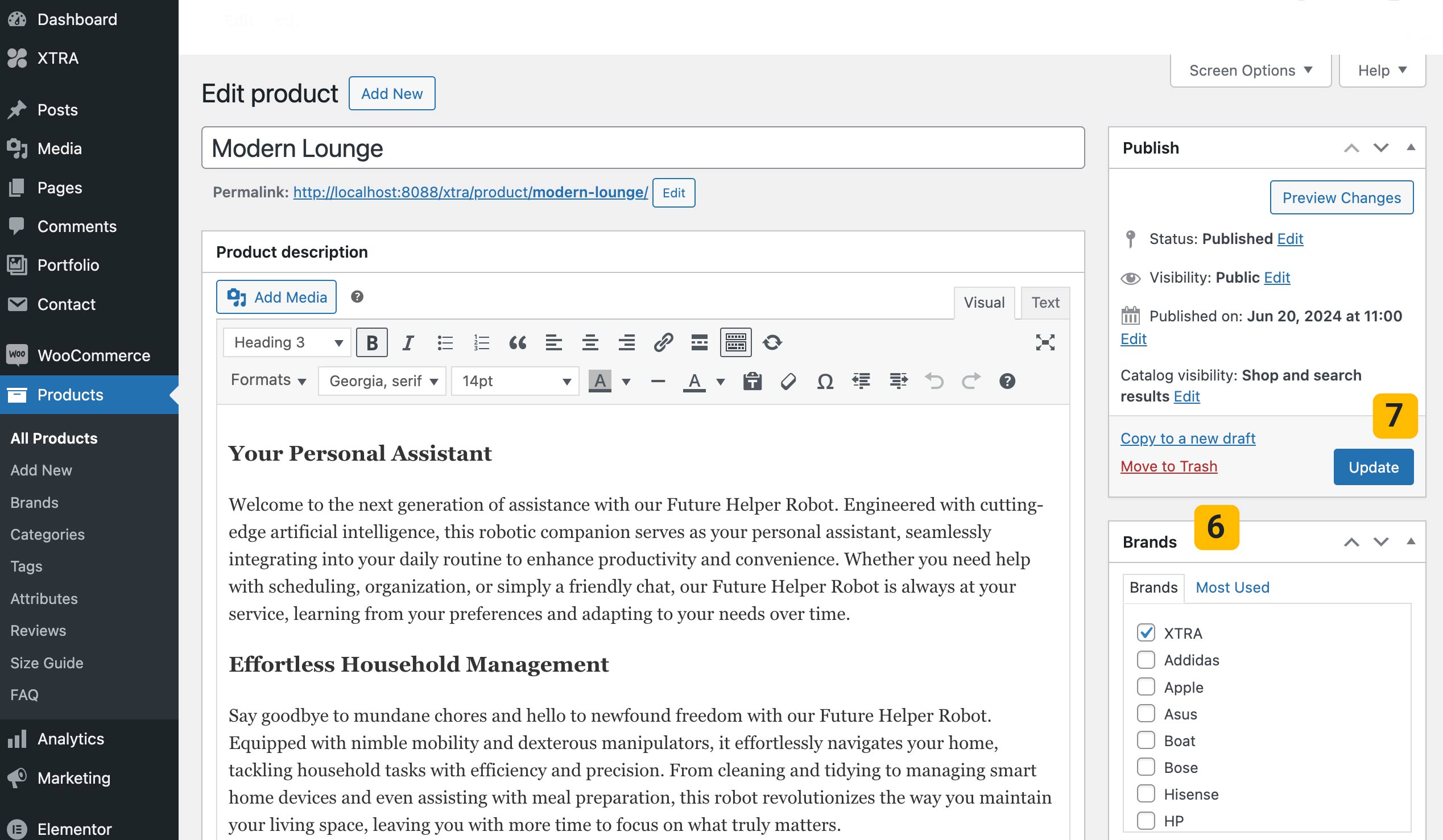Description and Screenshot
Step 1
XTRA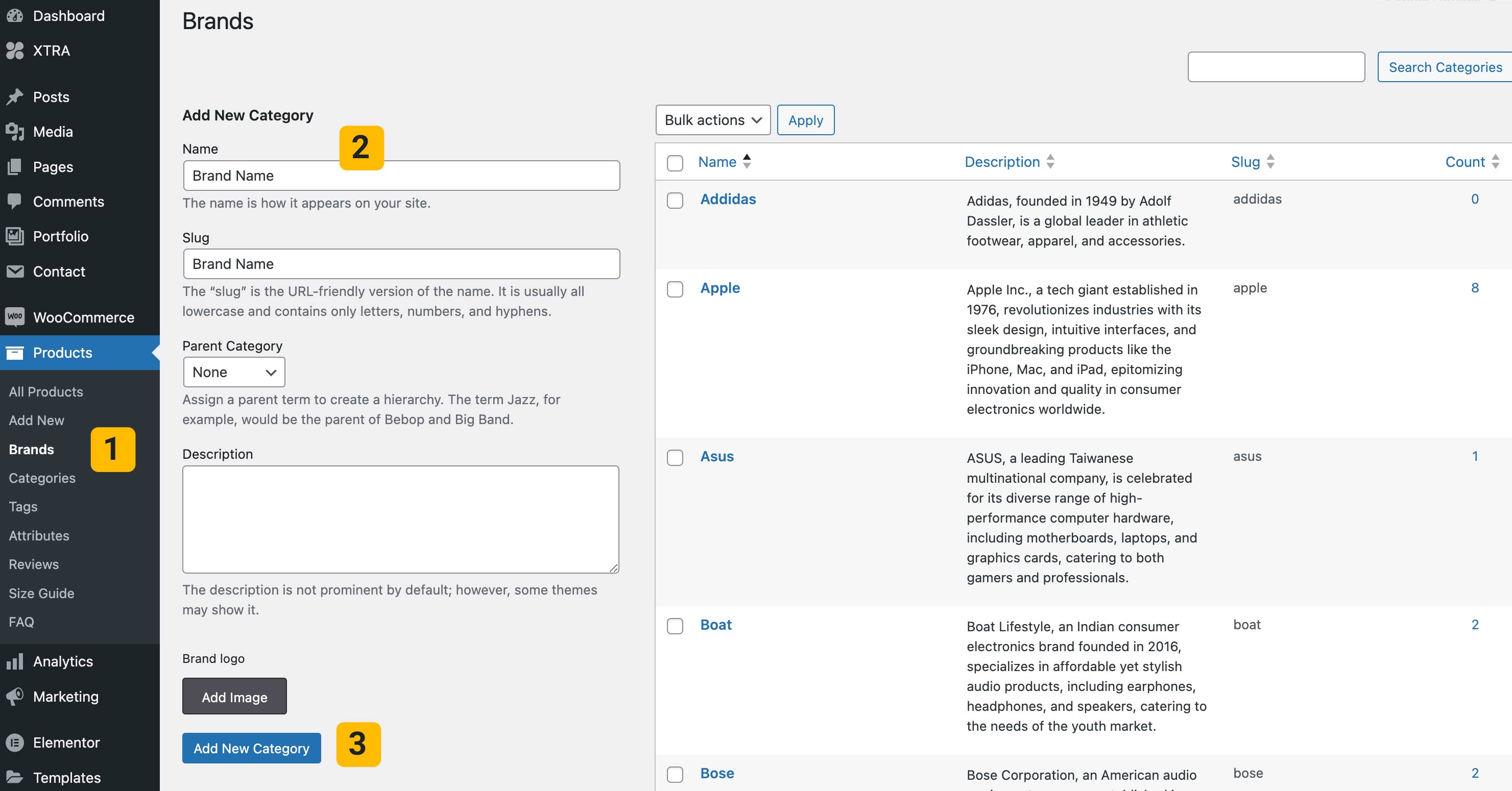
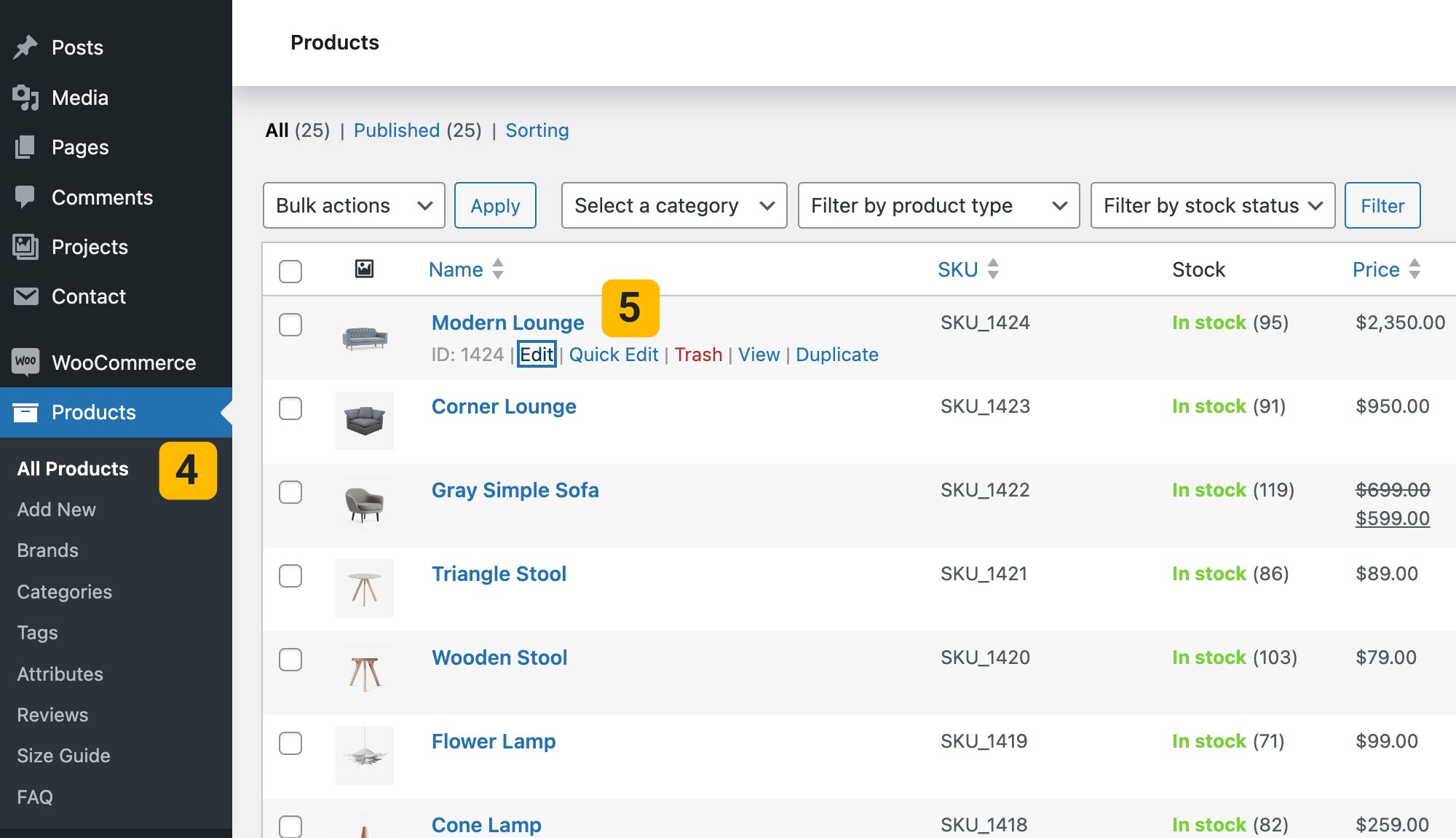
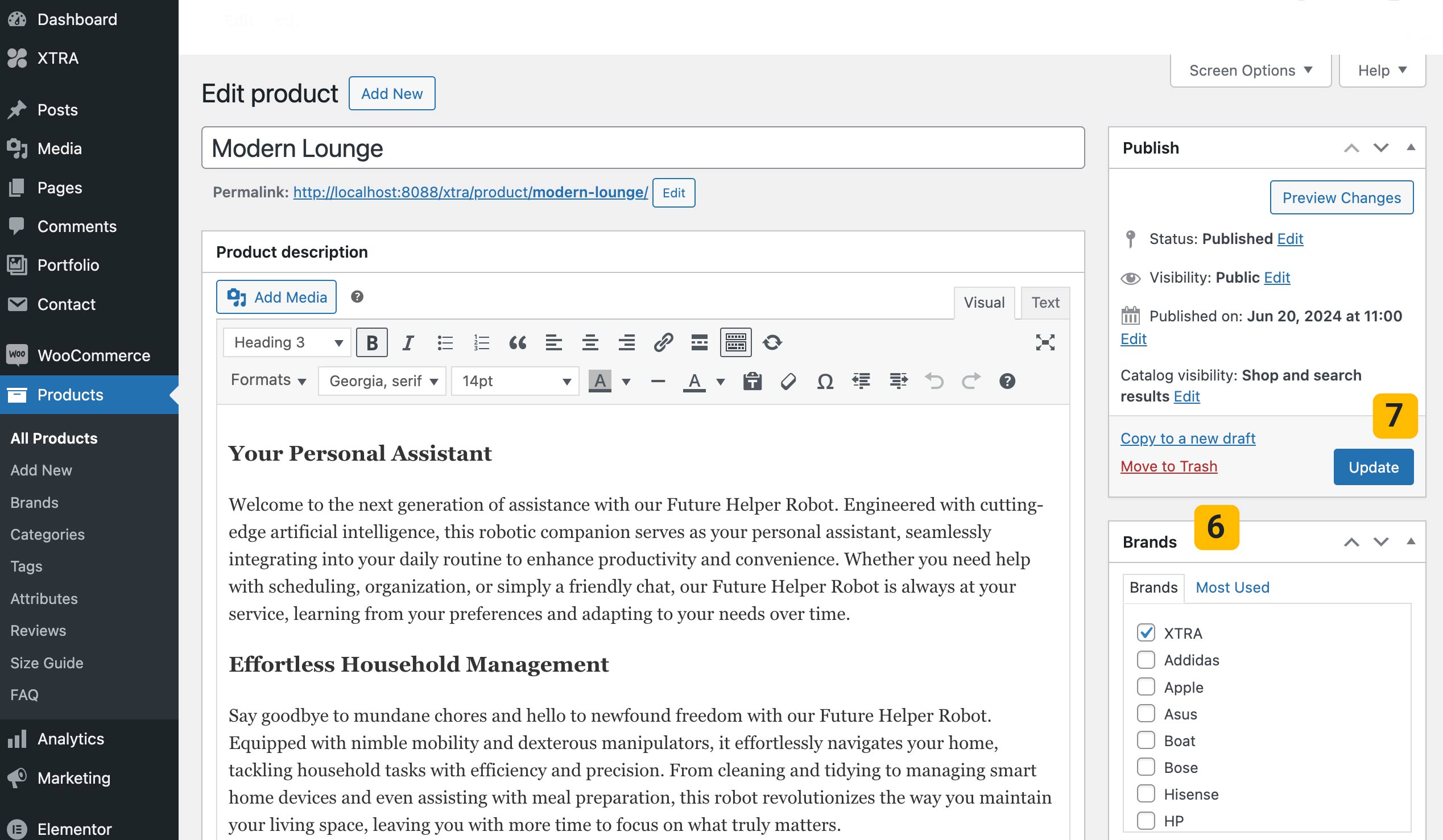
Brands for Products
Adding brand tags to WooCommerce products offers numerous advantages, including improving user experience, enhancing product organization, driving targeted marketing efforts, boosting SEO performance, and increasing brand loyalty. These benefits ultimately lead to a more streamlined shopping experience for customers and improved sales performance for the store.
The Xtra WordPress theme has the capability to assign brands to your WooCommerce products without the need to install any additional plugins. Below, the steps for setting this up are explained:
- Go to Dashboard > Products > Brands
- Add New Category in Name field
- Click on Add New Category
- Go to Dashboard > Products > All Products
- Press the option to Edit the desired product
- Select a Brand from Brands list
- Click on Update