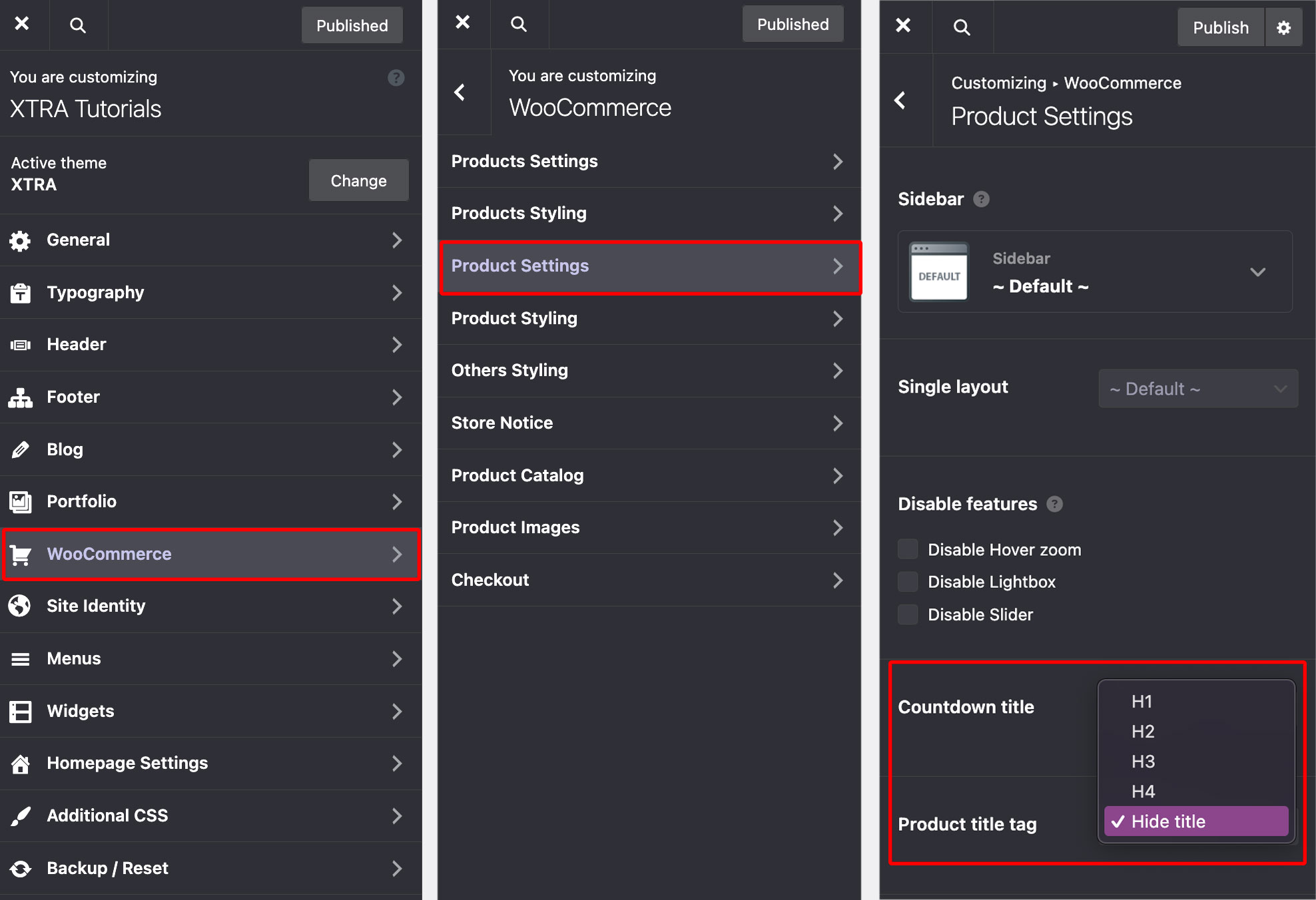Option to Disable Product Title on Single Product Pages
Step 1
XTRA
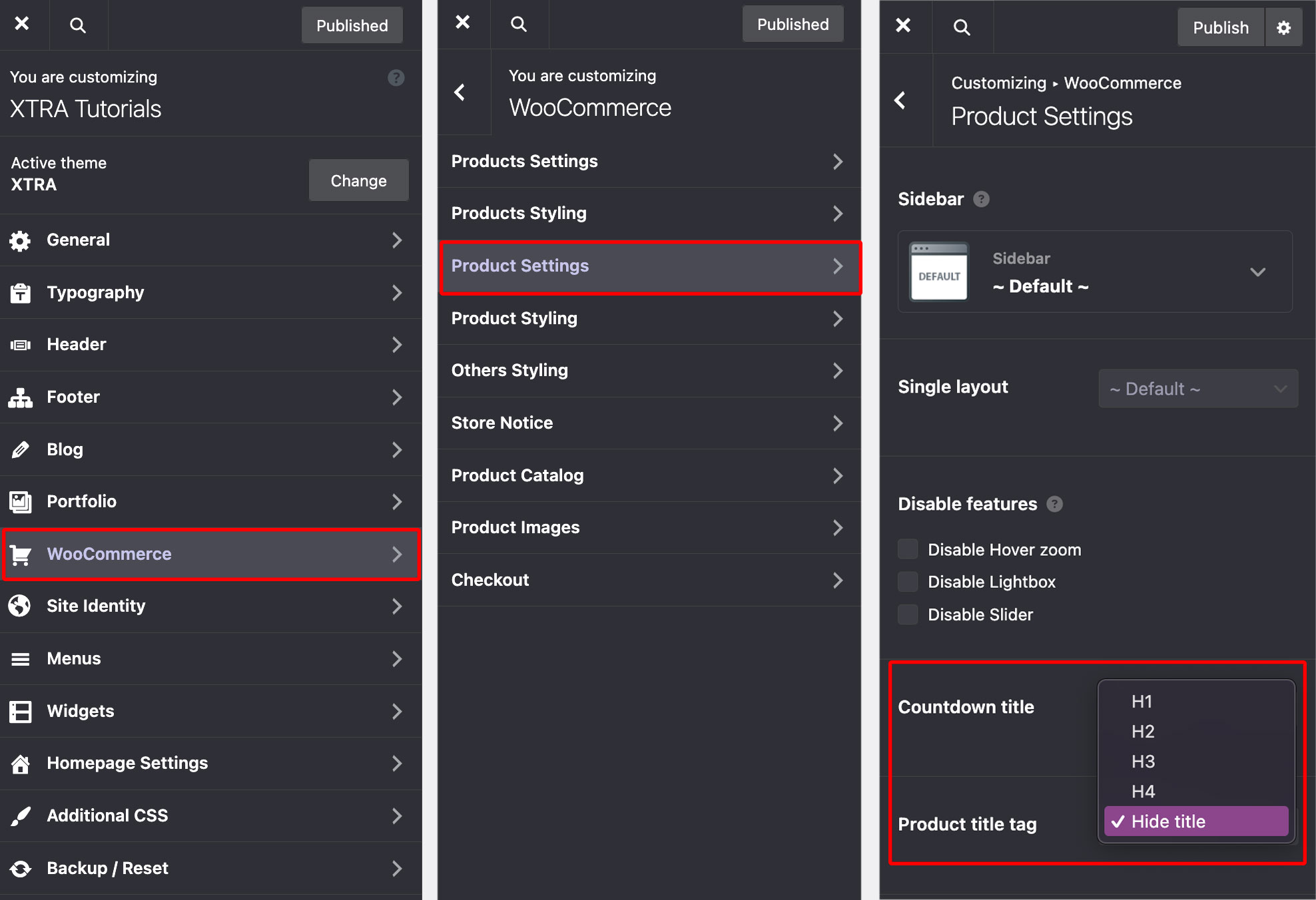
A new setting has been introduced that allows you to hide the title on single product pages—a simple yet powerful option for cleaner product layouts.
You can find it under:
Theme Options > WooCommerce > Product Settings > Hide Product Title
This feature is especially useful for stores using custom-designed banners or product headers, where the default title may feel redundant or disrupt the visual flow. By disabling the title, you gain more control over your product page appearance without touching any code.
It’s ideal for minimal layouts, promotional product pages, or when using full-width hero images instead of standard product headers.