Theme license activation for ThemeForest buyers
Step 1
XTRA
Theme activated successfully
Installation of plugins requires license code activation, and after activating the theme, You can now Install plugins and Import any demos.
You do not need a license code for activating premium plugins, and they work fine with the theme.
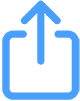 then 'Add to home screen'
then 'Add to home screen'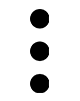 then 'Add to home screen'
then 'Add to home screen'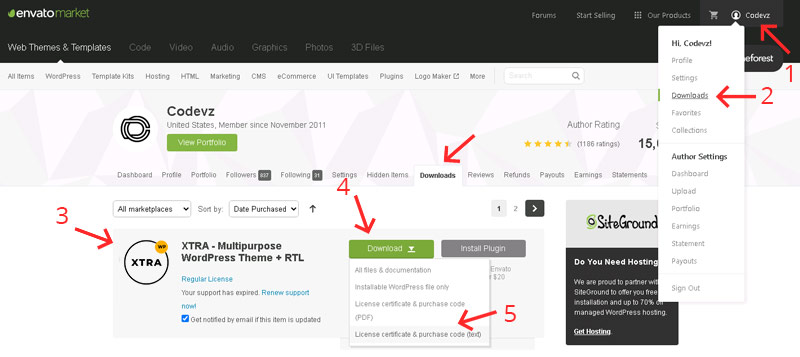
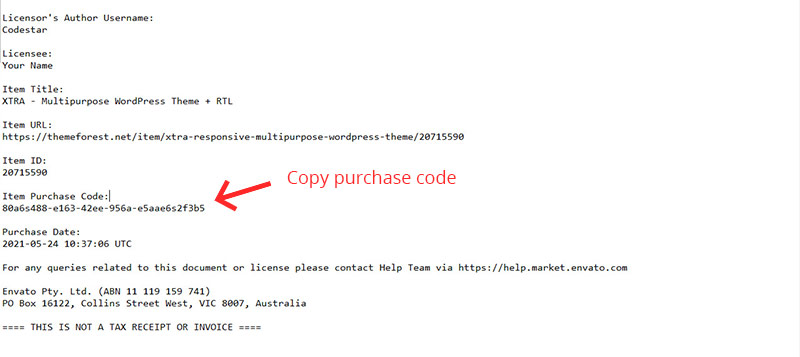
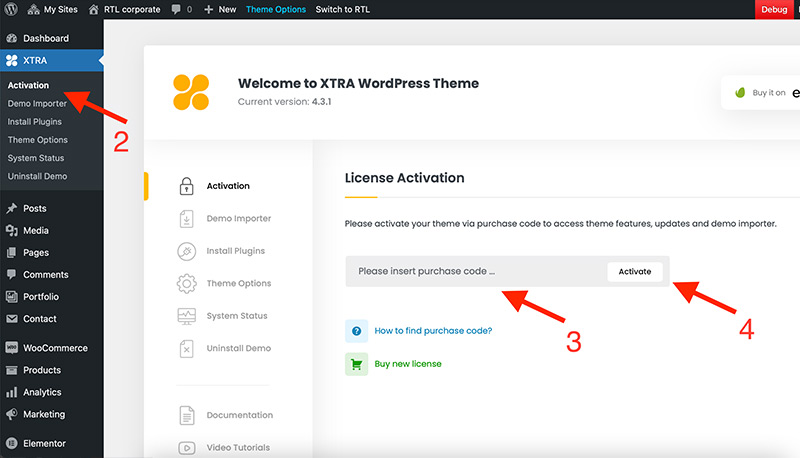
6 Comments