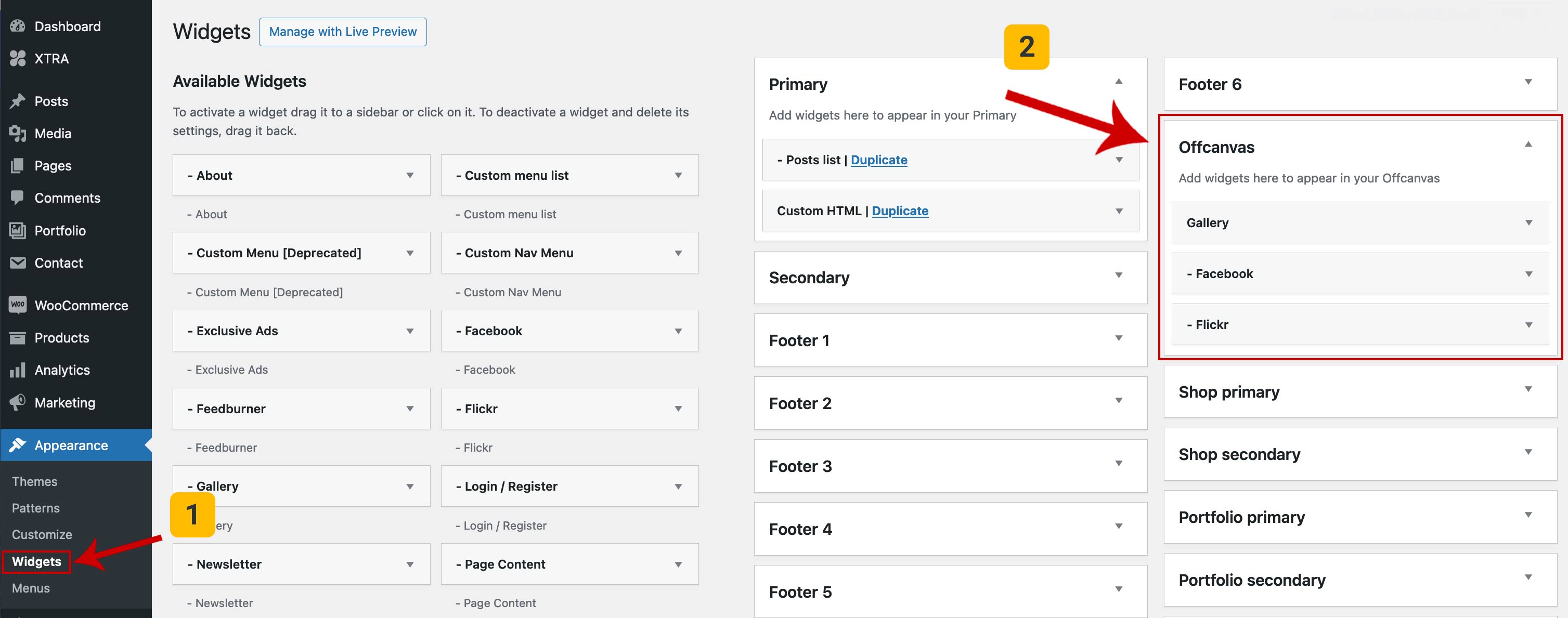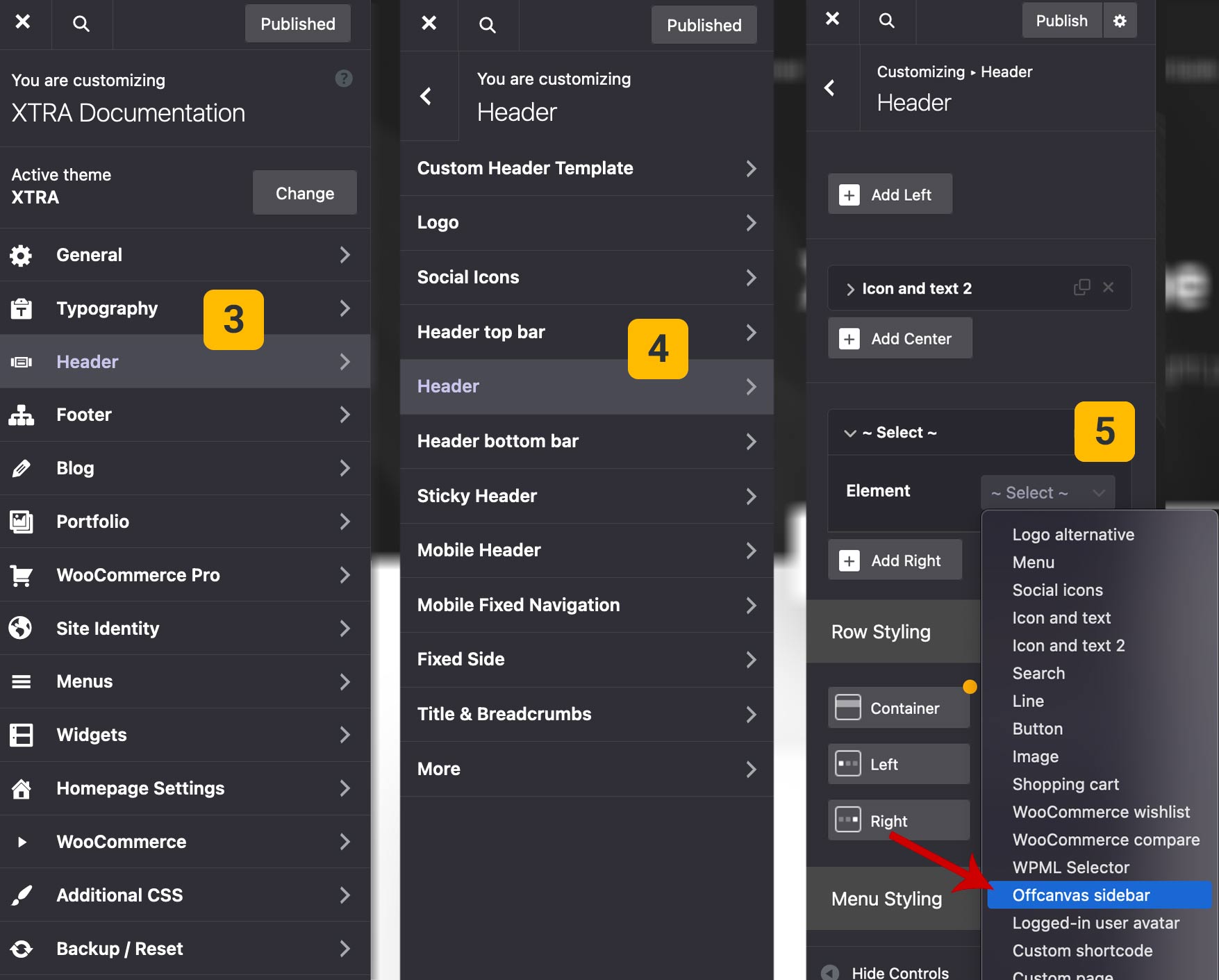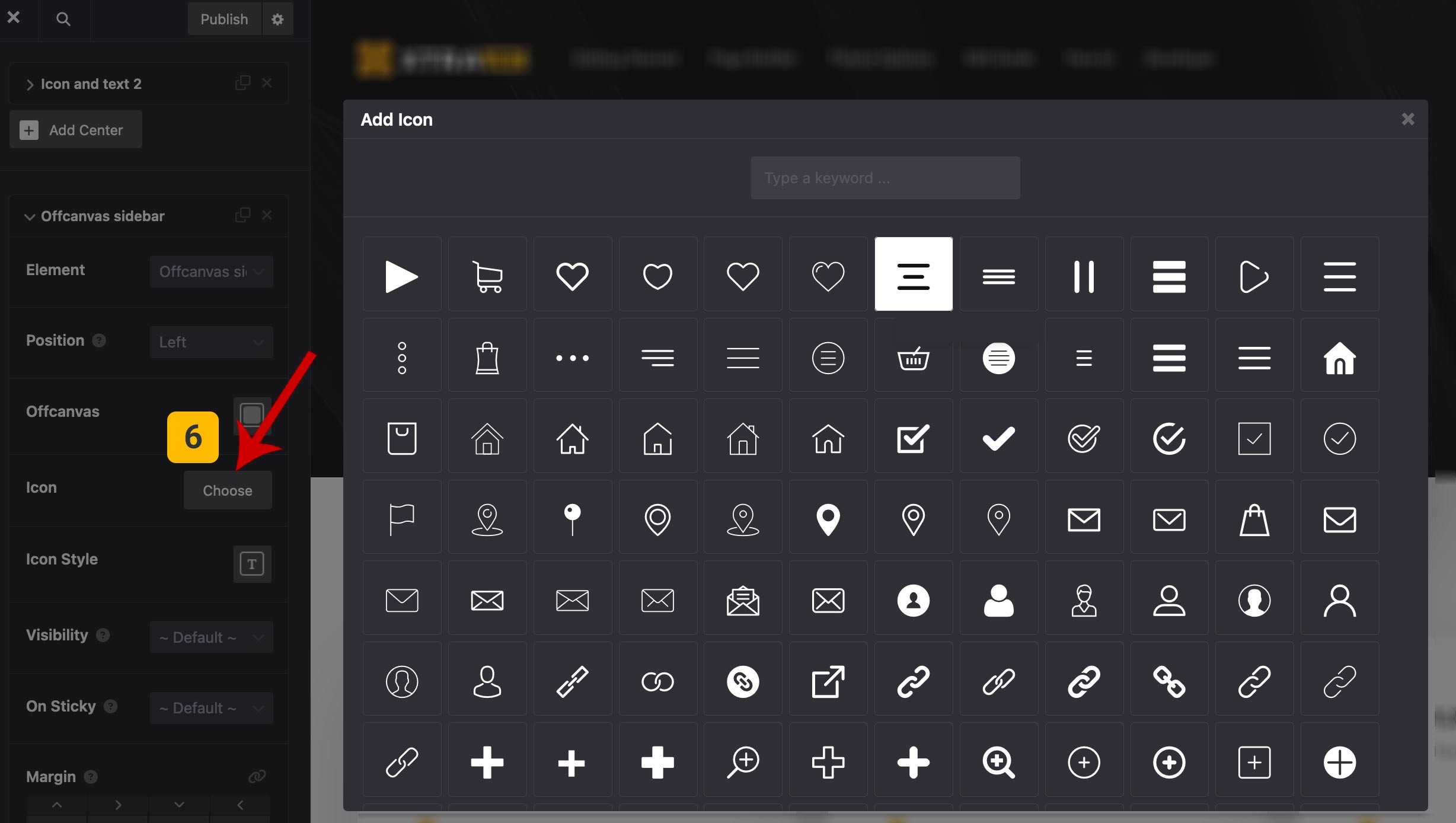Description and Screenshot
Step 1
XTRA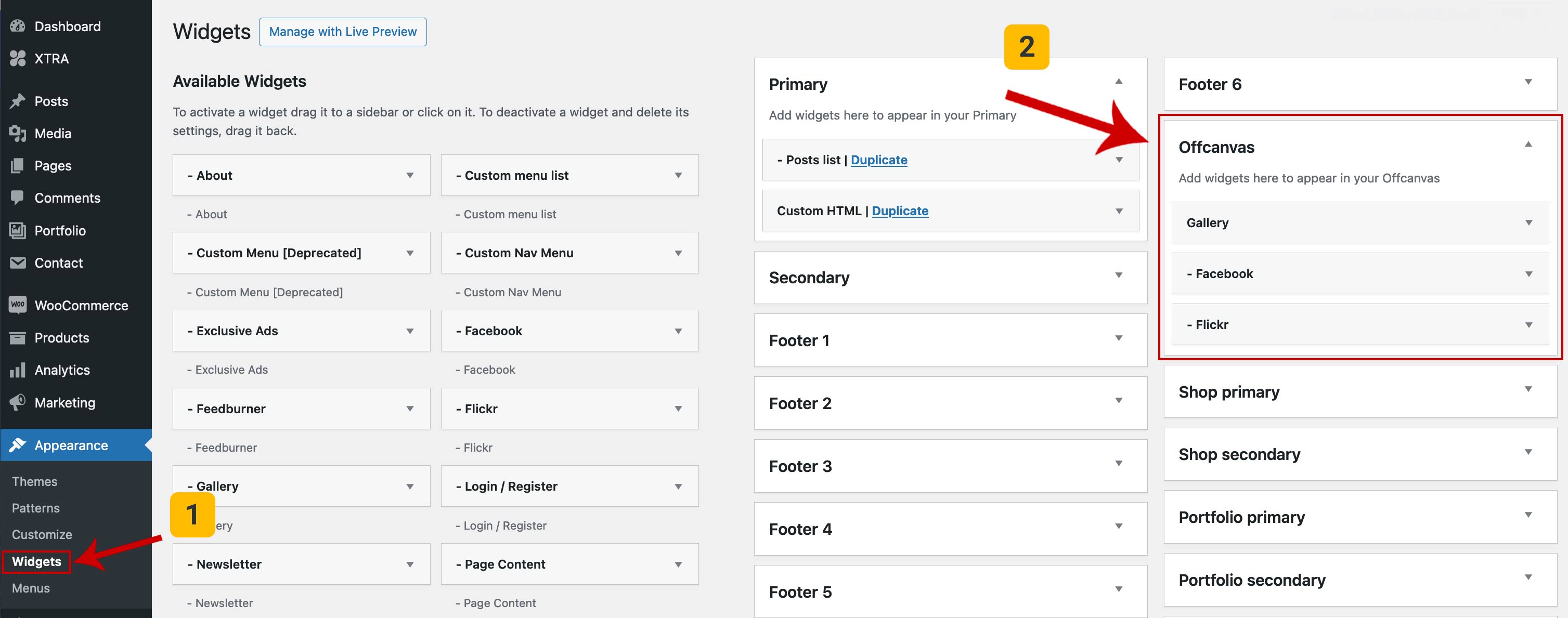
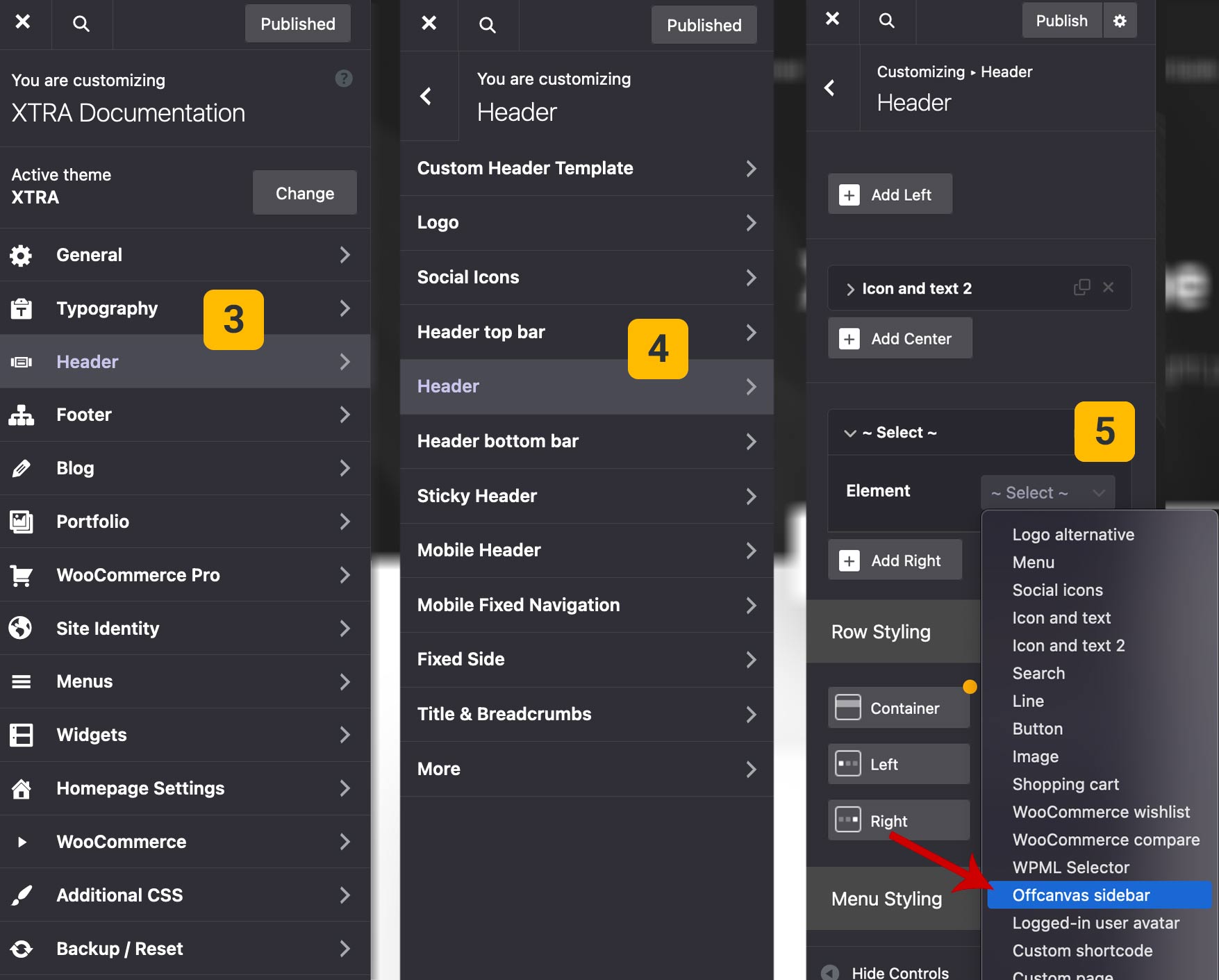
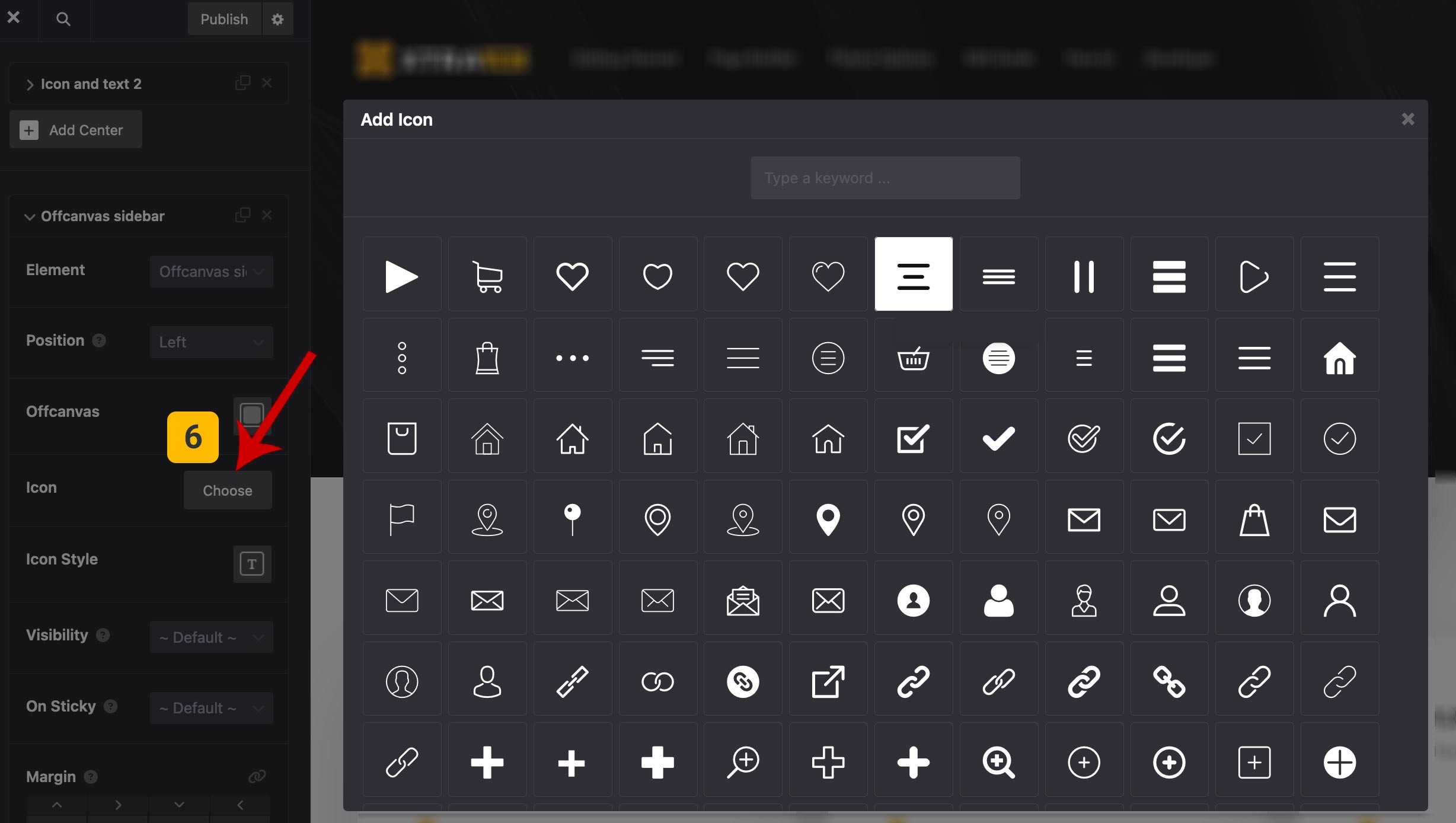
Add offcanvas menu
In this post, we have taught how to add the offcanvas menu icon in desktop header. You can show what you want with the help of widgets in the Xtra Theme.
See screenshots of the guide below:
- From Dashboard > Appearance > Widgets
- Offcanvas > Add some Widgets then save them
- From Theme Options > Header
- Select Header top bar/ Header / Header bottom bar
- Add Element > Select Offcanvas sidebar
- Choose an icon.