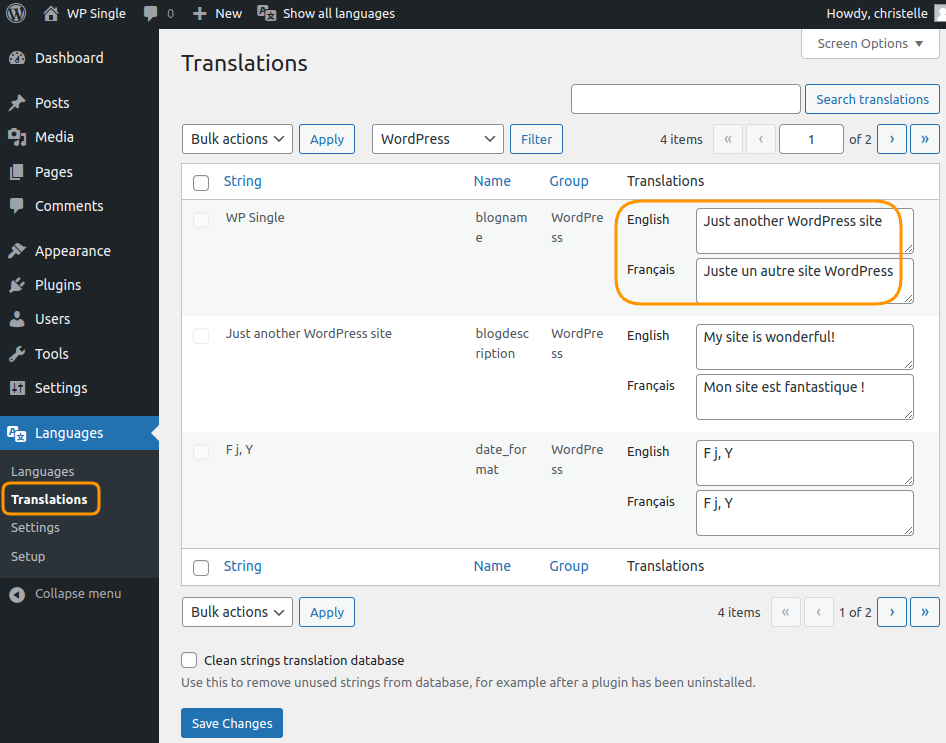Set a Different Logo for Multiple Languages
Step 1
XtraWPML Plugin
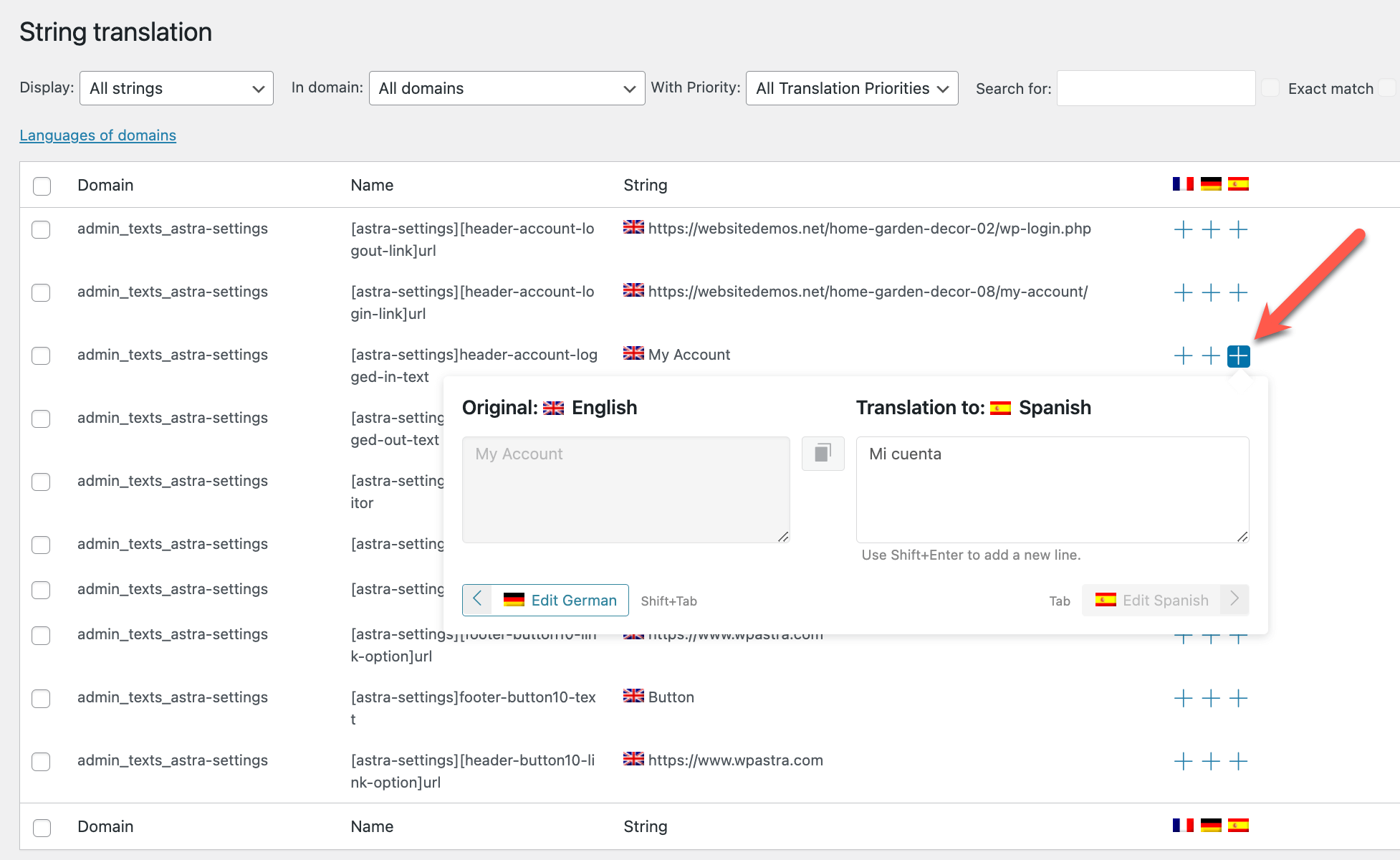
Plylang Plugin
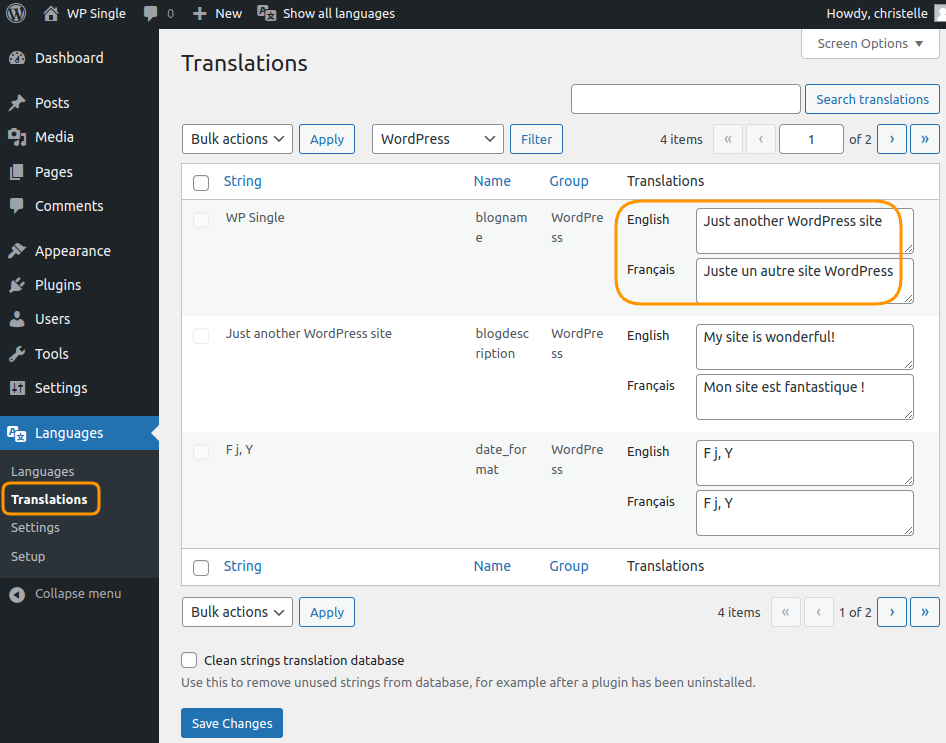
To change the logo for different languages in a WordPress website, you can follow these steps. This method assumes you’re using a multilingual plugin like WPML or Polylang, which allows you to manage different language content, including the logo.
To set separate logos for different languages, string translation is required.
WPML Plugin
- Go to WPML > String Translation page.
- Scroll down and click on the Translate texts in admin screens > link at the bottom of the page.
- Search for the site_logo as you can see in the attached screenshot.
- Select the string.
- Click on the Add to String Translation button.
- Then click on “« Return to String Translation” link
- Add the translated logo ID as translation, you may get the logo ID from
The screenshot below is an example of translating strings in the WPML plugin.
Plylang Plugin
- Go to Languages > String Translations in the WordPress dashboard. This page lists all the strings (texts) that you can translate for your site, such as the site title, widgets, menus, and plugin texts.
- Use the search box to find the specific string you want to translate.
- Polylang automatically detects many site strings (including themes and plugins) and displays them in the table.
- Once you find the string, click on the input fields next to the language you want to translate.
- Enter your translation for each language.
- Click on the Save button.
The screenshot below is an example of translating strings in the Polylang plugin.