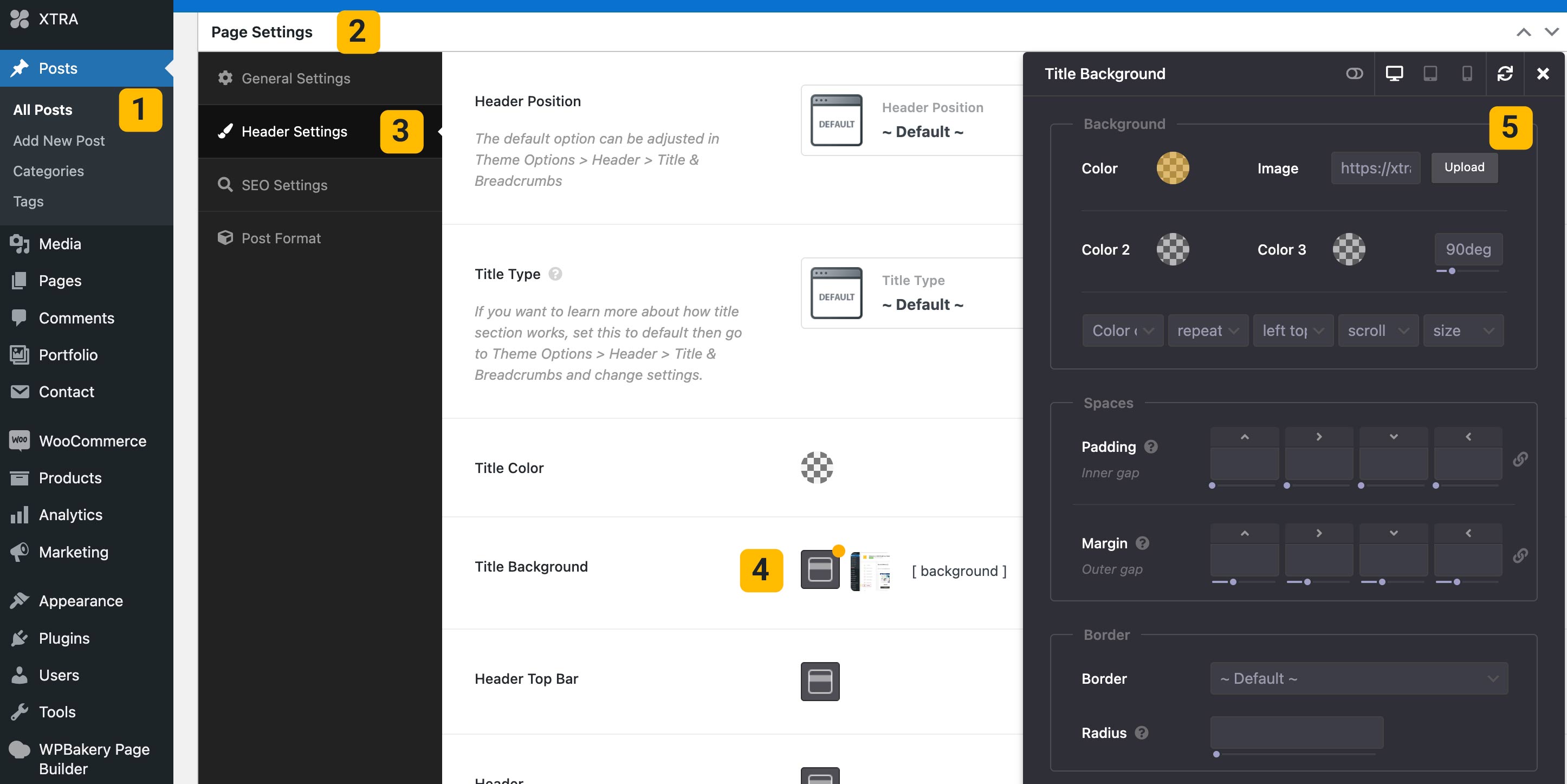Change Background Image of Breadcrumbs
Step 1
Xtra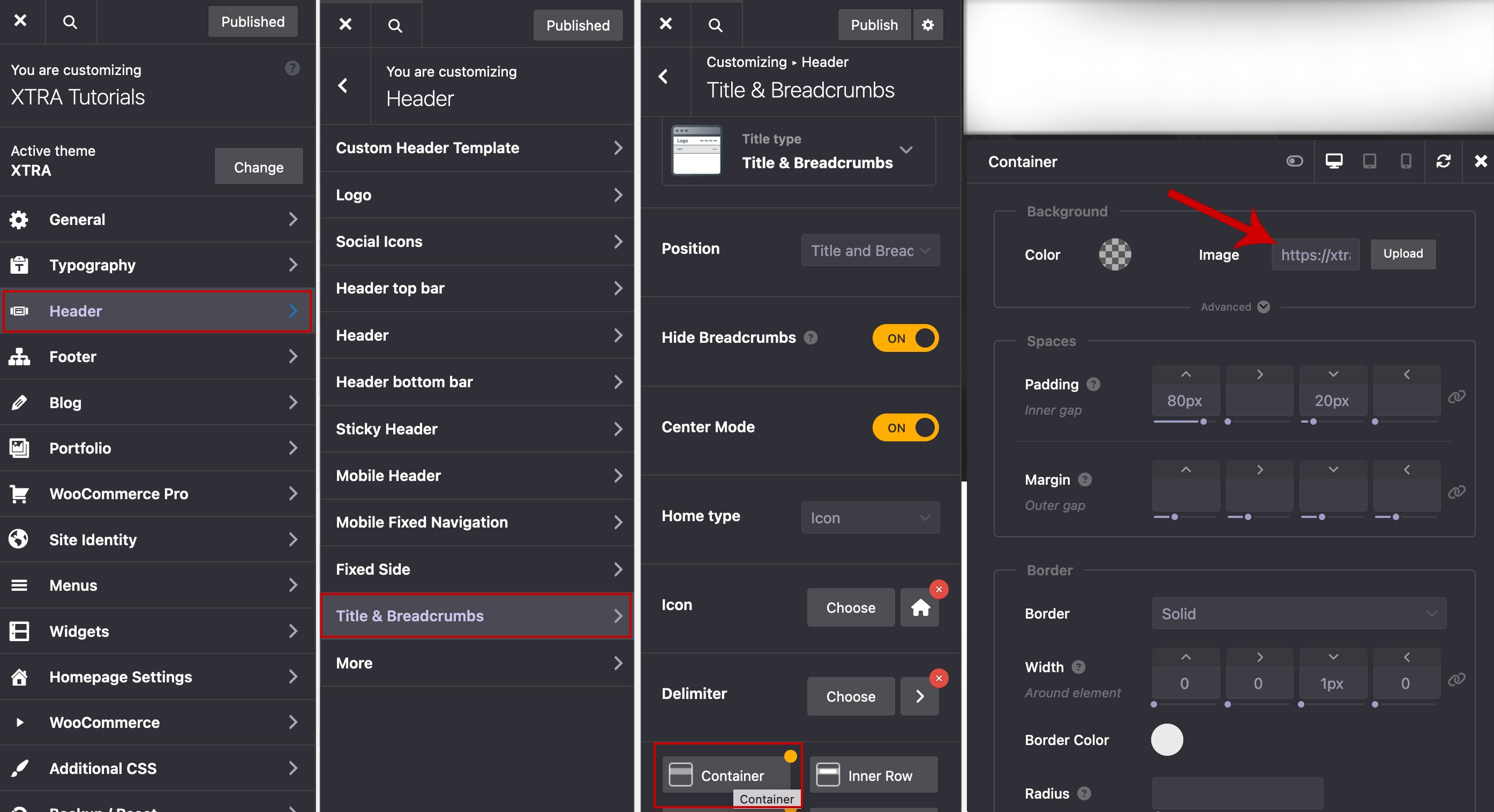
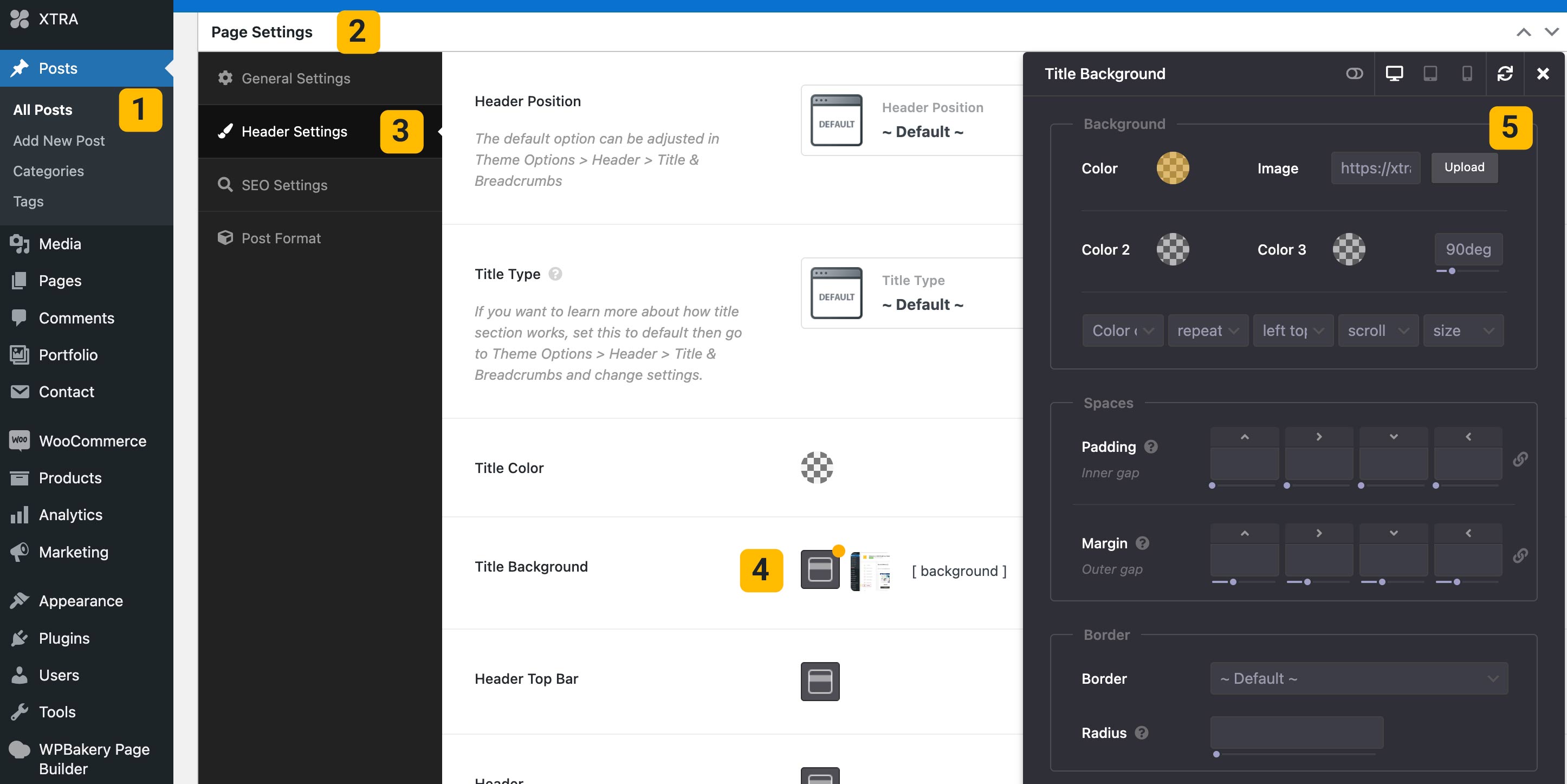
To insert an image or change the background image of the breadcrumbs in the Theme, you can proceed from the following path:
Header > Title and Breadcrumbs > StyleKit of Container > Background > Upload an Image there
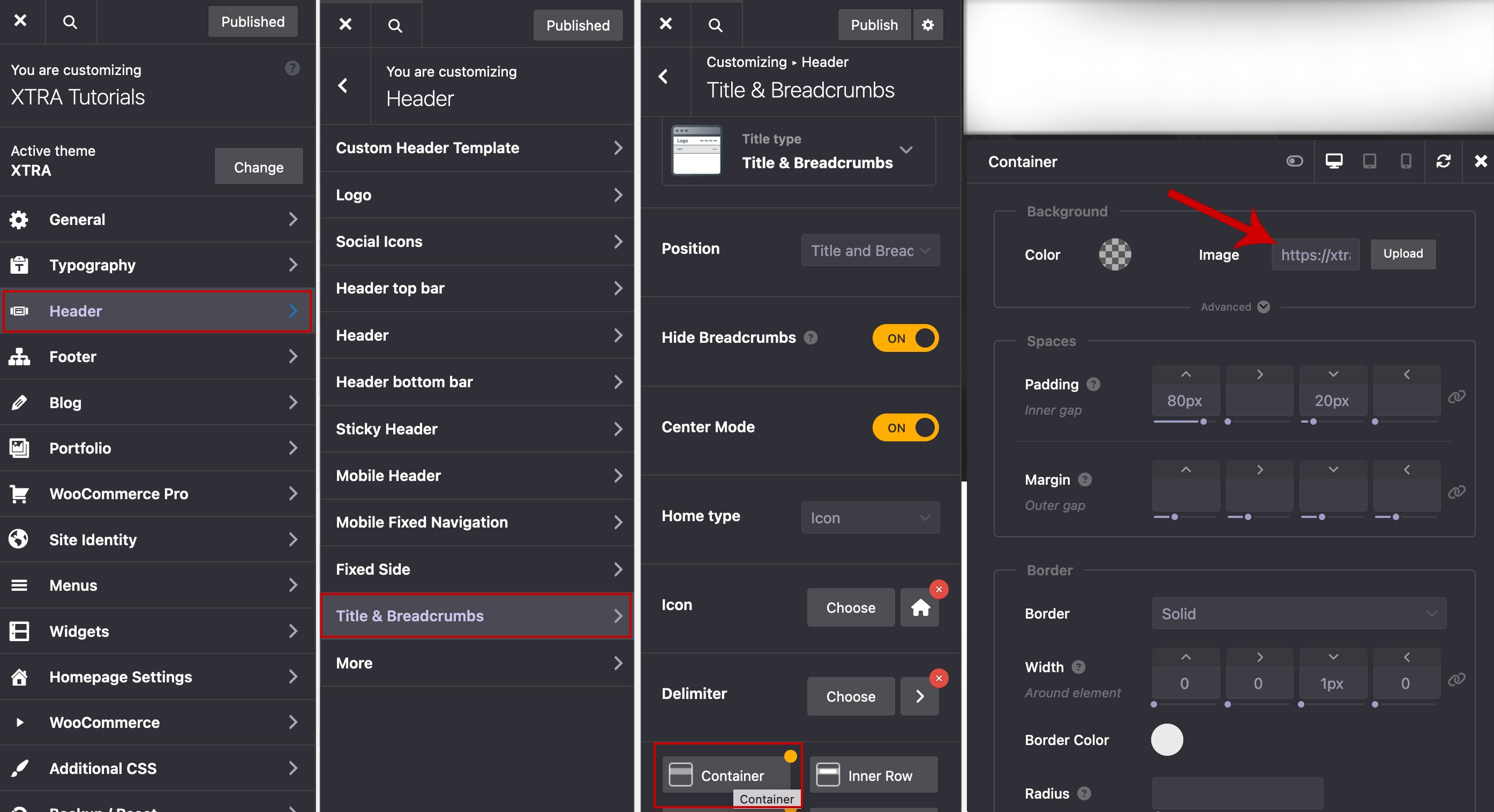
To change the title Bar background in a single post or page, you can adjust the settings through the following path:
Custom page/post title background:
- Dashboard > All Posts/Pages
- Page Settings
- Header Settings
- StyleKit of Title Background
- Upload an Image in Image field