Using a booking calendar Plugins on WordPress sites
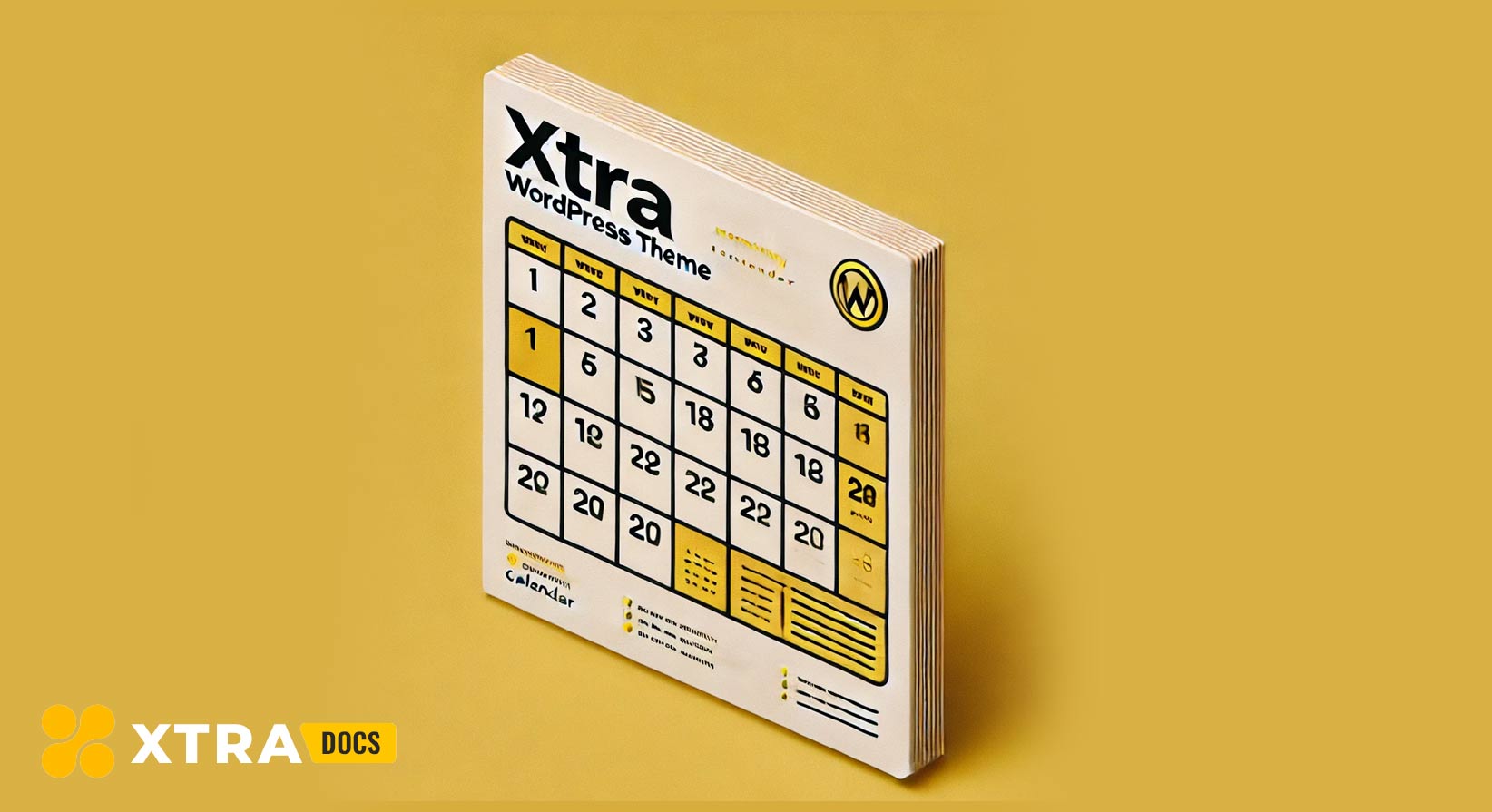
Using a booking calendar on WordPress sites offers several benefits, especially for businesses that rely on appointments, reservations, or scheduling. Here’s why you might want to use a booking calendar:
- Streamlined Appointment Management
- Improved User Experience
- 24/7 Availability
- Reduced Admin Work
- Payment Integration
- Sync with Calendar Systems
- Increased Sales and Conversions
- Customizable for Different Businesse
- Automated Notifications and Reminders
- Professionalism and Credibility
Common Use Cases:
- Service providers (salons, spas, consultants)
- Healthcare professionals (doctors, dentists)
- Hospitality businesses (hotels, vacation rentals)
- Educational institutions (tutoring, courses)
- Event management (webinars, workshops)
Here are some recommended plugins to add a booking calendar to the XTRA WordPress theme:
1. Amelia – Enterprise-Level Appointment Booking Plugin
A powerful plugin for managing bookings, appointments, and events. It seamlessly integrates with any WordPress theme, including XTRA, and provides a user-friendly interface.
A straightforward plugin that allows you to add a booking calendar for availability and reservations. It’s easy to use and works well with the XTRA theme.
3. Booked – Appointment Booking for WordPress
A premium plugin that offers robust booking features, such as guest bookings and custom time slots. It is highly customizable and compatible with various themes, including XTRA.
One of the most popular free booking calendar plugins. It provides flexible options for adding a booking form to your site and is highly compatible with most WordPress themes.
These plugins will allow you to easily integrate a booking system into the XTRA theme.