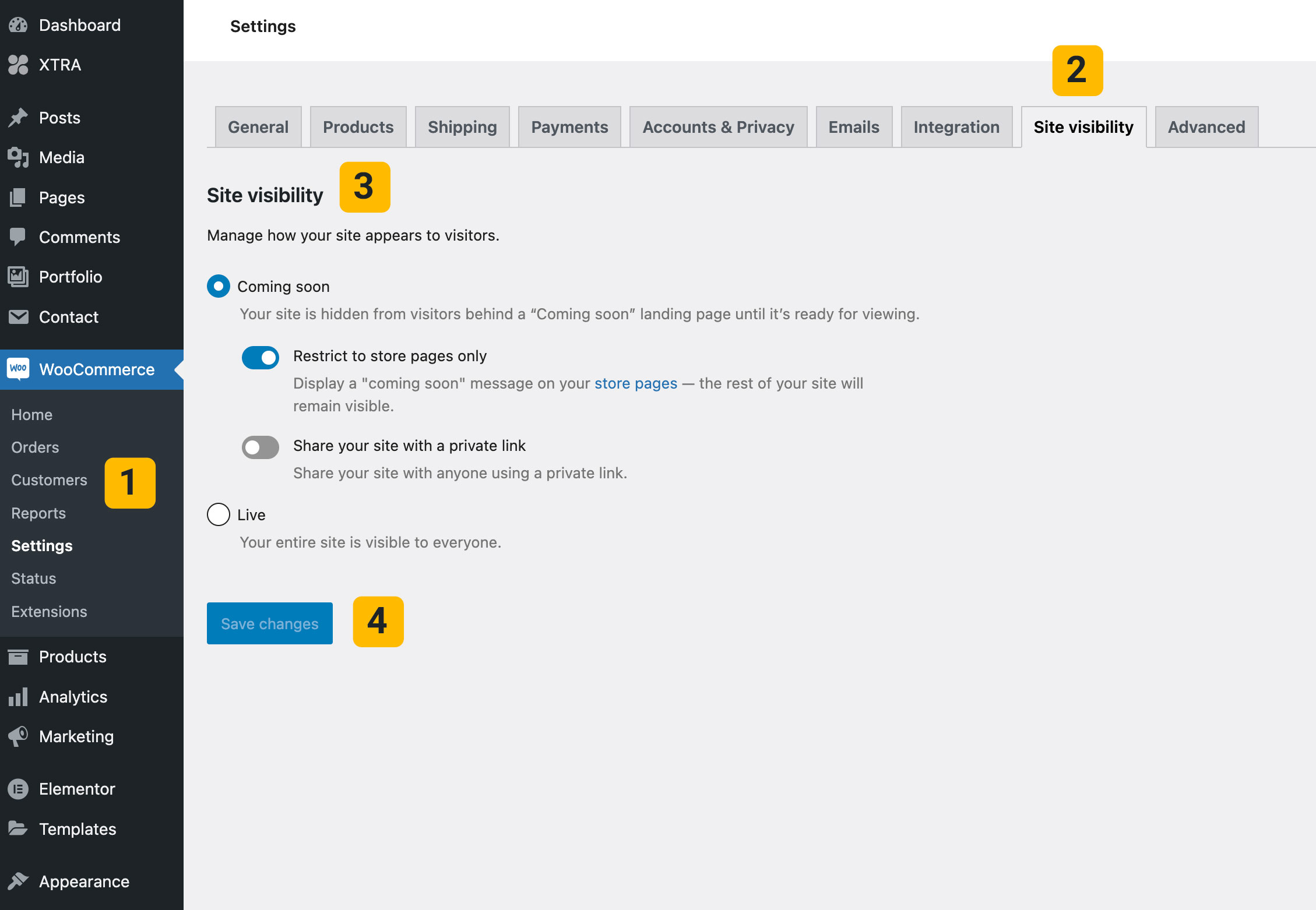Description and Screenshot
Step 1
Xtra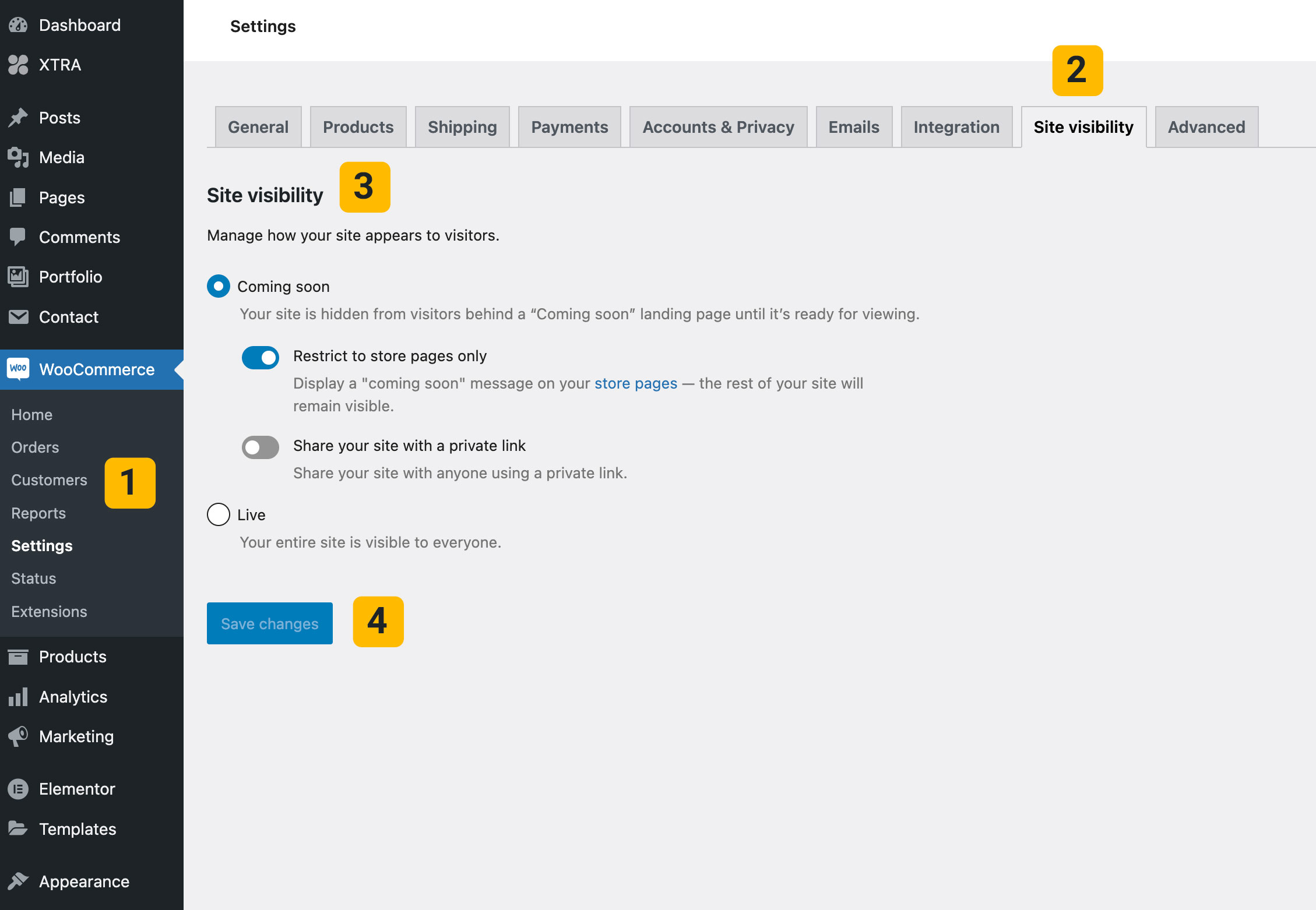
Enable/Disable the WooCommerce Coming Soon Feature
Enabling the “Coming Soon” feature using the Restrict to store pages only option allows you to restrict access to parts of your website while keeping your store pages visible. Disabling this feature returns your site to its usual accessibility.
1. Navigate to WooCommerce Settings:
- In the left-hand menu, go to WooCommerce.
- Click on Settings from the dropdown menu.
2. Access to the Site visibility tab:
- From top bar tabs
3. Enable Coming Soon Mode:
- To activate the “Coming Soon” mode, check the box next to Restrict to store pages only.
- This setting restricts access to non-store pages of your site while allowing access to WooCommerce store pages, effectively placing the rest of the site in “Coming Soon” mode.
4. Save Changes:
- After selecting the desired option, click Save Changes at the bottom of the page to apply the new settings.
To Disable the Coming Soon Feature:
- Simply uncheck the Restrict to store pages only box.
- Click Save changes to return the site to its normal visibility.