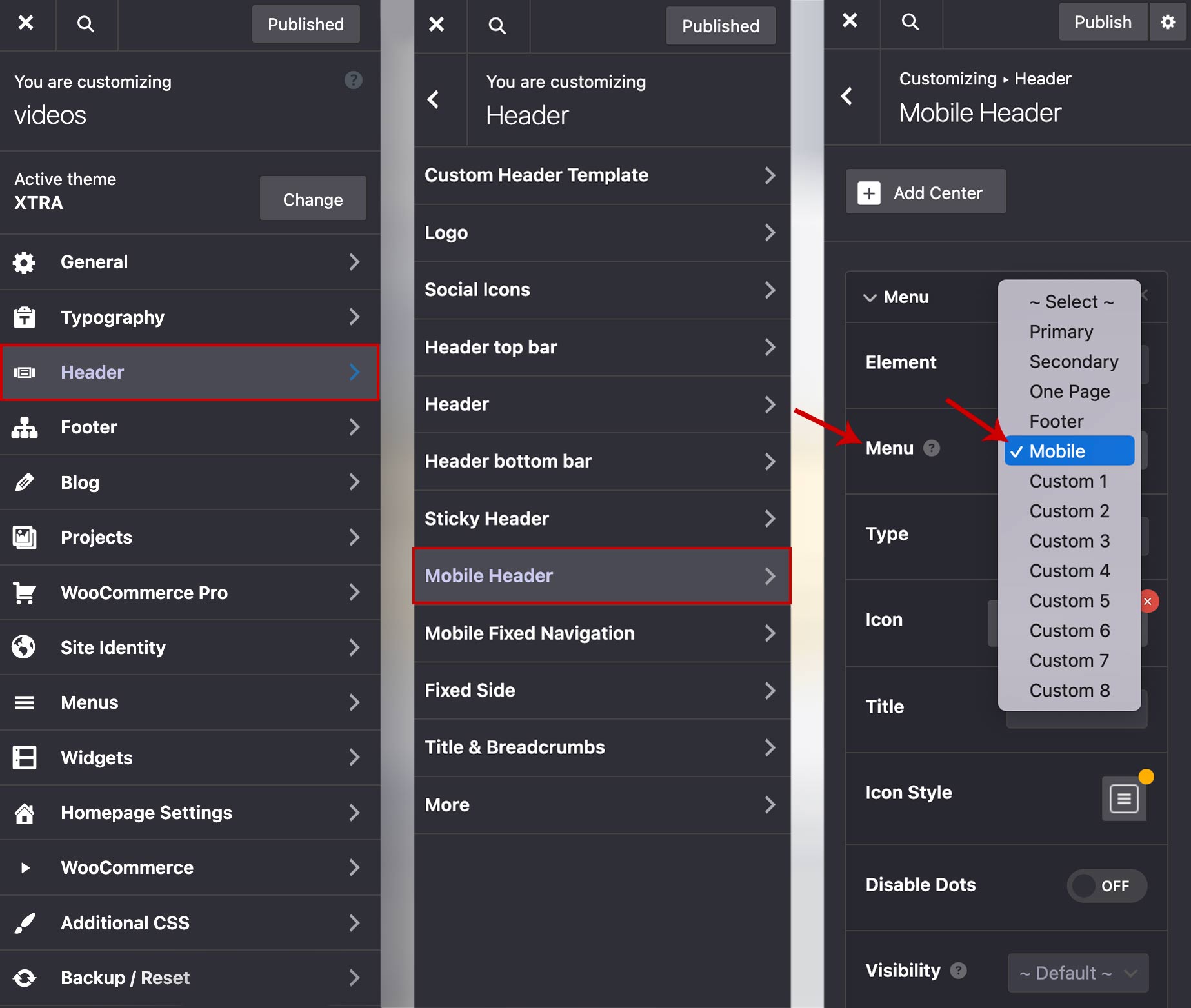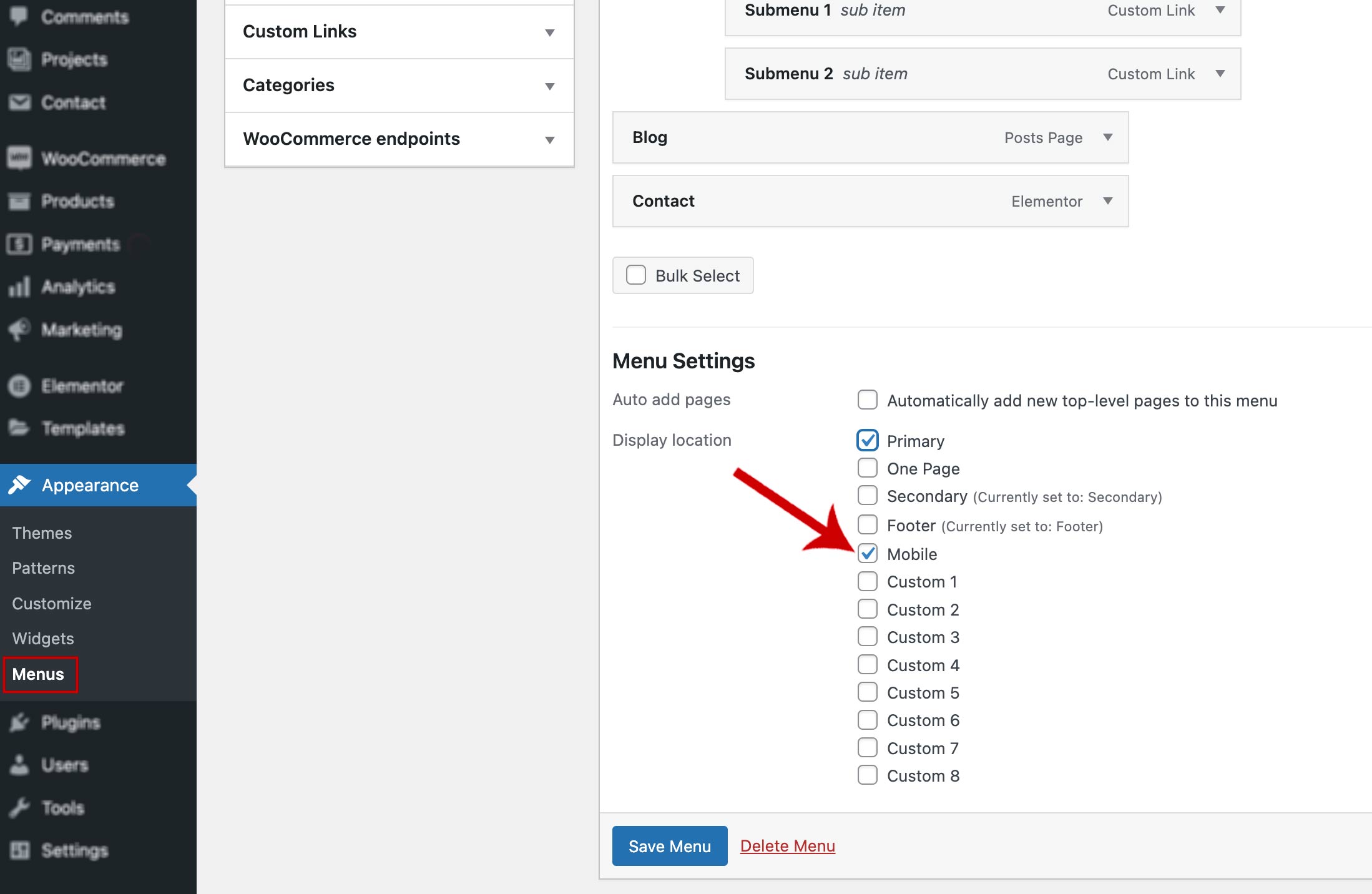Description and Screenshot
Step 1
XTRA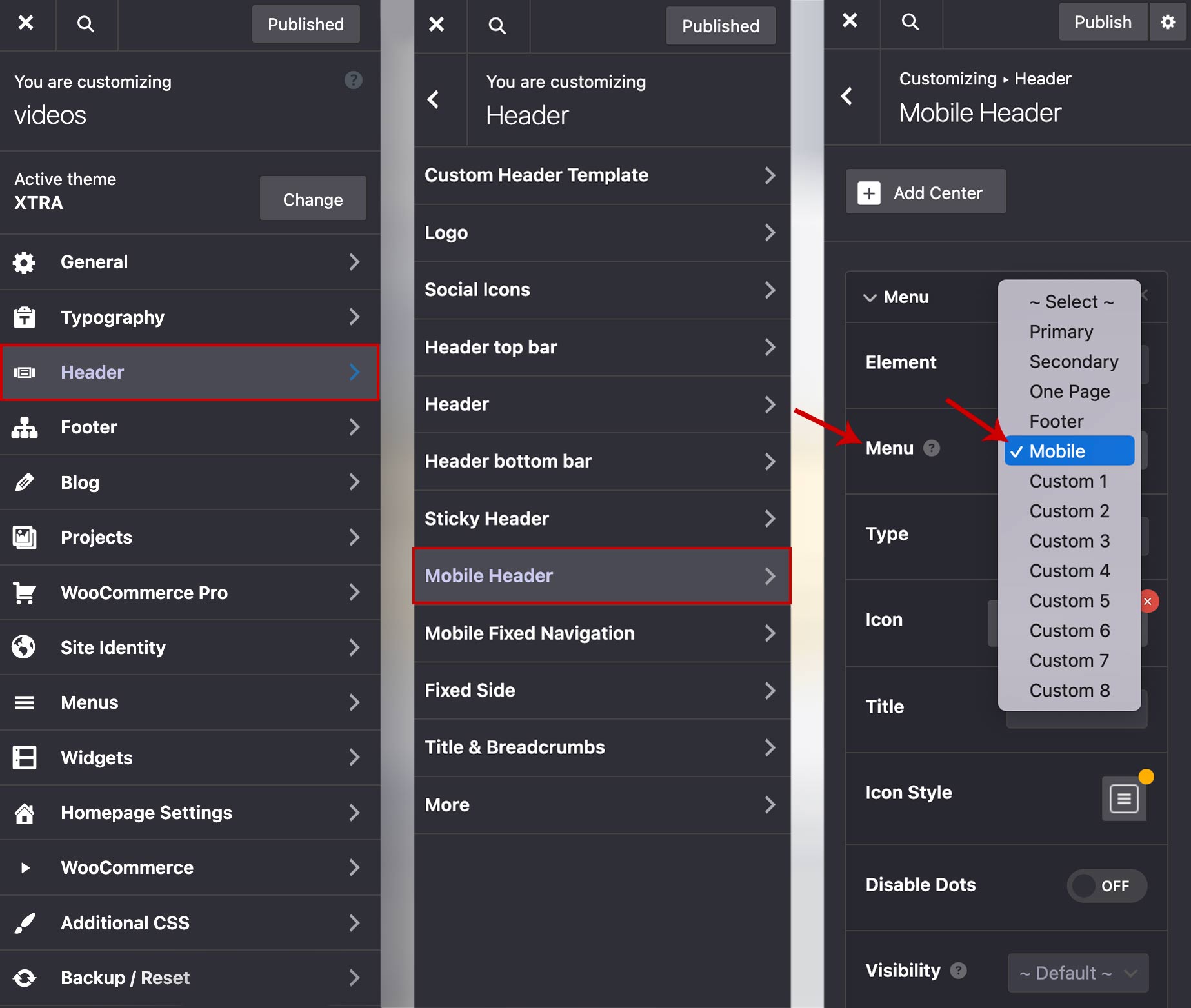
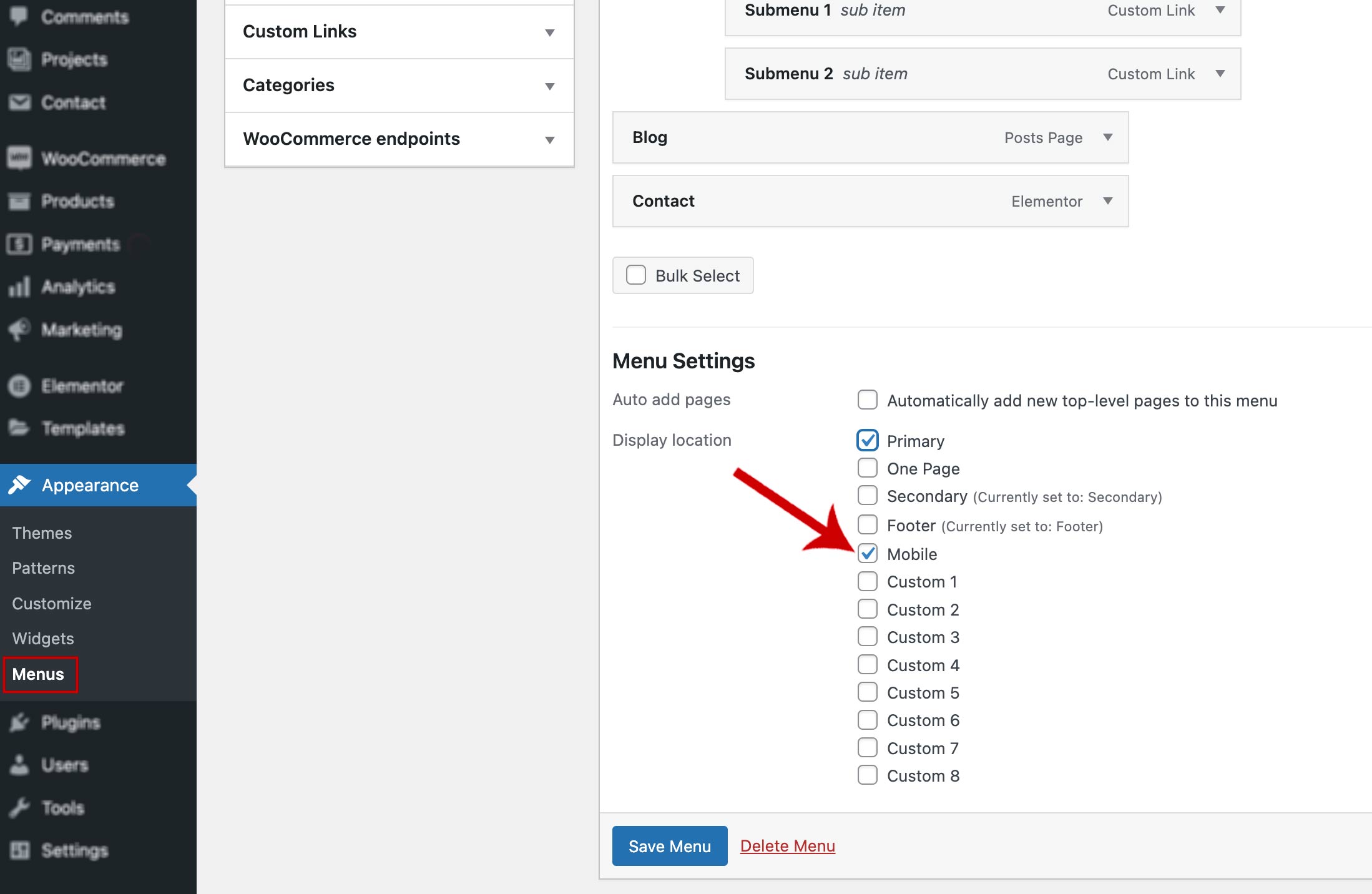
Solving the problem of not displaying the mobile menu
If the mobile menu is not displayed, it is necessary to check the following two paths according to the screenshot, so that the mobile menu is checked.
First, check that the mobile menu is selected in the menu list from the :
Theme options > Header > Mobile Header ,
and then check that you have selected a header for mobile from the:
Dashboard > Appearance > Menus > Menu Settings > Display location > Mobile .