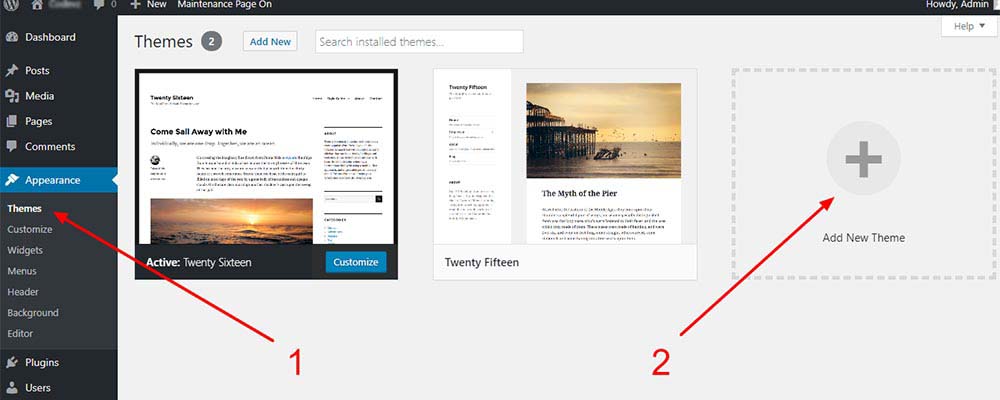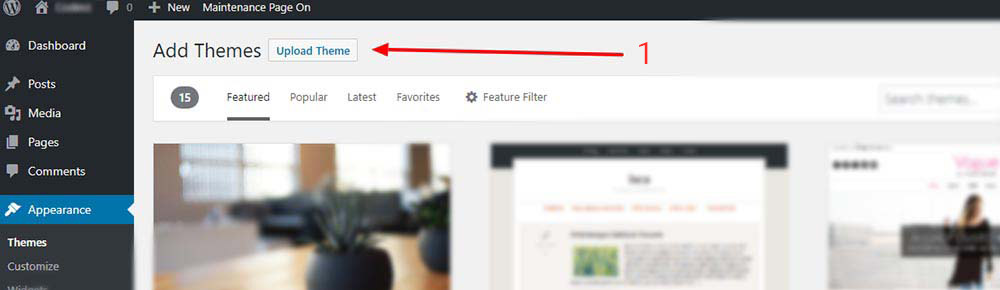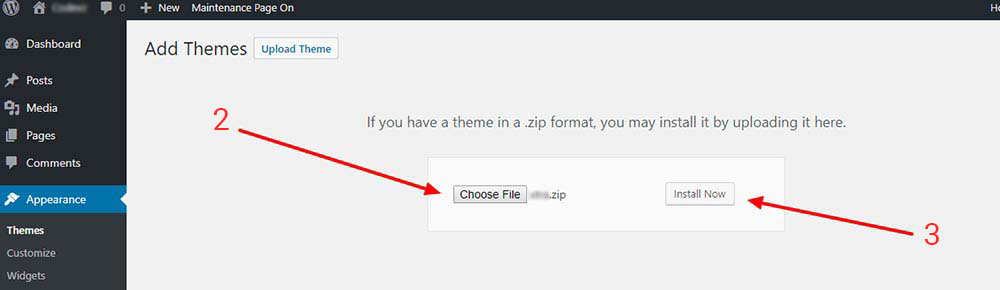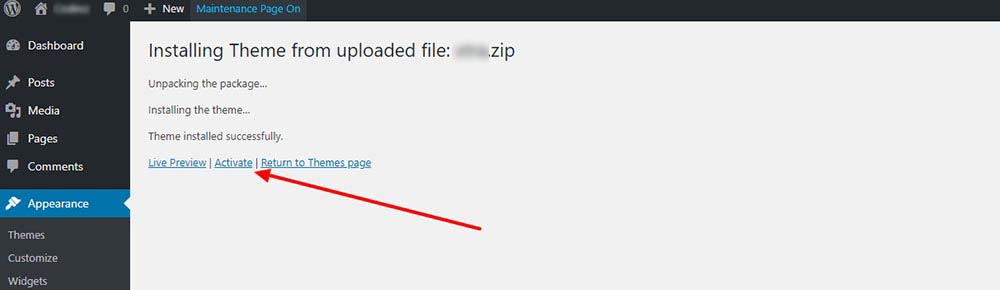How to install child theme?
Step 1
Step01
Click on button to download child theme ZIP file
Step05
Repeat above steps for Child Theme
Repeat steps 2-3-4 for installing and activating child theme, then in child theme you can modify or add any codes and files.