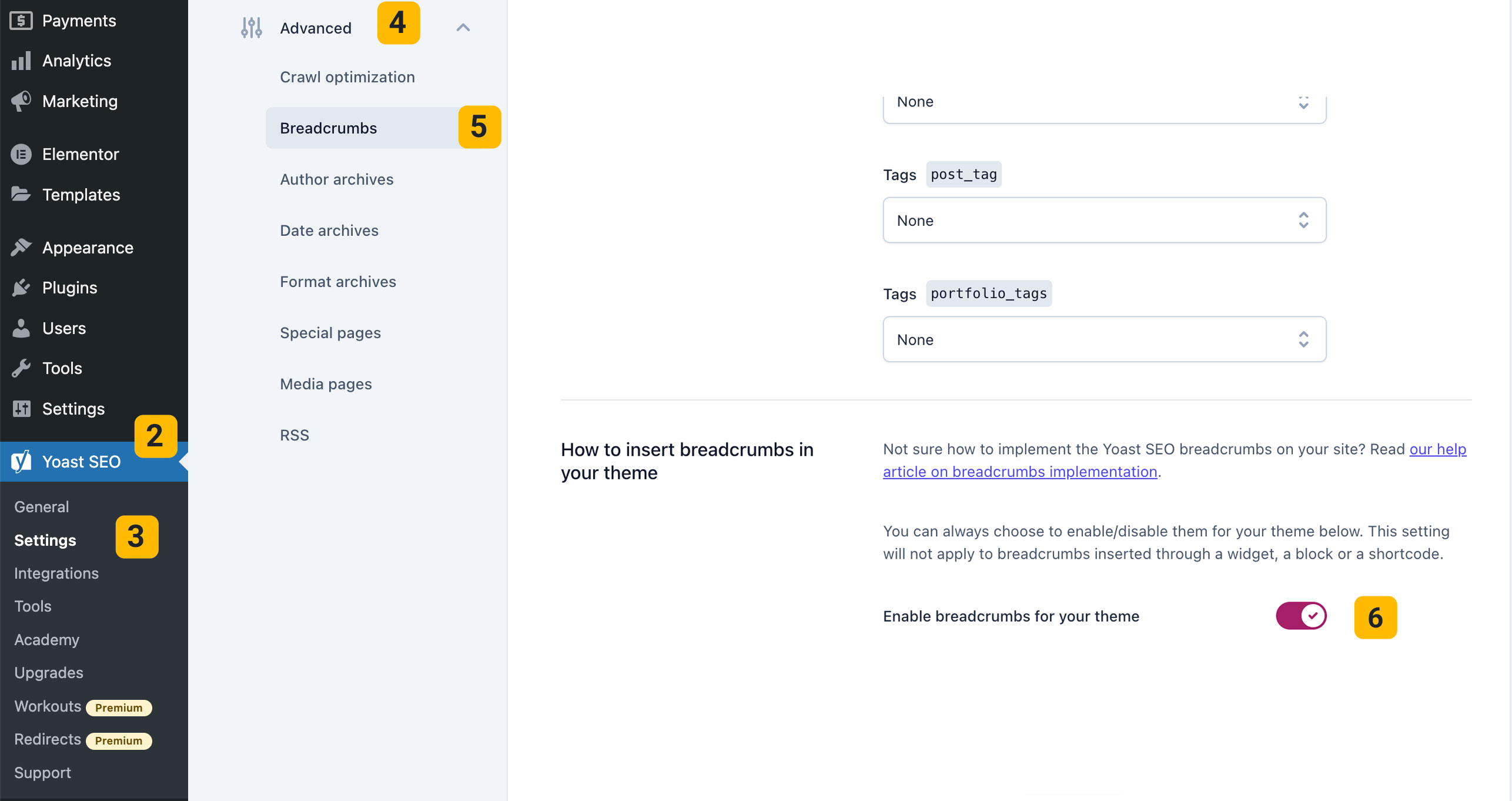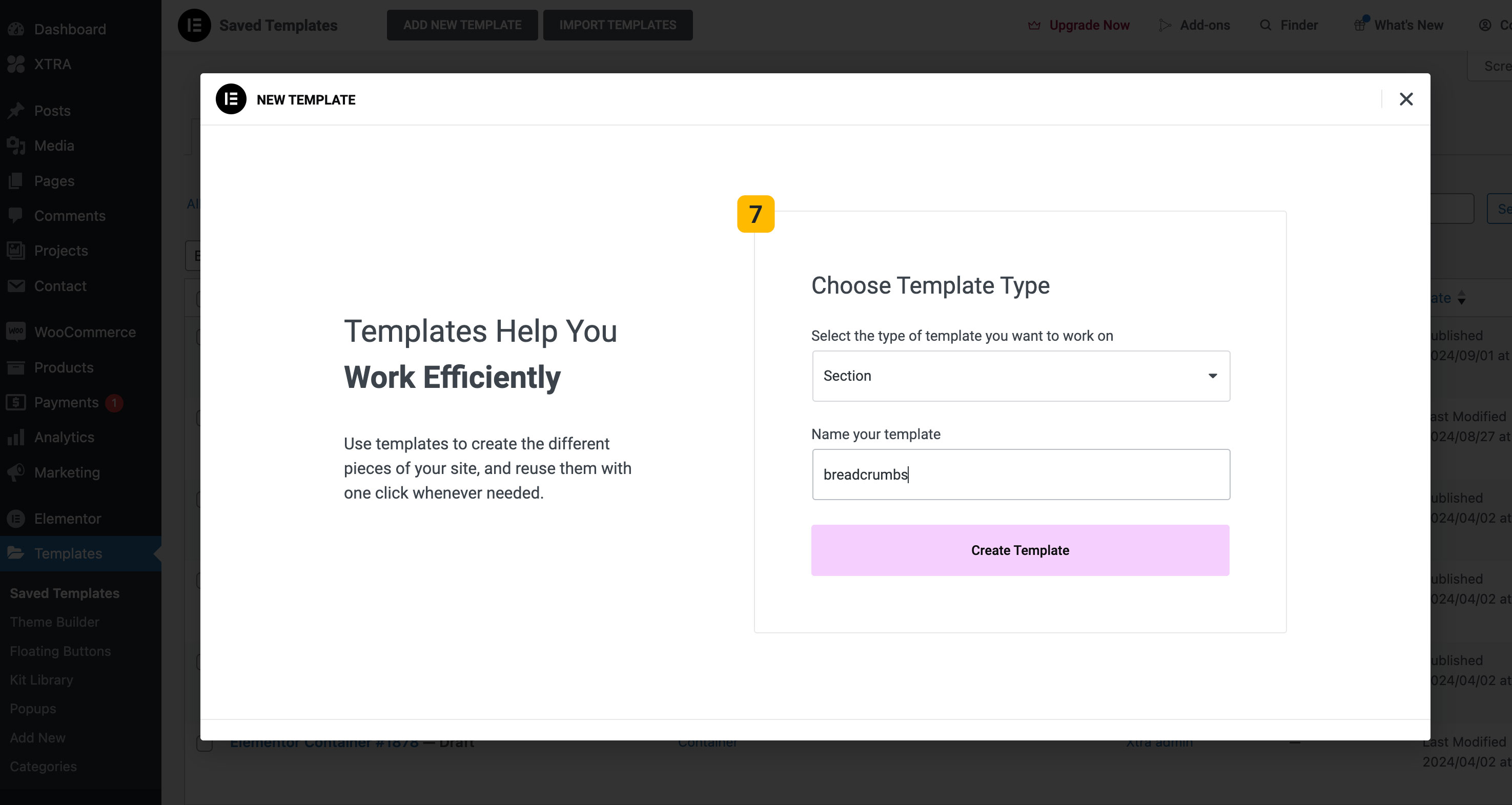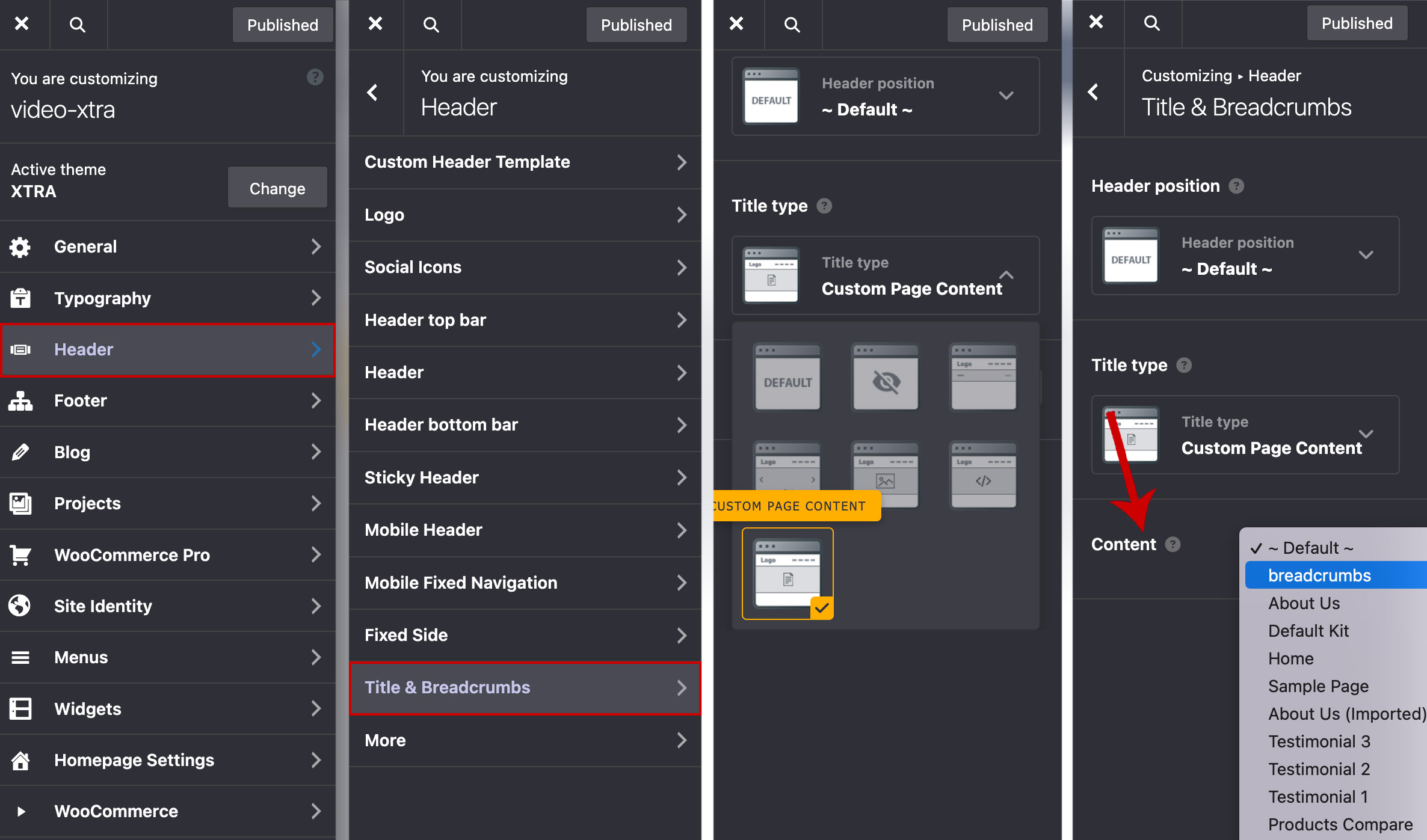Description
Use Custom Breadcrumbs with Yoast Shortcodes
The Xtra WordPress theme has built-in customization options for breadcrumbs. However, there are also several plugins available that can enhance this functionality and provide additional features.
In WordPress, several plugins provide breadcrumb functionality. Here are some of the most popular options:
- Yoast SEO
This well-known SEO plugin includes a built-in breadcrumbs feature that can be easily enabled and customized. It’s a great choice if you already use Yoast for SEO optimization. - Breadcrumb NavXT
This plugin offers a flexible breadcrumb navigation system. It provides extensive options for customization, allowing you to tailor the appearance and functionality to fit your theme. - SEOPress
SEOPress is a comprehensive SEO plugin that also includes breadcrumbs functionality. You can activate and configure breadcrumbs easily within its settings. - WP Breadcrumbs
A straightforward plugin that allows you to add breadcrumb navigation to your site. It comes with simple settings for integration. - Flexible Breadcrumbs
This plugin provides an easy way to add and customize breadcrumbs. It allows for simple adjustments to the design and layout. - Simple Breadcrumbs
As the name suggests, this is a lightweight and simple plugin for adding breadcrumbs to your WordPress site without complicated settings.
These plugins enable you to implement effective breadcrumb navigation, enhancing user experience and potentially improving SEO on your website. In this tutorial, we will teach you how to create breadcrumbs using the Yoast plugin:
- Log in to your WordPress website.
When you’re logged in, you will be in your ‘Dashboard’.
- Click on ‘Yoast SEO’.
On the left-hand side, you will see a menu. In that menu, click on ‘Yoast SEO’.
- Click on “Settings”.
The “Yoast SEO” settings will expand providing you with additional options. Click on “Settings”.
- Click on the “Advanced” section in the settings menu on the left-hand side.
- Click “Breadcrumbs” in the menu that expands.
The “Advanced” menu will expand. Click the “Breadcrumbs” menu item.
- Scroll down to the bottom of the screen and toggle the switch behind “Enable breadcrumbs for your theme”.
You’ll be on the Breadcrumbs settings page. Scroll down to the bottom to see the toggle. To enable the Yoast SEO breadcrumbs, toggle the switch to on. To disable the Yoast SEO breadcrumbs, toggle the switch off.
- Create a saved template with Elementor
and insert the following specific shortcode into the breadcrumbs you design. - Theme Options in Xtra Theme:
Go to Theme Options > Header > Title & Breadcrumbs > Select Title type > Custom Page Content and choose the content from the saved template you created. - Click on the Publish.