Description and Screenshot
Step 1
XTRA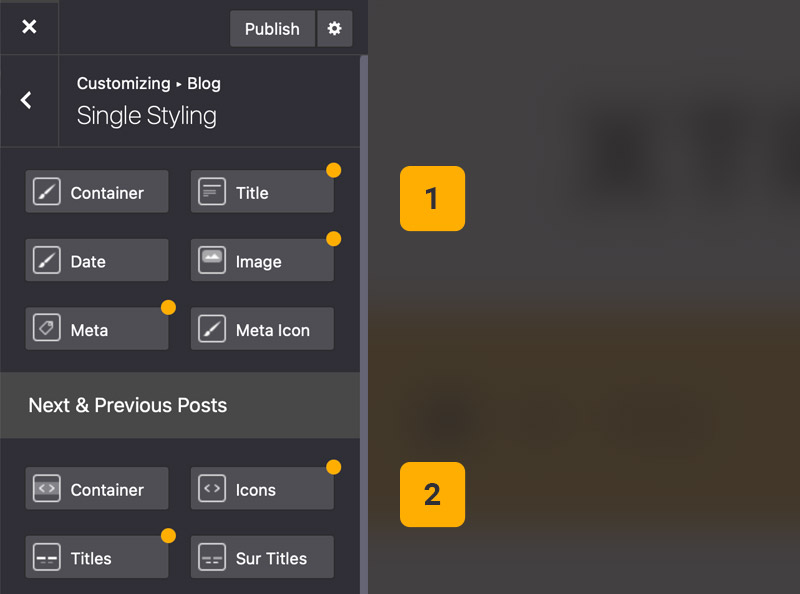
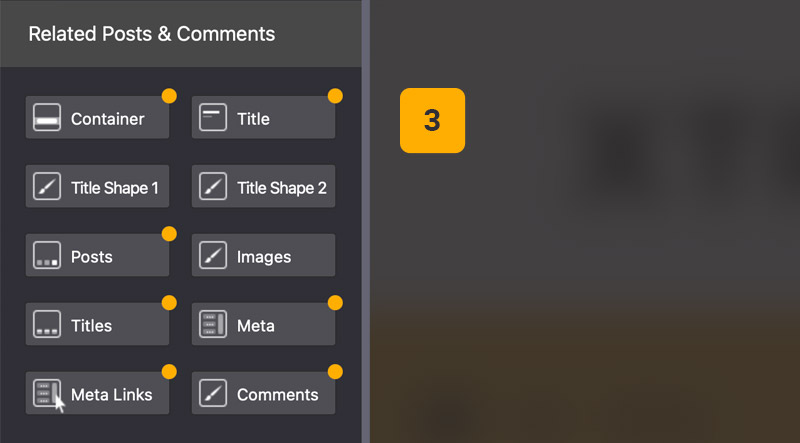
Blog Single Styling settings
Under Theme Options > Blog > Single Styling you can find and manage your blog single post styling, next and previous posts styling, Related posts and comments styling.
- Single Post Styling – Customize single post parts styling image, title, meta and icons.
- Next & Previous Posts – Customize Icon, Title and Subtitles of next & previous
- Related Posts and Comments – Customize design of related posts and comments
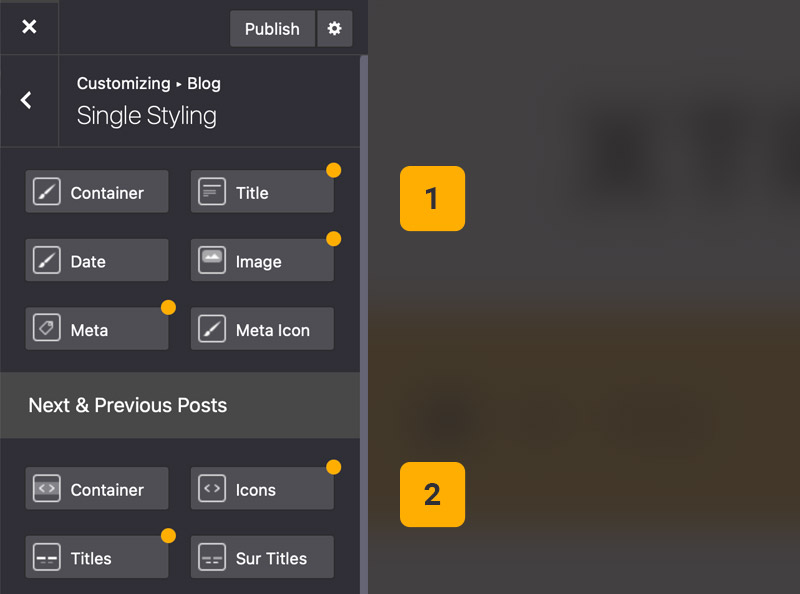
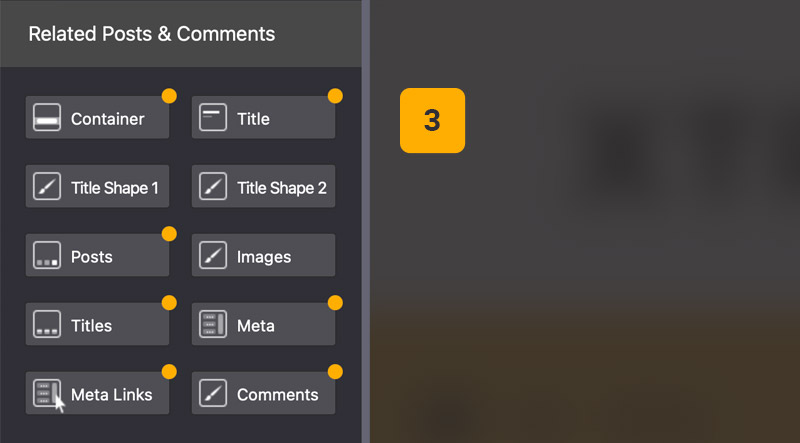
Tips
You may want to know …
- Enable/Disable Features – If you can’t see or find some parts of single post, then go to Theme Options > Blog > Single Settings and enable them