Description and Screenshot
Step 1
XTRA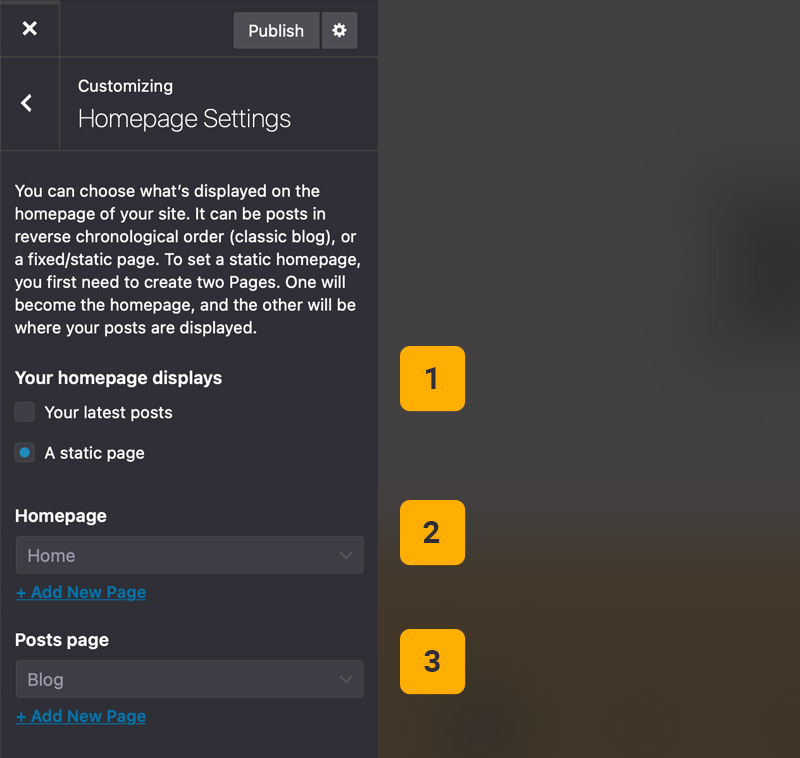
Homepage and Posts settings
Under Theme Options > Homepage Settings you can find and change your homepage settings and set custom page for posts.
- Type of display – You can choose to display posts in front page or custom homepage.
- Homepage – You can set custom page for your website homepage
- Posts Page – You can set custom blog page for showing your blog posts.
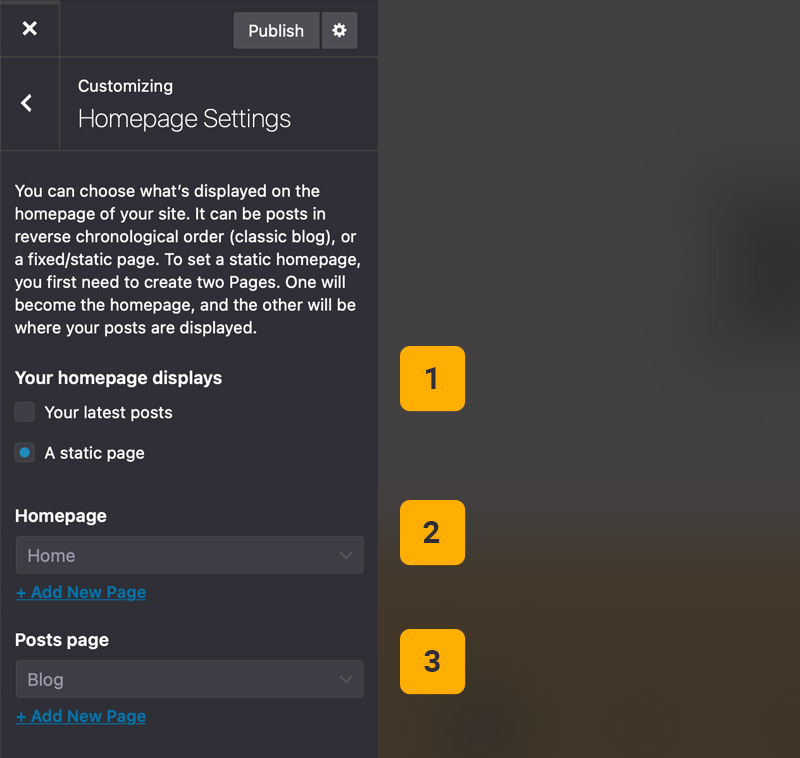
Tips
You may want to know …
- Homepage – You can create a custom page from Dashboard > Pages and with page builder add any elements you want.
- Posts Page – Create an empty page and assign it here to have custom page for showing your blog posts.