Description and Screenshot
Step 1
XTRA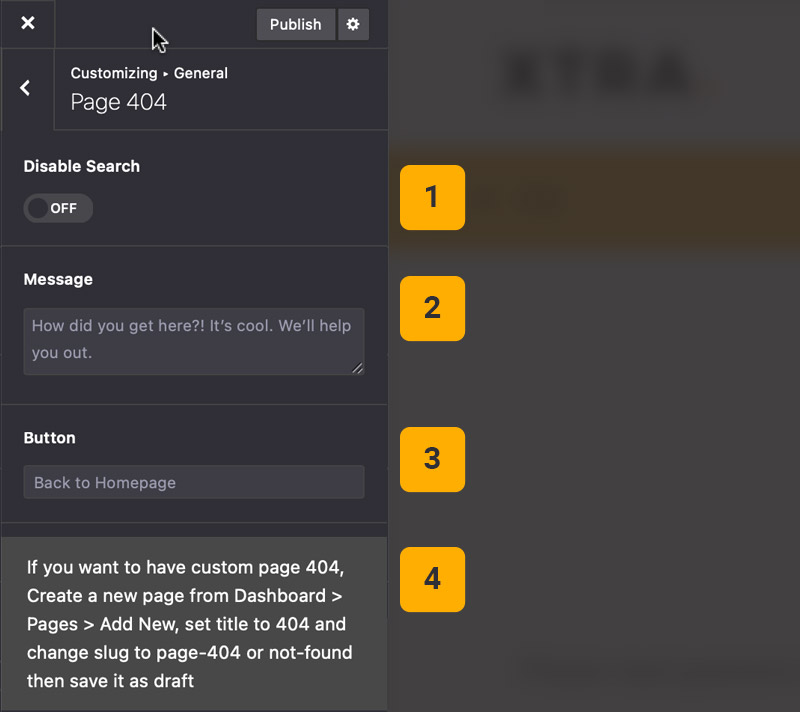
Page 404 options
Under General > Page 404 you can change page 404 description and button title.
- Disable Search – In page 404 there is search form that you can disable it.
- Message – Page 404 description under title.
- Button – Back to homepage button title.
- Custom – You can create page and name it 404 and publish it.
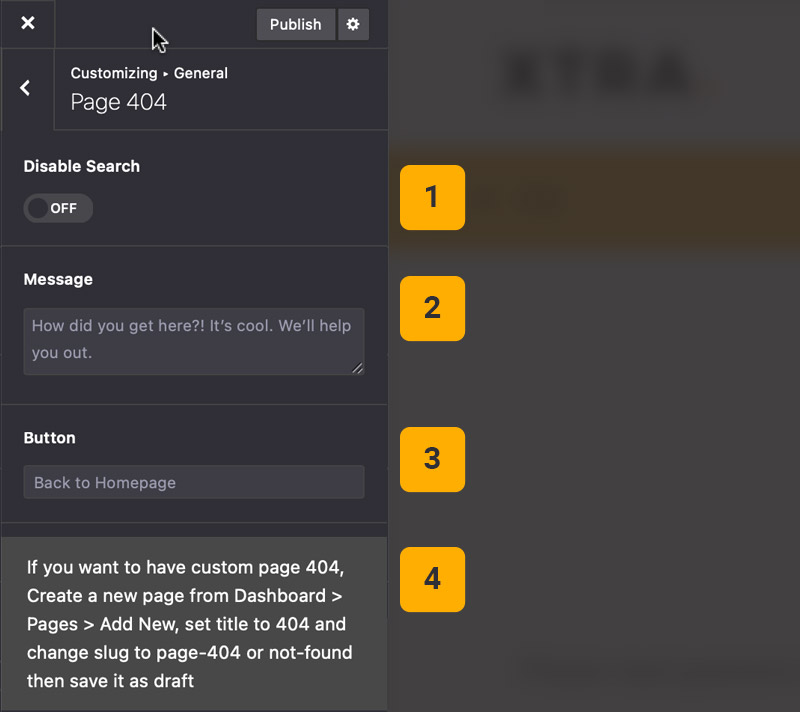
Tips
You may want to know …
- Custom 404 – Go to Dashboard > Pages and create custom page and name it 404 or page-404, then add your content and publish it, WordPress automatically will redirect your 404 to custom page.