Description and Screenshot
Step 1
XTRA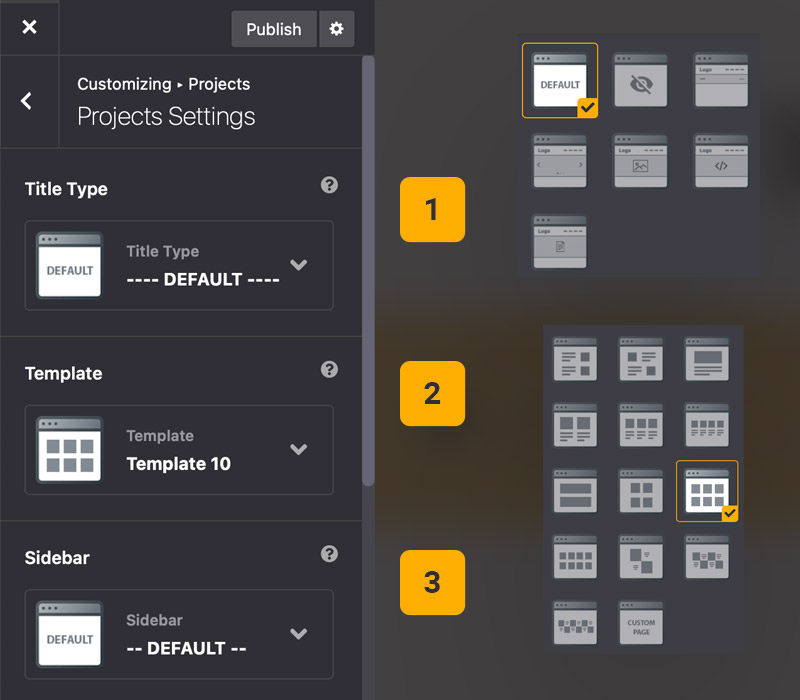
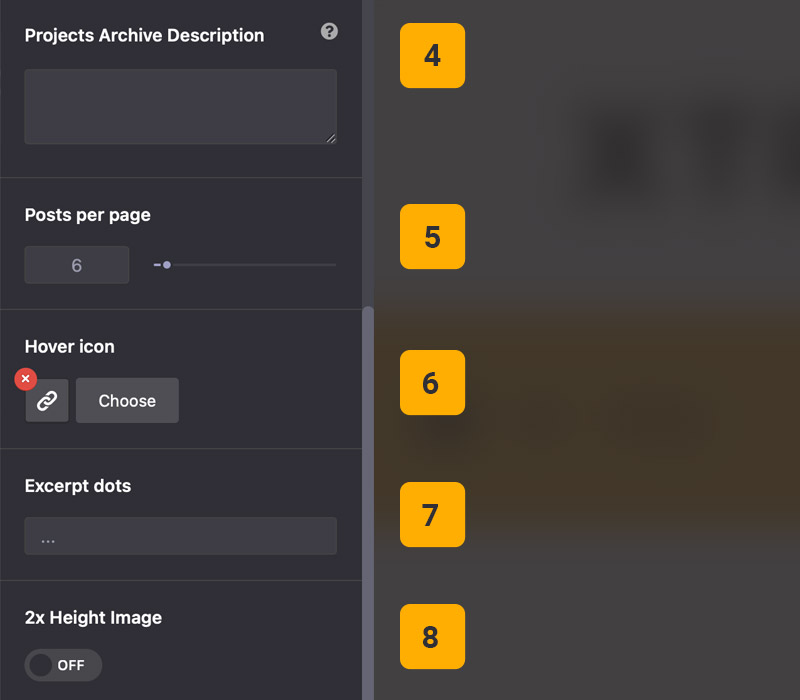
Portfolio archive settings
Under Theme Options > Portfolio > Portfolio Settings you can find and manage your portfolio archive settings.
- Title Type – You can change default title and breadcrumbs for portfolio pages
- Template – Template for portfolio archive and taxonomies
- Sidebar – Change sidebar position for archive and taxonomy pages
- Portfolio Archive Description – Add custom shortcode or HTML before content
- Posts Per Page – Number of portfolio items per page in archive and taxonomy
- Hover icon – Showing icon on mouse hover on portfolio images
- Excerpt length – Items description excerpt length
- Excerpt Dots – Items description continue reading dots
- 2x height Images – Change portfolio items image height to 2x bigger
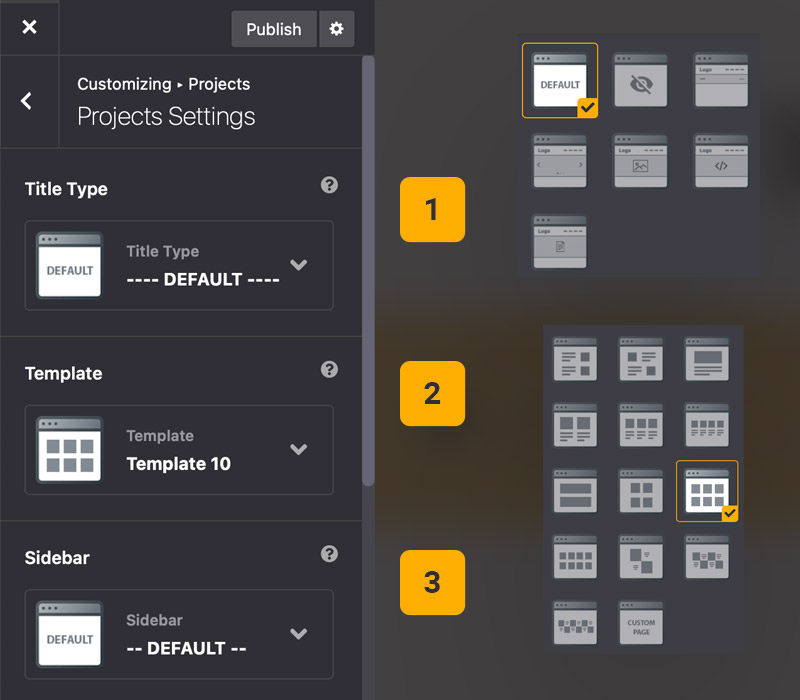
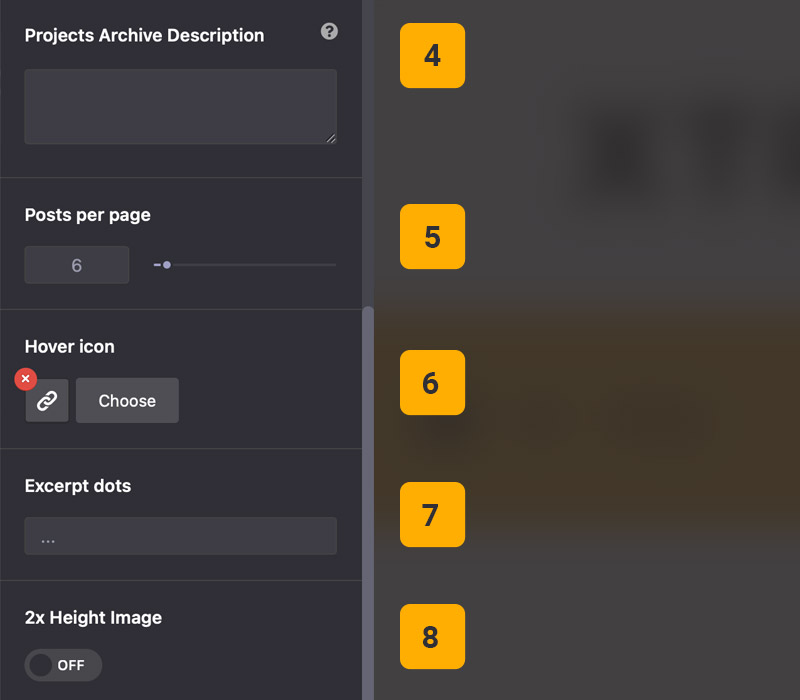
Tips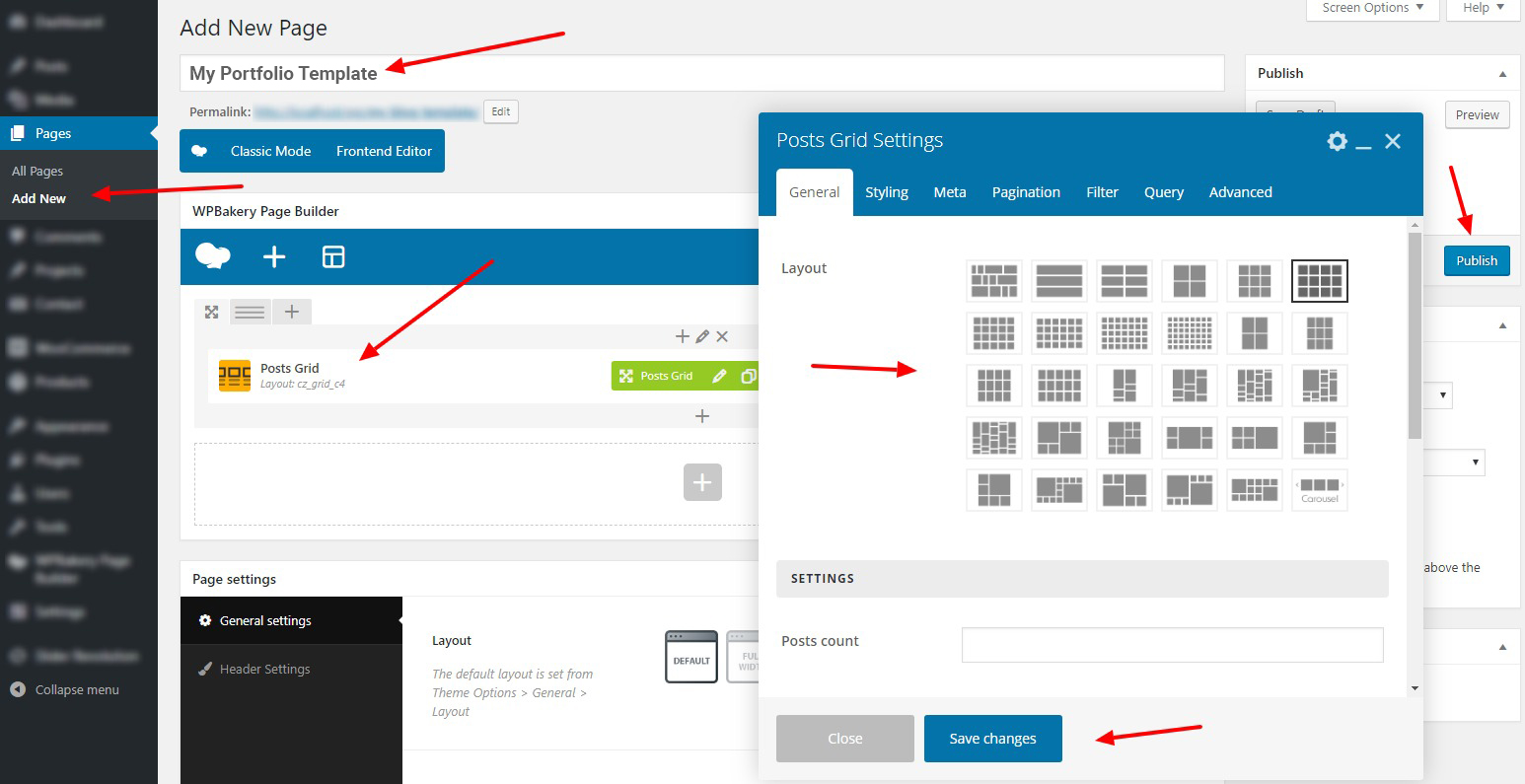
You may want to know …
- Custom Portfolio Template -In our theme you can create custom portfolio template with page builder posts grid element. Please follow steps below to create and setup your website custom portfolio page. Go to Dashboard > Pages > Add New, create new page and name it My Portfolio Template then in portfolio settings you can choose it.
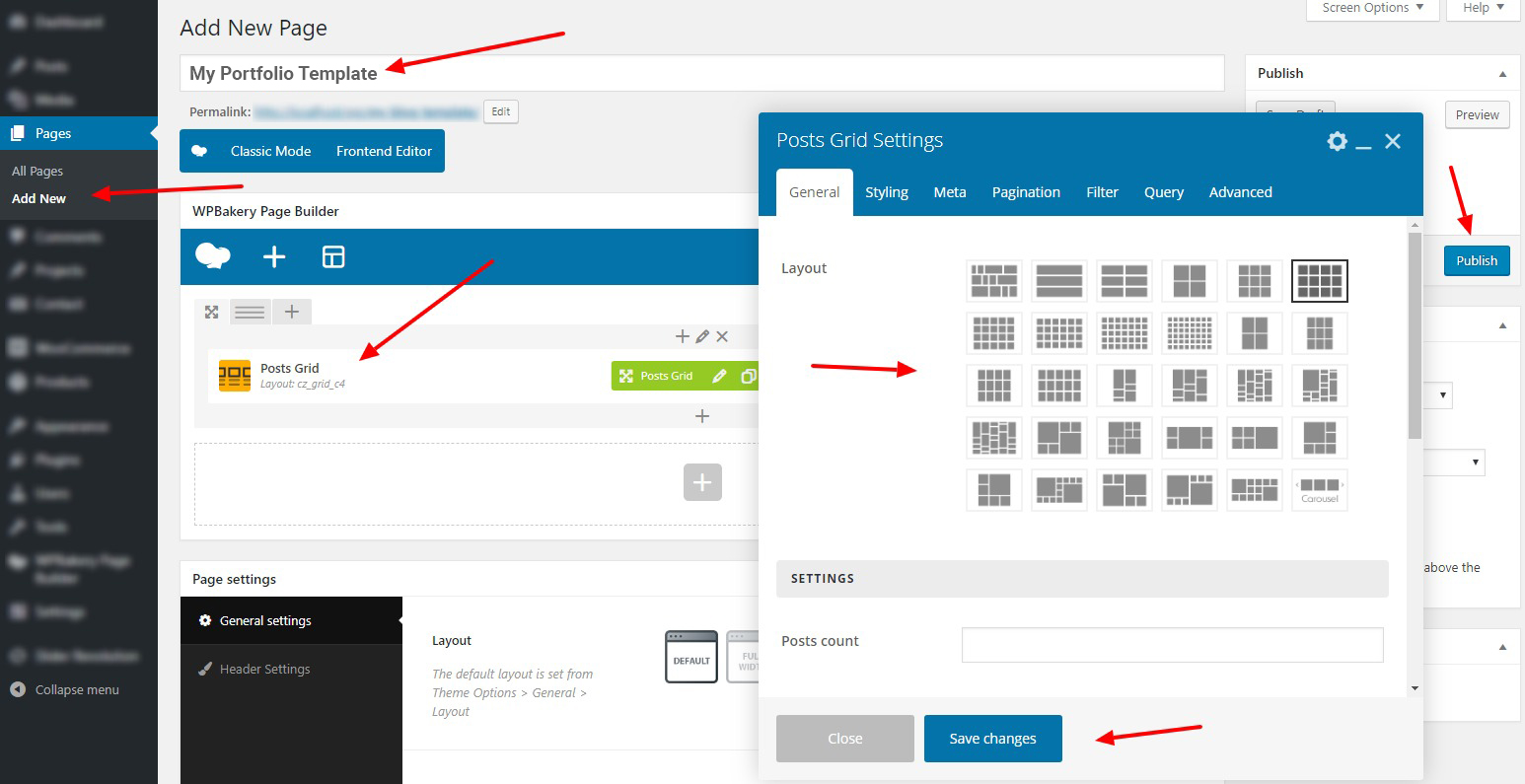
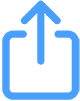 then 'Add to home screen'
then 'Add to home screen'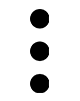 then 'Add to home screen'
then 'Add to home screen'