Description and Screenshot
Step 1
XTRA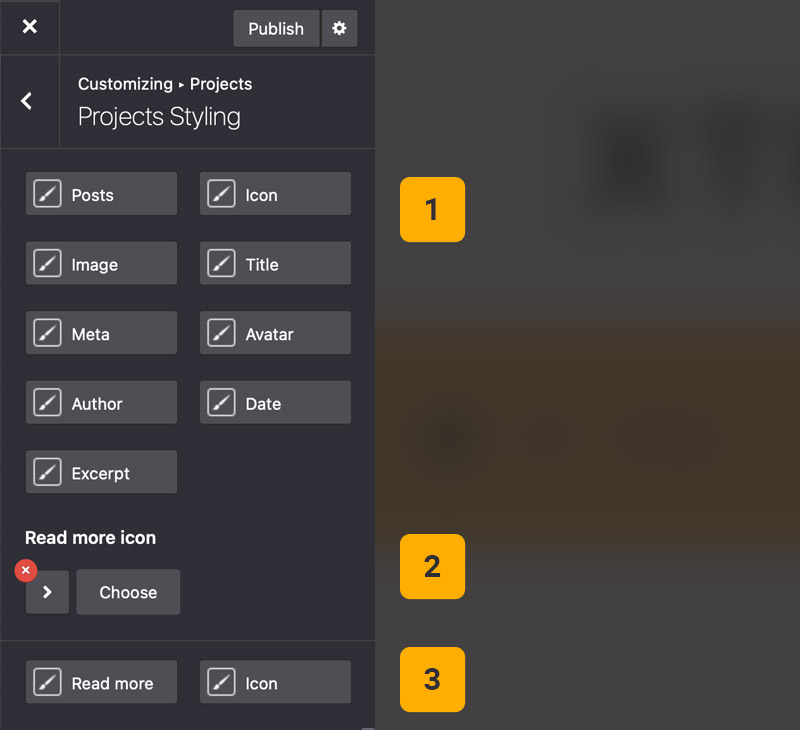
Portfolio Styling settings
Under Theme Options > Portfolio > Portfolio Styling you can find and manage your portfolio archive styling and customize designs.
- Items Styling – Customize any part of portfolio items styling
- Read More Icon – Choose read more icon for portfolio items from icons library
- Read More Styling – Customize read more button and icon styles
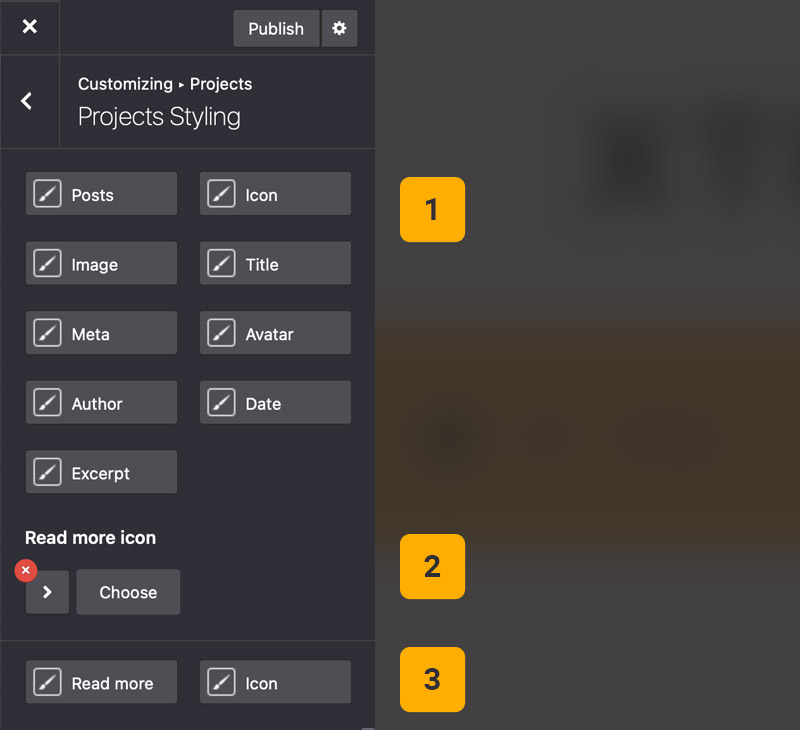
Tips
You may want to know …
- Portfolio Template -If you want to change portfolio archive and taxonomy pages template, go to Theme Options > Portfolio > Portfolio Settings and find template option.