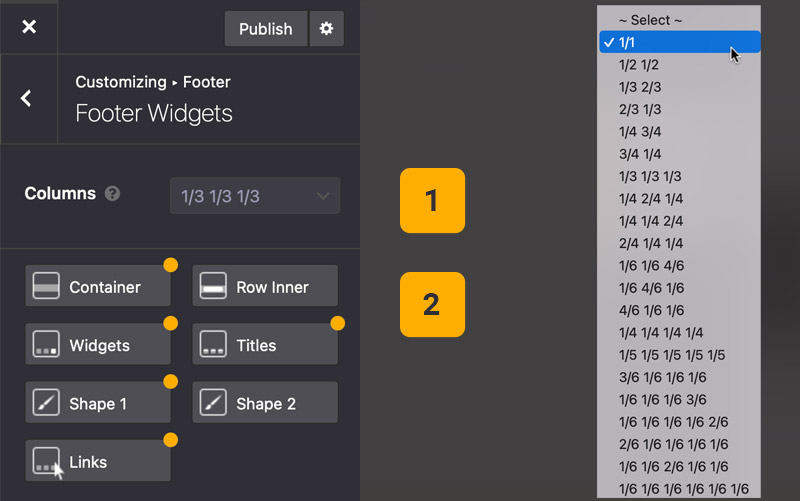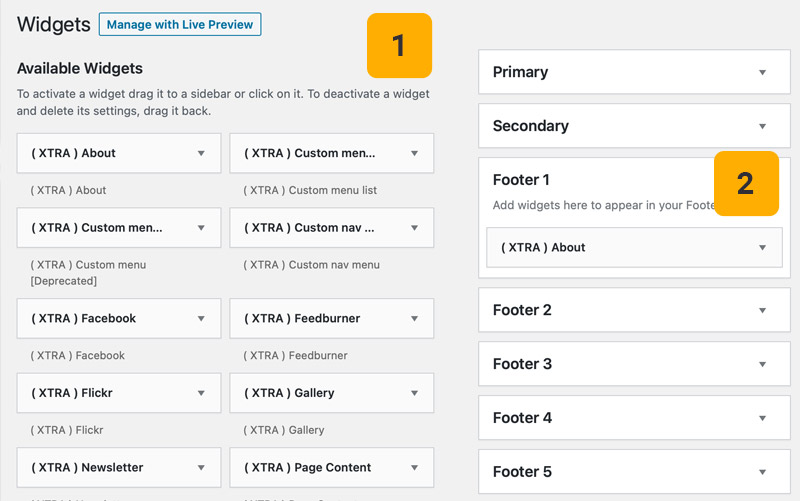Description and Steps
Step 1
Part01
Tips
You may want to know …
- Custom Content – If you want to add custom page content as footer widget, you can create a page and add your content then publish it. From Appearance > Widgets you can find and add custom content widget.